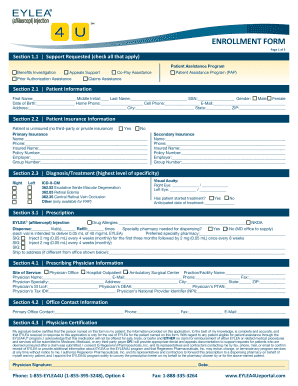
Eylea4u Enrollment Form


What is the Eylea4u Enrollment Form
The Eylea4u enrollment form is a critical document designed for patients seeking assistance with their Eylea treatment. This form facilitates access to financial support programs, ensuring that eligible individuals can receive the medication they need without facing overwhelming costs. It is specifically tailored to meet the requirements of the Eylea program, which aims to help patients manage their treatment expenses effectively.
How to use the Eylea4u Enrollment Form
Using the Eylea4u enrollment form involves several straightforward steps. First, gather the necessary personal and financial information required for completion. Next, fill out the form accurately, ensuring that all sections are completed to avoid delays in processing. Once the form is filled out, it can be submitted electronically or via traditional mail, depending on the preferred method of submission. This process is designed to be user-friendly, allowing patients to access the support they need efficiently.
Steps to complete the Eylea4u Enrollment Form
Completing the Eylea4u enrollment form involves the following steps:
- Gather all required documents, such as identification and proof of income.
- Fill in personal details, including name, address, and contact information.
- Provide information about your insurance coverage and any other financial assistance you may be receiving.
- Review the form for accuracy and completeness.
- Submit the form electronically or by mail as per the instructions provided.
Ensuring that each step is followed carefully helps streamline the enrollment process and enhances the chances of receiving timely assistance.
Legal use of the Eylea4u Enrollment Form
The Eylea4u enrollment form is legally binding when completed correctly and submitted according to the program's guidelines. It is essential to provide truthful information, as any discrepancies may lead to penalties or denial of assistance. The form adheres to relevant regulations governing patient assistance programs, ensuring that it meets the necessary legal standards for compliance and validity.
Eligibility Criteria
Eligibility for the Eylea4u program typically requires that patients meet specific criteria, including:
- Being a resident of the United States.
- Having a valid prescription for Eylea from a licensed healthcare provider.
- Meeting income thresholds as defined by the program.
- Having limited or no insurance coverage for the medication.
Understanding these criteria is crucial for applicants to determine their eligibility and ensure a smooth enrollment process.
Form Submission Methods
The Eylea4u enrollment form can be submitted through various methods to accommodate different preferences. Patients can choose to submit the form electronically via a secure online portal, ensuring quick processing. Alternatively, the form can be printed and mailed to the designated address provided in the instructions. In-person submission may also be an option, depending on the specific requirements of the program.
Quick guide on how to complete eylea4u enrollment form 54996728
Complete Eylea4u Enrollment Form effortlessly on any device
Online document management has gained popularity among businesses and individuals. It offers an ideal eco-friendly substitute to traditional printed and signed documents, as you can locate the necessary form and securely store it online. airSlate SignNow equips you with all the resources needed to create, modify, and eSign your papers swiftly without delays. Manage Eylea4u Enrollment Form on any platform with airSlate SignNow Android or iOS applications and enhance any document-based process today.
The easiest way to edit and eSign Eylea4u Enrollment Form effortlessly
- Obtain Eylea4u Enrollment Form and click on Get Form to begin.
- Utilize the tools we provide to finalize your document.
- Emphasize important sections of your documents or obscure sensitive information with tools that airSlate SignNow offers explicitly for that purpose.
- Create your eSignature using the Sign tool, which takes seconds and carries the same legal validation as a conventional wet ink signature.
- Review the details and click on the Done button to save your modifications.
- Choose how you would like to send your form, either by email, text message (SMS), invitation link, or download it to your computer.
Eliminate worries about lost or misplaced documents, tedious form searching, or errors that necessitate printing new document copies. airSlate SignNow meets your document management needs in just a few clicks from any device you prefer. Adjust and eSign Eylea4u Enrollment Form and guarantee exceptional communication at every stage of your form preparation process with airSlate SignNow.
Create this form in 5 minutes or less
Create this form in 5 minutes!
How to create an eSignature for the eylea4u enrollment form 54996728
How to create an electronic signature for a PDF online
How to create an electronic signature for a PDF in Google Chrome
How to create an e-signature for signing PDFs in Gmail
How to create an e-signature right from your smartphone
How to create an e-signature for a PDF on iOS
How to create an e-signature for a PDF on Android
People also ask
-
What is the purpose of the Eylea 4 U enrollment form?
The Eylea 4 U enrollment form is designed to help patients enroll in the Eylea support program, facilitating access to the medication and assistance for eligible individuals. Completing this form ensures that you receive tailored support based on your healthcare needs.
-
How can I complete the Eylea 4 U enrollment form?
You can complete the Eylea 4 U enrollment form online through the airSlate SignNow platform, which provides a user-friendly interface. Simply fill out the required fields, sign digitally, and submit the form electronically for quick processing.
-
Is there a fee for using the Eylea 4 U enrollment form?
There are no fees associated with completing the Eylea 4 U enrollment form through airSlate SignNow. The service is designed to be cost-effective, allowing patients to access vital resources without financial burden.
-
What features does the airSlate SignNow platform offer for the Eylea 4 U enrollment form?
The airSlate SignNow platform offers features such as secure electronic signatures, document storage, and customizable templates for the Eylea 4 U enrollment form. These tools streamline the enrollment process, making it easier for patients and healthcare providers.
-
Can I track the status of my Eylea 4 U enrollment form?
Yes, airSlate SignNow provides tracking features that allow you to monitor the status of your Eylea 4 U enrollment form. You will receive updates via email, ensuring you stay informed throughout the enrollment process.
-
What are the benefits of using airSlate SignNow for the Eylea 4 U enrollment form?
Using airSlate SignNow for the Eylea 4 U enrollment form offers several benefits, including enhanced security, reduced processing time, and a paperless approach. This leads to a more efficient and convenient experience for both patients and medical professionals.
-
Does the Eylea 4 U enrollment form integrate with other healthcare systems?
Yes, the airSlate SignNow platform supports various integrations with healthcare systems, making it easy to incorporate the Eylea 4 U enrollment form into existing workflows. This allows healthcare providers to streamline operations and improve patient care.
Get more for Eylea4u Enrollment Form
- Access childcare reimbursement form accesschurch
- Manufacturer qap rules nmeda form
- Certificate of special qualification for university studies 616921914 form
- Foundation course application form foundation college
- Register for organs donor form for maryland
- Us bully registry litter registration form
- Far 43 appendix d form
- Swaziland revenue authority s r a form
Find out other Eylea4u Enrollment Form
- How Can I eSign Maine Construction Quitclaim Deed
- eSign Colorado Education Promissory Note Template Easy
- eSign North Dakota Doctors Affidavit Of Heirship Now
- eSign Oklahoma Doctors Arbitration Agreement Online
- eSign Oklahoma Doctors Forbearance Agreement Online
- eSign Oregon Doctors LLC Operating Agreement Mobile
- eSign Hawaii Education Claim Myself
- eSign Hawaii Education Claim Simple
- eSign Hawaii Education Contract Simple
- eSign Hawaii Education NDA Later
- How To eSign Hawaii Education NDA
- How Do I eSign Hawaii Education NDA
- eSign Hawaii Education Arbitration Agreement Fast
- eSign Minnesota Construction Purchase Order Template Safe
- Can I eSign South Dakota Doctors Contract
- eSign Mississippi Construction Rental Application Mobile
- How To eSign Missouri Construction Contract
- eSign Missouri Construction Rental Lease Agreement Easy
- How To eSign Washington Doctors Confidentiality Agreement
- Help Me With eSign Kansas Education LLC Operating Agreement