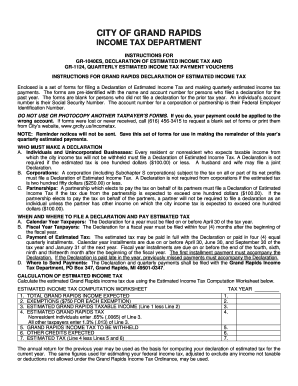
Gr 1040es Form


What is the Gr 1040es
The Gr 1040es is a tax form used by individuals in the United States to make estimated tax payments to the Internal Revenue Service (IRS). This form is particularly relevant for self-employed individuals, freelancers, and those with income not subject to withholding, such as rental income or investment earnings. By using the Gr 1040es, taxpayers can ensure they meet their tax obligations throughout the year, rather than facing a large tax bill at the end of the tax season.
How to use the Gr 1040es
To use the Gr 1040es effectively, taxpayers should first determine their estimated tax liability for the year. This involves calculating expected income, deductions, and credits. Once the estimated tax amount is known, individuals can fill out the Gr 1040es form, specifying the payment amounts for each quarter. It is essential to submit these payments on time to avoid penalties and interest charges from the IRS.
Steps to complete the Gr 1040es
Completing the Gr 1040es involves several key steps:
- Calculate your expected annual income and tax liability.
- Determine the amount you need to pay each quarter based on your calculations.
- Fill out the Gr 1040es form with your personal information and payment details.
- Submit the form along with your payment to the IRS by the due dates.
It is crucial to keep records of your payments and any correspondence with the IRS for future reference.
Filing Deadlines / Important Dates
Filing deadlines for the Gr 1040es are typically set for four quarterly payments throughout the year. The due dates are usually:
- April 15 for the first quarter
- June 15 for the second quarter
- September 15 for the third quarter
- January 15 of the following year for the fourth quarter
Taxpayers should be aware of these dates to avoid late fees and penalties.
Legal use of the Gr 1040es
The Gr 1040es is legally binding when completed and submitted correctly. It is essential to ensure that all information provided is accurate and truthful. Falsifying information or failing to submit payments can lead to penalties, interest, and potential legal action from the IRS. Utilizing a reliable digital platform, such as signNow, can help ensure that the form is executed properly and securely.
Required Documents
When filling out the Gr 1040es, certain documents may be necessary to ensure accuracy. These can include:
- Previous year’s tax return for reference
- Records of income from self-employment, investments, or other sources
- Documentation of any deductions or credits you plan to claim
Having these documents on hand can streamline the process and help avoid errors.
Quick guide on how to complete gr 1040es
Complete Gr 1040es effortlessly on any device
Managing documents online has gained increased popularity among businesses and individuals. It offers a sustainable alternative to conventional printed and signed papers, allowing you to obtain the necessary form and securely store it online. airSlate SignNow provides you with all the tools required to create, edit, and electronically sign your documents quickly without delays. Handle Gr 1040es on any platform with airSlate SignNow Android or iOS applications and simplify any document-related process today.
The easiest way to modify and eSign Gr 1040es without stress
- Obtain Gr 1040es and click Get Form to begin.
- Use the tools we offer to complete your document.
- Highlight important sections of the documents or redact sensitive information with tools specifically provided by airSlate SignNow for that purpose.
- Create your signature using the Sign tool, which takes mere seconds and carries the same legal validity as a traditional wet signature.
- Review the information and click the Done button to save your changes.
- Select your preferred method to share your form, whether by email, SMS, or invitation link, or download it to your computer.
Eliminate concerns about lost or misplaced files, tedious form searches, or errors that necessitate printing new copies. airSlate SignNow meets your document management needs in just a few clicks from your chosen device. Edit and eSign Gr 1040es and ensure excellent communication at every stage of the form preparation process with airSlate SignNow.
Create this form in 5 minutes or less
Create this form in 5 minutes!
How to create an eSignature for the gr 1040es
How to create an electronic signature for a PDF online
How to create an electronic signature for a PDF in Google Chrome
How to create an e-signature for signing PDFs in Gmail
How to create an e-signature right from your smartphone
How to create an e-signature for a PDF on iOS
How to create an e-signature for a PDF on Android
People also ask
-
What is the gr 1040es 2020 form used for?
The gr 1040es 2020 form is used by taxpayers to make estimated tax payments to the Internal Revenue Service (IRS). This form is essential for individuals who expect to owe tax of $1,000 or more when filing their return. It helps in managing your tax payments and avoiding penalties.
-
How can airSlate SignNow assist with the gr 1040es 2020?
airSlate SignNow simplifies the process of managing documents like the gr 1040es 2020 by allowing users to eSign and send documents securely. You can easily prepare and submit your estimated tax payments without the hassle of printing or mailing physical forms. This enhances efficiency and ensures compliance with tax obligations.
-
What are the pricing options for using airSlate SignNow for gr 1040es 2020?
airSlate SignNow offers a variety of pricing plans to fit different business needs. You can choose a plan that suits your usage frequency for signing essential documents like the gr 1040es 2020. For detailed pricing information, visit their website to explore the best options for you.
-
Is airSlate SignNow secure for signing the gr 1040es 2020 form?
Absolutely! airSlate SignNow implements advanced security measures to protect your documents, including the gr 1040es 2020, with encryption and secure cloud storage. Your signed documents are kept safe, ensuring that your sensitive tax information remains confidential.
-
Can I integrate airSlate SignNow with other software for handling the gr 1040es 2020?
Yes, airSlate SignNow seamlessly integrates with various software platforms such as CRM systems and cloud storage solutions. This integration can streamline your workflow, making it easy to manage documents like the gr 1040es 2020 alongside other business processes.
-
What features of airSlate SignNow are beneficial for managing the gr 1040es 2020?
Key features of airSlate SignNow include template creation, customizable signing workflows, and comprehensive tracking of documents. These functionalities make handling the gr 1040es 2020 easier, allowing you to focus on completing your tax obligations efficiently.
-
How does using airSlate SignNow for the gr 1040es 2020 save time?
Using airSlate SignNow helps save time by allowing users to quickly fill out, sign, and send the gr 1040es 2020 without needing physical paperwork. The platform's user-friendly interface and automation features streamline the process, reducing the time spent on tax preparation.
Get more for Gr 1040es
- Every educaid form
- Statement of claimant for annuities caflmnny form
- Drpt 002 form
- Immunization forms
- Genetic counseling referral form genedx com
- Group employer information this section should be completed by pastoral rcdony
- Sstgb form f0003 fillable 211482
- Sublease termination agreement template form
Find out other Gr 1040es
- eSign New York Government Emergency Contact Form Online
- eSign North Carolina Government Notice To Quit Now
- eSign Oregon Government Business Plan Template Easy
- How Do I eSign Oklahoma Government Separation Agreement
- How Do I eSign Tennessee Healthcare / Medical Living Will
- eSign West Virginia Healthcare / Medical Forbearance Agreement Online
- eSign Alabama Insurance LLC Operating Agreement Easy
- How Can I eSign Alabama Insurance LLC Operating Agreement
- eSign Virginia Government POA Simple
- eSign Hawaii Lawers Rental Application Fast
- eSign Hawaii Lawers Cease And Desist Letter Later
- How To eSign Hawaii Lawers Cease And Desist Letter
- How Can I eSign Hawaii Lawers Cease And Desist Letter
- eSign Hawaii Lawers Cease And Desist Letter Free
- eSign Maine Lawers Resignation Letter Easy
- eSign Louisiana Lawers Last Will And Testament Mobile
- eSign Louisiana Lawers Limited Power Of Attorney Online
- eSign Delaware Insurance Work Order Later
- eSign Delaware Insurance Credit Memo Mobile
- eSign Insurance PPT Georgia Computer