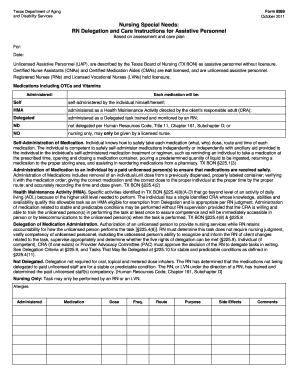
Form 8589


What is the Form 8589
The Form 8589, also known as the dads form 8589, is a document used primarily in the context of tax and financial reporting. It is designed to provide essential information regarding specific deductions or credits that taxpayers may be eligible for. Understanding the purpose of this form is crucial for individuals and businesses looking to optimize their tax filings and ensure compliance with IRS regulations.
Steps to complete the Form 8589
Completing the Form 8589 involves several key steps to ensure accuracy and compliance. Start by gathering all necessary documentation, including income statements and any supporting documents related to deductions or credits. Next, carefully fill out each section of the form, ensuring that all information is accurate and complete. Pay close attention to the eligibility criteria for the deductions or credits you are claiming. Once completed, review the form for any errors before submitting it to the appropriate tax authority.
Legal use of the Form 8589
The legal use of the Form 8589 is governed by various tax laws and regulations. To be considered valid, the form must be filled out accurately and submitted within the specified deadlines. Additionally, electronic signatures are accepted, provided they meet the requirements set forth by the IRS. It is essential to retain copies of the submitted form and any supporting documents for your records, as they may be required for future audits or inquiries.
How to obtain the Form 8589
Obtaining the Form 8589 is straightforward. Taxpayers can access the form through the IRS website, where it is available for download in PDF format. Additionally, the form may be available at local tax offices or through tax preparation services. It is important to ensure that you are using the most current version of the form to avoid any compliance issues.
Filing Deadlines / Important Dates
Filing deadlines for the Form 8589 can vary depending on the type of taxpayer and the specific deductions or credits being claimed. Generally, forms must be submitted by the annual tax filing deadline, which is typically April 15 for individual taxpayers. It is advisable to check for any updates or changes to these deadlines each tax year to ensure timely submission and avoid penalties.
Key elements of the Form 8589
The Form 8589 consists of several key elements that must be completed accurately. These include personal identification information, details about the deductions or credits being claimed, and any necessary calculations. Each section of the form is designed to capture specific information that supports the taxpayer's claims. Understanding these elements is vital for ensuring that the form is filled out correctly and meets all legal requirements.
Quick guide on how to complete form 8589
Complete Form 8589 effortlessly on any device
Web-based document management has become increasingly popular among businesses and individuals. It serves as an ideal eco-friendly alternative to conventional printed and signed documents, allowing you to find the right form and securely store it online. airSlate SignNow provides all the tools you need to create, modify, and eSign your documents quickly and without delays. Manage Form 8589 on any device with airSlate SignNow Android or iOS applications and streamline any document-centric process today.
The easiest method to alter and eSign Form 8589 without any hassle
- Find Form 8589 and then click Get Form to begin.
- Utilize the tools we provide to finish your document.
- Emphasize relevant parts of your documents or obscure sensitive information with tools that airSlate SignNow offers specifically for that purpose.
- Create your signature using the Sign feature, which takes seconds and holds the same legal significance as a traditional ink signature.
- Review all the details and then click on the Done button to save your modifications.
- Choose how you want to send your form, whether by email, SMS, or invite link, or download it to your computer.
Forget about lost or misplaced files, tedious document searches, or mistakes that require printing new copies. airSlate SignNow fulfills all your document management needs in just a few clicks from any device of your choosing. Alter and eSign Form 8589 and ensure excellent communication at any stage of the form preparation process with airSlate SignNow.
Create this form in 5 minutes or less
Create this form in 5 minutes!
How to create an eSignature for the form 8589
How to create an electronic signature for a PDF online
How to create an electronic signature for a PDF in Google Chrome
How to create an e-signature for signing PDFs in Gmail
How to create an e-signature right from your smartphone
How to create an e-signature for a PDF on iOS
How to create an e-signature for a PDF on Android
People also ask
-
What is form 8589 and how can airSlate SignNow help?
Form 8589 is a specific tax document used by individuals and businesses for various reporting purposes. With airSlate SignNow, you can easily prepare, send, and eSign form 8589 digitally, streamlining your workflow and ensuring compliance with electronic signature regulations.
-
Is there a cost associated with using airSlate SignNow for form 8589?
Yes, airSlate SignNow offers various pricing plans that cater to different business needs. Depending on the features you require for handling form 8589, you can choose a plan that provides the best value for your organization while ensuring that you have all necessary functionalities.
-
What features are available for managing form 8589 with airSlate SignNow?
airSlate SignNow provides several features for managing form 8589, including customizable templates, real-time tracking of document statuses, and audit trails for compliance. You can also automate reminders for signers to ensure timely submission of your form 8589.
-
How can airSlate SignNow improve the efficiency of submitting form 8589?
Using airSlate SignNow signNowly speeds up the submission process for form 8589 by eliminating the need for printing and mailing documents. The intuitive interface allows users to eSign documents on any device, making it easier to finalize and submit form 8589 promptly.
-
Can I integrate airSlate SignNow with other software for managing form 8589?
Absolutely! airSlate SignNow supports integration with various third-party applications and services, enabling seamless data transfer for managing form 8589. This integration enhances your document workflow and ensures that all relevant information is captured efficiently.
-
What benefits does eSigning form 8589 offer compared to traditional signing methods?
eSigning form 8589 through airSlate SignNow offers numerous benefits, including faster turnaround times, enhanced security, and reduced paper usage. These advantages not only save your business time and resources but also promote a more eco-friendly approach to document handling.
-
Is it safe to use airSlate SignNow for eSigning form 8589?
Yes, security is a top priority for airSlate SignNow. Our platform employs industry-standard encryption protocols to protect your data and documents, ensuring that your eSigned form 8589 is secure and compliant with legal requirements.
Get more for Form 8589
- Mapping the earth an esrt lab activity form
- Noncredit registration form anne arundel community college
- Wageworks special handling form 11934657
- The post and courier post and courier advertising form
- Tenant sublease agreement template form
- Tenant rental lease agreement template form
- Tenants lease agreement template form
- Tenant termination of lease agreement template form
Find out other Form 8589
- eSignature Rhode Island Real Estate Business Letter Template Later
- eSignature South Dakota Real Estate Lease Termination Letter Simple
- eSignature Tennessee Real Estate Cease And Desist Letter Myself
- How To eSignature New Mexico Sports Executive Summary Template
- Can I eSignature Utah Real Estate Operating Agreement
- eSignature Vermont Real Estate Warranty Deed Online
- eSignature Vermont Real Estate Operating Agreement Online
- eSignature Utah Real Estate Emergency Contact Form Safe
- eSignature Washington Real Estate Lease Agreement Form Mobile
- How Can I eSignature New York Sports Executive Summary Template
- eSignature Arkansas Courts LLC Operating Agreement Now
- How Do I eSignature Arizona Courts Moving Checklist
- eSignature Wyoming Real Estate Quitclaim Deed Myself
- eSignature Wyoming Real Estate Lease Agreement Template Online
- How Can I eSignature Delaware Courts Stock Certificate
- How Can I eSignature Georgia Courts Quitclaim Deed
- Help Me With eSignature Florida Courts Affidavit Of Heirship
- Electronic signature Alabama Banking RFP Online
- eSignature Iowa Courts Quitclaim Deed Now
- eSignature Kentucky Courts Moving Checklist Online