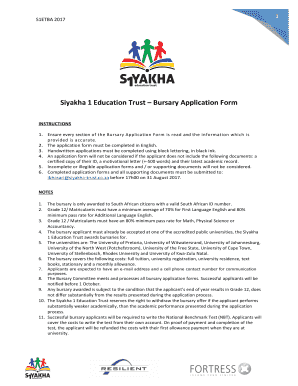
Siyakha 1 Education Trust Bursary Application Form


What is the Siyakha Education Trust Bursary Application Form
The Siyakha Education Trust Bursary Application Form is a formal document designed to facilitate the application process for financial assistance in education. This form allows eligible students to apply for bursaries that can help cover tuition fees, educational materials, and other related expenses. By providing necessary personal and academic information, applicants can demonstrate their need for financial support, enabling the trust to assess their eligibility effectively.
How to use the Siyakha Education Trust Bursary Application Form
Using the Siyakha Education Trust Bursary Application Form involves several key steps. First, applicants should obtain the form, which can typically be found on the trust's official website or through educational institutions. Once in possession of the form, applicants need to fill it out carefully, ensuring that all required fields are completed accurately. It is essential to provide truthful information, as any discrepancies may lead to disqualification. After completing the form, applicants should review it for accuracy before submitting it according to the specified submission guidelines.
Steps to complete the Siyakha Education Trust Bursary Application Form
Completing the Siyakha Education Trust Bursary Application Form requires attention to detail. Here are the steps to follow:
- Gather necessary documents, such as proof of income, academic records, and identification.
- Fill out the application form, ensuring all sections are completed.
- Provide any additional information or essays if required by the trust.
- Review the form for completeness and accuracy.
- Submit the form through the designated method, whether online or by mail.
Eligibility Criteria
Eligibility for the Siyakha Education Trust Bursary typically includes specific criteria that applicants must meet. Generally, applicants should be enrolled in an accredited educational institution and demonstrate financial need. Additional factors may include academic performance, community involvement, and personal circumstances. It is important for applicants to review the eligibility requirements carefully to ensure they qualify before applying.
Form Submission Methods
The Siyakha Education Trust Bursary Application Form can usually be submitted through various methods, depending on the trust's guidelines. Common submission methods include:
- Online submission via the trust's official website.
- Mailing a physical copy of the completed form to the designated address.
- In-person submission at specified locations, such as educational institutions or trust offices.
Key elements of the Siyakha Education Trust Bursary Application Form
The Siyakha Education Trust Bursary Application Form includes several key elements that are crucial for a successful application. These elements typically consist of:
- Personal information, including name, contact details, and social security number.
- Academic information, such as current school, grade level, and GPA.
- Financial information to assess need, including family income and expenses.
- References or endorsements from teachers or community leaders, if required.
Quick guide on how to complete siyakha 1 education trust bursary application form
Effortlessly Prepare Siyakha 1 Education Trust Bursary Application Form on Any Device
The management of online documents has become increasingly favored by both businesses and individuals. It offers a perfect environmentally friendly alternative to conventional printed and signed documents, enabling you to obtain the correct format and securely store it online. airSlate SignNow equips you with all the tools necessary to swiftly create, modify, and electronically sign your documents without delays. Manage Siyakha 1 Education Trust Bursary Application Form on any device using the airSlate SignNow Android or iOS applications and enhance any document-centric process today.
How to Modify and Electronically Sign Siyakha 1 Education Trust Bursary Application Form with Ease
- Locate Siyakha 1 Education Trust Bursary Application Form and click Get Form to begin.
- Utilize the tools we provide to complete your form.
- Highlight important sections of your documents or redact sensitive information with tools specifically provided by airSlate SignNow for that purpose.
- Create your signature using the Sign tool, which takes mere seconds and holds the same legal validity as a traditional handwritten signature.
- Review the information and click the Done button to save your modifications.
- Select your preferred method to submit your form, whether by email, SMS, an invitation link, or download it to your computer.
Forget about lost or mislaid documents, tedious form searches, or mistakes that require reprinting new document copies. airSlate SignNow addresses all your document management needs with just a few clicks from any device you choose. Modify and electronically sign Siyakha 1 Education Trust Bursary Application Form to ensure excellent communication at every stage of the form preparation process with airSlate SignNow.
Create this form in 5 minutes or less
Create this form in 5 minutes!
How to create an eSignature for the siyakha 1 education trust bursary application form
How to create an electronic signature for a PDF online
How to create an electronic signature for a PDF in Google Chrome
How to create an e-signature for signing PDFs in Gmail
How to create an e-signature right from your smartphone
How to create an e-signature for a PDF on iOS
How to create an e-signature for a PDF on Android
People also ask
-
What is the siyakha education trust?
The Siyakha Education Trust is a non-profit organization dedicated to providing educational resources and support to underprivileged students. Our mission is to empower learners from disadvantaged backgrounds through access to quality education and scholarships. We believe that every child deserves the opportunity to succeed.
-
How does the siyakha education trust benefit students?
The Siyakha Education Trust benefits students by offering financial assistance, mentorship programs, and educational materials. This support helps students overcome barriers that may prevent them from pursuing their dreams. By investing in these future leaders, we aim to create a more equitable society.
-
What features does the siyakha education trust offer for donors?
The Siyakha Education Trust provides numerous features for donors, including transparent project reporting and direct communication with beneficiaries. Donors can choose specific projects to fund, ensuring their contributions go where they are needed most. Each donation helps create lasting change in students' lives.
-
Is there a recurring fee to support the siyakha education trust?
There are no recurring fees required to support the Siyakha Education Trust; donations can be made one-time or set up as monthly contributions. We value every gift, regardless of the amount, and offer flexibility for donors. Your support can make a signNow impact on the lives of students.
-
How can I get involved with the siyakha education trust?
You can get involved with the Siyakha Education Trust by donating, volunteering, or spreading the word about our mission. We welcome individuals who want to contribute their time and skills to help us achieve our goals. Joining our community makes a difference in students' lives.
-
Are there any partnerships with businesses in support of the siyakha education trust?
Yes, the Siyakha Education Trust collaborates with various businesses to maximize impact and signNow. Partnerships often involve sponsorship of programs, employee volunteering, and matching gift opportunities. Together, we can create signNow change in the educational landscape.
-
What impact has the siyakha education trust made in the community?
The Siyakha Education Trust has made a measurable impact by helping hundreds of students gain access to education and resources. Our initiatives have resulted in higher graduation rates and improved academic performance among beneficiaries. We are committed to continuous community engagement and improvement.
Get more for Siyakha 1 Education Trust Bursary Application Form
- Vanguard total stock market index fund annual report december form
- Ada model form 7 14 11 form ddoc
- Texas tjjd incident report form
- Motion to dismiss form texas
- Comal county clerk bobbie koepp form
- Voluntary relinquishment of rights utah courts utcourts form
- Utah statutory form power of attorney utah courts
- I am the parent court appointed guardian of form
Find out other Siyakha 1 Education Trust Bursary Application Form
- How Can I eSign Maryland Non-Profit Credit Memo
- eSign Maryland Non-Profit Separation Agreement Computer
- eSign Legal PDF New Jersey Free
- eSign Non-Profit Document Michigan Safe
- eSign New Mexico Legal Living Will Now
- eSign Minnesota Non-Profit Confidentiality Agreement Fast
- How Do I eSign Montana Non-Profit POA
- eSign Legal Form New York Online
- Can I eSign Nevada Non-Profit LLC Operating Agreement
- eSign Legal Presentation New York Online
- eSign Ohio Legal Moving Checklist Simple
- How To eSign Ohio Non-Profit LLC Operating Agreement
- eSign Oklahoma Non-Profit Cease And Desist Letter Mobile
- eSign Arizona Orthodontists Business Plan Template Simple
- eSign Oklahoma Non-Profit Affidavit Of Heirship Computer
- How Do I eSign Pennsylvania Non-Profit Quitclaim Deed
- eSign Rhode Island Non-Profit Permission Slip Online
- eSign South Carolina Non-Profit Business Plan Template Simple
- How Can I eSign South Dakota Non-Profit LLC Operating Agreement
- eSign Oregon Legal Cease And Desist Letter Free