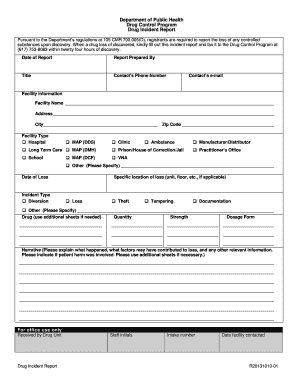
Security Guard Incident Report Template Word Form


What is the Security Guard Incident Report Template Word
The Security Guard Incident Report Template Word is a structured document designed for security personnel to detail incidents that occur during their shifts. This template helps in documenting events accurately and provides a clear record for future reference. It typically includes sections for the date, time, location, individuals involved, a description of the incident, and any actions taken by the security officer. Using this template ensures that all necessary information is captured systematically, which is crucial for legal and operational purposes.
Key elements of the Security Guard Incident Report Template Word
Essential components of the Security Guard Incident Report Template Word include:
- Date and Time: The exact date and time when the incident occurred.
- Location: The specific site where the incident took place.
- Individuals Involved: Names and roles of those directly involved in the incident.
- Description of Incident: A detailed account of what happened, including the sequence of events.
- Actions Taken: Any measures taken by the security officer in response to the incident.
- Witness Information: Details of any witnesses who can corroborate the account.
- Signatures: The signatures of the reporting officer and any witnesses, if applicable.
Steps to complete the Security Guard Incident Report Template Word
To effectively complete the Security Guard Incident Report Template Word, follow these steps:
- Gather Information: Collect all relevant details about the incident, including dates, times, and involved parties.
- Fill in the Template: Start by entering the date and time of the incident, followed by the location and individuals involved.
- Describe the Incident: Write a clear and concise description of what occurred, ensuring to include all pertinent facts.
- Document Actions Taken: Note any actions you took in response to the incident, such as contacting authorities or securing the area.
- Review for Accuracy: Double-check the report for any errors or omissions before finalizing it.
- Obtain Signatures: If required, have the report signed by witnesses or supervisors to validate the information.
Legal use of the Security Guard Incident Report Template Word
The legal use of the Security Guard Incident Report Template Word is vital for ensuring that the document holds up in court or during investigations. To maintain its legal standing, the report must be accurate, complete, and free of any alterations after it has been signed. It is essential to follow any state-specific regulations regarding incident reporting, as these can vary. Additionally, using a reliable platform for creating and storing these reports, such as airSlate SignNow, can enhance their legal validity by providing secure electronic signatures and maintaining an audit trail.
Examples of using the Security Guard Incident Report Template Word
Examples of utilizing the Security Guard Incident Report Template Word can include:
- Incident of Theft: Documenting a theft that occurred on-site, detailing the items stolen and actions taken.
- Altercation Between Individuals: Reporting a fight or disturbance, including witness statements and security responses.
- Unauthorized Access: Noting instances where individuals attempted to enter restricted areas without permission.
- Medical Emergencies: Recording incidents involving medical assistance, including response times and actions taken by security personnel.
How to use the Security Guard Incident Report Template Word
Using the Security Guard Incident Report Template Word involves several straightforward steps. First, download the template from a trusted source. Open the document in a word processor, and begin by filling in the required fields with accurate information. Make sure to provide a comprehensive account of the incident, as this will be crucial for any follow-up actions. After completing the report, save it securely and share it with relevant parties, ensuring that all stakeholders have access to the documented information for future reference.
Quick guide on how to complete security guard incident report template word
Effortlessly Prepare Security Guard Incident Report Template Word on Any Device
Digital document management has become increasingly popular among businesses and individuals. It offers an excellent eco-friendly substitute for traditional printed and signed documents, allowing you to locate the correct form and securely store it online. airSlate SignNow equips you with all the necessary tools to swiftly create, modify, and electronically sign your documents without delays. Manage Security Guard Incident Report Template Word on any device using airSlate SignNow's Android or iOS applications and streamline your document-related processes today.
How to Easily Modify and Electronically Sign Security Guard Incident Report Template Word
- Locate Security Guard Incident Report Template Word and click Get Form to begin.
- Use the available tools to complete your document.
- Mark important sections of your documents or conceal confidential information with tools that airSlate SignNow provides specifically for that purpose.
- Create your signature using the Sign tool, which takes just seconds and carries the same legal validity as a conventional wet ink signature.
- Review all the details and click the Done button to save your updates.
- Select your preferred method for sending your form, whether by email, SMS, or invitation link, or download it to your computer.
Eliminate the hassle of lost or misplaced documents, tedious form searching, or errors that require reprinting new copies. airSlate SignNow fulfills all your document management needs in just a few clicks from any device you choose. Edit and electronically sign Security Guard Incident Report Template Word to guarantee excellent communication at every stage of the form preparation process with airSlate SignNow.
Create this form in 5 minutes or less
Create this form in 5 minutes!
How to create an eSignature for the security guard incident report template word
How to create an electronic signature for a PDF online
How to create an electronic signature for a PDF in Google Chrome
How to create an e-signature for signing PDFs in Gmail
How to create an e-signature right from your smartphone
How to create an e-signature for a PDF on iOS
How to create an e-signature for a PDF on Android
People also ask
-
What is a security guard report writing sample?
A security guard report writing sample is a template or example of how a security report should be structured. It typically includes essential information such as incident descriptions, time of occurrence, and involved parties. By using a security guard report writing sample, security professionals can ensure that their reports are clear, comprehensive, and compliant with industry standards.
-
How can airSlate SignNow assist in creating security guard reports?
airSlate SignNow offers an intuitive platform for drafting and signing security guard reports electronically. Users can easily customize security guard report writing samples to fit specific situations and capture all necessary data. The platform also ensures that these reports are securely stored and easily retrievable, enhancing organizational efficiency.
-
Are there any templates available for security guard report writing?
Yes, airSlate SignNow provides various templates tailored for creating security guard reports. These security guard report writing samples can be modified to meet unique needs and scenarios. They help streamline the reporting process, ensuring that guards can effectively document incidents without confusion.
-
What are the pricing options for using airSlate SignNow?
airSlate SignNow offers competitive pricing plans that cater to businesses of all sizes. By reviewing the different tiers available, users can find an option that best suits their needs for creating security guard reports. Each plan provides access to essential features, including customizable security guard report writing samples.
-
Can airSlate SignNow integrate with other tools used for security management?
Absolutely! airSlate SignNow seamlessly integrates with various management and productivity tools. This integration allows users to implement their security guard report writing samples across different platforms, ensuring a smooth workflow and effective communication between teams.
-
What are the benefits of using airSlate SignNow for report writing?
Using airSlate SignNow for report writing offers several benefits, including enhanced efficiency and accuracy. The platform provides easy access to security guard report writing samples, allowing users to complete reports quickly and accurately. Furthermore, the electronic signature feature ensures that all reports are validated and legally binding.
-
Is airSlate SignNow user-friendly for those new to report writing?
Yes, airSlate SignNow is designed to be user-friendly, even for those new to report writing. The platform features intuitive navigation and helpful resources, including security guard report writing samples and tutorials. Users can easily learn how to create and manage their reports without extensive training.
Get more for Security Guard Incident Report Template Word
Find out other Security Guard Incident Report Template Word
- Electronic signature North Carolina Car Dealer Purchase Order Template Safe
- Electronic signature Kentucky Business Operations Quitclaim Deed Mobile
- Electronic signature Pennsylvania Car Dealer POA Later
- Electronic signature Louisiana Business Operations Last Will And Testament Myself
- Electronic signature South Dakota Car Dealer Quitclaim Deed Myself
- Help Me With Electronic signature South Dakota Car Dealer Quitclaim Deed
- Electronic signature South Dakota Car Dealer Affidavit Of Heirship Free
- Electronic signature Texas Car Dealer Purchase Order Template Online
- Electronic signature Texas Car Dealer Purchase Order Template Fast
- Electronic signature Maryland Business Operations NDA Myself
- Electronic signature Washington Car Dealer Letter Of Intent Computer
- Electronic signature Virginia Car Dealer IOU Fast
- How To Electronic signature Virginia Car Dealer Medical History
- Electronic signature Virginia Car Dealer Separation Agreement Simple
- Electronic signature Wisconsin Car Dealer Contract Simple
- Electronic signature Wyoming Car Dealer Lease Agreement Template Computer
- How Do I Electronic signature Mississippi Business Operations Rental Application
- Electronic signature Missouri Business Operations Business Plan Template Easy
- Electronic signature Missouri Business Operations Stock Certificate Now
- Electronic signature Alabama Charity Promissory Note Template Computer