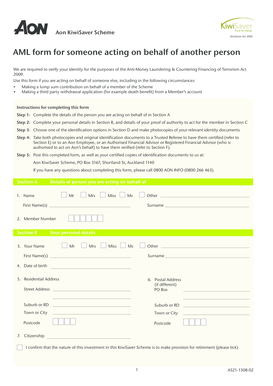
Aml Form


What is the AML Form
The AML form, or Anti-Money Laundering form, is a critical document used by financial institutions and businesses to comply with regulations aimed at preventing money laundering and other financial crimes. This form collects essential information about customers, transactions, and the nature of the business relationship. By accurately completing the AML form, organizations can help ensure compliance with federal and state laws, thereby mitigating risks associated with illicit financial activities.
How to Use the AML Form
Using the AML form involves several steps to ensure that all necessary information is captured accurately. First, identify the required details, which typically include the customer's identification information, the purpose of the account, and the expected transaction types. Next, fill out the form clearly and completely, ensuring that all fields are addressed. After completion, the form should be reviewed for accuracy before submission to the appropriate regulatory body or internal compliance department.
Steps to Complete the AML Form
Completing the AML form requires careful attention to detail. Follow these steps for effective completion:
- Gather necessary documents, such as identification and proof of address.
- Fill in personal information, including name, address, and date of birth.
- Provide details about the nature of the business and the expected transaction volume.
- Review the form for any missing information or errors.
- Submit the form according to your organization’s compliance procedures.
Legal Use of the AML Form
The AML form is legally binding and must be used in accordance with relevant laws and regulations. Organizations must ensure that the information provided is truthful and complete, as inaccuracies can lead to penalties or legal repercussions. Compliance with the Bank Secrecy Act (BSA) and other federal regulations is essential, as failure to adhere to these laws can result in significant fines and damage to the organization’s reputation.
Key Elements of the AML Form
Several key elements are essential for the effective use of the AML form. These include:
- Identification Information: Full name, address, and identification numbers.
- Transaction Details: Types of transactions expected and their frequency.
- Risk Assessment: Evaluation of the customer’s risk level based on their profile and activities.
- Signature: Acknowledgment by the customer that the information provided is accurate.
Who Issues the AML Form
The AML form is typically issued by financial institutions, including banks, credit unions, and investment firms. Regulatory bodies, such as the Financial Crimes Enforcement Network (FinCEN) in the United States, provide guidelines on how these forms should be structured and the information required. Organizations must ensure they are using the most current version of the AML form to remain compliant with evolving regulations.
Quick guide on how to complete aml form
Complete Aml Form effortlessly on any device
Digital document management has become increasingly popular among organizations and individuals. It offers an ideal eco-friendly alternative to conventional printed and signed papers, as you can obtain the appropriate form and securely store it online. airSlate SignNow equips you with all the tools necessary to create, edit, and eSign your documents quickly without delays. Manage Aml Form on any device using airSlate SignNow's Android or iOS applications and streamline your document-centered tasks today.
How to edit and eSign Aml Form with ease
- Find Aml Form and then click Get Form to begin.
- Utilize the tools we offer to finish your form.
- Highlight pertinent sections of the documents or redact sensitive details with tools that airSlate SignNow specifically provides for that purpose.
- Create your signature using the Sign feature, which takes moments and has the same legal validity as a conventional wet ink signature.
- Review the information and then click the Done button to save your modifications.
- Choose how you want to send your form, whether by email, SMS, or invite link, or download it to your computer.
Eliminate the hassle of lost or misfiled documents, tedious form searching, or mistakes that require printing new document copies. airSlate SignNow addresses your document management needs in just a few clicks from any device you prefer. Edit and eSign Aml Form and ensure effective communication at every stage of the form preparation process with airSlate SignNow.
Create this form in 5 minutes or less
Create this form in 5 minutes!
How to create an eSignature for the aml form
How to create an electronic signature for a PDF online
How to create an electronic signature for a PDF in Google Chrome
How to create an e-signature for signing PDFs in Gmail
How to create an e-signature right from your smartphone
How to create an e-signature for a PDF on iOS
How to create an e-signature for a PDF on Android
People also ask
-
What is an AML form and why do I need it?
An AML form, or Anti-Money Laundering form, is a critical document used by businesses to comply with regulatory requirements regarding money laundering prevention. Utilizing an AML form helps ensure that your organization remains compliant with legal standards and protects against financial crimes.
-
How can I create an AML form using airSlate SignNow?
Creating an AML form with airSlate SignNow is straightforward. You can start by selecting a template or designing a custom form tailored to your needs, using our intuitive drag-and-drop interface. Once your AML form is ready, you can easily send it for eSignature to streamline the approval process.
-
Is airSlate SignNow secure for handling AML forms?
Yes, airSlate SignNow is committed to security and compliance. All AML forms processed through our platform are secured with advanced encryption protocols and adhere to strict data protection regulations, ensuring that your documents are safe and confidential.
-
What are the pricing options for using AML forms on airSlate SignNow?
airSlate SignNow offers flexible pricing plans suitable for businesses of all sizes. You can choose a plan based on your specific needs, whether you require basic features for handling AML forms or advanced functionalities for a more comprehensive document management solution.
-
Can I integrate AML forms with other software using airSlate SignNow?
Absolutely! airSlate SignNow provides seamless integration capabilities with various software applications, allowing you to automate the flow of your AML forms. This means you can easily sync data across platforms and enhance your overall document management processes.
-
What benefits do I gain from using airSlate SignNow for AML forms?
Using airSlate SignNow for your AML forms provides signNow benefits, including time savings, enhanced compliance, and improved accuracy. The platform simplifies document management, making it easier to create, send, and track your AML forms, ensuring that all processes are efficient and dependable.
-
How do eSignatures work for AML forms in airSlate SignNow?
eSignatures in airSlate SignNow for AML forms are implemented through a secure and legally binding process. Users can sign documents electronically, eliminating the need for physical signatures and expediting the approval process while maintaining the integrity of your AML forms.
Get more for Aml Form
- Anlage kind zum antrag auf kindergeld englisch form
- Rrb form ba 11 pdf editable
- Broward county field trip form
- Stonewallkitchencomorderform
- Pmofl form
- Modello 2100 amiu form
- Governor tries to replace taxes thrown out by heartland institute heartland form
- Independent contractor sale commission agreement template form
Find out other Aml Form
- eSignature Utah Car Dealer Cease And Desist Letter Secure
- eSignature Virginia Car Dealer Cease And Desist Letter Online
- eSignature Virginia Car Dealer Lease Termination Letter Easy
- eSignature Alabama Construction NDA Easy
- How To eSignature Wisconsin Car Dealer Quitclaim Deed
- eSignature California Construction Contract Secure
- eSignature Tennessee Business Operations Moving Checklist Easy
- eSignature Georgia Construction Residential Lease Agreement Easy
- eSignature Kentucky Construction Letter Of Intent Free
- eSignature Kentucky Construction Cease And Desist Letter Easy
- eSignature Business Operations Document Washington Now
- How To eSignature Maine Construction Confidentiality Agreement
- eSignature Maine Construction Quitclaim Deed Secure
- eSignature Louisiana Construction Affidavit Of Heirship Simple
- eSignature Minnesota Construction Last Will And Testament Online
- eSignature Minnesota Construction Last Will And Testament Easy
- How Do I eSignature Montana Construction Claim
- eSignature Construction PPT New Jersey Later
- How Do I eSignature North Carolina Construction LLC Operating Agreement
- eSignature Arkansas Doctors LLC Operating Agreement Later