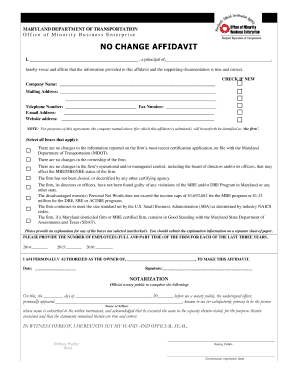
No Change Affidavit Form


What is the No Change Affidavit Form
The No Change Affidavit Form is a legal document used to declare that there has been no change in a person's name, identity, or other pertinent details that may affect their legal status. This form is particularly relevant for individuals who need to affirm their identity for various applications, including the OCI (Overseas Citizen of India) application process. By submitting this affidavit, individuals can confirm that their personal information remains consistent, which is crucial for maintaining accurate records with governmental and legal entities.
Key elements of the No Change Affidavit Form
A No Change Affidavit typically includes several essential elements to ensure its validity and effectiveness. These elements may consist of:
- Affiant's Information: Full name, address, and contact details of the individual making the affidavit.
- Statement of No Change: A clear declaration stating that there has been no change in the individual's name or other relevant details.
- Signature and Date: The signature of the affiant, along with the date of signing, to authenticate the document.
- Notary Public Acknowledgment: A section for a notary public to verify the identity of the affiant and to officially notarize the document.
Steps to complete the No Change Affidavit Form
Completing the No Change Affidavit Form involves several straightforward steps to ensure that the document is properly filled out and legally binding:
- Gather necessary personal information, including your full name, address, and any identification numbers.
- Clearly state that there has been no change in your name or other relevant details.
- Sign the affidavit in the presence of a notary public, who will then notarize the document.
- Make copies of the signed and notarized affidavit for your records and for submission as needed.
Legal use of the No Change Affidavit Form
The No Change Affidavit Form serves a significant legal purpose, particularly in situations where proof of identity is required. It is commonly used in various applications, including:
- OCI applications, where consistency in personal information is crucial.
- Banking and financial transactions that require verification of identity.
- Legal proceedings where an individual's identity may be questioned.
Using this affidavit helps to ensure that all legal documents reflect accurate and consistent information, thereby preventing potential issues related to identity verification.
How to obtain the No Change Affidavit Form
Obtaining a No Change Affidavit Form can be done through several methods:
- Online Resources: Many legal websites and government portals offer downloadable templates for the No Change Affidavit Form.
- Legal Offices: Local law offices or notary public services often provide the form and assistance in filling it out.
- Community Resources: Some community centers or legal aid organizations may have copies available for individuals in need.
Examples of using the No Change Affidavit Form
There are various scenarios in which the No Change Affidavit Form may be utilized. Some examples include:
- When applying for an OCI card, where the applicant must confirm that their name has not changed since their last application.
- In situations where an individual is updating their banking information but needs to affirm that their legal name remains the same.
- During legal proceedings, where proof of identity consistency is necessary to validate claims or statements made by the individual.
Quick guide on how to complete no change affidavit
Oversee No Change Affidavit Form from any location, at any moment
Your routine business operations may require extra attention when managing state-specific business documentation. Retrieve your office time and reduce the costs associated with document-driven processes by utilizing airSlate SignNow. airSlate SignNow offers a wide range of pre-uploaded business documents, including No Change Affidavit Form, which you can employ and share with your associates. Handle your No Change Affidavit Form smoothly with powerful editing and eSignature capabilities and send it directly to your intended recipients.
Steps to obtain No Change Affidavit Form in just a few clicks:
- Choose a form pertinent to your state.
- Simply click Learn More to view the document and verify its accuracy.
- Select Get Form to begin working on it.
- No Change Affidavit Form will automatically open in the editor. No additional actions are required.
- Utilize airSlate SignNow’s advanced editing features to complete or modify the form.
- Locate the Sign function to create your customized signature and eSign your document.
- When you’re ready, click Done, save changes, and access your document.
- Distribute the form via email or text, or employ a link-to-fill option with your partners or allow them to download the document.
airSlate SignNow signNowly reduces the time spent managing No Change Affidavit Form and enables you to locate important documents in one central location. An extensive library of forms is organized and designed to address critical business operations vital for your organization. The advanced editor lowers the likelihood of errors, as you can swiftly amend inaccuracies and examine your documents on any device before dispatching them. Start your free trial today to explore all the advantages of airSlate SignNow for your daily business operations.
Create this form in 5 minutes or less
FAQs
-
How do I fill out Form B under the Insolvency and Bankruptcy code? Does the affidavit require a stamp paper?
Affidavit is always on stamp paper
-
How do I change my address in the Aadhar card?
You can change the following details in Aadhar Card:NameGenderDate of BirthAddressE-mail IDTHINGS TO REMEMBER BEFORE APPLYING FOR AADHAR CARD DETAILS CHANGE:Your Registered Mobile Number is mandatory in the online process.You need to submit Documents for change of – Name, Date of Birth and Address. However, Change in Gender and E-mail ID do not require any document.You have to fill details in both – English and Regional/Local language (Eg. Hindi, Oriya, Bengali etc)Aadhar Card Details are not changed instantly. It is changed after Verification and Validation by the authoritySTEPS TO AADHAR CARD DETAILS CHANGE ONLINE:Click Here for going to the link.Enter your Aadhar Number.Fill Text VerificationClick on Send OTP. OTP is sent on your Registered mobile number.Also Read: Simple Steps to Conduct Aadhar Card Status Enquiry by NameYou will be asked to choose the Aadhar Card Details that you want to change.You can select multiple fields. Select the field and Submit.In next window fill the Correct Detail in both – English and Local language (if asked) and Submit.For Example – Here one has to fill the Email IdNOTE – If you are changing – Name, Date of Birth or Address, you have to upload the scanned documents. Click Here to know the Documents or Check them here.Verify the details that you have filled. If all the details look good then proceed or you can go back and edit once again.You may be asked for BPO Service Provider Selection. Select the provider belonging to your region.At last – You will be given an Update Request Number. Download or Print the document and keep it safe. It is required in checking the status of the complaint in future.So this step completes the process of Aadhar Card details change online.CHECK THE STATUS OF YOUR AADHAR CARD DETAILS CHANGE REQUESTStep 1 – Go the website by Clicking HereStep 2 – Fill the Aadhaar No. and URN – Update Request NumberStep 3 – Click on “Get Status”You are done. The new window on the screen will show the status of your request for change in Aadhar Card Details.
-
How can you fill out the W-8BEN form (no tax treaty)?
A payer of a reportable payment may treat a payee as foreign if the payer receives an applicable Form W-8 from the payee. Provide this Form W-8BEN to the requestor if you are a foreign individual that is a participating payee receiving payments in settlement of payment card transactions that are not effectively connected with a U.S. trade or business of the payee.As stated by Mr. Ivanov below, Since Jordan is not one of the countries listed as a tax treaty country, it appears that you would only complete Part I of the Form W-8BEN, Sign your name and date the Certification in Part III.http://www.irs.gov/pub/irs-pdf/i...Hope this is helpful.
-
If an American citizen marries a Mexican citizen in Mexico, what is the process for the Mexican citizen to be able to come to the United States?
My first wife was a Mexican citizen, born and raised in Mexico. I met her in her home town of Ciudad Victoria, Tamaulipas, Mexico during spring break. I was a college student in the US at the time, and had decided a Spring break in Mexico might be a lot more exciting than a crowded Florida beach. Originally headed for Tampico, I and my traveling companions got stranded in her hometown when our car broke down.She was maestra (teacher) and I would not have met her at any other time, because the school she taught at was far from her home, and she only came home on Samana Santa (Easter) and Navidad (Christmas).Anyway, I was captivated by her, and I spent all my major college breaks driving down from the US to her hometown in Mexico to see her. Two years after we first met, we married there in her hometown.So as two young clueless newlyweds we set off together for Mexico City — to the US Embassy to get a green card for her to accompany me back to the US. At the US Embassy, a US consul officer advised us that there was a six-month queue ahead of us, and that we would get faster service, maybe three days, at the US Consulate in Tampico.So we headed off to Tampico. And sure enough, three days later she had her green card package to give US immigration. Five days after that we crossed the border into the US, US immigration took about an hour reviewing her green card paperwork, then sent us on our way.That was some fifty years ago. Back then we did not need passports to travel between the US and Mexico, the paperwork was less, and there was no Homeland Security to worry about.But the process has not changed a lot. I believe there is still a simplified process for spouses from Mexico. There may be more forms to fill out, the application fee is much higher, and Homeland Security likely has to do a background check and issue an approval. So the waiting period is bound to be a little longer. And I think maybe the US Consular Office may have move to Veracruz.The US immigration process is easy to find. You don’t really need an immigration attorney. Just visit the official US government website at USCIS Homepage You can download all the forms you need to fill out.If you are the Mexican national, then you have to be mostly concerned about having official/original copies on your birth certificate, police report. marriage certificate, divorce certificates (if previously married.)If you are the US national, then you are the petitioner, and you have to put the application package together. you will also need official/original copies of your birth certificate, and divorce certificates (if previously married). You will likely also have to fill out a affidavit of support. While it may not be mandatory, I highly recommend that you should be with your dearly intended for any and all their interviews.I would think your biggest issue would be whether to marry first in Mexico, or get a fiancee visa and marry in the US. If you decide to marry in Mexico first, you have to get permission from the Mexican government first. So don’t neglect to get it, or your marriage won’t be valid.
-
How can I change my name? Currently, I have a single name and I want to add a surname to it, I also want to apply for a passport with the new name. Is it possible? And how can I do it?
It isnt very difficult in India. Below are the steps.Follow the below given steps for changing your own name.Step 1 – AffidavitGo to you local Notary and make an affidavit regarding change of your name. You have to mention therein your specific reason for changing your name. For example, you may like to change your name after marriage (especially for women), due to astrological or numerological reasons or anything.Note: Here is your sample name change affidavit for reference. Tips: Make a few copies of your affidavit, and preserve the original one carefully. It’s better to scan it, and preserve its electronic copy on your external hard disk as well as on multiple computers.This affidavit can be used for changing your first or last name and also using the same, you can completely change your name (both first and last name, for example from Rishabh Agarwal to Saurav Verma).Step 2 – Newspaper PublicationI, Sri ___________________ (old name) have changed my name from __________________ (old name) to ______________ (new name) by affidavit sworn before the Notary Public, ______________ (place) on ___________ (date). Henceforth, I shall be known as _________________ (New Name) for all purposes. ______________ (Name) and _______________ (Complete postal address).Full SignatureFill in the blanks with appropriate details and publish it in your local newspaper.Tips:You can choose any 2 local newspapers for publishing it. (No need for FrontPage coverage). Although you need only once copy but its better to get ten copies of that newspaper in which your statement is published and preserve it carefully, because it’s now a lifetime issue. It’s better to preserve both the hard and scanned copies of the newspaper.Step 3 – Gazette NotificationNow for getting your name published in the Official Gazette of your state, for example: “The Delhi Gazette”, you need to do the following things:1. Visit your local Government Press or the department that mobilizes Gazette notification.2. Get 2 copies of “Deed Changing Surname Form”. (Fill this form carefully as per the instructions provided therein)3. If possible get the phone number, or the mobile number of the person of that department who can help you for Gazette Notification.VerificationYou need to send the following documents to the Secretary, Department of Commerce & Transport (Commerce), _________________ (State).Letter to the Secretary, requesting him to allow you to change your name. (Click here to view sample letter)The “Deed Changing Surname Form”2 True copies of the newspapers in which your name change statement is published.Attested copy of the Name Change Affidavit.A print out of the statement in plain paper that you need to publish in your official Gazette. (Generally Same as your Newspaper Statement)A Copy of your current identity like your Voter Identity Card, PAN Card, Birth Certificate, School or College Certificates and etc.Tips:Get an A4 size envelope, put the above mentioned documents in it, and send it to the above Secretary, Department of Commerce & Transport (Commerce), _________________ (State).Make copies of everything and preserve them both in hard and electronic formats, for future reference.Reference:1. Here is your Gazette Notification Format.2. Click here to view name change deed form.3. Click here to view the sample letter to Secretary, Department of Commerce & Transport (Commerce), _________________ (State)Within a week, after due verification, you will get a reply letter from Secretary, Department of Commerce & Transport (Commerce), _________________ (State). Click here to view sample reply letter that was sent to me.Make a few copies of the reply letter and again visit the Govt. Press or the department that mobilizes Gazette Notification and follow the below given instructions.Show them the reply letter, and they will match it with the order than they have received from the Secretariat (of your state).Deposit the required amount for the publication. Here the amount depends on the kind of publication you want to go to (General and Extraordinary.). If you go for the extraordinary one, you can get the copies of the publication within a week or two.NoteOnce your statement is published in the official Gazette, you name change process comes to an end, and now you can enjoy your new name. Congrats!!!Tips: Make a few copies of the Gazette Notification and carefully preserve it for a lifetime.Documents involved in the whole processName Change AffidavitNewspaper PublicationName Change DeedRequest letter to the SecretariatName Change StatementReply Letter from the SecretariatPublication Money Receipt.Gazette NotificationI got the above details from How to change your name legally in India? (3 easy steps) . Incase you problem in opening the link, I have copied the details in the answer.Hope it helps!!\m/
Create this form in 5 minutes!
How to create an eSignature for the no change affidavit
How to make an eSignature for the No Change Affidavit in the online mode
How to generate an eSignature for your No Change Affidavit in Chrome
How to generate an electronic signature for signing the No Change Affidavit in Gmail
How to create an eSignature for the No Change Affidavit straight from your mobile device
How to generate an eSignature for the No Change Affidavit on iOS
How to generate an eSignature for the No Change Affidavit on Android devices
People also ask
-
What is a name change affidavit OCI?
A name change affidavit OCI is a legal document required for individuals who need to change their name in the Overseas Citizen of India (OCI) application process. This affidavit serves as proof of the name change and must be submitted along with the OCI application to ensure proper processing.
-
How can airSlate SignNow help with creating a name change affidavit OCI?
airSlate SignNow provides a seamless platform for creating and signing a name change affidavit OCI. With our user-friendly interface, you can easily draft, customize, and eSign your affidavit, ensuring it's legally compliant and ready for submission to the appropriate authorities.
-
What are the pricing options for airSlate SignNow to assist with a name change affidavit OCI?
airSlate SignNow offers flexible pricing plans to cater to both individuals and businesses needing a name change affidavit OCI. Our affordable subscription options provide access to a range of features, including document templates and unlimited signing capabilities, ensuring you get exceptional value.
-
Are there any templates available for a name change affidavit OCI in airSlate SignNow?
Yes, airSlate SignNow offers customizable templates specifically designed for a name change affidavit OCI. These templates save you time and effort in drafting your document while ensuring that all necessary legal elements are included for your submission.
-
How secure is my name change affidavit OCI when using airSlate SignNow?
Security is a top priority at airSlate SignNow. When you create and eSign your name change affidavit OCI on our platform, your documents are protected using advanced encryption methods, ensuring that your sensitive information remains confidential and secure throughout the process.
-
Can I integrate airSlate SignNow with other applications for my name change affidavit OCI?
Absolutely! airSlate SignNow allows for seamless integration with various applications that can enhance your workflow when managing a name change affidavit OCI. This includes popular platforms like Google Drive and Dropbox, making document management simpler and more efficient.
-
What benefits does airSlate SignNow provide for handling a name change affidavit OCI?
Using airSlate SignNow to manage your name change affidavit OCI offers multiple benefits, including an intuitive interface, fast document turnaround, and a legally binding eSignature. Our platform streamlines the document process, allowing for easier management of your legal paperwork.
Get more for No Change Affidavit Form
- Objection to hearing officer new mexico second judicial district form
- Gas laws worksheet 1 answer key form
- Field hockey tryout rubric form
- Femostop removal protocol form
- Nv diabetes foot exam form
- United kingdom rental agreement form
- Employee information update form 733404645
- Military experience form pdf ucdenver
Find out other No Change Affidavit Form
- eSign Minnesota Affidavit of Identity Now
- eSign North Dakota Affidavit of Identity Free
- Help Me With eSign Illinois Affidavit of Service
- eSign North Dakota Affidavit of Identity Simple
- eSign Maryland Affidavit of Service Now
- How To eSign Hawaii Affidavit of Title
- How Do I eSign New Mexico Affidavit of Service
- How To eSign Texas Affidavit of Title
- How Do I eSign Texas Affidavit of Service
- eSign California Cease and Desist Letter Online
- eSign Colorado Cease and Desist Letter Free
- How Do I eSign Alabama Hold Harmless (Indemnity) Agreement
- eSign Connecticut Hold Harmless (Indemnity) Agreement Mobile
- eSign Hawaii Hold Harmless (Indemnity) Agreement Mobile
- Help Me With eSign Hawaii Hold Harmless (Indemnity) Agreement
- How To eSign Louisiana Hold Harmless (Indemnity) Agreement
- eSign Nevada Hold Harmless (Indemnity) Agreement Easy
- eSign Utah Hold Harmless (Indemnity) Agreement Myself
- eSign Wyoming Toll Manufacturing Agreement Later
- eSign Texas Photo Licensing Agreement Online