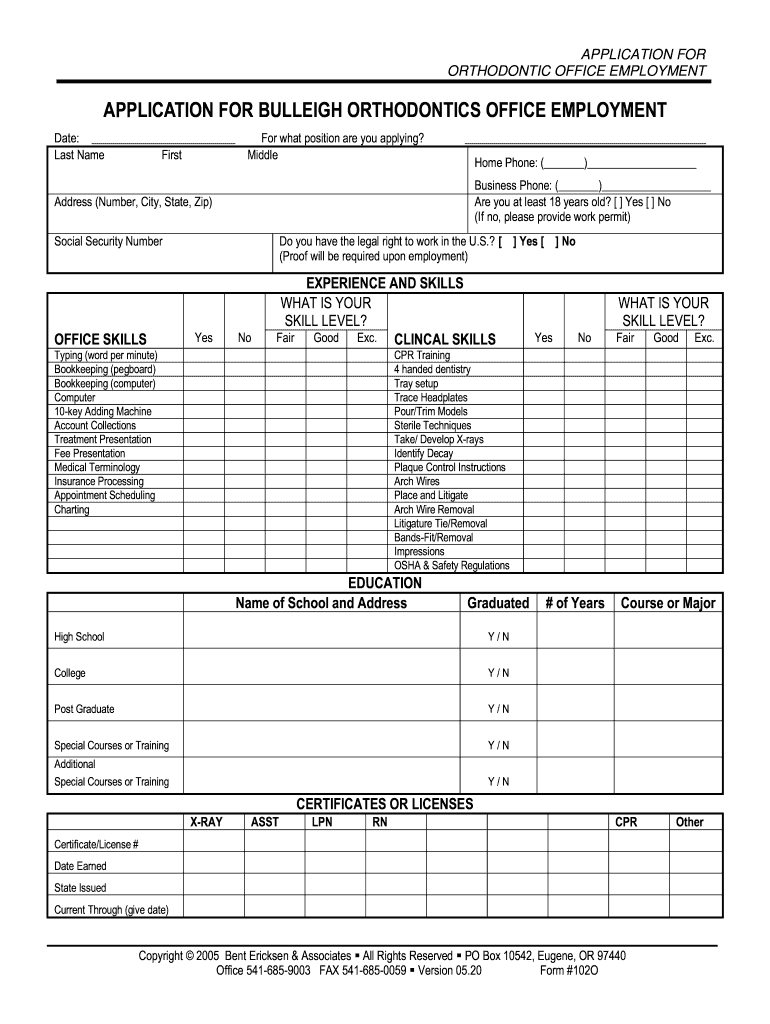
Application for Medical Office Employment Bulleigh Orthodontics Form


What is the Application For Medical Office Employment Bulleigh Orthodontics
The Application For Medical Office Employment Bulleigh Orthodontics is a formal document used by individuals seeking employment at Bulleigh Orthodontics. This application collects essential information about the applicant, including personal details, educational background, work experience, and references. The form is designed to help the hiring team evaluate candidates for various roles within the orthodontic practice.
How to use the Application For Medical Office Employment Bulleigh Orthodontics
Using the Application For Medical Office Employment Bulleigh Orthodontics involves several straightforward steps. First, access the application form, which can typically be found on the Bulleigh Orthodontics website or obtained directly from the office. Next, complete the form by providing accurate and detailed information as requested. Once the form is filled out, it can be submitted electronically or printed for in-person delivery, depending on the submission options provided by the practice.
Steps to complete the Application For Medical Office Employment Bulleigh Orthodontics
Completing the Application For Medical Office Employment Bulleigh Orthodontics requires careful attention to detail. Follow these steps:
- Download or access the application form from the official Bulleigh Orthodontics website.
- Fill in your personal information, including your name, address, and contact details.
- Provide your educational background, listing relevant degrees and certifications.
- Detail your work experience, highlighting previous roles in medical or dental offices.
- Include references who can vouch for your qualifications and character.
- Review the completed application for accuracy and completeness.
- Submit the application according to the specified instructions.
Legal use of the Application For Medical Office Employment Bulleigh Orthodontics
The legal use of the Application For Medical Office Employment Bulleigh Orthodontics is governed by employment laws and regulations in the United States. To ensure compliance, the application must be filled out truthfully, and all provided information must be accurate. Misrepresentation or omission of critical details can lead to disqualification from the hiring process or termination if discovered after employment has begun. Additionally, the application may require the applicant's consent to verify the information provided, such as background checks or reference calls.
Eligibility Criteria
Eligibility criteria for the Application For Medical Office Employment Bulleigh Orthodontics typically include a minimum age requirement, which is usually eighteen years. Applicants should possess a high school diploma or equivalent, and relevant experience in a medical or dental setting may be preferred. Specific roles may require additional qualifications, such as certifications in dental assisting or administrative skills. It is essential to review the job postings for any specific requirements related to the position you are applying for.
Application Process & Approval Time
The application process for employment at Bulleigh Orthodontics begins with the submission of the completed application form. After submission, the hiring team will review the applications to shortlist candidates for interviews. The approval time can vary, but applicants can generally expect to hear back within a few weeks. Factors influencing this timeline include the number of applications received and the urgency of filling the position. Candidates may be contacted for follow-up interviews or additional information during this period.
Quick guide on how to complete application for medical office employment bulleigh orthodontics
Effortlessly finalize Application For Medical Office Employment Bulleigh Orthodontics on any device
Digital document management has become increasingly popular among businesses and individuals. It offers an ideal eco-friendly substitute for traditional printed and signed documents, allowing you to access the necessary form and securely save it online. airSlate SignNow equips you with all the tools required to create, edit, and eSign your documents quickly without delays. Handle Application For Medical Office Employment Bulleigh Orthodontics on any platform using airSlate SignNow Android or iOS apps and streamline any document-related task today.
The easiest way to modify and eSign Application For Medical Office Employment Bulleigh Orthodontics with ease
- Find Application For Medical Office Employment Bulleigh Orthodontics and click Get Form to begin.
- Utilize the tools we provide to fill out your document.
- Emphasize relevant sections of your documents or conceal sensitive information with tools specifically offered by airSlate SignNow for that purpose.
- Create your eSignature using the Sign tool, which takes mere seconds and carries the same legal validity as a conventional wet ink signature.
- Review all the details and then click the Done button to save your changes.
- Choose how you want to deliver your form, via email, SMS, or invite link, or download it to your computer.
Eliminate concerns about lost or misplaced files, tedious form searches, or errors that necessitate printing new document copies. airSlate SignNow meets your document management needs in just a few clicks from any device you prefer. Edit and eSign Application For Medical Office Employment Bulleigh Orthodontics and ensure effective communication at every stage of your form preparation process with airSlate SignNow.
Create this form in 5 minutes or less
Create this form in 5 minutes!
How to create an eSignature for the application for medical office employment bulleigh orthodontics
How to create an electronic signature for a PDF online
How to create an electronic signature for a PDF in Google Chrome
How to create an e-signature for signing PDFs in Gmail
How to create an e-signature right from your smartphone
How to create an e-signature for a PDF on iOS
How to create an e-signature for a PDF on Android
People also ask
-
What is the Application For Medical Office Employment Bulleigh Orthodontics?
The Application For Medical Office Employment Bulleigh Orthodontics is a streamlined process designed for candidates seeking employment within our practice. This application collects essential information to help us assess candidate qualifications effectively. It's an important first step for those aiming to join our dedicated team.
-
How can I apply for a position at Bulleigh Orthodontics?
To apply for a position at Bulleigh Orthodontics, you need to fill out the Application For Medical Office Employment Bulleigh Orthodontics available on our website. The online form is user-friendly, and all submissions are reviewed by our HR team. We encourage you to include any relevant experience and qualifications.
-
What qualifications are required for the Application For Medical Office Employment Bulleigh Orthodontics?
The qualifications for the Application For Medical Office Employment Bulleigh Orthodontics vary by position but typically include a high school diploma or equivalent. Experience in a medical or dental setting is often preferred. We value both education and hands-on experience in our candidates.
-
Is there a fee associated with submitting the Application For Medical Office Employment Bulleigh Orthodontics?
No, there is no fee to submit your Application For Medical Office Employment Bulleigh Orthodontics. We believe that applying for a job should be accessible to everyone. Simply fill out the application online at your convenience.
-
What benefits does Bulleigh Orthodontics offer to employees?
Employees at Bulleigh Orthodontics enjoy a range of benefits including competitive salaries, health insurance, and paid time off. We also provide opportunities for professional development and a supportive work environment. Our commitment to our employees reflects in the overall culture of the practice.
-
How long does it take to hear back after submitting the Application For Medical Office Employment Bulleigh Orthodontics?
After submitting your Application For Medical Office Employment Bulleigh Orthodontics, our HR team typically takes 1-2 weeks to review applications. If your qualifications match our needs, we will signNow out to schedule an interview. We appreciate your patience during this process.
-
Can I update my Application For Medical Office Employment Bulleigh Orthodontics after submission?
Yes, you can update your Application For Medical Office Employment Bulleigh Orthodontics after submission. If you need to make changes or add new information, please contact our HR team directly. We want to ensure we have the most accurate and up-to-date information about your application.
Get more for Application For Medical Office Employment Bulleigh Orthodontics
- Childcare enrolment form template
- Change of linked account request banquet smart sav form
- Equine export specimen advice form nsw department of
- Fillable online unclaimed monies claim fax email print form
- Bankwest salary transfer bankwest account details for salary transfer form
- Contact usthe counseling center of new england form
- How to use personal titles mr mrs ms and miss how to use personal titles mr mrs ms and miss 44 new patient registration form
- Chgme report to congress report to congress on the childrens hospital graduate medical education program bhpr hrsa form
Find out other Application For Medical Office Employment Bulleigh Orthodontics
- eSignature Louisiana Non-Profit Business Plan Template Now
- How Do I eSignature North Dakota Life Sciences Operating Agreement
- eSignature Oregon Life Sciences Job Offer Myself
- eSignature Oregon Life Sciences Job Offer Fast
- eSignature Oregon Life Sciences Warranty Deed Myself
- eSignature Maryland Non-Profit Cease And Desist Letter Fast
- eSignature Pennsylvania Life Sciences Rental Lease Agreement Easy
- eSignature Washington Life Sciences Permission Slip Now
- eSignature West Virginia Life Sciences Quitclaim Deed Free
- Can I eSignature West Virginia Life Sciences Residential Lease Agreement
- eSignature New York Non-Profit LLC Operating Agreement Mobile
- How Can I eSignature Colorado Orthodontists LLC Operating Agreement
- eSignature North Carolina Non-Profit RFP Secure
- eSignature North Carolina Non-Profit Credit Memo Secure
- eSignature North Dakota Non-Profit Quitclaim Deed Later
- eSignature Florida Orthodontists Business Plan Template Easy
- eSignature Georgia Orthodontists RFP Secure
- eSignature Ohio Non-Profit LLC Operating Agreement Later
- eSignature Ohio Non-Profit LLC Operating Agreement Easy
- How Can I eSignature Ohio Lawers Lease Termination Letter