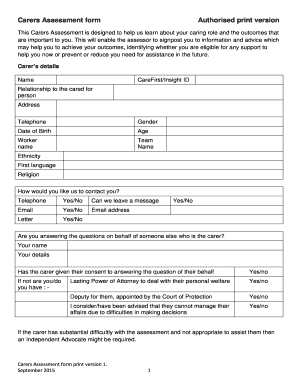
Carers Assessment Form PDF


What is the Carers Assessment Form PDF
The Carers Assessment Form PDF is a crucial document used in social care to evaluate the needs of individuals who provide care to others. This form helps assess the physical, emotional, and practical support required by caregivers. It serves to identify the challenges faced by carers and the resources available to assist them. By completing this form, caregivers can access necessary support services, ensuring they receive the help needed to continue providing care effectively.
Steps to Complete the Carers Assessment Form PDF
Completing the Carers Assessment Form PDF involves several key steps:
- Gather necessary information: Collect details about your caring role, including the needs of the person you care for and any challenges you face.
- Fill out the form: Provide accurate information in each section of the form, ensuring clarity and completeness.
- Review your responses: Check for any errors or omissions to ensure the information is correct.
- Submit the form: Follow the designated submission method, whether online, by mail, or in person, to ensure it reaches the appropriate authority.
Legal Use of the Carers Assessment Form PDF
The Carers Assessment Form PDF is legally recognized as a valid tool for assessing the needs of caregivers. When filled out correctly, it can serve as a basis for obtaining support services and benefits. To ensure its legal standing, it must be completed in accordance with relevant state and federal regulations. Additionally, using a secure platform for submission can enhance the form's legal integrity, protecting sensitive information and ensuring compliance with privacy laws.
Key Elements of the Carers Assessment Form PDF
Several key elements are essential in the Carers Assessment Form PDF:
- Personal details: Information about the carer and the individual receiving care.
- Assessment of needs: A detailed account of the physical, emotional, and social needs of both the carer and the care recipient.
- Support services: Identification of existing support and resources available to the carer.
- Goals and outcomes: Clear objectives that the carer hopes to achieve with the support services.
Examples of Using the Carers Assessment Form PDF
Using the Carers Assessment Form PDF can lead to various outcomes. For instance:
- A caregiver may identify the need for respite care services, allowing them to take necessary breaks.
- The form can help in securing financial assistance for caregiving-related expenses.
- It may also highlight the need for emotional support services, connecting the carer with counseling resources.
Who Issues the Carers Assessment Form PDF
The Carers Assessment Form PDF is typically issued by local government agencies or social services departments. These entities are responsible for assessing the needs of caregivers and ensuring they have access to the necessary resources. The exact issuing authority may vary by state, so it is advisable for caregivers to check with their local social services office for the correct form and guidance on completion.
Quick guide on how to complete carers assessment form pdf
Complete Carers Assessment Form Pdf effortlessly on any device
Web-based document management has become favored by enterprises and individuals alike. It offers an ideal eco-friendly alternative to traditional printed and signed documents, allowing you to locate the appropriate form and securely store it online. airSlate SignNow equips you with all the resources necessary to draft, amend, and electronically sign your documents swiftly without delays. Manage Carers Assessment Form Pdf on any device with the airSlate SignNow apps for Android or iOS and enhance any document-centric workflow today.
How to modify and electronically sign Carers Assessment Form Pdf with ease
- Find Carers Assessment Form Pdf and click on Get Form to begin.
- Utilize the tools we provide to complete your document.
- Emphasize relevant portions of the documents or redact sensitive information using the tools specifically designed for that purpose by airSlate SignNow.
- Generate your eSignature using the Sign tool, which takes mere seconds and holds the same legal validity as a traditional handwritten signature.
- Review the information and click on the Done button to save your modifications.
- Select your preferred method of delivering your form, whether by email, SMS, invitation link, or download it to your computer.
Eliminate concerns about lost or misfiled documents, tedious form searches, or mistakes requiring new document prints. airSlate SignNow meets all your document management needs in just a few clicks from whichever device you choose. Modify and electronically sign Carers Assessment Form Pdf and ensure excellent communication at every stage of the form preparation process with airSlate SignNow.
Create this form in 5 minutes or less
Create this form in 5 minutes!
How to create an eSignature for the carers assessment form pdf
How to create an electronic signature for a PDF online
How to create an electronic signature for a PDF in Google Chrome
How to create an e-signature for signing PDFs in Gmail
How to create an e-signature right from your smartphone
How to create an e-signature for a PDF on iOS
How to create an e-signature for a PDF on Android
People also ask
-
What is a carers assessment in social care?
A carers assessment in social care is a process that evaluates the needs of individuals who provide care to others, ensuring they have the support necessary for their well-being. This assessment helps identify the needs of carers, allowing them to access resources and support services effectively.
-
How does airSlate SignNow simplify the carers assessment process?
airSlate SignNow simplifies the carers assessment process by providing an intuitive platform for electronic signatures and document management. It allows care organizations to efficiently send, sign, and save assessment forms, making the entire process faster and more convenient for both carers and administrators.
-
What features does airSlate SignNow offer for managing carers assessments?
airSlate SignNow offers features like customizable templates, bulk sending, and real-time tracking for managing carers assessments in social care. These features streamline the paperwork involved, ensuring that assessments are completed promptly and correctly to support both carers and those they care for.
-
Is airSlate SignNow compliant with social care regulations?
Yes, airSlate SignNow is compliant with various regulations related to social care, ensuring that all carers assessments meet legal standards. The platform prioritizes data security and privacy, which is crucial for handling sensitive information related to carers and care recipients.
-
What benefits does airSlate SignNow offer for social care providers?
By using airSlate SignNow, social care providers can enhance efficiency, reduce paperwork errors, and improve communication between carers and organizations. This leads to better-managed carers assessments in social care, ultimately resulting in improved support for both carers and individuals requiring care.
-
How does pricing work for airSlate SignNow for social care organizations?
airSlate SignNow offers flexible pricing plans tailored to the needs of social care organizations. The plans accommodate various team sizes and include features specifically designed to facilitate the carers assessment process, making it a cost-effective solution for managing essential documentation.
-
Can I integrate airSlate SignNow with other social care management tools?
Yes, airSlate SignNow can be integrated with a variety of social care management tools and software. This integration allows for seamless workflows, making it easier to incorporate digital solutions into your carers assessment process, enhancing overall efficiency in your operations.
Get more for Carers Assessment Form Pdf
- Eppa1 form
- Mail to department of taxation village of holgate form
- Eco bank form loan filling
- Equipment requisition form procard procurement msstate
- Data center access authorization form csub
- Dhsu purchase requisition form pdf
- Archery badge workbook form
- Student behavior incident reporting procedure the form
Find out other Carers Assessment Form Pdf
- How To Integrate Sign in Banking
- How To Use Sign in Banking
- Help Me With Use Sign in Banking
- Can I Use Sign in Banking
- How Do I Install Sign in Banking
- How To Add Sign in Banking
- How Do I Add Sign in Banking
- How Can I Add Sign in Banking
- Can I Add Sign in Banking
- Help Me With Set Up Sign in Government
- How To Integrate eSign in Banking
- How To Use eSign in Banking
- How To Install eSign in Banking
- How To Add eSign in Banking
- How To Set Up eSign in Banking
- How To Save eSign in Banking
- How To Implement eSign in Banking
- How To Set Up eSign in Construction
- How To Integrate eSign in Doctors
- How To Use eSign in Doctors