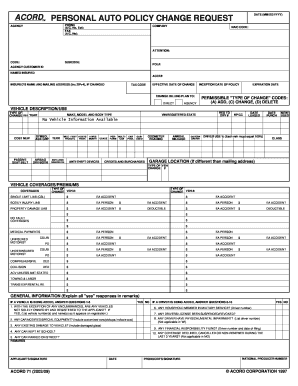
Online Personal Auto Policy Change Request 71 Form


What is the Online Personal Auto Policy Change Request 71
The Online Personal Auto Policy Change Request 71 is a formal document used by policyholders to request modifications to their existing auto insurance policies. This form allows individuals to make changes such as updating personal information, adjusting coverage limits, or adding or removing vehicles from their policy. By utilizing this online form, users can efficiently manage their insurance needs without the need for physical paperwork, streamlining the process significantly.
How to use the Online Personal Auto Policy Change Request 71
Using the Online Personal Auto Policy Change Request 71 involves a straightforward process. First, access the form through your insurance provider's website. Next, fill in the required fields with accurate information regarding your current policy and the changes you wish to make. It is essential to review all entries for accuracy before submitting the form. Once completed, you can electronically sign the document, ensuring it meets all legal requirements for eSignatures.
Steps to complete the Online Personal Auto Policy Change Request 71
Completing the Online Personal Auto Policy Change Request 71 requires careful attention to detail. Follow these steps for a smooth experience:
- Log in to your insurance provider's online portal.
- Locate the Online Personal Auto Policy Change Request 71 form.
- Enter your policy number and personal details as requested.
- Specify the changes you wish to make, such as coverage adjustments or vehicle additions.
- Review the information for accuracy.
- Sign the form electronically to validate your request.
- Submit the form and retain a copy for your records.
Legal use of the Online Personal Auto Policy Change Request 71
The Online Personal Auto Policy Change Request 71 is legally valid when completed in accordance with established eSignature laws, such as the ESIGN Act and UETA. These laws ensure that electronic signatures and documents hold the same legal weight as their paper counterparts, provided that the signer has consented to use electronic records and signatures. This legal framework protects both the policyholder and the insurance provider during the policy modification process.
Key elements of the Online Personal Auto Policy Change Request 71
Several key elements must be included in the Online Personal Auto Policy Change Request 71 to ensure its effectiveness:
- Policyholder Information: Full name, address, and contact details.
- Policy Number: The unique identifier for the existing auto insurance policy.
- Requested Changes: Clear description of the modifications being requested.
- Signature: An electronic signature to verify the request.
- Date of Submission: The date when the form is completed and submitted.
Form Submission Methods
The Online Personal Auto Policy Change Request 71 can typically be submitted through various methods, depending on the insurance provider's policies. Common submission methods include:
- Online Submission: Directly through the insurance provider's website, allowing for immediate processing.
- Email Submission: Sending the completed form as an attachment to the designated email address.
- Fax Submission: Sending a fax of the completed form to the insurance company.
- In-Person Submission: Visiting a local branch to deliver the form directly.
Quick guide on how to complete online personal auto policy change request 71
Complete Online Personal Auto Policy Change Request 71 seamlessly on any gadget
Digital document management has become increasingly favored by businesses and individuals alike. It serves as an ideal environmentally-friendly alternative to conventional printed and signed paperwork, allowing you to access the necessary form and safely store it online. airSlate SignNow equips you with all the tools needed to create, modify, and electronically sign your documents promptly and without delays. Handle Online Personal Auto Policy Change Request 71 on any device using airSlate SignNow apps available for Android or iOS, and simplify any document-related process today.
How to adjust and electronically sign Online Personal Auto Policy Change Request 71 effortlessly
- Locate Online Personal Auto Policy Change Request 71 and click Get Form to commence.
- Utilize the tools we provide to fill out your form.
- Emphasize pertinent sections of the documents or conceal sensitive information with the tools that airSlate SignNow offers specifically for this purpose.
- Create your signature using the Sign tool, which takes mere seconds and carries the same legal weight as a traditional ink signature.
- Review the information and then click the Done button to save your changes.
- Decide how you wish to send your form, whether by email, text message (SMS), or invite link, or download it to your computer.
Eliminate the hassle of lost or misplaced documents, tedious form searches, or errors that necessitate printing new copies. airSlate SignNow meets your document management needs in just a few clicks from any device you prefer. Modify and electronically sign Online Personal Auto Policy Change Request 71 to ensure excellent communication at every step of your form preparation process with airSlate SignNow.
Create this form in 5 minutes or less
Create this form in 5 minutes!
How to create an eSignature for the online personal auto policy change request 71
How to create an electronic signature for a PDF online
How to create an electronic signature for a PDF in Google Chrome
How to create an e-signature for signing PDFs in Gmail
How to create an e-signature right from your smartphone
How to create an e-signature for a PDF on iOS
How to create an e-signature for a PDF on Android
People also ask
-
What is an Online Personal Auto Policy Change Request 71?
The Online Personal Auto Policy Change Request 71 is a convenient way for policyholders to request changes to their auto insurance policy online. This process allows users to submit requests for updates, modifications, or any other changes directly through our secure platform, ensuring a streamlined experience.
-
How do I submit an Online Personal Auto Policy Change Request 71?
To submit an Online Personal Auto Policy Change Request 71, simply log into your account on our website, navigate to the policy section, and select the option to change your auto policy. Follow the prompts to provide the necessary information, which makes the process quick and hassle-free.
-
Are there any fees associated with the Online Personal Auto Policy Change Request 71?
Typically, there are no additional fees for submitting an Online Personal Auto Policy Change Request 71 as it is part of how we support our customers. However, depending on the nature of the changes, adjustments to your premium may occur, which you can review during the request process.
-
What benefits are there to using the Online Personal Auto Policy Change Request 71?
Using the Online Personal Auto Policy Change Request 71 provides numerous benefits, including saving time, reducing paperwork, and allowing you to make changes at your convenience. It enhances accessibility and ensures you stay compliant without the hassle of traditional methods.
-
Can I track my Online Personal Auto Policy Change Request 71?
Yes, you can easily track the status of your Online Personal Auto Policy Change Request 71 through your account dashboard. You will receive updates regarding your request via email or directly on the platform, ensuring you are always informed about the changes made.
-
What types of changes can I make with the Online Personal Auto Policy Change Request 71?
With the Online Personal Auto Policy Change Request 71, you can modify various aspects of your policy, such as updating coverage limits, adding or removing vehicles, and changing drivers. This flexibility allows you to tailor your policy to your current needs seamlessly.
-
Is my information secure when using the Online Personal Auto Policy Change Request 71?
Absolutely! Your information is secure when using the Online Personal Auto Policy Change Request 71. Our platform employs advanced encryption and security measures to protect your personal data throughout the request process.
Get more for Online Personal Auto Policy Change Request 71
- Deschutes county sheriffs office sheriff deschutes form
- Marriage worksheet town of boxford ma form
- Permiso de construccion regularizacion solicitud y memoria imcanelones gub form
- Form cg 10
- Www coursehero comfile69255252chhs covid transcript request docx chhs transcript form
- Begin date period form
- Voluntary inspection of rabbits and edible products thereof form
- It is the policy of wake forest university to ensure that relationships in the workplace do not raise concerns about form
Find out other Online Personal Auto Policy Change Request 71
- How Can I Sign New York Finance & Tax Accounting Document
- How Can I Sign Ohio Finance & Tax Accounting Word
- Can I Sign Oklahoma Finance & Tax Accounting PPT
- How To Sign Ohio Government Form
- Help Me With Sign Washington Government Presentation
- How To Sign Maine Healthcare / Medical PPT
- How Do I Sign Nebraska Healthcare / Medical Word
- How Do I Sign Washington Healthcare / Medical Word
- How Can I Sign Indiana High Tech PDF
- How To Sign Oregon High Tech Document
- How Do I Sign California Insurance PDF
- Help Me With Sign Wyoming High Tech Presentation
- How Do I Sign Florida Insurance PPT
- How To Sign Indiana Insurance Document
- Can I Sign Illinois Lawers Form
- How To Sign Indiana Lawers Document
- How To Sign Michigan Lawers Document
- How To Sign New Jersey Lawers PPT
- How Do I Sign Arkansas Legal Document
- How Can I Sign Connecticut Legal Document