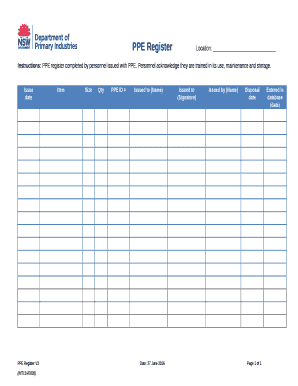
Instructions PPE Register Completed by Personnel Issued with PPE Form


Understanding the PPE Acknowledgement Form
The PPE acknowledgement form serves as a critical document in workplaces where personal protective equipment (PPE) is issued to employees. This form ensures that personnel are aware of the equipment they receive, understand its proper use, and acknowledge their responsibility for its maintenance. By signing this document, employees confirm that they have received the necessary training and are equipped to use the PPE effectively to ensure their safety and compliance with workplace regulations.
Key Elements of the PPE Acknowledgement Form
A comprehensive PPE acknowledgement form should include several essential components:
- Employee Information: Name, job title, and department of the employee receiving PPE.
- Details of PPE Issued: A clear listing of the types of PPE provided, such as helmets, gloves, goggles, and masks.
- Training Confirmation: A section where employees acknowledge that they have received training on the proper use and care of the PPE.
- Signature and Date: A signature line for the employee, along with the date of acknowledgment, to confirm receipt and understanding.
Steps to Complete the PPE Acknowledgement Form
Completing the PPE acknowledgement form involves several straightforward steps:
- Gather Necessary Information: Collect the employee's details and the specific PPE items being issued.
- Provide Training: Ensure that the employee has received training on how to use and maintain the PPE.
- Fill Out the Form: Complete the form with the employee's information and the details of the PPE issued.
- Review: Go over the form with the employee to confirm accuracy and understanding.
- Sign and Date: Have the employee sign and date the form to acknowledge receipt and training.
Legal Use of the PPE Acknowledgement Form
The PPE acknowledgement form is not just a procedural document; it has legal implications. By signing the form, employees acknowledge their understanding of safety protocols and their responsibility for the equipment. This can protect employers in case of workplace incidents, as it demonstrates that employees were informed and trained on the use of PPE. Compliance with Occupational Safety and Health Administration (OSHA) regulations is essential, and maintaining accurate records of PPE issuance and training can aid in demonstrating compliance during audits.
How to Obtain the PPE Acknowledgement Form
The PPE acknowledgement form can typically be obtained through the following means:
- Company Resources: Many organizations provide standardized forms through their human resources or safety departments.
- Online Templates: Various online platforms offer downloadable templates that can be customized to fit specific workplace needs.
- Legal Compliance Guidelines: Employers may consult legal resources or safety compliance experts to ensure the form meets all necessary regulations.
Examples of Using the PPE Acknowledgement Form
Employers across various industries utilize the PPE acknowledgement form to enhance workplace safety. For example:
- Construction Sites: Workers receive hard hats, gloves, and safety goggles, and must acknowledge their training on proper usage.
- Healthcare Facilities: Medical staff are issued masks and gowns, confirming their understanding of infection control protocols.
- Manufacturing Plants: Employees handling hazardous materials sign to acknowledge the PPE provided for their protection.
Quick guide on how to complete instructions ppe register completed by personnel issued with ppe
Effortlessly Prepare Instructions PPE Register Completed By Personnel Issued With PPE on Any Device
The management of online documents has gained signNow popularity among businesses and individuals alike. It offers an ideal environmentally friendly substitute for conventional printed and signed paperwork, allowing you to locate the correct form and securely store it online. airSlate SignNow equips you with all the tools necessary to swiftly create, modify, and eSign your documents without any interruptions. Manage Instructions PPE Register Completed By Personnel Issued With PPE on any device using airSlate SignNow's Android or iOS applications and streamline any document-related process today.
Effortlessly Edit and eSign Instructions PPE Register Completed By Personnel Issued With PPE
- Locate Instructions PPE Register Completed By Personnel Issued With PPE and click on Get Form to begin.
- Utilize the tools provided to complete your form.
- Emphasize crucial parts of the documents or obscure sensitive information with the tools specifically offered by airSlate SignNow for that purpose.
- Create your signature with the Sign tool, which takes only seconds and carries the same legal validity as a traditional wet ink signature.
- Review the information and click on the Done button to save your changes.
- Select your preferred method to send your form, whether by email, SMS, invitation link, or download it to your computer.
Say goodbye to lost or mislaid documents, frustrating form searches, or mistakes that necessitate new document copies. airSlate SignNow meets your document management needs in just a few clicks from any device you select. Modify and eSign Instructions PPE Register Completed By Personnel Issued With PPE and ensure outstanding communication at every stage of the form preparation process with airSlate SignNow.
Create this form in 5 minutes or less
Create this form in 5 minutes!
How to create an eSignature for the instructions ppe register completed by personnel issued with ppe
How to create an electronic signature for a PDF online
How to create an electronic signature for a PDF in Google Chrome
How to create an e-signature for signing PDFs in Gmail
How to create an e-signature right from your smartphone
How to create an e-signature for a PDF on iOS
How to create an e-signature for a PDF on Android
People also ask
-
What is a PPE acknowledgement form PDF?
A PPE acknowledgement form PDF is a document used to confirm that an employee has received personal protective equipment (PPE) and understands its usage. This form helps ensure compliance with safety regulations and provides a record of PPE distribution.
-
How can I create a PPE acknowledgement form PDF using airSlate SignNow?
Creating a PPE acknowledgement form PDF with airSlate SignNow is simple. You can customize your document using our user-friendly interface, add required fields, and upload it as a PDF for easy distribution and eSigning.
-
What are the benefits of using a PPE acknowledgement form PDF?
Using a PPE acknowledgement form PDF streamlines the process of tracking equipment distribution and compliance. It ensures that employees acknowledge receipt and training on PPE, which enhances workplace safety and accountability.
-
Is the PPE acknowledgement form PDF customizable?
Yes, the PPE acknowledgement form PDF is fully customizable with airSlate SignNow. You can tailor the document to suit your organization's specific needs, add logos, and modify text to ensure it meets compliance requirements.
-
Can I integrate the PPE acknowledgement form PDF with other tools?
Absolutely! airSlate SignNow offers seamless integrations with various software tools, allowing you to connect your PPE acknowledgement form PDF with HR systems, document management, and workflow automation applications for improved efficiency.
-
What is the pricing structure for using airSlate SignNow?
airSlate SignNow offers flexible pricing plans to accommodate businesses of all sizes. Whether you need basic features for essential document management or advanced eSigning capabilities for your PPE acknowledgement form PDF, we have options tailored to your budget.
-
How secure is the PPE acknowledgement form PDF created with airSlate SignNow?
Security is a top priority at airSlate SignNow. Our platform employs industry-leading encryption and security protocols to ensure that your PPE acknowledgement form PDF and all other documents are stored and transmitted securely.
Get more for Instructions PPE Register Completed By Personnel Issued With PPE
- Bia form 6407 2011
- Usfws form 3 177 declaration for importation or exportation of fish or wildlife
- 3809 management bond form
- Form no 10 344 rev 3 73 national park service nps
- Osage nation lien release form
- Addendum to form 8370 1 blm the bureau of land management blm
- Form 10 550
- Form 10 550 application for commercial use authorization pdf nps
Find out other Instructions PPE Register Completed By Personnel Issued With PPE
- How To Electronic signature New York Legal Lease Agreement
- How Can I Electronic signature New York Legal Stock Certificate
- Electronic signature North Carolina Legal Quitclaim Deed Secure
- How Can I Electronic signature North Carolina Legal Permission Slip
- Electronic signature Legal PDF North Dakota Online
- Electronic signature North Carolina Life Sciences Stock Certificate Fast
- Help Me With Electronic signature North Dakota Legal Warranty Deed
- Electronic signature North Dakota Legal Cease And Desist Letter Online
- Electronic signature North Dakota Legal Cease And Desist Letter Free
- Electronic signature Delaware Orthodontists Permission Slip Free
- How Do I Electronic signature Hawaii Orthodontists Lease Agreement Form
- Electronic signature North Dakota Life Sciences Business Plan Template Now
- Electronic signature Oklahoma Legal Bill Of Lading Fast
- Electronic signature Oklahoma Legal Promissory Note Template Safe
- Electronic signature Oregon Legal Last Will And Testament Online
- Electronic signature Life Sciences Document Pennsylvania Simple
- Electronic signature Legal Document Pennsylvania Online
- How Can I Electronic signature Pennsylvania Legal Last Will And Testament
- Electronic signature Rhode Island Legal Last Will And Testament Simple
- Can I Electronic signature Rhode Island Legal Residential Lease Agreement