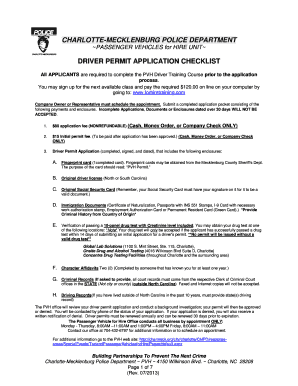
Pvh Charlotte Form


What is the pvh charlotte?
The pvh charlotte refers to the vehicle operating permit required for individuals operating certain types of vehicles within Charlotte, North Carolina. This permit is essential for compliance with local regulations and ensures that drivers meet the necessary safety and operational standards. The pvh vehicle operating permit is particularly relevant for commercial drivers and those using vehicles for business purposes.
How to obtain the pvh charlotte
To obtain the pvh charlotte, applicants must follow a structured process. First, individuals need to gather the required documents, which typically include proof of identity, residency, and any relevant vehicle information. Next, applicants can submit their information online through designated state portals or in person at local government offices. It's important to ensure that all information is accurate to avoid delays in processing.
Steps to complete the pvh charlotte
Completing the pvh charlotte involves several key steps:
- Gather necessary documents, including identification and vehicle details.
- Access the online application portal or visit a local office.
- Fill out the application form accurately, ensuring all required fields are completed.
- Submit the application along with any applicable fees.
- Await confirmation of approval, which may take several days.
Legal use of the pvh charlotte
The legal use of the pvh charlotte is governed by state regulations that outline the responsibilities of permit holders. This includes adhering to traffic laws, maintaining vehicle safety standards, and ensuring that the permit is renewed as required. Failure to comply with these regulations can result in penalties, including fines or suspension of the permit.
Required Documents
When applying for the pvh charlotte, applicants must provide specific documents to verify their eligibility. Commonly required documents include:
- Government-issued photo identification, such as a driver's license or passport.
- Proof of residency, like a utility bill or lease agreement.
- Vehicle registration details, if applicable.
- Any additional documents specified by the local authority.
Eligibility Criteria
Eligibility for the pvh charlotte typically requires applicants to meet certain criteria. These may include:
- Being at least eighteen years old.
- Possessing a valid driver's license.
- Having no significant traffic violations or legal issues that would disqualify them.
- Meeting any specific requirements set forth by the local jurisdiction.
Quick guide on how to complete pvh charlotte
Prepare Pvh Charlotte effortlessly on any device
Digital document management has gained traction among businesses and individuals alike. It offers an ideal eco-friendly alternative to conventional printed and signed documents, allowing you to locate the correct form and securely save it online. airSlate SignNow provides you with all the resources necessary to create, modify, and electronically sign your documents swiftly without delays. Manage Pvh Charlotte on any device with airSlate SignNow's Android or iOS applications and simplify any document-related task today.
How to edit and eSign Pvh Charlotte with ease
- Find Pvh Charlotte and click on Get Form to begin.
- Utilize the tools we provide to complete your form.
- Highlight important sections of the documents or obscure sensitive details with tools that airSlate SignNow provides specifically for that purpose.
- Create your signature using the Sign feature, which takes mere seconds and holds the same legal validity as a traditional wet ink signature.
- Review the information and click on the Done button to save your modifications.
- Choose your preferred method to send your form, whether by email, SMS, invite link, or download it to your computer.
Say goodbye to lost or misplaced files, tedious form searches, or mistakes that require printing new document copies. airSlate SignNow manages all your document handling needs in just a few clicks from any device of your choice. Modify and eSign Pvh Charlotte and ensure outstanding communication at any stage of your form preparation process with airSlate SignNow.
Create this form in 5 minutes or less
Create this form in 5 minutes!
How to create an eSignature for the pvh charlotte
How to create an electronic signature for a PDF online
How to create an electronic signature for a PDF in Google Chrome
How to create an e-signature for signing PDFs in Gmail
How to create an e-signature right from your smartphone
How to create an e-signature for a PDF on iOS
How to create an e-signature for a PDF on Android
People also ask
-
What is airSlate SignNow and how does it support pvh charlotte?
airSlate SignNow is a digital signature solution that empowers businesses, including pvh charlotte, to efficiently send and eSign documents. It simplifies the entire signing process, making it faster and more reliable, which enhances productivity for companies in Charlotte.
-
What are the pricing options for pvh charlotte using airSlate SignNow?
For pvh charlotte, airSlate SignNow offers several pricing plans suitable for varying business needs. These plans are designed to be cost-effective, ensuring that businesses can find a solution that fits their budget while enjoying all the necessary features required for efficient document management.
-
What features of airSlate SignNow can benefit pvh charlotte?
airSlate SignNow provides robust features that can signNowly benefit pvh charlotte, including customizable templates, in-person signing, and secure cloud storage. These features enhance collaboration and ensure that document workflows are smoother and more efficient for Charlotte's businesses.
-
How can pvh charlotte integrate airSlate SignNow with other tools?
airSlate SignNow offers seamless integrations with popular tools such as Google Workspace, Dropbox, and Microsoft Office. This flexibility allows pvh charlotte to enhance their existing workflows, making it easy to manage documents alongside their current operations.
-
Is airSlate SignNow secure for pvh charlotte's documents?
Absolutely! airSlate SignNow prioritizes security, ensuring that all documents processed by pvh charlotte are protected. It employs industry-standard encryption and complies with legal requirements, giving businesses in Charlotte peace of mind regarding their sensitive information.
-
How does airSlate SignNow improve document workflow for pvh charlotte?
By utilizing airSlate SignNow, pvh charlotte can streamline their document workflows signNowly. The platform allows for quick document sending, easy eSigning, and real-time tracking of document status, which reduces delays and increases overall operational efficiency.
-
Can pvh charlotte customize the document templates in airSlate SignNow?
Yes, pvh charlotte can easily customize document templates in airSlate SignNow to fit their specific needs. This feature helps businesses create consistent branding and allows for quicker turnaround times on frequently used documents.
Get more for Pvh Charlotte
Find out other Pvh Charlotte
- How To eSignature New Mexico Sports Executive Summary Template
- Can I eSignature Utah Real Estate Operating Agreement
- eSignature Vermont Real Estate Warranty Deed Online
- eSignature Vermont Real Estate Operating Agreement Online
- eSignature Utah Real Estate Emergency Contact Form Safe
- eSignature Washington Real Estate Lease Agreement Form Mobile
- How Can I eSignature New York Sports Executive Summary Template
- eSignature Arkansas Courts LLC Operating Agreement Now
- How Do I eSignature Arizona Courts Moving Checklist
- eSignature Wyoming Real Estate Quitclaim Deed Myself
- eSignature Wyoming Real Estate Lease Agreement Template Online
- How Can I eSignature Delaware Courts Stock Certificate
- How Can I eSignature Georgia Courts Quitclaim Deed
- Help Me With eSignature Florida Courts Affidavit Of Heirship
- Electronic signature Alabama Banking RFP Online
- eSignature Iowa Courts Quitclaim Deed Now
- eSignature Kentucky Courts Moving Checklist Online
- eSignature Louisiana Courts Cease And Desist Letter Online
- How Can I Electronic signature Arkansas Banking Lease Termination Letter
- eSignature Maryland Courts Rental Application Now