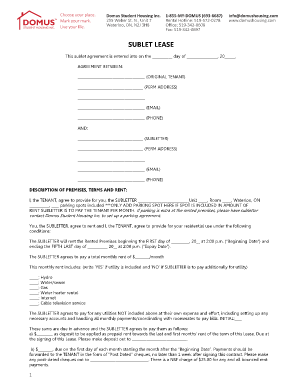
Domus Sublet Form 2014-2026


What is the Domus Sublet Form
The Domus Sublet form is a legal document used to facilitate the subletting of residential properties. This form outlines the terms and conditions under which a tenant can lease their rented space to another individual, known as the subtenant. It serves to protect the rights of both the original tenant and the subtenant by clearly defining responsibilities, rental amounts, and duration of the sublease. Understanding the purpose and structure of this form is essential for anyone considering subletting their home.
How to use the Domus Sublet Form
Using the Domus Sublet form involves several straightforward steps. First, ensure that you have the correct version of the form, which can typically be obtained from property management or legal resources. Next, fill out the form accurately, providing necessary details such as the names of all parties involved, the address of the property, and the agreed-upon rental terms. Once completed, both the original tenant and subtenant must sign the document to make it legally binding. It is advisable to keep a copy of the signed form for your records.
Steps to complete the Domus Sublet Form
Completing the Domus Sublet form requires careful attention to detail. Follow these steps to ensure accuracy:
- Begin by entering the names and contact information of both the original tenant and the subtenant.
- Provide the address of the property being sublet.
- Specify the rental amount and payment schedule.
- Indicate the duration of the sublease, including start and end dates.
- Include any specific terms or conditions that both parties agree upon.
- Review the completed form for any errors or omissions.
- Both parties should sign and date the form to finalize the agreement.
Legal use of the Domus Sublet Form
The legal use of the Domus Sublet form is crucial for ensuring that the subletting arrangement is recognized by law. For the form to be valid, it must comply with local housing regulations and the original lease agreement. It is important to check whether the landlord permits subletting and to adhere to any specific requirements outlined in the lease. Proper execution of the form, including signatures and dates, is necessary to establish its legality and enforceability in case of disputes.
Key elements of the Domus Sublet Form
Several key elements must be included in the Domus Sublet form to ensure its effectiveness. These elements include:
- Names and contact information of the original tenant and subtenant.
- Property address and description.
- Rental amount and payment terms.
- Start and end dates of the sublease.
- Responsibilities of both parties regarding maintenance and utilities.
- Conditions for terminating the agreement.
Who Issues the Form
The Domus Sublet form is typically issued by property management companies, landlords, or legal professionals specializing in real estate. In some cases, tenants may also create their own version of the form, provided it meets legal requirements and includes all necessary information. It is advisable to use a standardized form to ensure compliance with local laws and regulations.
Quick guide on how to complete domus sublet form
Effortlessly Prepare Domus Sublet Form on Any Device
Digital document management has gained traction among businesses and individuals. It offers a perfect eco-friendly substitute to traditional printed and signed documents, as you can easily locate the right form and securely store it online. airSlate SignNow equips you with all the tools necessary to create, edit, and eSign your documents quickly without delays. Manage Domus Sublet Form on any device using the airSlate SignNow Android or iOS applications and simplify any document-related process today.
How to Edit and eSign Domus Sublet Form with Ease
- Find Domus Sublet Form and click on Get Form to begin.
- Utilize the tools we provide to complete your document.
- Emphasize important sections of your documents or conceal sensitive information with tools that airSlate SignNow offers specifically for that purpose.
- Generate your eSignature using the Sign tool, which takes mere seconds and carries the same legal validity as a conventional wet ink signature.
- Review the details and then click on the Done button to save your changes.
- Decide how you want to share your form, via email, SMS, invitation link, or download it to your computer.
Say goodbye to lost or misplaced documents, tedious form searching, or errors that require printing new copies. airSlate SignNow meets your document management needs in just a few clicks from any device you choose. Edit and eSign Domus Sublet Form and guarantee outstanding communication at every stage of your form preparation process with airSlate SignNow.
Create this form in 5 minutes or less
Create this form in 5 minutes!
How to create an eSignature for the domus sublet form
How to create an electronic signature for a PDF online
How to create an electronic signature for a PDF in Google Chrome
How to create an e-signature for signing PDFs in Gmail
How to create an e-signature right from your smartphone
How to create an e-signature for a PDF on iOS
How to create an e-signature for a PDF on Android
People also ask
-
What is a domus sublet and how does it work?
A domus sublet refers to the practice of temporarily renting out a residential space, typically during a defined period. This arrangement allows subletters to enjoy flexible living options while property owners generate income from unused spaces. Through airSlate SignNow, you can easily manage and eSign rental agreements and other essential documents related to your domus sublet arrangements.
-
What are the benefits of using airSlate SignNow for domus sublet agreements?
Using airSlate SignNow streamlines the process of handling domus sublet agreements, making it quick and efficient. The easy-to-use platform allows you to eSign documents securely, ensuring that both landlords and subletters have a clear understanding of their agreements. Moreover, this service is cost-effective, allowing all parties to save time and money.
-
Are there any integration options with airSlate SignNow for managing domus subletting?
Yes, airSlate SignNow offers various integration options that can enhance your domus sublet management. By connecting with popular platforms such as Google Drive and Dropbox, you can easily store, access, and manage your documents. This streamlined workflow ensures a seamless experience for both landlords and tenants.
-
What features does airSlate SignNow offer for domus sublet documentation?
airSlate SignNow provides robust features tailored for domus sublet documentation, including customizable templates, automated workflows, and secure eSigning capabilities. These features eliminate paperwork and help you handle multiple sublet agreements smoothly. Plus, you can track the status of documents, ensuring everything is in order.
-
How secure is the eSigning process for domus sublet agreements with airSlate SignNow?
The eSigning process for domus sublet agreements via airSlate SignNow is highly secure, utilizing advanced encryption and authentication measures. This guarantees the integrity and confidentiality of your documents throughout the signing process. You can have peace of mind knowing that your agreements are protected.
-
What is the cost of using airSlate SignNow for domus sublet transactions?
airSlate SignNow offers various pricing tiers designed to fit different needs, making it a cost-effective solution for managing domus sublet transactions. Depending on the features you require, you can choose a subscription plan that fits your budget. This flexibility ensures you only pay for what you need.
-
Can I use airSlate SignNow to create custom agreements for domus subletting?
Absolutely! With airSlate SignNow, you can create custom agreements tailored to your specific domus subletting needs. The platform allows you to add specific clauses and conditions, ensuring that all important aspects of the sublet are covered. This capability helps protect both the landlord and tenant, promoting a transparent agreement.
Get more for Domus Sublet Form
Find out other Domus Sublet Form
- How To eSignature Michigan Banking Job Description Template
- eSignature Missouri Banking IOU Simple
- eSignature Banking PDF New Hampshire Secure
- How Do I eSignature Alabama Car Dealer Quitclaim Deed
- eSignature Delaware Business Operations Forbearance Agreement Fast
- How To eSignature Ohio Banking Business Plan Template
- eSignature Georgia Business Operations Limited Power Of Attorney Online
- Help Me With eSignature South Carolina Banking Job Offer
- eSignature Tennessee Banking Affidavit Of Heirship Online
- eSignature Florida Car Dealer Business Plan Template Myself
- Can I eSignature Vermont Banking Rental Application
- eSignature West Virginia Banking Limited Power Of Attorney Fast
- eSignature West Virginia Banking Limited Power Of Attorney Easy
- Can I eSignature Wisconsin Banking Limited Power Of Attorney
- eSignature Kansas Business Operations Promissory Note Template Now
- eSignature Kansas Car Dealer Contract Now
- eSignature Iowa Car Dealer Limited Power Of Attorney Easy
- How Do I eSignature Iowa Car Dealer Limited Power Of Attorney
- eSignature Maine Business Operations Living Will Online
- eSignature Louisiana Car Dealer Profit And Loss Statement Easy