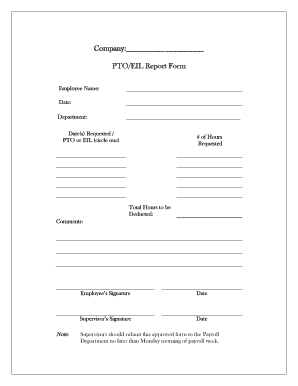
Pto Forms


What is the PTO Form?
The PTO form, or Paid Time Off form, is a document used by employees to request time off from work for various reasons, such as vacation, illness, or personal matters. This form helps employers manage employee leave efficiently while ensuring that all requests are documented and processed in accordance with company policies. The PTO full form is essential for maintaining clear communication between employees and management regarding time-off requests.
How to Use the PTO Form
Using the PTO form involves a few straightforward steps. Employees should first check their company's policy on paid time off to understand the eligibility criteria and any specific requirements. Once familiar with the policies, they can fill out the form with relevant details, including the dates of requested leave and the reason for the absence. After completing the form, employees should submit it to their supervisor or HR department for approval.
Steps to Complete the PTO Form
Completing the PTO form accurately is crucial for a smooth approval process. Here are the steps to follow:
- Review your company's PTO policy to understand the rules and guidelines.
- Fill in your personal information, including your name, department, and employee ID.
- Specify the dates you wish to take off, including the start and end dates.
- Provide a brief reason for your time off, if required by your employer.
- Sign and date the form before submitting it to the appropriate authority.
Legal Use of the PTO Form
The legal use of the PTO form ensures that both employees and employers comply with labor laws regarding time off. Properly executed PTO forms can serve as evidence of leave requests and approvals, protecting both parties in case of disputes. It is important to follow the guidelines set forth by the Fair Labor Standards Act (FLSA) and any applicable state laws to ensure compliance.
Key Elements of the PTO Form
Several key elements are essential for a complete and effective PTO form. These include:
- Employee Information: Name, department, and contact details.
- Leave Dates: Clearly specified start and end dates for the requested time off.
- Reason for Leave: A brief explanation of the reason for the request, if necessary.
- Signature: Employee's signature to validate the request.
- Approval Section: Space for the supervisor or HR to approve or deny the request.
Form Submission Methods
PTO forms can typically be submitted through various methods, depending on the company's policies. Common submission methods include:
- Online Submission: Many companies allow employees to submit PTO requests through an online portal or HR software.
- Email: Employees may send completed forms via email to their supervisor or HR department.
- In-Person Submission: Some organizations may require employees to submit forms in person for direct communication.
Quick guide on how to complete pto forms
Finish Pto Forms effortlessly on any gadget
Digital document management has gained traction among businesses and individuals. It serves as a perfect eco-friendly substitute for conventional printed and signed documents, allowing you to locate the necessary form and securely store it online. airSlate SignNow provides you with all the tools needed to create, amend, and eSign your documents quickly without delays. Manage Pto Forms on any device with airSlate SignNow's Android or iOS applications and simplify any document-related task today.
The simplest way to modify and eSign Pto Forms without hassle
- Locate Pto Forms and click on Get Form to begin.
- Utilize the tools we provide to complete your document.
- Highlight important sections of the documents or obscure sensitive information with tools that airSlate SignNow offers specifically for that purpose.
- Create your signature with the Sign feature, which only takes seconds and holds the same legal validity as a traditional ink signature.
- Review the information and click on the Done button to save your modifications.
- Select your preferred method to send your form, whether by email, SMS, or invitation link, or download it to your computer.
Forget about lost or misplaced documents, tedious form searching, or mistakes that necessitate reprinting new document copies. airSlate SignNow addresses your document management needs in just a few clicks from any device of your choice. Edit and eSign Pto Forms to ensure effective communication at every stage of your form preparation process with airSlate SignNow.
Create this form in 5 minutes or less
Create this form in 5 minutes!
How to create an eSignature for the pto forms
How to create an electronic signature for a PDF online
How to create an electronic signature for a PDF in Google Chrome
How to create an e-signature for signing PDFs in Gmail
How to create an e-signature right from your smartphone
How to create an e-signature for a PDF on iOS
How to create an e-signature for a PDF on Android
People also ask
-
What is the PTO full form and why is it important for businesses?
The PTO full form stands for 'Paid Time Off'. Understanding this concept is crucial for businesses, as it impacts employee satisfaction and retention, while also influencing productivity. Implementing a fair PTO policy can help create a positive workplace environment.
-
How does airSlate SignNow streamline the PTO request process?
With airSlate SignNow, the PTO request process is simplified through easy document signing and real-time tracking. Employees can quickly submit their PTO requests digitally, while managers can approve or deny them efficiently. This ensures that organizations maintain seamless operations even during employee absences.
-
What are airSlate SignNow's pricing plans for managing PTO requests?
airSlate SignNow offers flexible pricing plans tailored to fit various business needs, including those focused on managing PTO requests. By using our platform, businesses can optimize their document workflows while keeping costs manageable. Check our website for detailed pricing information specific to your requirements.
-
Does airSlate SignNow support team collaboration for PTO management?
Yes, airSlate SignNow supports team collaboration by allowing managers and HR teams to manage PTO requests collectively. Users can share documents and track approvals in one centralized platform, enhancing communication and transparency regarding PTO processes. This feature helps ensure everyone's on the same page.
-
Can airSlate SignNow integrate with other HR tools for better PTO management?
Absolutely! airSlate SignNow can integrate seamlessly with various HR tools and software, facilitating better management of PTO requests. These integrations allow businesses to synchronize data and streamline processes, creating a comprehensive solution for handling employee time off effectively.
-
What benefits does airSlate SignNow offer for tracking employee PTO balances?
AirSlate SignNow provides intuitive features for tracking employee PTO balances, ensuring that you maintain compliance and clear records. By having a centralized system, businesses can reduce errors associated with PTO calculations. This leads to better management and visibility of employee entitlements.
-
Is airSlate SignNow easy for employees to use for PTO requests?
Yes, airSlate SignNow is designed for ease of use, making the PTO request process straightforward for employees. With a user-friendly interface, employees can submit their PTO requests with just a few clicks, reducing barriers to access and encouraging better adherence to company policy.
Get more for Pto Forms
- Texas medicaid attestation for aca primary care tmhp com form
- Please check one covenant college lesson observation form
- Japan health certificate form
- Blank da 4187 filler form
- Emailing application for examination or employment state of connecticut form
- Award letter 23227 contract award letter date form
- Ivantage expanded market program form
- Lead based disclosure form 495583602
Find out other Pto Forms
- How Do I Electronic signature Arizona Legal Warranty Deed
- How To Electronic signature Arizona Legal Lease Termination Letter
- How To Electronic signature Virginia Lawers Promissory Note Template
- Electronic signature Vermont High Tech Contract Safe
- Electronic signature Legal Document Colorado Online
- Electronic signature Washington High Tech Contract Computer
- Can I Electronic signature Wisconsin High Tech Memorandum Of Understanding
- How Do I Electronic signature Wisconsin High Tech Operating Agreement
- How Can I Electronic signature Wisconsin High Tech Operating Agreement
- Electronic signature Delaware Legal Stock Certificate Later
- Electronic signature Legal PDF Georgia Online
- Electronic signature Georgia Legal Last Will And Testament Safe
- Can I Electronic signature Florida Legal Warranty Deed
- Electronic signature Georgia Legal Memorandum Of Understanding Simple
- Electronic signature Legal PDF Hawaii Online
- Electronic signature Legal Document Idaho Online
- How Can I Electronic signature Idaho Legal Rental Lease Agreement
- How Do I Electronic signature Alabama Non-Profit Profit And Loss Statement
- Electronic signature Alabama Non-Profit Lease Termination Letter Easy
- How Can I Electronic signature Arizona Life Sciences Resignation Letter