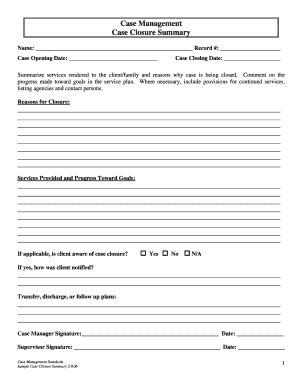
Case Closure Form Health Ny


What is the Case Closure Form Health NY
The Case Closure Form Health NY is a crucial document used in the healthcare sector to formally close a case within the New York health system. This form is essential for documenting the conclusion of services provided to a patient, ensuring that all necessary information is recorded and processed appropriately. It serves to communicate the end of a case to relevant parties, including healthcare providers, insurers, and patients, thereby maintaining transparency and accountability in healthcare practices.
How to use the Case Closure Form Health NY
Using the Case Closure Form Health NY involves several steps to ensure that it is completed accurately. First, gather all necessary patient information, including identification details and case specifics. Next, fill out the form with the required information, ensuring that all sections are completed to avoid delays. Once the form is filled, it can be submitted electronically or printed for physical submission, depending on the requirements of the health institution involved. It is important to retain a copy of the completed form for your records.
Steps to complete the Case Closure Form Health NY
Completing the Case Closure Form Health NY requires careful attention to detail. Follow these steps:
- Begin by entering the patient's full name and identification number.
- Provide details about the case, including the type of services rendered and dates of service.
- Document any relevant notes or observations that may be necessary for future reference.
- Sign and date the form to validate its completion.
- Submit the form according to the guidelines provided by your healthcare organization.
Legal use of the Case Closure Form Health NY
The legal use of the Case Closure Form Health NY is governed by various regulations that ensure its validity. For the form to be considered legally binding, it must be completed in compliance with state and federal laws regarding healthcare documentation. This includes adherence to privacy regulations such as HIPAA, which protects patient information. Additionally, the form may need to be signed by authorized personnel to confirm its authenticity and to ensure that it meets all legal standards.
Key elements of the Case Closure Form Health NY
Several key elements are essential for the Case Closure Form Health NY to be effective:
- Patient Information: Accurate identification of the patient is critical.
- Case Details: A clear description of the services provided and the case's duration.
- Signatures: Required signatures from healthcare providers and, in some cases, the patient.
- Date of Closure: The date when the case is officially closed.
Form Submission Methods
The Case Closure Form Health NY can be submitted through various methods, depending on the healthcare provider's policies. Common submission methods include:
- Online Submission: Many healthcare organizations allow for electronic submission through secure portals.
- Mail: The form can be printed and mailed to the appropriate department.
- In-Person: Some cases may require the form to be submitted in person at the healthcare facility.
Quick guide on how to complete case closure form health ny
Complete Case Closure Form Health Ny easily on any device
Online document management has become increasingly popular among businesses and individuals. It serves as an ideal eco-friendly alternative to conventional printed and signed documents, allowing you to access the correct form and securely store it online. airSlate SignNow equips you with all the necessary tools to create, modify, and eSign your documents swiftly without delays. Manage Case Closure Form Health Ny on any device using airSlate SignNow's Android or iOS applications and enhance any document-based workflow today.
The easiest method to edit and eSign Case Closure Form Health Ny with minimal effort
- Obtain Case Closure Form Health Ny and then click Get Form to begin.
- Utilize the tools we offer to finalize your document.
- Emphasize pertinent sections of your documents or obscure sensitive information with tools that airSlate SignNow provides specifically for that purpose.
- Create your signature using the Sign feature, which takes just seconds and carries the same legal validity as a traditional wet ink signature.
- Thoroughly review all the details and then click the Done button to save your changes.
- Select your preferred method to share your form, whether by email, text message (SMS), or invitation link, or download it to your computer.
Say goodbye to lost or misplaced files, tedious form searches, or mistakes that require printing new document copies. airSlate SignNow fulfills all your document management needs in just a few clicks from any device you choose. Edit and eSign Case Closure Form Health Ny and ensure effective communication at any stage of your form preparation process with airSlate SignNow.
Create this form in 5 minutes or less
Create this form in 5 minutes!
How to create an eSignature for the case closure form health ny
How to create an electronic signature for a PDF online
How to create an electronic signature for a PDF in Google Chrome
How to create an e-signature for signing PDFs in Gmail
How to create an e-signature right from your smartphone
How to create an e-signature for a PDF on iOS
How to create an e-signature for a PDF on Android
People also ask
-
What is a Case Closure Form Health Ny?
The Case Closure Form Health Ny is a crucial document utilized by healthcare providers to formally conclude patient cases. It ensures that all necessary information is captured regarding the patient's treatment and outcomes. By using this form, healthcare professionals can maintain comprehensive records and ensure compliance with state regulations.
-
How does airSlate SignNow simplify the Case Closure Form Health Ny process?
airSlate SignNow simplifies the Case Closure Form Health Ny process by offering an intuitive platform for creating, signing, and sending documents electronically. This not only saves time but also eliminates the need for physical paperwork, reducing the chances of errors. Users can quickly upload templates and set up workflows for seamless document management.
-
Is there a cost associated with using the Case Closure Form Health Ny through airSlate SignNow?
Yes, there are different pricing plans available for using airSlate SignNow, which includes the functionality for the Case Closure Form Health Ny. The pricing is designed to be cost-effective, catering to businesses of all sizes. For a detailed breakdown of plans and features, you can visit our pricing page.
-
What features does airSlate SignNow offer for managing the Case Closure Form Health Ny?
airSlate SignNow offers features such as customizable templates, real-time tracking of document status, and the ability to collect signatures electronically. These features streamline the management of the Case Closure Form Health Ny, ensuring secure and efficient processing. Additionally, users can integrate with other applications for enhanced functionality.
-
What are the benefits of using airSlate SignNow for the Case Closure Form Health Ny?
Using airSlate SignNow for the Case Closure Form Health Ny brings several benefits, including increased efficiency, reduced turnaround time for document processing, and improved compliance tracking. Furthermore, the ability to access documents from anywhere ensures that healthcare providers can manage cases effectively and securely.
-
Can I integrate airSlate SignNow with my existing systems for the Case Closure Form Health Ny?
Absolutely! airSlate SignNow offers integration capabilities with various existing systems, ensuring a smooth transition and workflow for the Case Closure Form Health Ny. This allows users to streamline their document management processes without having to overhaul their current systems.
-
What security measures are in place for the Case Closure Form Health Ny with airSlate SignNow?
airSlate SignNow prioritizes security for all documents, including the Case Closure Form Health Ny. The platform employs end-to-end encryption and complies with industry regulations to safeguard sensitive information. Users can trust that their documents remain secure throughout the signing and storage processes.
Get more for Case Closure Form Health Ny
Find out other Case Closure Form Health Ny
- Electronic signature California Business Operations Promissory Note Template Fast
- How Do I Electronic signature Arkansas Car Dealer Claim
- Electronic signature Colorado Car Dealer Arbitration Agreement Mobile
- Electronic signature California Car Dealer Rental Lease Agreement Fast
- Electronic signature Connecticut Car Dealer Lease Agreement Now
- Electronic signature Connecticut Car Dealer Warranty Deed Computer
- Electronic signature New Mexico Banking Job Offer Online
- How Can I Electronic signature Delaware Car Dealer Purchase Order Template
- How To Electronic signature Delaware Car Dealer Lease Template
- Electronic signature North Carolina Banking Claim Secure
- Electronic signature North Carolina Banking Separation Agreement Online
- How Can I Electronic signature Iowa Car Dealer Promissory Note Template
- Electronic signature Iowa Car Dealer Limited Power Of Attorney Myself
- Electronic signature Iowa Car Dealer Limited Power Of Attorney Fast
- How Do I Electronic signature Iowa Car Dealer Limited Power Of Attorney
- Electronic signature Kentucky Car Dealer LLC Operating Agreement Safe
- Electronic signature Louisiana Car Dealer Lease Template Now
- Electronic signature Maine Car Dealer Promissory Note Template Later
- Electronic signature Maryland Car Dealer POA Now
- Electronic signature Oklahoma Banking Affidavit Of Heirship Mobile