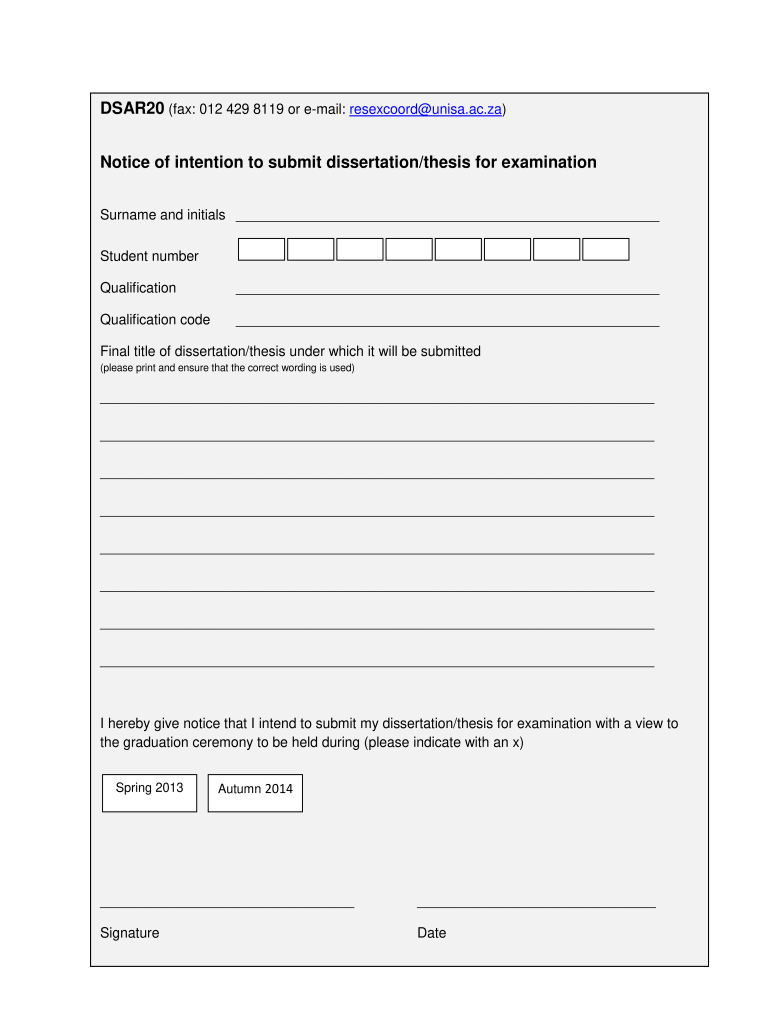
Dsar20 Form 2014-2026


What is the Unisa Declaration Form?
The Unisa declaration form is an essential document used by students to affirm their academic integrity and compliance with university regulations. It serves as a formal declaration that the information provided in applications, assignments, or dissertations is accurate and truthful. This form is crucial for maintaining the credibility of the academic process and ensuring that all submissions adhere to the university's standards.
Steps to Complete the Unisa Declaration Form
Completing the Unisa declaration form involves several key steps to ensure accuracy and compliance. First, download the Unisa declaration form PDF from the official university website. Next, carefully read the instructions provided on the form to understand what information is required. Fill in all necessary fields with accurate details, ensuring that your personal information matches university records. After completing the form, review it for any errors or omissions before signing. Finally, submit the form according to the specified submission method, whether online or in person.
Legal Use of the Unisa Declaration Form
The Unisa declaration form holds legal significance as it is a binding document that confirms the authenticity of the information provided. By signing the form, students agree to adhere to the university's academic policies and acknowledge the consequences of any false declarations. This legal framework is designed to protect the integrity of the educational system and uphold standards of honesty and accountability among students.
Key Elements of the Unisa Declaration Form
Several key elements are essential for the Unisa declaration form to be valid. These include:
- Personal Information: Full name, student number, and contact details.
- Declaration Statement: A clear statement affirming the truthfulness of the information provided.
- Signature: The student's signature, indicating their agreement to the terms of the declaration.
- Date: The date on which the form is signed, establishing the timeline of the declaration.
How to Obtain the Unisa Declaration Form
The Unisa declaration form can be easily obtained through the university's official website. Navigate to the forms section, where you will find the Unisa declaration form PDF available for download. Ensure that you select the correct version for the current academic year, as forms may be updated periodically to reflect changes in university policy.
Form Submission Methods
Students have multiple options for submitting the Unisa declaration form. The most common methods include:
- Online Submission: Upload the completed form through the university's online portal.
- Mail: Send the form via postal service to the designated university address.
- In-Person: Deliver the form directly to the appropriate university office.
Penalties for Non-Compliance
Failure to comply with the requirements of the Unisa declaration form can result in serious consequences. If a student submits false information or fails to submit the form altogether, they may face academic penalties, including suspension or expulsion from the university. It is crucial for students to understand the importance of honesty and accuracy when completing the form to avoid potential repercussions.
Quick guide on how to complete dsar20 notice of intention to submit dissertationthesis unisa ac
A concise guide on how to prepare your Dsar20 Form
Finding the appropriate template can be a daunting task when you need to submit official foreign documentation. Even if you possess the necessary form, it can be cumbersome to swiftly fill it out according to all the specifications if you rely on printed versions instead of handling everything digitally. airSlate SignNow is the online eSignature platform that assists you in navigating these challenges. It allows you to obtain your Dsar20 Form and promptly complete and sign it on-site without needing to reprint documents every time you make an error.
The steps to follow for preparing your Dsar20 Form with airSlate SignNow:
- Click the Get Form button to instantly add your document to our editor.
- Begin with the first vacant field, enter the information, and proceed using the Next tool.
- Populate the empty fields with the Cross and Check functionalities from the toolbar above.
- Select the Highlight or Line options to emphasize the most crucial details.
- Click on Image and upload one if your Dsar20 Form requires it.
- Utilize the right-side panel to add more fields for you or others to complete if necessary.
- Review your responses and approve the document by clicking Date, Initials, and Sign.
- Draw, type, upload your eSignature, or capture it using a camera or QR code.
- Conclude editing the document by clicking the Done button and selecting your file-sharing preferences.
Once your Dsar20 Form is prepared, you can distribute it in any way you prefer - send it to your recipients via email, SMS, fax, or even print it directly from the editor. Additionally, you can securely keep all your completed paperwork in your account, organized in folders according to your preferences. Don’t spend time manually filling out forms; choose airSlate SignNow!
Create this form in 5 minutes or less
FAQs
-
Can I print a notice of intent form to homeschool in Nevada, fill it out, and turn it in?
It's best to ask homeschoolers in your state. Every state has different laws. What works in one may not work in another.This looks like the information you need: Notice of Intent (NOI)
-
Do we have to submit marks of all subjects while filling out the form for DU?
आपको फॉर्म भरते समय सभी विषय के अंक भरने होंगे।जब आपका नाम चयनिय सूची में आ जाए और आपको एड्मिसन लेने जाना हो तब आपको अपना मार्क शीट ले के जाना होगा।
-
What forms do I need to fill out to sue a police officer for civil rights violations? Where do I collect these forms, which court do I submit them to, and how do I actually submit those forms? If relevant, the state is Virginia.
What is relevant, is that you need a lawyer to do this successfully. Civil rights is an area of law that for practical purposes cannot be understood without training. The police officer will have several experts defending if you sue. Unless you have a lawyer you will be out of luck. If you post details on line, the LEO's lawyers will be able to use this for their purpose. You need a lawyer who knows civil rights in your jurisdiction.Don't try this by yourself.Get a lawyer. Most of the time initial consultations are free.
-
How do I store form values to a JSON file after filling the HTML form and submitting it using Node.js?
//on submit you can do like this
Create this form in 5 minutes!
How to create an eSignature for the dsar20 notice of intention to submit dissertationthesis unisa ac
How to generate an eSignature for your Dsar20 Notice Of Intention To Submit Dissertationthesis Unisa Ac in the online mode
How to make an eSignature for your Dsar20 Notice Of Intention To Submit Dissertationthesis Unisa Ac in Google Chrome
How to create an electronic signature for putting it on the Dsar20 Notice Of Intention To Submit Dissertationthesis Unisa Ac in Gmail
How to create an electronic signature for the Dsar20 Notice Of Intention To Submit Dissertationthesis Unisa Ac right from your mobile device
How to make an electronic signature for the Dsar20 Notice Of Intention To Submit Dissertationthesis Unisa Ac on iOS
How to generate an electronic signature for the Dsar20 Notice Of Intention To Submit Dissertationthesis Unisa Ac on Android OS
People also ask
-
What is the unisa declaration form 2024?
The unisa declaration form 2024 is a document required by the University of South Africa (UNISA) for students to formally declare their intent to enroll and provide necessary personal information. Completing this form accurately is essential for admission processing and ensuring a smooth registration experience.
-
How can airSlate SignNow assist with filling the unisa declaration form 2024?
airSlate SignNow offers a user-friendly platform that allows you to easily fill out and eSign the unisa declaration form 2024. With its intuitive interface, you can enter your details, save your progress, and finalize the document quickly, ensuring you meet all submission deadlines.
-
Are there any costs associated with using airSlate SignNow for the unisa declaration form 2024?
airSlate SignNow is known for its cost-effective solutions. Depending on the features you require, there are various pricing plans available that can accommodate different budgets, making it affordable for students needing to complete the unisa declaration form 2024.
-
What features does airSlate SignNow offer for the unisa declaration form 2024?
airSlate SignNow provides various features such as template creation, secure eSigning, and real-time collaboration, which simplify the process of completing the unisa declaration form 2024. These tools help ensure that your document is accurate and submitted on time.
-
Is it possible to integrate airSlate SignNow with other applications for the unisa declaration form 2024?
Yes, airSlate SignNow supports integration with a variety of applications, enhancing your workflow while preparing the unisa declaration form 2024. You can connect it to cloud storage platforms, CRM systems, and more, streamlining your document management process.
-
What are the benefits of using airSlate SignNow for the unisa declaration form 2024?
Using airSlate SignNow for the unisa declaration form 2024 provides numerous benefits, including increased efficiency, reduced paper usage, and enhanced security for your sensitive information. The platform enables quick edits and prompt submission, ensuring you stay organized throughout your enrollment process.
-
Can I track the status of my unisa declaration form 2024 with airSlate SignNow?
Absolutely! airSlate SignNow allows you to track the status of your unisa declaration form 2024 in real-time. You will receive notifications throughout the signing process, so you are always informed about your document's progress and completion.
Get more for Dsar20 Form
- Com or call us at 18888778501 application for rental notice all adult applicants 18 years or older must complete a separate form
- Valleylab ls10 electrosurgical generator service manual get technical setup operation and troubleshooting instructions for the form
- Air force retirement program template form
- Leadway pensure online withdrawal form
- Generator service contract form
- Uben 117 form
- Mv 551 form
- Cdiapps insurance ca govcploginconsumer complaint centercalifornia department of insurance form
Find out other Dsar20 Form
- Electronic signature Banking Document Iowa Online
- Can I eSignature West Virginia Sports Warranty Deed
- eSignature Utah Courts Contract Safe
- Electronic signature Maine Banking Permission Slip Fast
- eSignature Wyoming Sports LLC Operating Agreement Later
- Electronic signature Banking Word Massachusetts Free
- eSignature Wyoming Courts Quitclaim Deed Later
- Electronic signature Michigan Banking Lease Agreement Computer
- Electronic signature Michigan Banking Affidavit Of Heirship Fast
- Electronic signature Arizona Business Operations Job Offer Free
- Electronic signature Nevada Banking NDA Online
- Electronic signature Nebraska Banking Confidentiality Agreement Myself
- Electronic signature Alaska Car Dealer Resignation Letter Myself
- Electronic signature Alaska Car Dealer NDA Mobile
- How Can I Electronic signature Arizona Car Dealer Agreement
- Electronic signature California Business Operations Promissory Note Template Fast
- How Do I Electronic signature Arkansas Car Dealer Claim
- Electronic signature Colorado Car Dealer Arbitration Agreement Mobile
- Electronic signature California Car Dealer Rental Lease Agreement Fast
- Electronic signature Connecticut Car Dealer Lease Agreement Now