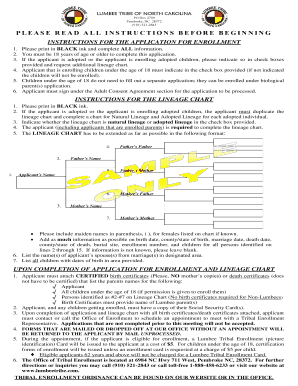
Enrolling Lumbee Tribe Form


What is the Enrolling Lumbee Tribe
The Enrolling Lumbee Tribe form is a crucial document for individuals seeking to become officially recognized members of the Lumbee Tribe of North Carolina. This form serves as a formal application for enrollment, allowing applicants to provide necessary personal information and documentation to verify their eligibility. The Lumbee Tribe is one of the largest Native American tribes in the eastern United States, with a rich cultural heritage and a commitment to preserving its history and identity.
Steps to complete the Enrolling Lumbee Tribe
Completing the Enrolling Lumbee Tribe form involves several key steps to ensure accuracy and compliance with tribal requirements. First, gather all necessary documents, including proof of ancestry and identification. Next, fill out the form with accurate personal details, ensuring that all information matches the supporting documents. After completing the form, review it thoroughly for any errors or omissions. Finally, submit the form either online or via mail, depending on the tribe's submission guidelines.
Required Documents
When applying for enrollment in the Lumbee Tribe, specific documents are required to establish eligibility. These typically include:
- Proof of ancestry, such as birth certificates or family trees.
- Government-issued identification, like a driver's license or passport.
- Any additional documentation that supports your claim to Lumbee heritage.
It is essential to ensure that all documents are current and legible to avoid delays in the enrollment process.
Legal use of the Enrolling Lumbee Tribe
The Enrolling Lumbee Tribe form is legally binding once submitted, provided it meets all necessary requirements set forth by the tribe. This includes adherence to specific guidelines regarding the information submitted and the authenticity of the documents provided. The legal recognition of the form ensures that applicants are duly considered for membership and can access the benefits associated with tribal enrollment.
How to obtain the Enrolling Lumbee Tribe
Obtaining the Enrolling Lumbee Tribe form can be done through several channels. Applicants can visit the official Lumbee Tribe website, where the form is typically available for download. Alternatively, individuals may contact the tribal office directly to request a physical copy of the form. It is advisable to ensure that you have the most current version of the form to avoid any issues during the enrollment process.
Eligibility Criteria
To qualify for enrollment in the Lumbee Tribe, applicants must meet specific eligibility criteria. Generally, this includes demonstrating a direct lineal descent from a recognized Lumbee ancestor. Additionally, applicants must provide adequate documentation to support their claim. The tribe may also have residency requirements or other stipulations that must be fulfilled to complete the enrollment process successfully.
Quick guide on how to complete enrolling lumbee tribe
Complete [SKS] effortlessly on any gadget
Online document management has gained traction among businesses and individuals alike. It offers an excellent environmentally-friendly alternative to conventional printed and signed documents, as you can obtain the appropriate form and securely store it online. airSlate SignNow equips you with all the resources necessary to create, modify, and eSign your documents promptly without issues. Manage [SKS] on any gadget with airSlate SignNow's Android or iOS applications and simplify any document-related process today.
How to edit and eSign [SKS] with ease
- Obtain [SKS] and click on Get Form to begin.
- Utilize the resources we provide to fill out your document.
- Emphasize important sections of the documents or redact sensitive information with tools specifically designed by airSlate SignNow for that purpose.
- Generate your signature using the Sign tool, which takes mere seconds and carries the same legal validity as a traditional wet ink signature.
- Review the details and click on the Done button to save your modifications.
- Choose your preferred method of sharing your form, whether by email, SMS, or invite link, or download it to your computer.
Say goodbye to lost or misfiled documents, tedious form searches, or errors that require printing new document copies. airSlate SignNow fulfills all your document management needs in just a few clicks from your chosen device. Modify and eSign [SKS] and ensure effective communication at any stage of the form preparation process with airSlate SignNow.
Create this form in 5 minutes or less
Related searches to Enrolling Lumbee Tribe
Create this form in 5 minutes!
How to create an eSignature for the enrolling lumbee tribe
How to create an electronic signature for a PDF online
How to create an electronic signature for a PDF in Google Chrome
How to create an e-signature for signing PDFs in Gmail
How to create an e-signature right from your smartphone
How to create an e-signature for a PDF on iOS
How to create an e-signature for a PDF on Android
People also ask
-
What is the process for Enrolling Lumbee Tribe members?
Enrolling Lumbee Tribe members involves submitting the necessary documents and completing the application forms provided by the tribe. airSlate SignNow simplifies this process by allowing you to easily eSign documents online, ensuring that all steps are completed quickly and securely. Our platform’s intuitive interface makes it user-friendly for all applicants.
-
What documents are required for Enrolling Lumbee Tribe?
To enroll in the Lumbee Tribe, applicants typically need to provide proof of lineage and identity. Using airSlate SignNow, you can streamline the submission of these documents with eSignature capabilities, eliminating the hassle of printing and mailing forms. This accelerates the enrollment process and ensures compliance with tribal requirements.
-
Is there a fee for Enrolling Lumbee Tribe members?
Yes, there may be associated fees when enrolling Lumbee Tribe members, which can vary based on membership status and documentation requirements. airSlate SignNow offers a cost-effective solution for submitting payment information alongside your enrollment documents, ensuring a smooth transaction process within the application.
-
What benefits does airSlate SignNow offer for Enrolling Lumbee Tribe?
airSlate SignNow provides numerous benefits for Enrolling Lumbee Tribe members, including fast document processing, secure storage, and easy access to forms online. The platform enhances collaboration and ensures that your applications are completed accurately and submitted on time, signNowly improving your enrollment experience.
-
Can I track my enrollment status with airSlate SignNow?
Yes, airSlate SignNow allows you to easily track your enrollment status once you've submitted your documents. You can receive notifications and updates regarding your application to ensure transparency in the Enrolling Lumbee Tribe process. This feature helps keep you informed throughout your journey.
-
Are there any integrations available for Enrolling Lumbee Tribe?
airSlate SignNow offers various integrations with popular tools and platforms that can enhance your experience while Enrolling Lumbee Tribe members. These integrations help centralize your documentation and communication efforts, making it easier to manage the enrollment process efficiently.
-
How secure is the information provided when Enrolling Lumbee Tribe?
Security is a priority at airSlate SignNow. All information submitted during the process of Enrolling Lumbee Tribe members is protected with high-level encryption and compliance with industry standards. This ensures your sensitive data remains confidential and secure throughout the enrollment process.
Get more for Enrolling Lumbee Tribe
Find out other Enrolling Lumbee Tribe
- Help Me With Sign New York Legal Document
- How Do I Sign Texas Insurance Document
- How Do I Sign Oregon Legal PDF
- How To Sign Pennsylvania Legal Word
- How Do I Sign Wisconsin Legal Form
- Help Me With Sign Massachusetts Life Sciences Presentation
- How To Sign Georgia Non-Profit Presentation
- Can I Sign Nevada Life Sciences PPT
- Help Me With Sign New Hampshire Non-Profit Presentation
- How To Sign Alaska Orthodontists Presentation
- Can I Sign South Dakota Non-Profit Word
- Can I Sign South Dakota Non-Profit Form
- How To Sign Delaware Orthodontists PPT
- How Can I Sign Massachusetts Plumbing Document
- How To Sign New Hampshire Plumbing PPT
- Can I Sign New Mexico Plumbing PDF
- How To Sign New Mexico Plumbing Document
- How To Sign New Mexico Plumbing Form
- Can I Sign New Mexico Plumbing Presentation
- How To Sign Wyoming Plumbing Form