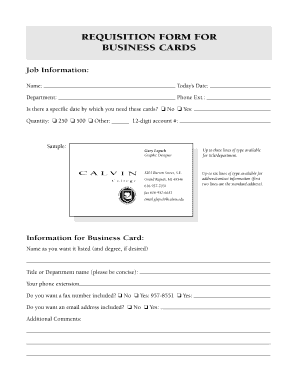
Business Card Request Form Calvin


What is the Business Card Request Form?
The business card request form is a document used by employees to request the creation or reordering of business cards. This form typically includes essential details such as the employee's name, job title, contact information, and any specific design preferences. It serves as a formal method to ensure that business cards are produced accurately and efficiently, reflecting the company's branding and the individual's professional identity.
Steps to Complete the Business Card Request Form
Completing the business card request form involves several straightforward steps:
- Gather Information: Collect all necessary details, including your full name, job title, department, and contact information.
- Choose Design Elements: Decide on any specific design features you want, such as logo placement or color schemes.
- Fill Out the Form: Enter your information clearly and accurately in the designated fields of the form.
- Review: Double-check all entries for accuracy to avoid errors in the final product.
- Submit: Send the completed form to the appropriate department or individual responsible for processing business card requests.
How to Obtain the Business Card Request Form
The business card request form can typically be obtained through your company's internal resources. This may include:
- Company intranet or employee portal, where forms are often available for download.
- Direct request from your supervisor or human resources department.
- Printed copies available in common areas, such as the office supply room.
Key Elements of the Business Card Request Form
When filling out the business card request form, ensure that you include the following key elements:
- Full Name: Your name as you would like it to appear on the card.
- Job Title: Your official title within the company.
- Contact Information: Phone number, email address, and any other relevant contact details.
- Design Preferences: Any specific requests regarding the card's appearance.
- Approval Signature: A space for your manager's approval, if required by company policy.
Legal Use of the Business Card Request Form
The business card request form is a legally recognized document within the context of employment. It serves as a formal request that can be referenced in case of discrepancies regarding the issuance of business cards. Ensuring that the form is filled out correctly and submitted through the proper channels helps maintain compliance with company policies and protects both the employee and the employer.
Examples of Using the Business Card Request Form
Here are a few scenarios where the business card request form may be utilized:
- A new employee requesting their first set of business cards to network effectively.
- An employee changing roles within the company who needs updated cards with a new job title.
- A team member reordering cards after depleting their current supply due to increased networking activities.
Quick guide on how to complete business request form
Complete business request form effortlessly on any device
Managing documents online has become increasingly popular among businesses and individuals. It offers an excellent eco-friendly alternative to traditional printed and signed documents, as you can easily find the needed form and securely store it online. airSlate SignNow provides all the tools you require to create, modify, and electronically sign your documents swiftly without delays. Handle business card request email on any device using airSlate SignNow Android or iOS applications and enhance any document-centric process today.
The easiest way to modify and electronically sign business card request email template with ease
- Obtain visiting card request mail format and click Get Form to begin.
- Use the tools we offer to complete your document.
- Emphasize important sections of your documents or conceal sensitive information with tools that airSlate SignNow provides specifically for that purpose.
- Create your eSignature using the Sign feature, which takes just seconds and holds the same legal validity as a traditional wet ink signature.
- Review all the details and click the Done button to save your changes.
- Select your preferred method for sending your form, whether by email, SMS, or invitation link, or download it to your computer.
Eliminate the hassle of lost or misplaced files, tedious form searches, or mistakes that necessitate printing new copies of documents. airSlate SignNow fulfills all your document management needs in just a few clicks from any device you choose. Modify and eSign business card request form and ensure outstanding communication at any stage of the form preparation process with airSlate SignNow.
Create this form in 5 minutes or less
Related searches to business card request email template
Create this form in 5 minutes!
How to create an eSignature for the visiting card request mail format
How to create an electronic signature for a PDF online
How to create an electronic signature for a PDF in Google Chrome
How to create an e-signature for signing PDFs in Gmail
How to create an e-signature right from your smartphone
How to create an e-signature for a PDF on iOS
How to create an e-signature for a PDF on Android
People also ask business request form
-
What is a business card request email?
A business card request email is a formal message used to request an electronic business card from a colleague or client. It streamlines networking by ensuring that contact information is shared conveniently and effectively. Using airSlate SignNow, businesses can easily manage these requests with eSignature capabilities.
-
How can I create a business card request email using airSlate SignNow?
To create a business card request email with airSlate SignNow, simply log into your account, select the email template, and customize it with your specific details. You can include your company logo and personalize the content to suit your professional tone. This streamlined process helps maintain branding consistency in your communications.
-
What features does airSlate SignNow offer for managing business card requests?
AirSlate SignNow includes features that allow you to create, send, and track business card request emails easily. You can automate reminders, utilize templates, and engage clients with personalized messages. These functionalities enhance your networking efforts and ensure prompt follow-ups for your business card requests.
-
Is there a cost associated with sending a business card request email through airSlate SignNow?
Yes, airSlate SignNow offers various pricing plans that cover the functionality for sending business card request emails. The pricing is competitive and tailored to suit different business sizes and requirements. You can select a plan that aligns with your budget while enjoying features that make document management seamless.
-
Can I integrate other tools with airSlate SignNow for business card requests?
Absolutely! AirSlate SignNow has numerous integrations with popular CRMs and productivity tools, allowing you to streamline your workflow for business card request emails. This enables you to access data and manage requests more efficiently within your existing software ecosystem, enhancing productivity.
-
What are the benefits of using airSlate SignNow for business card requests?
The primary benefits of using airSlate SignNow for business card requests include saving time, improving accuracy, and enhancing professionalism in communications. The eSignature feature allows for quick approvals and guarantees that you have the necessary details at your fingertips. Elevating your networking game with a well-structured business card request email sets a positive tone for future collaborations.
-
How secure is my information when sending business card request emails?
AirSlate SignNow prioritizes security, using advanced encryption protocols to ensure that all information shared via business card request emails remains protected. Compliance with data security regulations also means your business contacts and sensitive information are handled with the utmost care. You can trust airSlate SignNow to keep your transactions safe.
Get more for business card request form template
- Hmsa quest prior authorization form
- Hipaa release form psychotherapy
- For stratford insurance company day care centers amp nurseries form
- Subsistence form
- Banweb gwu form
- Burton online application form
- Fee sheet for all other states chase b2b form
- Civ 714 petition for order authorizing disposition of unclaimed form
Find out other visiting card request mail
- eSignature North Carolina Legal Cease And Desist Letter Safe
- How Can I eSignature Ohio Legal Stock Certificate
- How To eSignature Pennsylvania Legal Cease And Desist Letter
- eSignature Oregon Legal Lease Agreement Template Later
- Can I eSignature Oregon Legal Limited Power Of Attorney
- eSignature South Dakota Legal Limited Power Of Attorney Now
- eSignature Texas Legal Affidavit Of Heirship Easy
- eSignature Utah Legal Promissory Note Template Free
- eSignature Louisiana Lawers Living Will Free
- eSignature Louisiana Lawers Last Will And Testament Now
- How To eSignature West Virginia Legal Quitclaim Deed
- eSignature West Virginia Legal Lease Agreement Template Online
- eSignature West Virginia Legal Medical History Online
- eSignature Maine Lawers Last Will And Testament Free
- eSignature Alabama Non-Profit Living Will Free
- eSignature Wyoming Legal Executive Summary Template Myself
- eSignature Alabama Non-Profit Lease Agreement Template Computer
- eSignature Arkansas Life Sciences LLC Operating Agreement Mobile
- eSignature California Life Sciences Contract Safe
- eSignature California Non-Profit LLC Operating Agreement Fast