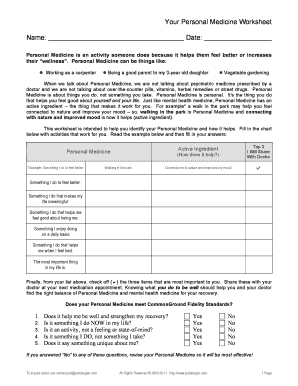
Personal Medicine Worksheet Form


What is the Personal Medicine Worksheet
The personal medicine worksheet is a crucial document designed to help individuals compile and organize their medical information. This form typically includes details about medications, allergies, medical conditions, and healthcare providers. It serves as a comprehensive resource for both patients and healthcare professionals, ensuring that critical information is readily available during medical visits or emergencies.
How to use the Personal Medicine Worksheet
Using the personal medicine worksheet involves several straightforward steps. First, gather all relevant medical information, including current prescriptions, over-the-counter medications, and any supplements. Next, fill out the worksheet by entering the name of each medication, dosage, frequency, and the prescribing healthcare provider. Additionally, include any known allergies and significant medical history. Once completed, keep the worksheet in an easily accessible location, such as a medical file or digital storage, to ensure it can be referenced quickly when needed.
Steps to complete the Personal Medicine Worksheet
Completing the personal medicine worksheet can be broken down into a series of simple steps:
- Gather Information: Collect all medical records, prescriptions, and relevant health information.
- Fill Out Medication Details: List each medication, including name, dosage, frequency, and prescribing doctor.
- Document Allergies: Clearly state any known allergies to medications or substances.
- Include Medical History: Summarize any significant health conditions or past surgeries.
- Review and Update: Regularly review the worksheet to ensure it remains current with any changes in health or medications.
Legal use of the Personal Medicine Worksheet
The personal medicine worksheet is legally recognized as an important document for health management. While it may not require a formal signature, its accuracy and completeness are vital for ensuring proper medical care. In the event of a medical emergency, having a well-documented worksheet can help healthcare providers make informed decisions. It is advisable to keep this document updated and to share it with healthcare professionals during visits.
Key elements of the Personal Medicine Worksheet
Several key elements should be included in the personal medicine worksheet to ensure it is comprehensive and useful:
- Medication List: Names, dosages, and administration routes for all medications.
- Allergy Information: Detailed descriptions of any allergies and reactions.
- Medical History: Overview of chronic conditions, surgeries, and hospitalizations.
- Healthcare Providers: Contact information for primary care physicians and specialists.
- Emergency Contacts: Names and phone numbers of individuals to contact in case of an emergency.
Examples of using the Personal Medicine Worksheet
The personal medicine worksheet can be utilized in various scenarios to enhance healthcare management. For instance:
- Doctor Visits: Bring the worksheet to appointments to provide a complete medical history.
- Emergency Situations: Share the document with emergency responders to ensure accurate treatment.
- Medication Reviews: Use the worksheet during medication reviews with pharmacists or doctors to discuss potential interactions.
Quick guide on how to complete personal medicine worksheet
Complete Personal Medicine Worksheet effortlessly on any gadget
Web-based document handling has gained traction among organizations and individuals. It serves as an ideal eco-friendly alternative to traditional printed and signed paperwork, allowing you to locate the correct form and safely store it online. airSlate SignNow offers you all the tools necessary to create, modify, and eSign your documents quickly and without delays. Manage Personal Medicine Worksheet on any device with airSlate SignNow's Android or iOS applications and simplify any document-centered task today.
How to modify and eSign Personal Medicine Worksheet with ease
- Obtain Personal Medicine Worksheet and click on Get Form to begin.
- Utilize the tools we provide to finalize your document.
- Emphasize important sections of the documents or obscure sensitive information with tools that airSlate SignNow offers specifically for that purpose.
- Create your signature using the Sign tool, which takes mere seconds and holds the same legal validity as a conventional wet ink signature.
- Review all the details and click on the Done button to save your changes.
- Choose how you wish to submit your form, whether by email, SMS, or invite link, or download it to your computer.
Say goodbye to lost or misplaced documents, tedious form searches, or mistakes that require reprinting new document copies. airSlate SignNow meets your document management needs in a few clicks from any device of your selection. Modify and eSign Personal Medicine Worksheet and ensure exceptional communication at any point of the form preparation process with airSlate SignNow.
Create this form in 5 minutes or less
Create this form in 5 minutes!
How to create an eSignature for the personal medicine worksheet
How to create an electronic signature for a PDF online
How to create an electronic signature for a PDF in Google Chrome
How to create an e-signature for signing PDFs in Gmail
How to create an e-signature right from your smartphone
How to create an e-signature for a PDF on iOS
How to create an e-signature for a PDF on Android
People also ask
-
What is a personal medicine worksheet?
A personal medicine worksheet is a tool designed to help individuals organize their health information and medication details. By using a personal medicine worksheet, users can easily track their prescriptions, dosages, and any allergies, ensuring better management of their health.
-
How can airSlate SignNow assist with personal medicine worksheets?
airSlate SignNow provides a seamless platform for creating, sharing, and signing personal medicine worksheets. With its eSignature feature, users can easily obtain necessary approvals and securely store their worksheets, making it an ideal solution for healthcare professionals and patients alike.
-
Is there a cost associated with using airSlate SignNow for personal medicine worksheets?
Yes, airSlate SignNow offers various pricing plans that cater to different needs. Users can choose a plan that suits their budget and requirements for managing personal medicine worksheets efficiently, all while benefiting from extensive features.
-
What are the key features of airSlate SignNow for personal medicine worksheets?
Key features include customizable templates for personal medicine worksheets, easy eSigning, document tracking, and secure storage. These features ensure that users can create professional-looking worksheets and manage their documents effectively.
-
Can I integrate airSlate SignNow with other applications for my personal medicine worksheet?
Absolutely! airSlate SignNow offers integrations with popular applications such as Google Drive, Dropbox, and various healthcare management systems. This allows users to streamline workflows when managing their personal medicine worksheets.
-
What benefits does a personal medicine worksheet provide?
A personal medicine worksheet helps users maintain a detailed record of their medications and health status, promoting better healthcare decisions. It simplifies communication with healthcare providers and enhances patient safety by reducing medication errors.
-
Is it easy to create and manage personal medicine worksheets with airSlate SignNow?
Yes, creating and managing personal medicine worksheets with airSlate SignNow is user-friendly and intuitive. Users can easily customize templates, fill in their information, and utilize the platform's features to share and sign documents.
Get more for Personal Medicine Worksheet
- Af form 594 100039455
- Albaraka online form
- Credit authorization form delgado community college dcc
- Cigna dental oral health integration program registration form
- Indian overseas bank pay in slip for remittence of fee form
- Record of support texas attorney general texasattorneygeneral form
- Icbc consent form
- Research paper scaffold form
Find out other Personal Medicine Worksheet
- Can I Electronic signature Colorado Bill of Sale Immovable Property
- How Can I Electronic signature West Virginia Vacation Rental Short Term Lease Agreement
- How Do I Electronic signature New Hampshire Bill of Sale Immovable Property
- Electronic signature North Dakota Bill of Sale Immovable Property Myself
- Can I Electronic signature Oregon Bill of Sale Immovable Property
- How To Electronic signature West Virginia Bill of Sale Immovable Property
- Electronic signature Delaware Equipment Sales Agreement Fast
- Help Me With Electronic signature Louisiana Assignment of Mortgage
- Can I Electronic signature Minnesota Assignment of Mortgage
- Electronic signature West Virginia Sales Receipt Template Free
- Electronic signature Colorado Sales Invoice Template Computer
- Electronic signature New Hampshire Sales Invoice Template Computer
- Electronic signature Tennessee Introduction Letter Free
- How To eSignature Michigan Disclosure Notice
- How To Electronic signature Ohio Product Defect Notice
- Electronic signature California Customer Complaint Form Online
- Electronic signature Alaska Refund Request Form Later
- How Can I Electronic signature Texas Customer Return Report
- How Do I Electronic signature Florida Reseller Agreement
- Electronic signature Indiana Sponsorship Agreement Free