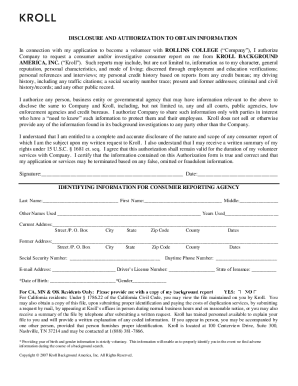
Disclosure Authorization Form


What is the Disclosure Authorization Form
The blank Kroll disclosure and authorization form is a legal document that allows individuals to authorize the release of their personal information to a designated third party. This form is often used in various contexts, including employment background checks, credit reports, and other situations where personal data needs to be shared. By signing this form, individuals give consent for their information to be disclosed, ensuring that the process complies with relevant privacy laws.
How to use the Disclosure Authorization Form
To use the disclosure authorization form effectively, individuals should first ensure that they have the correct version of the form. The form typically requires the individual's personal details, including name, address, and Social Security number. After filling in the necessary information, the individual must sign and date the form to validate their consent. It is important to provide the completed form to the requesting party, who will then use it to obtain the authorized information.
Steps to complete the Disclosure Authorization Form
Completing the blank Kroll disclosure and authorization form involves several key steps:
- Obtain the correct form from a reliable source.
- Fill in your personal information accurately, including your full name, address, and contact details.
- Specify the purpose for which the information will be used, ensuring clarity on the scope of authorization.
- Sign and date the form to confirm your consent.
- Submit the completed form to the designated third party as instructed.
Legal use of the Disclosure Authorization Form
The legal use of the disclosure authorization form is governed by federal and state privacy laws. For the form to be legally binding, it must meet specific requirements, such as obtaining informed consent from the individual whose information is being disclosed. Compliance with regulations such as the Fair Credit Reporting Act (FCRA) is essential, particularly when the form is used for background checks or credit reports. Ensuring that the form is properly executed helps protect both the individual’s rights and the requesting party’s legal obligations.
Key elements of the Disclosure Authorization Form
Several key elements are essential for the effectiveness of the disclosure authorization form:
- Personal Information: Accurate details of the individual, including name and contact information.
- Purpose of Disclosure: Clear indication of why the information is being requested.
- Consent Statement: A clause that confirms the individual's understanding and agreement to the disclosure.
- Signature and Date: The individual's signature and the date of signing to validate the authorization.
Examples of using the Disclosure Authorization Form
The blank Kroll disclosure and authorization form can be utilized in various scenarios, including:
- Employment background checks, where employers seek to verify an applicant's history.
- Credit applications, allowing financial institutions to access an individual's credit report.
- Tenant screening processes, where landlords request background information on potential renters.
Quick guide on how to complete disclosure authorization form
Effortlessly Prepare Disclosure Authorization Form on Any Device
Digital document management has gained popularity among businesses and individuals alike. It offers a perfect environmentally friendly substitute for traditional printed and signed documents, allowing you to access the correct form and securely store it online. airSlate SignNow supplies all the tools you need to create, modify, and electronically sign your documents quickly and without hassle. Manage Disclosure Authorization Form on any device using the airSlate SignNow Android or iOS applications and enhance any document-centric process today.
The easiest way to modify and eSign Disclosure Authorization Form with ease
- Find Disclosure Authorization Form and click Get Form to begin.
- Utilize the tools we provide to complete your document.
- Highlight important sections of your documents or redact sensitive information with tools that airSlate SignNow offers specifically for that purpose.
- Generate your eSignature with the Sign tool, which takes seconds and carries the same legal validity as a conventional wet ink signature.
- Review the details and hit the Done button to save your changes.
- Choose how you wish to send your form, whether by email, SMS, invitation link, or download it to your computer.
Forget about lost or misplaced documents, tedious form searching, or mistakes that require new document copies to be printed. airSlate SignNow meets your document management needs in just a few clicks from any device you prefer. Modify and eSign Disclosure Authorization Form while ensuring excellent communication throughout your document preparation process with airSlate SignNow.
Create this form in 5 minutes or less
Create this form in 5 minutes!
How to create an eSignature for the disclosure authorization form
How to create an electronic signature for a PDF online
How to create an electronic signature for a PDF in Google Chrome
How to create an e-signature for signing PDFs in Gmail
How to create an e-signature right from your smartphone
How to create an e-signature for a PDF on iOS
How to create an e-signature for a PDF on Android
People also ask
-
What is a blank Kroll disclosure and authorization form?
A blank Kroll disclosure and authorization form is a document used to grant permission for background checks and the use of personal information. This form is essential for businesses that need to ensure compliance and transparency when handling sensitive data. You can easily create and send this form using airSlate SignNow.
-
How can I obtain a blank Kroll disclosure and authorization form?
You can obtain a blank Kroll disclosure and authorization form directly from airSlate SignNow's platform. Our solution allows you to generate customized forms quickly and efficiently. Simply log in to your account, and you can create and manage these forms with ease.
-
Is the blank Kroll disclosure and authorization form compliant with regulations?
Yes, the blank Kroll disclosure and authorization form created via airSlate SignNow is designed to comply with legal regulations such as the Fair Credit Reporting Act (FCRA). Staying compliant is crucial for your business, and our platform helps you meet these requirements effortlessly.
-
What are the benefits of using airSlate SignNow for the blank Kroll disclosure and authorization form?
Using airSlate SignNow for your blank Kroll disclosure and authorization form offers numerous benefits, including ease of use, quick eSigning options, and automated document management. This streamlines your workflow, allowing for efficient handling of sensitive information while saving time and resources.
-
Can I customize the blank Kroll disclosure and authorization form?
Absolutely! airSlate SignNow allows for full customization of the blank Kroll disclosure and authorization form to meet your specific needs. You can adjust fields, add your branding, and tailor the content to suit your requirements for transparency and professionalism.
-
What are the pricing options for using airSlate SignNow for Kroll forms?
airSlate SignNow offers various pricing plans that cater to different business sizes and needs. You can choose a subscription that best fits your requirements for managing blank Kroll disclosure and authorization forms while enjoying features like unlimited eSigning and document templates.
-
Does airSlate SignNow integrate with other software for managing Kroll forms?
Yes, airSlate SignNow integrates seamlessly with other software solutions, enabling you to streamline your document management process. This integration allows for efficient data transfer and workflow automation when working with blank Kroll disclosure and authorization forms and other documents.
Get more for Disclosure Authorization Form
- 83 b election form pdf
- Customer information update form 100091082
- Form 15g idfc bank
- R0990 internetformular deutsche rentenversicherung
- Accounting amp finance mcgraw hill books form
- Car brental agreementb carrentersis carrenters form
- Business name change service takeover form optimum
- Waterfire restoration calljob report rainbow international rainbowintl form
Find out other Disclosure Authorization Form
- Can I Sign Michigan Home Loan Application
- Sign Arkansas Mortgage Quote Request Online
- Sign Nebraska Mortgage Quote Request Simple
- Can I Sign Indiana Temporary Employment Contract Template
- How Can I Sign Maryland Temporary Employment Contract Template
- How Can I Sign Montana Temporary Employment Contract Template
- How Can I Sign Ohio Temporary Employment Contract Template
- Sign Mississippi Freelance Contract Online
- Sign Missouri Freelance Contract Safe
- How Do I Sign Delaware Email Cover Letter Template
- Can I Sign Wisconsin Freelance Contract
- Sign Hawaii Employee Performance Review Template Simple
- Sign Indiana Termination Letter Template Simple
- Sign Michigan Termination Letter Template Free
- Sign Colorado Independent Contractor Agreement Template Simple
- How Can I Sign Florida Independent Contractor Agreement Template
- Sign Georgia Independent Contractor Agreement Template Fast
- Help Me With Sign Nevada Termination Letter Template
- How Can I Sign Michigan Independent Contractor Agreement Template
- Sign Montana Independent Contractor Agreement Template Simple