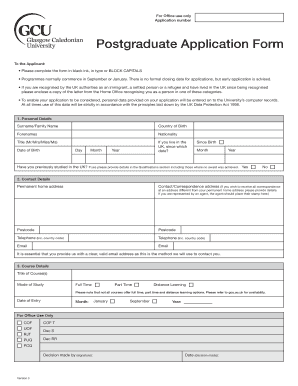
Gcu Application Form


What is the GCU Application
The GCU application is a formal request for admission to Grand Canyon University, a private Christian university located in Phoenix, Arizona. This application allows prospective students to provide their personal information, academic history, and other relevant details necessary for the admissions process. Completing the GCU application is an essential step for individuals seeking to enroll in undergraduate or graduate programs offered by the university.
Steps to Complete the GCU Application
Completing the GCU application involves several key steps to ensure that all required information is accurately submitted. The process typically includes:
- Gathering necessary documents, such as transcripts and test scores.
- Filling out personal information, including contact details and educational background.
- Providing information on extracurricular activities and achievements.
- Reviewing the application for accuracy before submission.
- Paying the GCU application fee, which is required for processing.
Following these steps can help streamline the application process and improve the chances of a successful admission.
Required Documents
When applying to Grand Canyon University, several documents are required to complete the GCU application. These typically include:
- Official high school transcripts or equivalent for undergraduate applicants.
- College transcripts for transfer students.
- Standardized test scores, such as the SAT or ACT, if applicable.
- Letters of recommendation, which may enhance the application.
- A personal statement or essay that reflects the applicant's goals and motivations.
Having these documents ready can facilitate a smoother application experience.
Legal Use of the GCU Application
The GCU application must be completed in accordance with legal standards to ensure its validity. Electronic submissions are accepted and are considered legally binding as long as they comply with applicable eSignature laws, such as the ESIGN Act and UETA. This means that applicants can sign and submit their applications online securely, provided they use a reliable eSignature tool that meets these legal requirements.
Application Process & Approval Time
The application process for Grand Canyon University typically involves several stages, starting with the submission of the GCU application. Once submitted, the university reviews the application, which may take several weeks. Applicants can expect to receive an admission decision within a specific timeframe, depending on the program and the volume of applications received. It's important for applicants to be aware of the GCU admissions deadline to ensure their application is considered for the desired enrollment term.
Eligibility Criteria
Eligibility for the GCU application varies based on the program of interest. Generally, undergraduate applicants must have a high school diploma or equivalent, while graduate applicants need to hold a relevant bachelor's degree. Additional criteria may include minimum GPA requirements and standardized test scores. Understanding these eligibility criteria is crucial for prospective students to determine their qualifications for admission.
Quick guide on how to complete gcu application
Complete Gcu Application seamlessly on any device
Digital document management has gained traction among businesses and individuals alike. It offers an ideal eco-friendly substitute for conventional printed and signed documents, allowing you to obtain the correct form and securely store it online. airSlate SignNow equips you with all the necessary tools to create, modify, and electronically sign your documents quickly and efficiently. Manage Gcu Application on any platform using airSlate SignNow's Android or iOS applications and streamline any document-related process today.
The easiest way to modify and eSign Gcu Application effortlessly
- Obtain Gcu Application and click Get Form to begin.
- Utilize the tools we provide to complete your document.
- Emphasize pertinent sections of your documents or obscure sensitive information with tools specifically designed by airSlate SignNow for that function.
- Create your electronic signature using the Sign feature, which takes mere seconds and holds the same legal validity as a traditional wet ink signature.
- Review all the details and click the Done button to save your changes.
- Select how you wish to share your form, via email, text message (SMS), invite link, or download it to your computer.
Say goodbye to lost or misplaced files, tedious form navigation, or mistakes that require printing new document copies. airSlate SignNow meets your document management needs in just a few clicks from any device of your preference. Alter and eSign Gcu Application and ensure exceptional communication throughout the document preparation process with airSlate SignNow.
Create this form in 5 minutes or less
Create this form in 5 minutes!
How to create an eSignature for the gcu application
How to create an electronic signature for a PDF online
How to create an electronic signature for a PDF in Google Chrome
How to create an e-signature for signing PDFs in Gmail
How to create an e-signature right from your smartphone
How to create an e-signature for a PDF on iOS
How to create an e-signature for a PDF on Android
People also ask
-
What is the gcu application process?
The gcu application process is streamlined to help prospective students easily submit their applications online. It typically includes filling out necessary personal information, uploading relevant documents, and submitting your application fee. Make sure to review the application guidelines on the website for any specific requirements related to your program.
-
Are there any fees associated with the gcu application?
Yes, there is usually an application fee for the gcu application, which varies depending on the program you're applying to. This fee helps process your application and can be paid online during the submission process. Be sure to check the official website for the most current fee structure.
-
What features does the gcu application provide?
The gcu application features an intuitive online interface that allows you to track your application status in real time. It also provides helpful resources like FAQs and contact information for admissions advisors. These features make it easier for prospective students to navigate through the application process.
-
How does the gcu application benefit students?
The gcu application simplifies the enrollment process and saves time for students seeking admission. By providing an efficient platform for document submission and communication with the admissions team, students are less stressed and more focused on their academic goals. This enhances the overall experience of prospective students.
-
Can I modify my gcu application after submission?
Yes, you can modify certain sections of your gcu application even after submission, but it's essential to act quickly. Updates may include adding new information or correcting any errors. Always contact the admissions office for specific guidance on how to make changes to your application.
-
What integrations does the gcu application support?
The gcu application supports various integrations that can help streamline the enrollment process, including student information systems and document management tools. These integrations enhance the user experience and ensure better communication among students, advisors, and administrative staff. Look for more details on the integrations available in the application guidelines.
-
How long does the gcu application evaluation take?
The evaluation of your gcu application typically takes a few weeks, although this can vary based on the time of year and the volume of applications received. Keeping an eye on your application status through the online portal can provide updates. If you have urgent concerns, signNowing out to an admissions advisor can be beneficial.
Get more for Gcu Application
- Towne lake hills hoa 367614875 form
- Guest information form
- Ta 10 petition pdf tax appeals tribunal nysdta form
- Intervention plan fillable form
- Procedures how to serve legal papers by sheriff juvenile how to serve legal papers by sheriff form
- Academic improvement plan form
- Rlau form
- Eligibility determination for donors of human cells tissues form
Find out other Gcu Application
- Help Me With eSignature Oregon Sales Invoice Template
- How Can I eSignature Oregon Sales Invoice Template
- eSignature Pennsylvania Sales Invoice Template Online
- eSignature Pennsylvania Sales Invoice Template Free
- eSignature Pennsylvania Sales Invoice Template Secure
- Electronic signature California Sublease Agreement Template Myself
- Can I Electronic signature Florida Sublease Agreement Template
- How Can I Electronic signature Tennessee Sublease Agreement Template
- Electronic signature Maryland Roommate Rental Agreement Template Later
- Electronic signature Utah Storage Rental Agreement Easy
- Electronic signature Washington Home office rental agreement Simple
- Electronic signature Michigan Email Cover Letter Template Free
- Electronic signature Delaware Termination Letter Template Now
- How Can I Electronic signature Washington Employee Performance Review Template
- Electronic signature Florida Independent Contractor Agreement Template Now
- Electronic signature Michigan Independent Contractor Agreement Template Now
- Electronic signature Oregon Independent Contractor Agreement Template Computer
- Electronic signature Texas Independent Contractor Agreement Template Later
- Electronic signature Florida Employee Referral Form Secure
- How To Electronic signature Florida CV Form Template