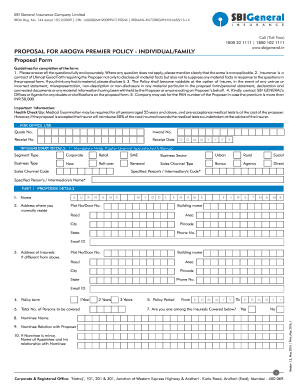
Sbi General Arogya Premier Proposal Form


What is the Sbi General Arogya Premier Proposal Form
The Sbi General Arogya Premier Proposal Form is a crucial document used for applying for health insurance coverage under the Arogya Premier plan. This form collects essential information about the applicant, including personal details, medical history, and coverage requirements. It serves as the foundation for the insurance company to assess the risk and determine eligibility for the policy. Understanding the purpose and components of this form is vital for ensuring a smooth application process.
Steps to Complete the Sbi General Arogya Premier Proposal Form
Completing the Sbi General Arogya Premier Proposal Form involves several key steps to ensure accuracy and compliance with the requirements. Here are the essential steps:
- Gather necessary personal information, including identification details and contact information.
- Provide comprehensive medical history, including any pre-existing conditions and previous treatments.
- Specify the coverage amount and any additional riders or benefits desired.
- Review the completed form for accuracy before submission to avoid delays in processing.
Legal Use of the Sbi General Arogya Premier Proposal Form
The Sbi General Arogya Premier Proposal Form is legally binding once submitted, provided it meets specific requirements. For the form to be valid, it must be filled out truthfully and completely. Misrepresentation or omission of information can lead to denial of claims or cancellation of the policy. Understanding the legal implications of this form is essential for applicants to ensure compliance with insurance regulations.
Key Elements of the Sbi General Arogya Premier Proposal Form
Several key elements must be included in the Sbi General Arogya Premier Proposal Form to ensure it is complete and effective. These elements include:
- Personal Information: Full name, age, gender, and contact details.
- Medical History: Detailed account of past illnesses, surgeries, and ongoing treatments.
- Coverage Details: Desired sum insured, policy duration, and any additional coverage options.
- Signature: Acknowledgment of the information provided and acceptance of terms.
How to Obtain the Sbi General Arogya Premier Proposal Form
The Sbi General Arogya Premier Proposal Form can be obtained through various channels. Applicants can visit the official Sbi General Insurance website to download the form directly. Additionally, forms are available at Sbi General Insurance branches and authorized agents. It is advisable to ensure that the most recent version of the form is used to avoid any discrepancies during the application process.
Form Submission Methods
Once the Sbi General Arogya Premier Proposal Form is completed, it can be submitted through several methods. Applicants have the option to submit the form online via the Sbi General Insurance website, ensuring a quick and efficient process. Alternatively, forms can be mailed to the designated address or submitted in person at local branches. Each method has its own processing times, so applicants should choose the one that best fits their needs.
Quick guide on how to complete sbi general arogya premier proposal form
Prepare Sbi General Arogya Premier Proposal Form easily on any device
Digital document management has gained popularity among organizations and individuals. It serves as an ideal environmentally friendly alternative to traditional printed and signed papers, as you can locate the required form and securely store it online. airSlate SignNow provides you with all the resources necessary to create, modify, and eSign your documents promptly without delays. Manage Sbi General Arogya Premier Proposal Form on any device with airSlate SignNow Android or iOS applications and enhance any document-related task today.
The simplest way to alter and eSign Sbi General Arogya Premier Proposal Form effortlessly
- Locate Sbi General Arogya Premier Proposal Form and click Get Form to begin.
- Utilize the tools we provide to fill out your form.
- Highlight important sections of your documents or redact confidential information with tools specifically offered by airSlate SignNow for this purpose.
- Generate your signature using the Sign tool, which takes seconds and holds the same legal validity as a conventional wet ink signature.
- Review the details and then click on the Done button to save your changes.
- Select how you wish to send your form, whether by email, SMS, or a shared link, or download it to your computer.
Forget about lost or misfiled documents, tedious form searches, or mistakes that require new document copies to be printed. airSlate SignNow meets your document administration requirements in just a few clicks from your chosen device. Modify and eSign Sbi General Arogya Premier Proposal Form and ensure excellent communication at every stage of the form preparation process with airSlate SignNow.
Create this form in 5 minutes or less
Create this form in 5 minutes!
How to create an eSignature for the sbi general arogya premier proposal form
How to create an electronic signature for a PDF online
How to create an electronic signature for a PDF in Google Chrome
How to create an e-signature for signing PDFs in Gmail
How to create an e-signature right from your smartphone
How to create an e-signature for a PDF on iOS
How to create an e-signature for a PDF on Android
People also ask
-
What is the SBI Arogya Premier proposal form?
The SBI Arogya Premier proposal form is a document required to apply for health insurance under the SBI Arogya Premier policy. This form collects necessary information about the applicant's health and personal details to assess their eligibility for coverage.
-
How can I fill out the SBI Arogya Premier proposal form online?
To fill out the SBI Arogya Premier proposal form online, visit the official SBI website, navigate to the health insurance section, and select the Arogya Premier option. You will find a digital version of the proposal form that you can complete and submit electronically, streamlining the application process.
-
What documents are needed for the SBI Arogya Premier proposal form?
When filling out the SBI Arogya Premier proposal form, you will typically need identity proof, address proof, and any relevant medical records. It's important to have these documents on hand to ensure a smooth application process.
-
What are the key benefits of the SBI Arogya Premier health insurance policy?
The key benefits of the SBI Arogya Premier health insurance policy include comprehensive coverage for hospitalization expenses, pre and post-hospitalization costs, and a cashless treatment facility at network hospitals. Additionally, the SBI Arogya Premier proposal form allows you to customize your coverage options based on your needs.
-
Is there a specific age limit for submitting the SBI Arogya Premier proposal form?
Yes, there is an age limit for submitting the SBI Arogya Premier proposal form. Typically, the policy caters to individuals between the ages of 18 and 65, but it may also provide options for coverage for dependents, ensuring the whole family can be insured under this plan.
-
Are there any exclusions in the SBI Arogya Premier policy that I should be aware of?
Yes, the SBI Arogya Premier policy has certain exclusions, which include pre-existing conditions for a specified period, cosmetic treatments, and injuries sustained due to illegal activities. It's crucial to review these exclusions before filling out the SBI Arogya Premier proposal form to understand your coverage.
-
How do I check the status of my SBI Arogya Premier proposal form after submission?
To check the status of your SBI Arogya Premier proposal form after submission, you can visit the SBI customer portal or contact their customer service. You'll need your application reference number, which you received upon submission, to access your application status.
Get more for Sbi General Arogya Premier Proposal Form
- Intake assessment childadolescent bethany form
- Nrr w 2 must be attached city of toledo form
- Declaration of spouse form
- Revised himat no stair items form
- Name period date stephen f austin state university form
- Gait trainer lmn sample inspired by drive form
- Hipaa notice of privacy practices dental andor vision 11276 pdf gr 79854 form
- Nemb notice of exclusions from medicare benefitsdoc form
Find out other Sbi General Arogya Premier Proposal Form
- How To Electronic signature Tennessee Franchise Contract
- Help Me With Electronic signature California Consulting Agreement Template
- How To Electronic signature Kentucky Investment Contract
- Electronic signature Tennessee Consulting Agreement Template Fast
- How To Electronic signature California General Power of Attorney Template
- eSignature Alaska Bill of Sale Immovable Property Online
- Can I Electronic signature Delaware General Power of Attorney Template
- Can I Electronic signature Michigan General Power of Attorney Template
- Can I Electronic signature Minnesota General Power of Attorney Template
- How Do I Electronic signature California Distributor Agreement Template
- eSignature Michigan Escrow Agreement Simple
- How Do I Electronic signature Alabama Non-Compete Agreement
- How To eSignature North Carolina Sales Receipt Template
- Can I Electronic signature Arizona LLC Operating Agreement
- Electronic signature Louisiana LLC Operating Agreement Myself
- Can I Electronic signature Michigan LLC Operating Agreement
- How Can I Electronic signature Nevada LLC Operating Agreement
- Electronic signature Ohio LLC Operating Agreement Now
- Electronic signature Ohio LLC Operating Agreement Myself
- How Do I Electronic signature Tennessee LLC Operating Agreement