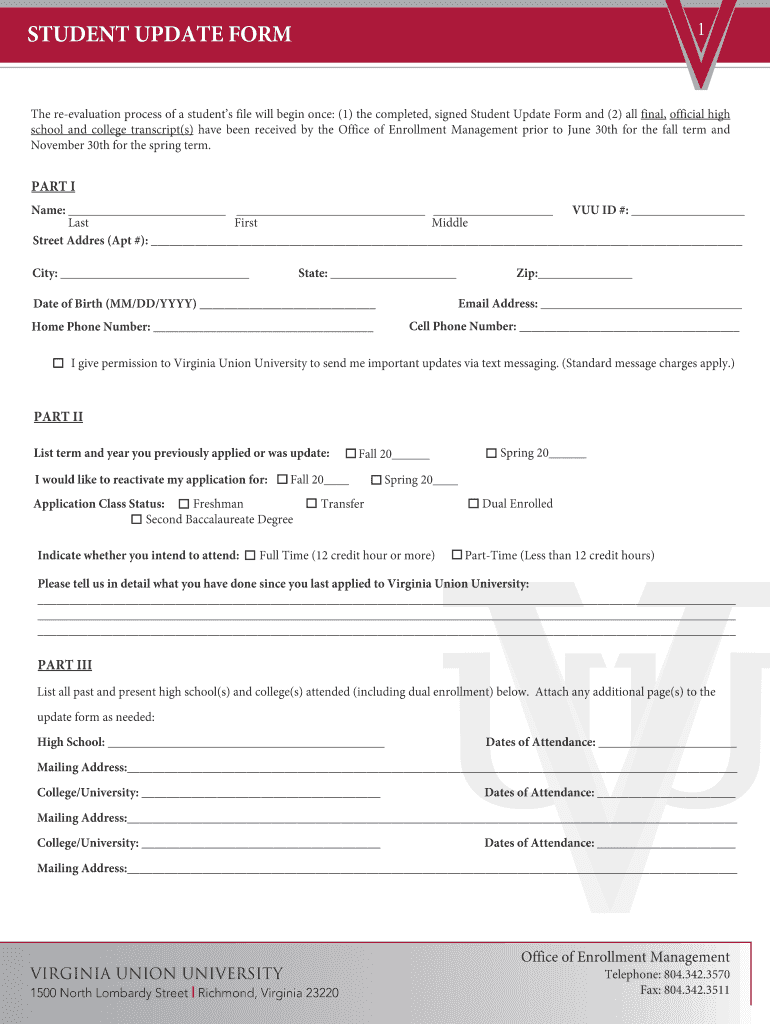
STUDENT UPDATE FORM Virginia Union University Vuu


What is the student update form Virginia Union University VUU?
The student update form at Virginia Union University (VUU) is a crucial document designed for current students to officially communicate changes in their personal information. This may include updates to contact details, major declarations, or other significant changes that affect their academic records. The form ensures that the university maintains accurate and up-to-date information, which is essential for effective communication and administrative processes.
How to use the student update form Virginia Union University VUU
Using the student update form is a straightforward process. Students can access the form through the university's official website or student portal. Once located, students should fill out the required fields with accurate information. It is important to review the form for completeness before submission to avoid delays in processing. After filling out the form, students can submit it electronically or print it for in-person delivery, depending on their preference and the university's guidelines.
Steps to complete the student update form Virginia Union University VUU
Completing the student update form involves several key steps:
- Access the form from the VUU website or student portal.
- Fill in personal details such as name, student ID, and the specific information that needs updating.
- Double-check all entries for accuracy.
- Submit the form electronically or print it for physical submission.
- Keep a copy of the submitted form for personal records.
Key elements of the student update form Virginia Union University VUU
The student update form includes several essential elements that ensure its effectiveness:
- Student Identification: This section requires the student's name and ID number to verify their identity.
- Contact Information: Students must provide updated addresses, phone numbers, and email addresses.
- Details of Changes: A description of the changes being requested, such as a new major or updated personal information.
- Signature: An electronic signature or physical signature is often required to validate the request.
Legal use of the student update form Virginia Union University VUU
The student update form is legally recognized as a binding document once submitted. It is essential for students to ensure that all information provided is truthful and accurate, as any discrepancies can lead to administrative issues. The form complies with relevant educational regulations, ensuring that it meets the legal standards required for maintaining student records.
Examples of using the student update form Virginia Union University VUU
Students may find themselves needing to use the student update form in various scenarios, such as:
- Changing their permanent address due to relocation.
- Updating their major or minor fields of study.
- Correcting errors in personal information, such as name changes due to marriage.
- Notifying the university of changes in emergency contact information.
Quick guide on how to complete student update form virginia union university vuu
The simplest method to locate and endorse STUDENT UPDATE FORM Virginia Union University Vuu
On the scale of an entire organization, ineffective procedures surrounding document authorization can consume numerous work hours. Endorsing documents like STUDENT UPDATE FORM Virginia Union University Vuu is an inherent aspect of operations in any enterprise, which is why the effectiveness of each agreement’s lifecycle signNowly impacts the company’s overall performance. With airSlate SignNow, endorsing your STUDENT UPDATE FORM Virginia Union University Vuu can be as straightforward and swift as possible. You’ll discover on this platform the latest edition of practically any form. Even better, you can endorse it instantly without the requirement of installing external applications on your device or printing anything as physical copies.
How to access and endorse your STUDENT UPDATE FORM Virginia Union University Vuu
- Browse our collection by category or use the search bar to find the form you require.
- View the form preview by selecting Learn more to confirm it is the correct one.
- Select Get form to start editing immediately.
- Fill out your form and add any pertinent information using the toolbar.
- When finished, click the Sign tool to endorse your STUDENT UPDATE FORM Virginia Union University Vuu.
- Choose the signature method that is most suitable for you: Draw, Create initials, or upload an image of your handwritten signature.
- Click Done to complete editing and proceed to document-sharing options as necessary.
With airSlate SignNow, you possess all you need to manage your documents efficiently. You can find, complete, edit, and even send your STUDENT UPDATE FORM Virginia Union University Vuu in one tab without any trouble. Optimize your procedures using a single, intelligent eSignature solution.
Create this form in 5 minutes or less
FAQs
-
How do I get updates about the government jobs to fill out the form?
Employment news is the best source to know the notifications published for govt job vacancy. The details are given in the notices. The news available on net also. One can refer the news on net too. It is published regularly on weekly basis. This paper includes some good article also written by experts which benefits the students and youths for improving their skill and knowledge. Some time it gives information regarding carrier / institution/ special advance studies.
-
I am a CA IPCC student. Do I have to fill out form 112, if I am pursuing an MCom distance education under IGNOU University?
HI,U need to fill Form 112 at the time of joining articleship. Must fill form 112 when u join articleship otherwise u will get into trouble while apply to membership.Form 112 is required to be fill for every course pursuing with CA articleship including distance course also.You can also refer my below video for getting more information about form 112.Form 112 ICAI Very Important Information.:-
-
How do I fill out the form for admission to a BA (Honours) in English at Allahabad University?
English is an arts subject,Shruty.As you're applying for Bachelor of Arts programme, it will definitely come under arts. In a central university, every subject is having a separate department and that doesn't mean it will change the subject's credibility.
Create this form in 5 minutes!
How to create an eSignature for the student update form virginia union university vuu
How to make an eSignature for the Student Update Form Virginia Union University Vuu online
How to create an eSignature for your Student Update Form Virginia Union University Vuu in Google Chrome
How to generate an eSignature for signing the Student Update Form Virginia Union University Vuu in Gmail
How to make an electronic signature for the Student Update Form Virginia Union University Vuu from your smart phone
How to create an electronic signature for the Student Update Form Virginia Union University Vuu on iOS
How to make an eSignature for the Student Update Form Virginia Union University Vuu on Android
People also ask
-
What is the student update form in airSlate SignNow?
The student update form is a digital document designed to streamline the process of collecting updated information from students. With airSlate SignNow, users can easily create, send, and eSign this form, simplifying administrative tasks in educational institutions.
-
How does the student update form enhance efficiency in schools?
The student update form signNowly enhances efficiency by allowing schools to gather necessary updates electronically. This reduces the time spent on manual data entry and ensures that all information is stored securely in one place, accessible at any time.
-
Is there a cost associated with the student update form in airSlate SignNow?
Yes, there is a pricing structure for using airSlate SignNow that includes the student update form. The platform offers various pricing plans to cater to different needs, ensuring that schools can choose a cost-effective solution that fits their budget.
-
What features does the student update form offer?
The student update form comes with several key features, including customizable templates, electronic signatures, and secure storage. These functionalities allow educators to tailor the form to their needs while ensuring compliance with data protection regulations.
-
Can the student update form integrate with other software applications?
Absolutely! The student update form in airSlate SignNow can easily integrate with various applications, enhancing workflow efficiency. This integration allows schools to connect their existing systems, such as Student Information Systems (SIS), for a smoother process.
-
What are the benefits of using airSlate SignNow for student update forms?
Using airSlate SignNow for student update forms provides several benefits, including increased accuracy, faster turnaround times, and reduced paper usage. These advantages not only save time and resources but also contribute to a more environmentally friendly approach to education administration.
-
Is the student update form mobile-friendly?
Yes, the student update form is fully mobile-friendly, allowing students to complete and sign forms from their smartphones or tablets. This flexibility accommodates users who prefer mobile devices, ensuring a seamless experience regardless of location.
Get more for STUDENT UPDATE FORM Virginia Union University Vuu
- Log summary of occupational injuries diseases and illnesses form
- Bell helicopter alert service bulletin form
- Special olympics form illinois
- This waiver and release form is made as of the date written below by the individuals signing this form participant and provided
- City of houston sign permit application pdf form
- Texas department of criminal justice eeo complaint form complainant information person complaining name last first ssn mi title
- Request for non employee clearance pers 262 request for non employee clearance pers 262 form
- Request for non employee clearance pers 262 request for non employee clearance pers 262 tdcj state tx form
Find out other STUDENT UPDATE FORM Virginia Union University Vuu
- Electronic signature New Hampshire Car Dealer NDA Now
- Help Me With Electronic signature New Hampshire Car Dealer Warranty Deed
- Electronic signature New Hampshire Car Dealer IOU Simple
- Electronic signature Indiana Business Operations Limited Power Of Attorney Online
- Electronic signature Iowa Business Operations Resignation Letter Online
- Electronic signature North Carolina Car Dealer Purchase Order Template Safe
- Electronic signature Kentucky Business Operations Quitclaim Deed Mobile
- Electronic signature Pennsylvania Car Dealer POA Later
- Electronic signature Louisiana Business Operations Last Will And Testament Myself
- Electronic signature South Dakota Car Dealer Quitclaim Deed Myself
- Help Me With Electronic signature South Dakota Car Dealer Quitclaim Deed
- Electronic signature South Dakota Car Dealer Affidavit Of Heirship Free
- Electronic signature Texas Car Dealer Purchase Order Template Online
- Electronic signature Texas Car Dealer Purchase Order Template Fast
- Electronic signature Maryland Business Operations NDA Myself
- Electronic signature Washington Car Dealer Letter Of Intent Computer
- Electronic signature Virginia Car Dealer IOU Fast
- How To Electronic signature Virginia Car Dealer Medical History
- Electronic signature Virginia Car Dealer Separation Agreement Simple
- Electronic signature Wisconsin Car Dealer Contract Simple