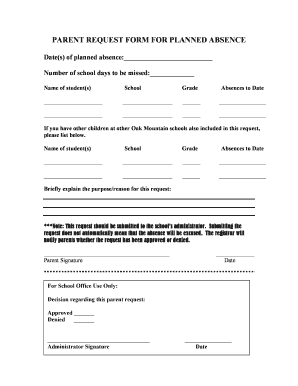
Parent Request Form for Planned Absence Shelby County Schools Shelbyed K12 Al


What is the Parent Request Form For Planned Absence Shelby County Schools Shelbyed K12 Al
The Parent Request Form for Planned Absence in Shelby County Schools is a formal document that parents or guardians must complete to notify the school about a student's upcoming absence. This form is essential for ensuring that the school is aware of the planned absence and can make necessary arrangements for the student's education during that time. It typically includes details such as the student's name, the dates of the planned absence, the reason for the absence, and any other relevant information that the school may require.
How to use the Parent Request Form For Planned Absence Shelby County Schools Shelbyed K12 Al
Using the Parent Request Form for Planned Absence is straightforward. Parents can obtain the form from the Shelby County Schools website or directly from the school office. Once the form is filled out, it should be submitted to the appropriate school personnel, such as the principal or attendance office. It is advisable to submit the form well in advance of the planned absence to ensure that the school can accommodate the request and provide any necessary support for the student’s learning during their time away.
Steps to complete the Parent Request Form For Planned Absence Shelby County Schools Shelbyed K12 Al
Completing the Parent Request Form involves several key steps:
- Obtain the form from the Shelby County Schools website or school office.
- Fill in the student's full name, grade, and the dates of the planned absence.
- Provide a clear reason for the absence, such as a family vacation or medical appointment.
- Include any additional information that may be relevant, such as contact details during the absence.
- Sign and date the form to confirm the information is accurate.
- Submit the completed form to the school as instructed.
Key elements of the Parent Request Form For Planned Absence Shelby County Schools Shelbyed K12 Al
The key elements of the Parent Request Form include:
- Student Information: Name, grade, and teacher's name.
- Dates of Absence: Specific start and end dates of the planned absence.
- Reason for Absence: A brief explanation for the absence.
- Parent/Guardian Signature: Required to validate the request.
- Contact Information: Where the parent can be reached during the absence.
Legal use of the Parent Request Form For Planned Absence Shelby County Schools Shelbyed K12 Al
The Parent Request Form for Planned Absence is considered a legal document once it is completed and signed. It serves as an official notification to the school regarding the student's absence. To ensure its legal standing, it is important that the form is filled out accurately and submitted in accordance with school policies. This helps protect the student's attendance record and ensures compliance with state education regulations.
State-specific rules for the Parent Request Form For Planned Absence Shelby County Schools Shelbyed K12 Al
In Alabama, specific rules govern the use of absence request forms in schools. Parents should be aware that schools may have different policies regarding the number of allowable absences and the types of reasons that are considered acceptable. It is crucial to check with Shelby County Schools for any specific guidelines or requirements that may apply to the Parent Request Form for Planned Absence to ensure compliance with local regulations.
Quick guide on how to complete parent request form for planned absence shelby county schools shelbyed k12 al
Complete Parent Request Form For Planned Absence Shelby County Schools Shelbyed K12 Al effortlessly on any device
Digital document management has gained traction among companies and individuals alike. It offers an ideal eco-friendly substitute for conventional printed and signed documents, allowing you to access the correct format and securely keep it online. airSlate SignNow provides all the necessary tools to create, modify, and electronically sign your documents swiftly and without issues. Handle Parent Request Form For Planned Absence Shelby County Schools Shelbyed K12 Al on any device with airSlate SignNow's Android or iOS applications and simplify your document-related tasks today.
How to alter and electronically sign Parent Request Form For Planned Absence Shelby County Schools Shelbyed K12 Al with ease
- Locate Parent Request Form For Planned Absence Shelby County Schools Shelbyed K12 Al and then click Get Form to begin.
- Utilize the tools available to fill out your form.
- Highlight important sections of your documents or redact sensitive details using the tools provided by airSlate SignNow specifically for this purpose.
- Create your electronic signature using the Sign tool, which takes only seconds and holds the same legal validity as a traditional handwritten signature.
- Review all the details and click on the Done button to save your modifications.
- Choose your preferred delivery method for your form: via email, SMS, invitation link, or download it to your computer.
Say goodbye to lost or misplaced documents, tedious form searches, or mistakes that require new document copies. airSlate SignNow meets your document management needs with just a few clicks from your chosen device. Edit and eSign Parent Request Form For Planned Absence Shelby County Schools Shelbyed K12 Al and guarantee outstanding communication at any point of your form preparation process with airSlate SignNow.
Create this form in 5 minutes or less
Create this form in 5 minutes!
How to create an eSignature for the parent request form for planned absence shelby county schools shelbyed k12 al
How to create an electronic signature for a PDF online
How to create an electronic signature for a PDF in Google Chrome
How to create an e-signature for signing PDFs in Gmail
How to create an e-signature right from your smartphone
How to create an e-signature for a PDF on iOS
How to create an e-signature for a PDF on Android
People also ask
-
What is the Parent Request Form For Planned Absence Shelby County Schools Shelbyed K12 Al?
The Parent Request Form For Planned Absence Shelby County Schools Shelbyed K12 Al is a vital document that allows parents to formally request permission for their child's planned absence from school. This streamlined process ensures that all necessary information is submitted efficiently, facilitating better communication between parents and school administrators.
-
How can airSlate SignNow assist with the Parent Request Form For Planned Absence Shelby County Schools Shelbyed K12 Al?
airSlate SignNow simplifies the submission of the Parent Request Form For Planned Absence Shelby County Schools Shelbyed K12 Al by allowing parents to eSign and send the document electronically. This not only saves time but also enhances security, ensuring that your submission is received promptly and processed without delay.
-
Is there a fee for using the Parent Request Form For Planned Absence Shelby County Schools Shelbyed K12 Al with airSlate SignNow?
While the Parent Request Form For Planned Absence Shelby County Schools Shelbyed K12 Al can be used for free, airSlate SignNow offers various pricing plans that enhance the functionality and features available to users. These plans provide additional services such as document storage, templates, and advanced integrations, ensuring that your needs are met at every level.
-
What features does airSlate SignNow offer for the Parent Request Form For Planned Absence Shelby County Schools Shelbyed K12 Al?
airSlate SignNow provides a range of features for the Parent Request Form For Planned Absence Shelby County Schools Shelbyed K12 Al, including customizable templates, electronic signatures, and real-time tracking. These features allow parents to complete and monitor their requests easily, reducing the hassle involved in traditional paper forms.
-
Can I integrate airSlate SignNow with other platforms for managing the Parent Request Form For Planned Absence Shelby County Schools Shelbyed K12 Al?
Yes, airSlate SignNow offers integrations with various platforms, making it easy to manage the Parent Request Form For Planned Absence Shelby County Schools Shelbyed K12 Al alongside your other tools. Integrations with systems like Google Drive, Dropbox, and CRM software streamline document management and improve collaboration among school staff.
-
What are the benefits of using airSlate SignNow for the Parent Request Form For Planned Absence Shelby County Schools Shelbyed K12 Al?
Using airSlate SignNow for the Parent Request Form For Planned Absence Shelby County Schools Shelbyed K12 Al provides several benefits, including time savings, enhanced security, and improved accessibility. Parents can complete and submit forms anytime and anywhere, ensuring their requests are handled swiftly and efficiently.
-
Is there customer support available for issues related to the Parent Request Form For Planned Absence Shelby County Schools Shelbyed K12 Al?
Absolutely! airSlate SignNow offers comprehensive customer support to assist with any questions or issues regarding the Parent Request Form For Planned Absence Shelby County Schools Shelbyed K12 Al. Whether you need help with the platform, have questions about features, or require assistance with submissions, support is readily available to ensure a smooth experience.
Get more for Parent Request Form For Planned Absence Shelby County Schools Shelbyed K12 Al
Find out other Parent Request Form For Planned Absence Shelby County Schools Shelbyed K12 Al
- How Do I eSignature Arizona Real Estate PDF
- How To eSignature Arkansas Real Estate Document
- How Do I eSignature Oregon Plumbing PPT
- How Do I eSignature Connecticut Real Estate Presentation
- Can I eSignature Arizona Sports PPT
- How Can I eSignature Wisconsin Plumbing Document
- Can I eSignature Massachusetts Real Estate PDF
- How Can I eSignature New Jersey Police Document
- How Can I eSignature New Jersey Real Estate Word
- Can I eSignature Tennessee Police Form
- How Can I eSignature Vermont Police Presentation
- How Do I eSignature Pennsylvania Real Estate Document
- How Do I eSignature Texas Real Estate Document
- How Can I eSignature Colorado Courts PDF
- Can I eSignature Louisiana Courts Document
- How To Electronic signature Arkansas Banking Document
- How Do I Electronic signature California Banking Form
- How Do I eSignature Michigan Courts Document
- Can I eSignature Missouri Courts Document
- How Can I Electronic signature Delaware Banking PDF