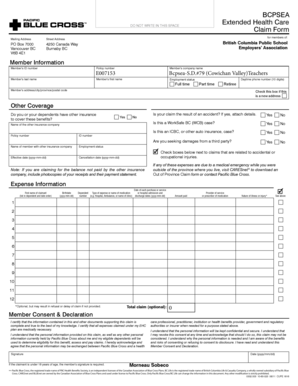
Blue Cross Claim Form


What is the Blue Cross Claim Form
The Blue Cross claim form is a document used by members of Blue Cross health insurance plans to request reimbursement for medical expenses incurred. This form allows individuals to report the services received, the costs associated with those services, and any payments made by the insurance provider. It is essential for ensuring that members receive the benefits they are entitled to under their health plan.
How to use the Blue Cross Claim Form
Using the Blue Cross claim form involves several steps to ensure that all necessary information is accurately provided. First, gather all relevant documentation, including itemized bills from healthcare providers and any previous payments made. Next, fill out the form with your personal information, details of the medical services received, and the costs associated with those services. Finally, submit the form along with any supporting documents to the appropriate Blue Cross address, either online or via mail.
Steps to complete the Blue Cross Claim Form
Completing the Blue Cross claim form requires careful attention to detail. Follow these steps:
- Obtain the latest version of the Blue Cross claim form from the official website or your insurance provider.
- Fill in your personal information, including your name, member ID, and contact details.
- Provide details of the medical services received, including dates, provider names, and service descriptions.
- Attach itemized bills and any other required documentation to support your claim.
- Review the completed form for accuracy before submitting it.
Key elements of the Blue Cross Claim Form
The Blue Cross claim form includes several key elements that must be filled out correctly. These include:
- Member Information: Personal details such as name, member ID, and contact information.
- Provider Information: Names and addresses of healthcare providers who rendered services.
- Service Details: Dates of service, types of services provided, and associated costs.
- Payment Information: Any payments made by the member or other insurers.
Form Submission Methods
The Blue Cross claim form can typically be submitted through various methods to accommodate member preferences. Common submission methods include:
- Online Submission: Many Blue Cross plans offer an online portal where members can upload their completed claim forms and supporting documents.
- Mail: Members can print the completed form and send it via postal mail to the designated claims address.
- In-Person: Some members may choose to deliver the form directly to a local Blue Cross office, if available.
Legal use of the Blue Cross Claim Form
The Blue Cross claim form is legally binding when completed and submitted according to the guidelines set by the insurance provider. It is important to ensure that all information provided is truthful and accurate, as providing false information can lead to penalties or denial of claims. The form must be signed and dated to confirm its authenticity, and it should comply with all relevant health care regulations.
Quick guide on how to complete blue cross claim form
Manage Blue Cross Claim Form effortlessly on any device
Digital document management has gained signNow traction among companies and individuals. It offers an ideal environmentally friendly substitute for traditional printed and signed documents, allowing you to locate the necessary form and securely save it online. airSlate SignNow equips you with all the tools required to create, modify, and electronically sign your documents swiftly without delays. Work on Blue Cross Claim Form across any platform with airSlate SignNow's Android or iOS applications and enhance any document-oriented process today.
The simplest way to modify and electronically sign Blue Cross Claim Form with ease
- Obtain Blue Cross Claim Form and click on Get Form to begin.
- Utilize the tools we offer to fill out your form.
- Emphasize important sections of your documents or obscure sensitive information with tools that airSlate SignNow provides specifically for that purpose.
- Create your signature using the Sign feature, which takes mere seconds and carries the same legal validity as a conventional handwritten signature.
- Review all the details and click on the Done button to save your modifications.
- Select how you wish to submit your form, whether by email, SMS, or invitation link, or download it to your computer.
Eliminate concerns about lost or misfiled documents, tedious form searches, or errors that require new document printouts. airSlate SignNow meets your document management needs in just a few clicks from any device you prefer. Edit and electronically sign Blue Cross Claim Form while ensuring effective communication at every stage of your form preparation process with airSlate SignNow.
Create this form in 5 minutes or less
Create this form in 5 minutes!
How to create an eSignature for the blue cross claim form
How to create an electronic signature for a PDF online
How to create an electronic signature for a PDF in Google Chrome
How to create an e-signature for signing PDFs in Gmail
How to create an e-signature right from your smartphone
How to create an e-signature for a PDF on iOS
How to create an e-signature for a PDF on Android
People also ask
-
What is a blue cross claim form?
A blue cross claim form is a document used to submit claims for healthcare services covered by Blue Cross insurance. This form typically includes patient information, service details, and provider information. It is essential for receiving reimbursements for medical expenses through your Blue Cross plan.
-
How can airSlate SignNow help with blue cross claim forms?
airSlate SignNow provides a seamless way to fill out and eSign blue cross claim forms electronically. By simplifying the process, our platform reduces the time spent on paperwork and allows for quicker submissions. This ensures that you receive your reimbursements in a timely manner.
-
Is using airSlate SignNow cost-effective for managing blue cross claim forms?
Yes, airSlate SignNow offers a cost-effective solution for managing blue cross claim forms. With flexible pricing plans, businesses can select an option that suits their needs without overspending. You'll save both time and resources by streamlining your claims process.
-
What features does airSlate SignNow offer for blue cross claim forms?
airSlate SignNow offers a variety of features for handling blue cross claim forms, including customizable templates and an intuitive signing interface. Additionally, users can track the status of their forms and receive notifications for completed actions. These features enhance the efficiency and clarity of your claims submission.
-
Can airSlate SignNow integrate with other systems for blue cross claim forms?
Absolutely! airSlate SignNow can integrate with different healthcare and accounting software, which can streamline the process of submitting blue cross claim forms. This integration allows you to automatically populate fields and manage your documents more effectively, saving you time and reducing errors.
-
How secure is the transmission of blue cross claim forms through airSlate SignNow?
The transmission of blue cross claim forms through airSlate SignNow is highly secure. We use industry-standard encryption protocols to protect sensitive information during the submission process. Additionally, our system complies with relevant regulations to ensure confidentiality and data integrity.
-
What is the benefit of eSigning blue cross claim forms?
eSigning blue cross claim forms via airSlate SignNow provides numerous benefits, such as speed and convenience. You can sign documents from anywhere, eliminating the need for printing, scanning, or mailing. This accelerates the claims process and enhances overall efficiency.
Get more for Blue Cross Claim Form
- Louisiana tech university vehicle registration latech form
- Oral presentation rubric fashion show form
- Brief in support of motion to dismiss north carolina business bb form
- Volleyball tournament registration form 37482437
- Ppf 07 form
- Will county subpoena form
- Form amdt stk na
- Companion change of beneficiary form
Find out other Blue Cross Claim Form
- How To Electronic signature Tennessee Healthcare / Medical Word
- Can I Electronic signature Hawaii Insurance PDF
- Help Me With Electronic signature Colorado High Tech Form
- How To Electronic signature Indiana Insurance Document
- Can I Electronic signature Virginia Education Word
- How To Electronic signature Louisiana Insurance Document
- Can I Electronic signature Florida High Tech Document
- Can I Electronic signature Minnesota Insurance PDF
- How Do I Electronic signature Minnesota Insurance Document
- How To Electronic signature Missouri Insurance Form
- How Can I Electronic signature New Jersey Insurance Document
- How To Electronic signature Indiana High Tech Document
- How Do I Electronic signature Indiana High Tech Document
- How Can I Electronic signature Ohio Insurance Document
- Can I Electronic signature South Dakota Insurance PPT
- How Can I Electronic signature Maine Lawers PPT
- How To Electronic signature Maine Lawers PPT
- Help Me With Electronic signature Minnesota Lawers PDF
- How To Electronic signature Ohio High Tech Presentation
- How Can I Electronic signature Alabama Legal PDF