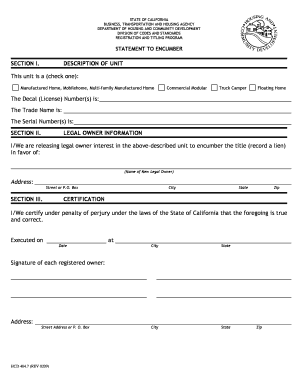
Statement to Encumber Department of Housing and Community Hcd Ca Form


Understanding HCD Title Transfers
The HCD title transfer process involves the legal transfer of ownership of a vehicle or manufactured home registered with the California Department of Housing and Community Development (HCD). This process is essential for ensuring that the new owner is recognized by the state and can legally operate or sell the vehicle. The title serves as proof of ownership and must be updated whenever there is a change in ownership.
Steps to Complete HCD Title Transfers
Completing an HCD title transfer requires several key steps to ensure compliance with state regulations. First, the current owner must fill out the appropriate title transfer form, which includes details such as the vehicle identification number (VIN), the names of both the seller and buyer, and the sale price. Next, both parties must sign the form to validate the transfer. Afterward, the completed form must be submitted to the HCD along with any required fees. It is important to keep copies of all documents for personal records.
Legal Use of HCD Title Transfers
HCD title transfers are governed by specific legal requirements that ensure the transaction is valid and enforceable. The transfer must be documented through the official title transfer form, which must be signed by both parties. Additionally, the transaction may require a bill of sale to provide further proof of the sale. It is crucial that all information is accurate and complete to avoid potential legal issues in the future.
Required Documents for HCD Title Transfers
To successfully complete an HCD title transfer, certain documents are necessary. These typically include:
- The original title of the vehicle or manufactured home.
- A completed title transfer form, signed by both the seller and buyer.
- A bill of sale, if applicable, to document the transaction.
- Payment for any applicable fees associated with the title transfer.
Having these documents ready can streamline the transfer process and help avoid delays.
Obtaining the HCD Title Transfer Form
The HCD title transfer form can be obtained directly from the California Department of Housing and Community Development website or through their local offices. It is important to ensure that you are using the most current version of the form to avoid any complications during the transfer process. If assistance is needed, contacting HCD representatives can provide clarity on any questions regarding the form or the transfer process.
State-Specific Rules for HCD Title Transfers
Each state has its own regulations regarding title transfers, and California is no exception. It is important to be aware of specific rules that may apply, such as the requirement for smog certification for certain vehicles or additional documentation for manufactured homes. Understanding these state-specific rules can help ensure compliance and facilitate a smooth transfer process.
Quick guide on how to complete statement to encumber department of housing and community hcd ca
Complete Statement To Encumber Department Of Housing And Community Hcd Ca effortlessly on any gadget
Online document management has become increasingly popular among businesses and individuals. It offers an excellent eco-friendly alternative to traditional printed and signed paperwork, as you can access the correct format and safely store it online. airSlate SignNow equips you with all the tools necessary to create, modify, and eSign your documents swiftly without any delays. Manage Statement To Encumber Department Of Housing And Community Hcd Ca on any gadget with airSlate SignNow Android or iOS applications and enhance any document-related process today.
How to modify and eSign Statement To Encumber Department Of Housing And Community Hcd Ca with ease
- Find Statement To Encumber Department Of Housing And Community Hcd Ca and click Get Form to initiate.
- Utilize the tools we offer to fill out your form.
- Emphasize important sections of your documents or conceal sensitive information with tools that airSlate SignNow provides specifically for that purpose.
- Create your signature using the Sign feature, which takes moments and carries the same legal validity as a conventional wet ink signature.
- Review all the details and click on the Done button to save your modifications.
- Select how you would like to send your form, by email, SMS, or invitation link, or download it to your computer.
Eliminate the hassle of lost or misplaced documents, tedious form searches, or errors that necessitate printing new document copies. airSlate SignNow meets your document management needs in just a few clicks from any device of your choosing. Alter and eSign Statement To Encumber Department Of Housing And Community Hcd Ca and ensure exceptional communication at any stage of the form preparation process with airSlate SignNow.
Create this form in 5 minutes or less
Create this form in 5 minutes!
How to create an eSignature for the statement to encumber department of housing and community hcd ca
How to create an electronic signature for a PDF online
How to create an electronic signature for a PDF in Google Chrome
How to create an e-signature for signing PDFs in Gmail
How to create an e-signature right from your smartphone
How to create an e-signature for a PDF on iOS
How to create an e-signature for a PDF on Android
People also ask
-
What are HCD title transfers?
HCD title transfers refer to the process of transferring the ownership of a vehicle in the California Department of Motor Vehicles (DMV) system. This process is crucial when buying or selling a vehicle, ensuring that the title reflects the new owner's information. Utilizing airSlate SignNow can simplify this procedure with eSigning capabilities, making HCD title transfers quick and efficient.
-
How does airSlate SignNow facilitate HCD title transfers?
AirSlate SignNow streamlines HCD title transfers by allowing users to send documents for electronic signature safely and securely. The platform eliminates the need for printed paperwork and in-person visits, making the process more efficient. By leveraging our eSigning technology, you can complete HCD title transfers faster and with less hassle.
-
What is the cost of using airSlate SignNow for HCD title transfers?
The pricing for airSlate SignNow varies depending on the chosen plan, but it provides a cost-effective solution for HCD title transfers. With plans tailored for businesses of all sizes, users can enjoy competitive pricing while benefiting from unlimited electronic signing and document management. Sign up for a free trial to see how affordable HCD title transfers can be with our platform.
-
Can I integrate airSlate SignNow with other software for HCD title transfers?
Yes, airSlate SignNow offers integration with various software solutions, making it easier to manage HCD title transfers in conjunction with your existing tools. Whether you use CRM systems, cloud storage solutions, or other document management software, our integrations ensure a seamless workflow. This capability helps you streamline the HCD title transfer process even further.
-
What are the benefits of using airSlate SignNow for HCD title transfers?
By using airSlate SignNow for HCD title transfers, you gain access to a software that prioritizes efficiency and security. Features such as real-time tracking, automated reminders, and secure storage protect your documents during the transfer process. Ultimately, this leads to quicker transaction times and reduced paperwork, allowing you to focus on other important business activities.
-
Is it secure to perform HCD title transfers using airSlate SignNow?
Absolutely! Security is a top priority for airSlate SignNow when it comes to HCD title transfers. Our platform employs encryption and complies with industry standards to protect your sensitive information throughout the signing process, ensuring that your vehicle title documents remain safe and secure.
-
How do I get started with airSlate SignNow for HCD title transfers?
Getting started with airSlate SignNow for HCD title transfers is easy. Simply sign up for an account, and you can begin uploading your title transfer documents immediately. With our user-friendly interface, you'll be able to send documents for eSigning in just a few clicks, making HCD title transfers faster and easier than ever.
Get more for Statement To Encumber Department Of Housing And Community Hcd Ca
- 18002772254 fill and sign printable template onlineus form
- Aha fillable heartsaver first aid roster form
- Cp id theft sl to credit reporting agencies form
- Bank of america credit reference form
- T rowe price hardship withdrawal form
- Donation request form centennial bank
- Important notice definition 294 samples form
- Account opening checklist form
Find out other Statement To Encumber Department Of Housing And Community Hcd Ca
- Sign Wisconsin Terms of Use Agreement Secure
- Sign Alabama Affidavit of Identity Myself
- Sign Colorado Trademark Assignment Agreement Online
- Can I Sign Connecticut Affidavit of Identity
- Can I Sign Delaware Trademark Assignment Agreement
- How To Sign Missouri Affidavit of Identity
- Can I Sign Nebraska Affidavit of Identity
- Sign New York Affidavit of Identity Now
- How Can I Sign North Dakota Affidavit of Identity
- Sign Oklahoma Affidavit of Identity Myself
- Sign Texas Affidavit of Identity Online
- Sign Colorado Affidavit of Service Secure
- Sign Connecticut Affidavit of Service Free
- Sign Michigan Affidavit of Service Online
- How To Sign New Hampshire Affidavit of Service
- How Can I Sign Wyoming Affidavit of Service
- Help Me With Sign Colorado Affidavit of Title
- How Do I Sign Massachusetts Affidavit of Title
- How Do I Sign Oklahoma Affidavit of Title
- Help Me With Sign Pennsylvania Affidavit of Title