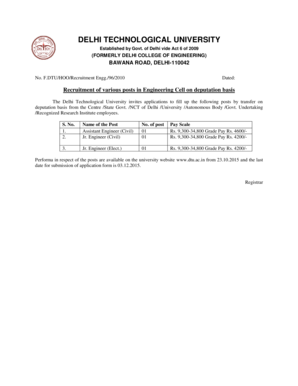
DELHI TECHNOLOGICAL UNIVERSITY Bdtuacinb Dtu Ac Form


Understanding the dtu letterhead
The dtu letterhead is an official document used by the Delhi Technological University for various formal communications. It typically includes the university's logo, name, address, and contact details. This letterhead serves as a representation of the institution and is essential for maintaining a professional image in correspondence with students, faculty, and external organizations.
How to use the dtu letterhead effectively
When utilizing the dtu letterhead, it is important to ensure that all communications are clear and professional. Start by including the appropriate date and recipient information at the top of the letter. Follow this with a courteous greeting, and ensure that the body of the letter conveys the intended message succinctly. Always proofread the document for errors before sending it out, as this reflects the university's commitment to quality and professionalism.
Steps to obtain the dtu letterhead
Obtaining the dtu letterhead typically involves a few straightforward steps. First, check with the university's administrative office or website for any specific guidelines regarding the use of the letterhead. Next, request access to the official templates, which may be available in digital format. Finally, ensure that you have the necessary permissions to use the letterhead for your intended purpose, whether for official correspondence or other university-related activities.
Legal use of the dtu letterhead
The legal use of the dtu letterhead is governed by university policies and regulations. It is crucial to use the letterhead only for official communications that align with the university's mission and objectives. Misuse of the letterhead, such as for personal gain or unauthorized representation, can lead to disciplinary actions. Always ensure that the content of the communication adheres to legal standards and university guidelines.
Key elements of the dtu letterhead
The key elements of the dtu letterhead include the university's logo, name, and address prominently displayed at the top. Additionally, contact information such as phone numbers and email addresses may be included. The design should reflect the university's branding, ensuring that it is visually appealing and professional. Consistency in formatting is also important to maintain the university's image across different communications.
Examples of using the dtu letterhead
The dtu letterhead can be used in various contexts, including official letters to students, faculty announcements, and communications with external partners. For instance, a letter of acceptance to a new student would typically be printed on the dtu letterhead, reinforcing the authenticity of the message. Similarly, formal invitations to university events or meetings should also utilize the letterhead to convey professionalism and importance.
Quick guide on how to complete delhi technological university bdtuacinb dtu ac
Effortlessly Prepare DELHI TECHNOLOGICAL UNIVERSITY Bdtuacinb Dtu Ac on Any Device
Digital document management has become increasingly popular among businesses and individuals. It offers an ideal environmentally friendly alternative to traditional printed and signed documents, as you can easily find the necessary form and securely store it online. airSlate SignNow provides all the tools you need to create, modify, and electronically sign your documents quickly and without delays. Manage DELHI TECHNOLOGICAL UNIVERSITY Bdtuacinb Dtu Ac on any device with the airSlate SignNow apps for Android or iOS and enhance your document-related processes today.
Easily Edit and eSign DELHI TECHNOLOGICAL UNIVERSITY Bdtuacinb Dtu Ac
- Obtain DELHI TECHNOLOGICAL UNIVERSITY Bdtuacinb Dtu Ac and click on Get Form to initiate the process.
- Utilize the tools we offer to complete your document.
- Emphasize pertinent sections of the documents or redact sensitive information with tools specifically designed for that purpose by airSlate SignNow.
- Create your signature using the Sign tool, which takes just seconds and carries the same legal validity as a conventional ink signature.
- Review the details and click on the Done button to save your changes.
- Select how you prefer to send your form, via email, SMS, or invite link, or download it to your computer.
Forget about lost or misplaced documents, tedious form searches, or mistakes that necessitate printing new copies. airSlate SignNow fulfills your document management needs in just a few clicks from any device you choose. Edit and eSign DELHI TECHNOLOGICAL UNIVERSITY Bdtuacinb Dtu Ac to ensure seamless communication throughout the form preparation process with airSlate SignNow.
Create this form in 5 minutes or less
Create this form in 5 minutes!
How to create an eSignature for the delhi technological university bdtuacinb dtu ac
How to create an electronic signature for a PDF online
How to create an electronic signature for a PDF in Google Chrome
How to create an e-signature for signing PDFs in Gmail
How to create an e-signature right from your smartphone
How to create an e-signature for a PDF on iOS
How to create an e-signature for a PDF on Android
People also ask
-
What is a DTU letterhead and how can airSlate SignNow help?
A DTU letterhead is a professional template used for official correspondence. airSlate SignNow allows users to create, customize, and eSign documents on a DTU letterhead effortlessly, streamlining your communication process.
-
Is there a cost associated with using the DTU letterhead feature in airSlate SignNow?
Yes, airSlate SignNow offers various pricing plans that include the use of a DTU letterhead. You can choose the plan that best fits your needs and budget while benefiting from advanced eSigning features.
-
What features does airSlate SignNow offer for managing DTU letterhead templates?
airSlate SignNow provides robust features for managing DTU letterhead templates, including customizable layouts, drag-and-drop editing, and secure storage of your documents. You can save time and ensure brand consistency with our user-friendly interface.
-
How can using a DTU letterhead enhance my business communication?
Using a DTU letterhead can enhance your business communication by presenting a professional image and fostering brand recognition. With airSlate SignNow, you can ensure that all your documents are consistently branded, making a positive impression on clients.
-
Can I integrate my existing DTU letterhead with airSlate SignNow?
Yes, airSlate SignNow allows you to integrate your existing DTU letterhead easily. You can upload your design and modify it as necessary to meet your business requirements while utilizing our eSignature capabilities.
-
What benefits does eSigning provide when using a DTU letterhead?
eSigning with a DTU letterhead offers several benefits, including enhanced security, faster turnaround times, and legal compliance. airSlate SignNow ensures that your documents maintain their professional appearance while providing an efficient signing experience.
-
Can I track the status of documents sent on my DTU letterhead?
Absolutely! airSlate SignNow provides real-time tracking for all documents sent on your DTU letterhead. You will receive notifications and updates about the signing status, allowing you to manage your workflows effectively.
Get more for DELHI TECHNOLOGICAL UNIVERSITY Bdtuacinb Dtu Ac
- Air products foundation lehigh valley grant application form
- Cruisemaster xt suspension reviews form
- Medical expense claim form new era life insurance companies
- Pdf authorization to use and disclose health information the hospitals
- Satirical user generated memes as an effective source of political www2 warwick ac form
- Joint services transcript official jst official coastal form
- Health form medical history immunization reinhardt university reinhardt
- Action plan template looking at the information ga
Find out other DELHI TECHNOLOGICAL UNIVERSITY Bdtuacinb Dtu Ac
- How To eSign Hawaii Unlimited Power of Attorney
- How To eSign Louisiana Unlimited Power of Attorney
- eSign Oklahoma Unlimited Power of Attorney Now
- How To eSign Oregon Unlimited Power of Attorney
- eSign Hawaii Retainer for Attorney Easy
- How To eSign Texas Retainer for Attorney
- eSign Hawaii Standstill Agreement Computer
- How Can I eSign Texas Standstill Agreement
- How To eSign Hawaii Lease Renewal
- How Can I eSign Florida Lease Amendment
- eSign Georgia Lease Amendment Free
- eSign Arizona Notice of Intent to Vacate Easy
- eSign Louisiana Notice of Rent Increase Mobile
- eSign Washington Notice of Rent Increase Computer
- How To eSign Florida Notice to Quit
- How To eSign Hawaii Notice to Quit
- eSign Montana Pet Addendum to Lease Agreement Online
- How To eSign Florida Tenant Removal
- How To eSign Hawaii Tenant Removal
- eSign Hawaii Tenant Removal Simple