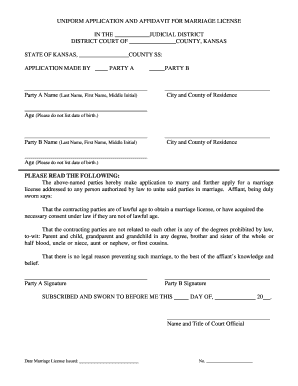
Kansas Marriage License Form


What is the Kansas Marriage License
The Kansas marriage license is a legal document that authorizes two individuals to marry within the state of Kansas. This license must be obtained prior to the marriage ceremony and is valid for six months from the date of issuance. Both parties must be present to apply for the license, and they must meet specific eligibility criteria, including age and identification requirements. The marriage license serves as proof of the legal union and is required for the issuance of a marriage certificate after the ceremony.
How to Obtain the Kansas Marriage License
To obtain a Kansas marriage license, couples must visit a county clerk's office in Kansas. The application process typically requires both parties to provide valid identification, such as a driver's license or passport. Additionally, applicants may need to provide information about their parents, including names and birthplaces. There is usually a fee associated with the application, which can vary by county. It is advisable to check with the local county clerk's office for specific requirements and fees.
Steps to Complete the Kansas Marriage License
Completing the Kansas marriage license involves several steps:
- Gather necessary documents, including valid identification and any required parental information.
- Visit the local county clerk's office together to apply for the license.
- Fill out the marriage license application form accurately.
- Pay the application fee as determined by the county.
- Receive the marriage license, which is valid for six months.
Legal Use of the Kansas Marriage License
The Kansas marriage license is legally binding once issued. It allows couples to conduct their marriage ceremony within the state. After the ceremony, the officiant must sign the marriage license, and it must be returned to the county clerk's office to be recorded. This process ensures the marriage is officially recognized, and a marriage certificate can be issued. It is important to understand that without proper execution and filing of the marriage license, the marriage may not be legally valid.
Required Documents for the Kansas Marriage License
When applying for a marriage license in Kansas, both parties must present certain documents. These typically include:
- Valid photo identification, such as a driver's license or passport.
- Proof of residency, if applicable.
- Information regarding parents' names and birthplaces.
- Any divorce decrees or death certificates if previously married.
Eligibility Criteria for the Kansas Marriage License
To qualify for a Kansas marriage license, applicants must meet specific eligibility criteria:
- Both parties must be at least 18 years old. Minors may require parental consent.
- Both individuals must be legally capable of entering into a marriage.
- Applicants cannot be closely related by blood.
Form Submission Methods for the Kansas Marriage License
In Kansas, the marriage license application can typically be submitted in person at the county clerk's office. Some counties may offer online application options or allow for mail-in applications, but this varies by location. It is essential to check with the specific county for available submission methods and any additional requirements for online or mail submissions.
Quick guide on how to complete kansas marriage license
Complete Kansas Marriage License effortlessly on any device
Digital document management has become increasingly popular among businesses and individuals. It offers an excellent environmentally friendly alternative to traditional printed and signed papers, allowing you to easily find the correct form and securely store it online. airSlate SignNow provides all the tools you need to create, modify, and eSign your documents quickly without delays. Manage Kansas Marriage License on any device using airSlate SignNow's Android or iOS applications and enhance any document-related process today.
How to modify and eSign Kansas Marriage License with ease
- Find Kansas Marriage License and click Get Form to begin.
- Utilize the tools we provide to complete your document.
- Highlight important sections of your documents or redact sensitive information with the tools that airSlate SignNow offers specifically for that purpose.
- Create your signature using the Sign feature, which takes just seconds and has the same legal validity as a traditional wet ink signature.
- Review all the information and click on the Done button to save your modifications.
- Select how you wish to send your form, via email, SMS, invitation link, or download it to your computer.
Forget about lost or misfiled documents, exhausting form searches, or errors that necessitate printing new document copies. airSlate SignNow fulfills your document management needs in a few clicks from any device you choose. Alter and eSign Kansas Marriage License to ensure excellent communication at any stage of the form preparation process with airSlate SignNow.
Create this form in 5 minutes or less
Create this form in 5 minutes!
How to create an eSignature for the kansas marriage license
How to create an electronic signature for a PDF online
How to create an electronic signature for a PDF in Google Chrome
How to create an e-signature for signing PDFs in Gmail
How to create an e-signature right from your smartphone
How to create an e-signature for a PDF on iOS
How to create an e-signature for a PDF on Android
People also ask
-
What is a Kansas marriage license and how can I obtain one?
A Kansas marriage license is a legal document that authorizes a couple to marry in the state of Kansas. You can obtain a Kansas marriage license by applying at any county clerk's office in Kansas. Ensure you bring valid identification and pay the required fees to receive your license.
-
How much does a Kansas marriage license cost?
The cost of a Kansas marriage license varies by county but typically ranges from $30 to $90. It is important to check with your local county clerk’s office for the exact fee. Be prepared to pay this fee when you apply for your Kansas marriage license.
-
Are there any residency requirements for obtaining a Kansas marriage license?
No, there are no residency requirements for a Kansas marriage license. Couples from outside Kansas can apply for a license in the state, making it a flexible option for those planning to marry in Kansas. However, you should ensure to meet other documentation requirements.
-
What documents do I need to provide for a Kansas marriage license?
To obtain a Kansas marriage license, both parties must provide valid identification, such as a driver's license or passport. Additionally, you may need to provide proof of dissolution of previous marriages if applicable. It’s advisable to check with the county clerk for specific requirements.
-
How long is a Kansas marriage license valid?
A Kansas marriage license is valid for a period of six months after it is issued. This means you must marry within this timeframe, or you will need to reapply for a new license. Be sure to schedule your wedding accordingly to avoid any issues with your Kansas marriage license.
-
Can I apply for a Kansas marriage license online?
While some counties in Kansas allow pre-application online, you generally need to appear in person to finalize the issuance of the marriage license. Check your local county clerk's website for online application options and any specific procedures for obtaining a Kansas marriage license.
-
What are the benefits of using airSlate SignNow for marriage license documents?
Using airSlate SignNow streamlines the process of eSigning and sending your marriage license documents securely. Our platform is user-friendly and cost-effective, making it easier for couples to manage essential documents like a Kansas marriage license efficiently. Enjoy the convenience of digital solutions for your wedding preparations.
Get more for Kansas Marriage License
- Annual npdes operations report for non municipal wastewater dnr mo form
- Readymed pharmacy form
- Low nickel diet pdf form
- What does the guaranteed income supplement statement look like form
- Gscnc gift of caring receipt form
- Collaborative cehd umn form
- Southern nevada health district nic unlv form
- Form 9402acs 916
Find out other Kansas Marriage License
- How To Electronic signature Tennessee Franchise Contract
- Help Me With Electronic signature California Consulting Agreement Template
- How To Electronic signature Kentucky Investment Contract
- Electronic signature Tennessee Consulting Agreement Template Fast
- How To Electronic signature California General Power of Attorney Template
- eSignature Alaska Bill of Sale Immovable Property Online
- Can I Electronic signature Delaware General Power of Attorney Template
- Can I Electronic signature Michigan General Power of Attorney Template
- Can I Electronic signature Minnesota General Power of Attorney Template
- How Do I Electronic signature California Distributor Agreement Template
- eSignature Michigan Escrow Agreement Simple
- How Do I Electronic signature Alabama Non-Compete Agreement
- How To eSignature North Carolina Sales Receipt Template
- Can I Electronic signature Arizona LLC Operating Agreement
- Electronic signature Louisiana LLC Operating Agreement Myself
- Can I Electronic signature Michigan LLC Operating Agreement
- How Can I Electronic signature Nevada LLC Operating Agreement
- Electronic signature Ohio LLC Operating Agreement Now
- Electronic signature Ohio LLC Operating Agreement Myself
- How Do I Electronic signature Tennessee LLC Operating Agreement