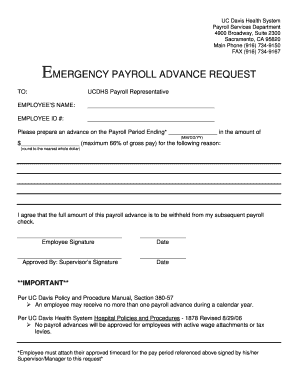
Payroll Advance Form


What is the Payroll Advance Form
The payroll advance form is a document that allows employees to request an advance on their salary. This form is typically used when employees encounter unexpected financial needs before their regular payday. By submitting this form, employees can formally communicate their request to their employer, outlining the amount they wish to borrow and the reason for the advance. It serves as a record of the transaction and helps ensure that both parties are clear on the terms of repayment.
How to Use the Payroll Advance Form
Using the payroll advance form involves several steps to ensure clarity and compliance. First, employees should fill out the form with accurate personal information, including their name, employee ID, and department. Next, they should specify the amount of the advance requested and provide a brief explanation of the need for the advance. After completing the form, employees should submit it to their supervisor or the HR department for approval. It is essential to keep a copy of the submitted form for personal records.
Steps to Complete the Payroll Advance Form
Completing the payroll advance form requires careful attention to detail. Here are the steps to follow:
- Gather necessary information, such as your employee ID and the amount you wish to request.
- Fill in your personal details, including your full name, position, and department.
- Clearly state the amount of the advance you are requesting.
- Provide a brief explanation for the advance request.
- Review the form for accuracy and completeness.
- Submit the form to the appropriate authority in your organization.
Legal Use of the Payroll Advance Form
The payroll advance form must comply with relevant employment laws and regulations. It is important for both employees and employers to understand the legal implications of payroll advances. The form should clearly outline the terms of repayment, including whether the advance will be deducted from future paychecks. Employers should ensure that the process adheres to federal and state labor laws, protecting both parties involved in the transaction.
Key Elements of the Payroll Advance Form
Several key elements are essential for a comprehensive payroll advance form. These include:
- Employee Information: Name, employee ID, and department.
- Advance Amount: The specific amount requested by the employee.
- Reason for Request: A brief explanation of why the advance is needed.
- Repayment Terms: Details on how and when the advance will be repaid.
- Signature: Employee's signature to validate the request.
Examples of Using the Payroll Advance Form
There are various scenarios in which an employee might use a payroll advance form. Common examples include:
- Unexpected medical expenses that arise before payday.
- Urgent home repairs that require immediate payment.
- Emergency travel costs for family matters.
- Other unforeseen financial obligations that cannot wait for the next paycheck.
Quick guide on how to complete payroll advance form
Complete payroll advance form effortlessly on any device
Managing documents online has become increasingly popular among companies and individuals. It offers an ideal environmentally friendly alternative to traditional printed and signed documents, allowing you to find the correct form and securely store it online. airSlate SignNow equips you with all the resources needed to create, edit, and electronically sign your documents quickly without delays. Handle payroll advance form on any platform with airSlate SignNow's Android or iOS applications and simplify any document-related process today.
The simplest way to edit and eSign payroll advance form without hassle
- Locate payroll advance form and click on Get Form to begin.
- Use the available tools to fill out your document.
- Highlight pertinent sections of the documents or redact sensitive information with specific tools that airSlate SignNow provides for that purpose.
- Create your eSignature using the Sign feature, which takes seconds and holds the same legal validity as a conventional wet ink signature.
- Verify the details and click the Done button to save your changes.
- Select your preferred method to send your form, whether by email, SMS, invite link, or download it to your computer.
Eliminate concerns about lost or mislaid documents, tedious form searches, or errors that necessitate reprinting new document copies. airSlate SignNow meets your document management needs in just a few clicks from any device you choose. Edit and eSign payroll advance form to ensure effective communication at every stage of the document preparation process with airSlate SignNow.
Create this form in 5 minutes or less
Related searches to payroll advance form
Create this form in 5 minutes!
How to create an eSignature for the payroll advance form
How to create an electronic signature for a PDF online
How to create an electronic signature for a PDF in Google Chrome
How to create an e-signature for signing PDFs in Gmail
How to create an e-signature right from your smartphone
How to create an e-signature for a PDF on iOS
How to create an e-signature for a PDF on Android
People also ask payroll advance form
-
What is a payroll advance form?
A payroll advance form is a document that allows employees to request an advance on their wages before the regular payroll date. This form typically includes details such as the amount requested, reason for the advance, and employee information. Using airSlate SignNow, companies can streamline the process, making it easy for employees to submit requests and for managers to approve them electronically.
-
How does airSlate SignNow help with payroll advance forms?
airSlate SignNow offers a user-friendly platform that allows businesses to create, send, and eSign payroll advance forms efficiently. Our solution simplifies the document management process, reduces paperwork, and ensures that all requests are securely stored and easily accessible. This can lead to faster approvals and enhanced employee satisfaction.
-
What are the pricing options for using airSlate SignNow for payroll advance forms?
airSlate SignNow offers various pricing plans tailored to different business needs, including affordable options for small to medium-sized enterprises. Businesses can take advantage of a flexible subscription model designed to secure access to features for managing payroll advance forms and other document workflows. For the most accurate pricing information, please visit our website.
-
Can I customize the payroll advance form in airSlate SignNow?
Yes, airSlate SignNow allows users to customize the payroll advance form to fit their specific business requirements. You can add company branding, adjust the fields as per your needs, and create templates for repeated use. This flexibility ensures that the payroll advance form aligns with your organization's policies and procedures.
-
What are the benefits of using an eSignature for payroll advance forms?
Using an eSignature for payroll advance forms has numerous benefits, including faster processing times and reduced administrative burdens. It enhances security by providing a verifiable, tamper-proof signature, and improves compliance with legal requirements. Additionally, it allows employees to sign forms from anywhere, making the process more convenient.
-
Does airSlate SignNow integrate with other payroll systems?
Yes, airSlate SignNow integrates seamlessly with various payroll systems and HR software, enhancing the overall efficiency of managing payroll advance forms. This integration allows for automatic updates to payroll records once requests are approved, ensuring accuracy in payroll processing. Check our integrations page for a list of compatible applications.
-
How secure is airSlate SignNow for handling payroll advance forms?
airSlate SignNow prioritizes security, employing advanced encryption technologies to protect sensitive information within payroll advance forms. We comply with industry standards to ensure data safety and provide features like audit trails to track document activities. This commitment to security helps businesses feel confident in managing their payroll processes.
Get more for payroll advance form
Find out other payroll advance form
- How To eSign Arizona Lawers PDF
- How To eSign Utah Government Word
- How Can I eSign Connecticut Lawers Presentation
- Help Me With eSign Hawaii Lawers Word
- How Can I eSign Hawaii Lawers Document
- How To eSign Hawaii Lawers PPT
- Help Me With eSign Hawaii Insurance PPT
- Help Me With eSign Idaho Insurance Presentation
- Can I eSign Indiana Insurance Form
- How To eSign Maryland Insurance PPT
- Can I eSign Arkansas Life Sciences PDF
- How Can I eSign Arkansas Life Sciences PDF
- Can I eSign Connecticut Legal Form
- How Do I eSign Connecticut Legal Form
- How Do I eSign Hawaii Life Sciences Word
- Can I eSign Hawaii Life Sciences Word
- How Do I eSign Hawaii Life Sciences Document
- How Do I eSign North Carolina Insurance Document
- How Can I eSign Hawaii Legal Word
- Help Me With eSign Hawaii Legal Document