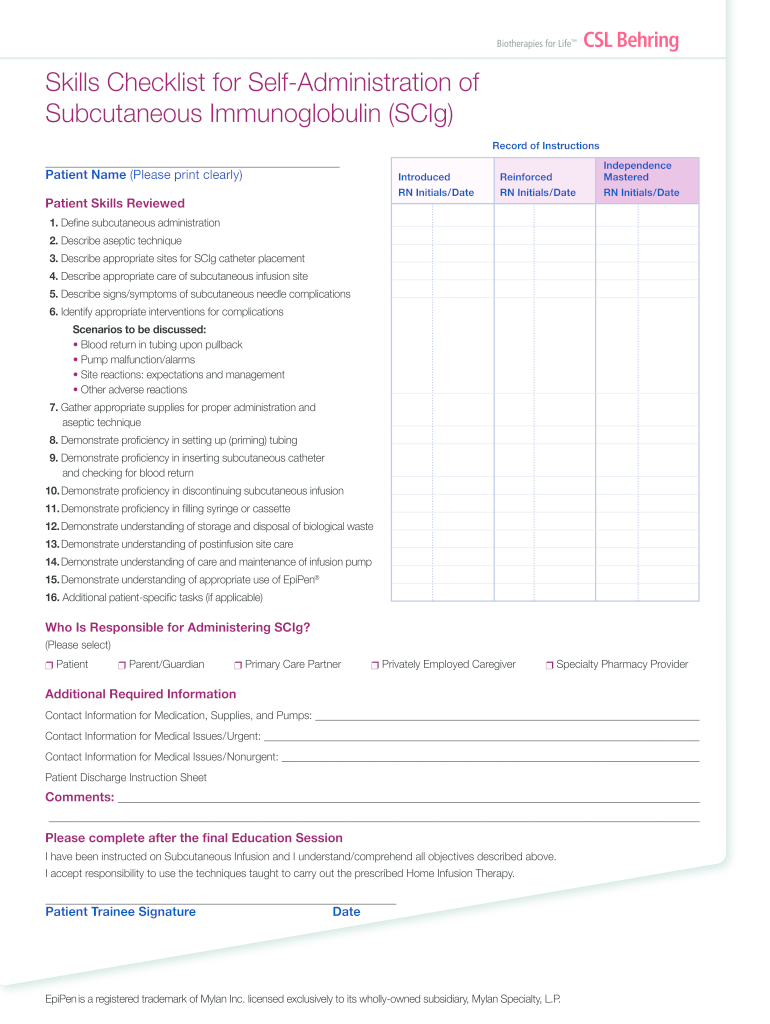
Administration Form


What is the administration form?
The administration form is a crucial document used in various business and legal contexts. It serves to formalize agreements, requests, or notifications between parties. This form can encompass a wide range of applications, including administrative tasks within organizations, compliance with regulatory requirements, and documentation for government entities. Understanding its purpose is essential for ensuring that all necessary information is accurately captured and legally recognized.
How to use the administration form
Using the administration form effectively involves several key steps. First, identify the specific requirements for the form based on its intended use. Gather all necessary information and documentation that may be required to complete the form accurately. When filling out the form, ensure that all fields are completed clearly and concisely. Once filled, review the information for accuracy before submission. Utilizing digital tools, such as eSignature solutions, can streamline this process and enhance the form's legal validity.
Steps to complete the administration form
Completing the administration form involves a systematic approach to ensure all necessary details are included. The following steps can guide you through the process:
- Gather required information, including personal or business details.
- Carefully read the instructions associated with the form.
- Fill out the form, ensuring clarity and accuracy in each section.
- Review the completed form for any errors or omissions.
- Sign the form electronically or physically, as required.
- Submit the form through the designated method, whether online, by mail, or in person.
Legal use of the administration form
The legal use of the administration form is governed by specific regulations that ensure its validity. For a form to be considered legally binding, it must meet certain criteria, including proper signatures and compliance with relevant laws such as the ESIGN Act and UETA. When utilizing digital signatures, it is essential to choose a solution that provides a digital certificate, which verifies the signer's identity and maintains the integrity of the document. This legal framework is crucial for ensuring that the administration form holds up in legal situations.
Key elements of the administration form
Several key elements are essential for the administration form to be effective and legally binding. These elements include:
- Identification of parties: Clearly state the names and contact information of all involved parties.
- Purpose of the form: Specify the reason for completing the form to provide context.
- Signatures: Ensure that all required parties sign the document, either digitally or physically.
- Date: Include the date of completion to establish a timeline of the agreement.
- Compliance statements: Include any necessary legal disclaimers or compliance notes relevant to the form.
Who issues the administration form?
The administration form can be issued by various entities depending on its purpose. Government agencies often provide standardized forms for regulatory compliance, while businesses may create their own forms tailored to specific administrative needs. It is crucial to ensure that the form being used is the correct version and is issued by an authoritative source to maintain its validity and compliance with applicable laws.
Quick guide on how to complete administration
Prepare Administration effortlessly on any device
Digital document management has gained popularity among businesses and individuals. It offers an ideal eco-friendly substitute for traditional printed and signed documents, enabling you to obtain the right form and securely archive it online. airSlate SignNow provides all the tools necessary to create, edit, and electronically sign your documents quickly without delays. Manage Administration on any platform with airSlate SignNow's Android or iOS applications and streamline any document-related process today.
How to edit and electronically sign Administration with ease
- Obtain Administration and click on Get Form to begin.
- Use the tools we offer to fill out your form.
- Emphasize signNow sections of the documents or mask sensitive information with tools specifically made available by airSlate SignNow for that purpose.
- Generate your eSignature using the Sign feature, which takes mere seconds and holds the same legal validity as a conventional wet ink signature.
- Review the details and click on the Done button to save your modifications.
- Choose your preferred method to share the form, whether by email, SMS, or invitation link, or download it to your computer.
Eliminate concerns about lost or misplaced documents, tedious form hunting, or errors that necessitate reprinting new copies. airSlate SignNow addresses all your document management needs with just a few clicks from any device you prefer. Modify and electronically sign Administration while ensuring outstanding communication at every stage of your form preparation process with airSlate SignNow.
Create this form in 5 minutes or less
Create this form in 5 minutes!
How to create an eSignature for the administration
How to create an electronic signature for a PDF online
How to create an electronic signature for a PDF in Google Chrome
How to create an e-signature for signing PDFs in Gmail
How to create an e-signature right from your smartphone
How to create an e-signature for a PDF on iOS
How to create an e-signature for a PDF on Android
People also ask
-
What is airSlate SignNow and how can it assist with document administration?
airSlate SignNow is a comprehensive eSignature solution that streamlines document administration processes. It enables businesses to send, sign, and manage documents effortlessly, reducing the time spent on manual tasks. By automating workflows, users can enhance efficiency and improve overall document administration.
-
How does airSlate SignNow support team collaboration in document administration?
With airSlate SignNow, teams can collaborate in real-time on document administration tasks. Users can share documents, track changes, and leave comments, ensuring everyone is on the same page. This collaborative approach simplifies the administration of documents, making it easier to manage approvals and signatures.
-
What pricing plans does airSlate SignNow offer for document administration?
airSlate SignNow offers flexible pricing plans tailored for various business needs, making document administration affordable. From individual plans to enterprise solutions, customers can choose the option that fits their requirements. Each plan provides robust features to facilitate efficient document administration processes.
-
What features does airSlate SignNow provide to enhance document administration?
airSlate SignNow includes features such as customizable templates, automated workflows, and secure cloud storage to enhance document administration. These tools simplify the creation and management of documents, enabling users to focus on more critical tasks. The platform's versatility supports a range of administrative needs.
-
How can airSlate SignNow improve my organization's document administration efficiency?
By using airSlate SignNow for document administration, organizations can signNowly increase their efficiency. The platform automates repetitive tasks, reduces errors, and accelerates the signature process. This results in quicker turnaround times and a more streamlined administration workflow.
-
What integrations does airSlate SignNow offer for document administration?
airSlate SignNow integrates seamlessly with various applications, enhancing document administration workflows. Popular platforms include Google Workspace, Salesforce, and Zapier, allowing users to connect their existing tools and systems. These integrations simplify data management and improve overall administration effectiveness.
-
Is airSlate SignNow secure for managing sensitive documents in administration?
Yes, airSlate SignNow prioritizes security in document administration by employing industry-leading encryption and compliance measures. The platform ensures that all documents are safely stored and transmitted, protecting sensitive information. Users can confidently handle their administrative tasks without compromising data integrity.
Get more for Administration
Find out other Administration
- eSignature Maine Business Operations Living Will Online
- eSignature Louisiana Car Dealer Profit And Loss Statement Easy
- How To eSignature Maryland Business Operations Business Letter Template
- How Do I eSignature Arizona Charity Rental Application
- How To eSignature Minnesota Car Dealer Bill Of Lading
- eSignature Delaware Charity Quitclaim Deed Computer
- eSignature Colorado Charity LLC Operating Agreement Now
- eSignature Missouri Car Dealer Purchase Order Template Easy
- eSignature Indiana Charity Residential Lease Agreement Simple
- How Can I eSignature Maine Charity Quitclaim Deed
- How Do I eSignature Michigan Charity LLC Operating Agreement
- eSignature North Carolina Car Dealer NDA Now
- eSignature Missouri Charity Living Will Mobile
- eSignature New Jersey Business Operations Memorandum Of Understanding Computer
- eSignature North Dakota Car Dealer Lease Agreement Safe
- eSignature Oklahoma Car Dealer Warranty Deed Easy
- eSignature Oregon Car Dealer Rental Lease Agreement Safe
- eSignature South Carolina Charity Confidentiality Agreement Easy
- Can I eSignature Tennessee Car Dealer Limited Power Of Attorney
- eSignature Utah Car Dealer Cease And Desist Letter Secure