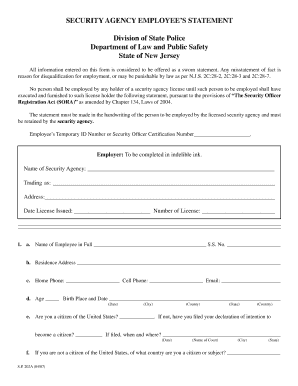
Security Agency Employee Statement Form


What is the Security Agency Employee Statement Form
The Security Agency Employee Statement Form is a crucial document used by security agencies to gather essential information from their employees. This form typically includes personal details, employment history, and security clearance information. It serves to verify the employee's qualifications and background, ensuring that the agency complies with legal and regulatory standards. The information collected is vital for maintaining the integrity and trustworthiness of the security personnel employed.
How to use the Security Agency Employee Statement Form
Using the Security Agency Employee Statement Form involves several straightforward steps. First, ensure that you have access to the form, which can often be obtained from your employer or directly from the agency's website. Next, fill out the form with accurate and up-to-date information. Pay special attention to sections that require detailed responses, as these can impact your employment status. Once completed, the form should be submitted according to your agency's specified procedures, which may include electronic submission, mailing, or in-person delivery.
Steps to complete the Security Agency Employee Statement Form
Completing the Security Agency Employee Statement Form requires careful attention to detail. Here are the steps to follow:
- Obtain the form from your employer or the agency's official website.
- Read the instructions thoroughly to understand what information is required.
- Fill in your personal details, including your full name, address, and contact information.
- Provide your employment history, including previous positions and relevant experience.
- Complete any sections related to security clearance or background checks.
- Review the form for accuracy and completeness before submission.
- Submit the form as directed by your agency, ensuring you keep a copy for your records.
Legal use of the Security Agency Employee Statement Form
The Security Agency Employee Statement Form is legally binding when completed correctly and submitted in accordance with applicable laws. It is essential for the form to comply with regulations such as the Fair Credit Reporting Act (FCRA) and any state-specific laws governing employment and background checks. Proper use of the form helps protect both the agency and the employee by ensuring that all necessary disclosures are made and that the information provided is accurate and truthful.
Key elements of the Security Agency Employee Statement Form
Several key elements are typically included in the Security Agency Employee Statement Form. These elements may consist of:
- Personal Information: Name, address, contact details, and Social Security number.
- Employment History: Previous jobs, roles, and duration of employment.
- Security Clearance: Information regarding any existing security clearances or background checks.
- References: Contact information for professional references who can vouch for the applicant's qualifications.
- Signature: A declaration that the information provided is accurate, often requiring a signature and date.
Form Submission Methods
Submitting the Security Agency Employee Statement Form can be done through various methods, depending on the agency's requirements. Common submission methods include:
- Online Submission: Many agencies allow forms to be completed and submitted electronically through their secure platforms.
- Mail: Printed forms can be mailed to the designated office address provided by the agency.
- In-Person Delivery: Some agencies may require forms to be submitted in person, especially for sensitive positions.
Quick guide on how to complete security agency employee statement form
Complete Security Agency Employee Statement Form effortlessly on any device
Digital document management has gained popularity among businesses and individuals. It offers a fantastic eco-conscious alternative to traditional paper documents that require printing and signing, as you can easily locate the correct form and securely keep it online. airSlate SignNow provides you with all the tools necessary to create, modify, and eSign your documents quickly without any hassles. Handle Security Agency Employee Statement Form on any platform using airSlate SignNow's Android or iOS applications and streamline any document-related process today.
How to edit and eSign Security Agency Employee Statement Form with ease
- Locate Security Agency Employee Statement Form and click Get Form to initiate the process.
- Make use of the tools we offer to complete your document.
- Highlight pertinent sections of the documents or obscure sensitive information with the tools that airSlate SignNow offers specifically for that purpose.
- Generate your eSignature using the Sign feature, which takes just seconds and holds the same legal validity as a conventional handwritten signature.
- Review the information and click on the Done button to save your modifications.
- Select your preferred method for delivering your form, whether by email, SMS, invitation link, or download it to your computer.
Leave behind concerns about lost or misplaced documents, tedious form searches, or mistakes that necessitate printing new copies. airSlate SignNow caters to all your document management requirements in a few clicks from any device you choose. Edit and eSign Security Agency Employee Statement Form while ensuring outstanding communication at every phase of your form preparation with airSlate SignNow.
Create this form in 5 minutes or less
Create this form in 5 minutes!
How to create an eSignature for the security agency employee statement form
How to create an electronic signature for a PDF online
How to create an electronic signature for a PDF in Google Chrome
How to create an e-signature for signing PDFs in Gmail
How to create an e-signature right from your smartphone
How to create an e-signature for a PDF on iOS
How to create an e-signature for a PDF on Android
People also ask
-
What is a Security Agency Employee Statement Form?
The Security Agency Employee Statement Form is a document designed to collect vital information from security agency employees. It ensures that employers have a clear record of their employees' details, background, and professional history. Using airSlate SignNow, you can easily create and manage this form digitally.
-
How does airSlate SignNow enhance the Security Agency Employee Statement Form process?
airSlate SignNow streamlines the Security Agency Employee Statement Form process by providing an easy-to-use platform for creating, sending, and signing documents online. With features like templates, electronic signatures, and document tracking, you can simplify your workflow and ensure all necessary information is captured efficiently.
-
Is there a fee associated with using the Security Agency Employee Statement Form on airSlate SignNow?
While airSlate SignNow offers a free trial, there are fees associated with using the platform to manage the Security Agency Employee Statement Form. The pricing plans are designed to accommodate various business needs, from small agencies to larger organizations, providing flexibility and value for your investment.
-
Can I integrate the Security Agency Employee Statement Form with other applications?
Yes, airSlate SignNow allows you to integrate the Security Agency Employee Statement Form with various applications such as CRM systems, cloud storage solutions, and other business tools. This seamless integration helps streamline your operations and enhance productivity, allowing for better management of employee documentation.
-
What security measures are in place for the Security Agency Employee Statement Form?
airSlate SignNow prioritizes security with advanced encryption and compliance with industry regulations to protect your information. The Security Agency Employee Statement Form can be shared securely, ensuring that sensitive data related to employees is always safeguarded against unauthorized access.
-
How can I customize the Security Agency Employee Statement Form to meet my needs?
With airSlate SignNow, you have the flexibility to customize the Security Agency Employee Statement Form easily. You can add your branding, modify fields, and include specific questions relevant to your agency to ensure it perfectly aligns with your requirements.
-
What benefits does the Security Agency Employee Statement Form offer for my agency?
Utilizing the Security Agency Employee Statement Form through airSlate SignNow provides numerous benefits including increased efficiency, reduced paperwork, and enhanced accuracy in employee records. It helps streamline onboarding processes and ensures that all necessary information is captured in a timely manner.
Get more for Security Agency Employee Statement Form
- Trinidad passport form 218388801
- 3m tegaderm i form
- Application for certified birth certificate st joseph county indiana form
- Reportable event record arizona department of health services azdhs form
- Electronic mail vertification form dps texas
- Frenectomy consent form 69488735
- Listing agreement addendum exclusion clause corporateservices noaa form
- Chemical peel treatment consent form
Find out other Security Agency Employee Statement Form
- How To eSign Massachusetts Police Letter Of Intent
- eSign Police Document Michigan Secure
- eSign Iowa Courts Emergency Contact Form Online
- eSign Kentucky Courts Quitclaim Deed Easy
- How To eSign Maryland Courts Medical History
- eSign Michigan Courts Lease Agreement Template Online
- eSign Minnesota Courts Cease And Desist Letter Free
- Can I eSign Montana Courts NDA
- eSign Montana Courts LLC Operating Agreement Mobile
- eSign Oklahoma Sports Rental Application Simple
- eSign Oklahoma Sports Rental Application Easy
- eSign Missouri Courts Lease Agreement Template Mobile
- Help Me With eSign Nevada Police Living Will
- eSign New York Courts Business Plan Template Later
- Can I eSign North Carolina Courts Limited Power Of Attorney
- eSign North Dakota Courts Quitclaim Deed Safe
- How To eSign Rhode Island Sports Quitclaim Deed
- Help Me With eSign Oregon Courts LLC Operating Agreement
- eSign North Dakota Police Rental Lease Agreement Now
- eSign Tennessee Courts Living Will Simple