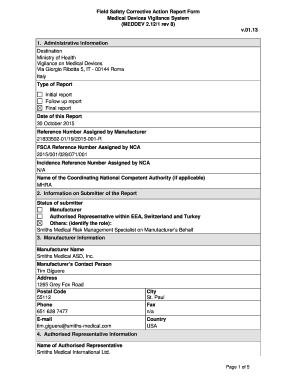
Field Safety Corrective Action Form


What is the Field Safety Corrective Action Form
The completed field safety corrective action form is a crucial document designed to address safety concerns related to medical devices. It serves as a formal mechanism for reporting issues that may affect patient safety or device performance. This form is typically utilized by healthcare providers, manufacturers, and regulatory bodies to ensure that corrective actions are taken promptly and effectively. By documenting the issue and the steps taken to resolve it, the form helps maintain compliance with safety regulations and standards.
How to use the Field Safety Corrective Action Form
Using the field safety corrective action form involves several key steps to ensure accurate completion and submission. First, identify the specific safety issue that needs to be reported. Next, gather all relevant information, including device details, incident descriptions, and any previous corrective actions taken. Fill out the form with this information, ensuring clarity and precision. Once completed, the form should be reviewed for accuracy before submission to the appropriate regulatory body or organization. Utilizing a digital platform can streamline this process, making it easier to fill out, sign, and submit the form securely.
Steps to complete the Field Safety Corrective Action Form
Completing the field safety corrective action form involves a systematic approach to ensure all necessary information is captured. Follow these steps:
- Gather relevant information about the medical device and the safety issue.
- Clearly describe the nature of the problem, including any incidents or adverse effects.
- Detail the corrective actions that have been taken or are planned to address the issue.
- Include contact information for follow-up and additional inquiries.
- Review the form for completeness and accuracy before submission.
Legal use of the Field Safety Corrective Action Form
The legal use of the completed field safety corrective action form is governed by various regulations that ensure compliance with safety standards. In the United States, adherence to the Food and Drug Administration (FDA) guidelines is essential. The form must be filled out accurately to ensure that it is considered legally binding. Additionally, using a platform that complies with eSignature laws, such as ESIGN and UETA, enhances the legal validity of the document. This compliance ensures that the form can be used in regulatory submissions and legal contexts.
Key elements of the Field Safety Corrective Action Form
Several key elements must be included in the completed field safety corrective action form to ensure its effectiveness and compliance. These elements include:
- Device identification details, including model and serial numbers.
- A clear description of the safety issue or incident.
- Information on any affected patients or users.
- Details of corrective actions taken or proposed.
- Signatures of responsible parties to validate the document.
Examples of using the Field Safety Corrective Action Form
Examples of utilizing the completed field safety corrective action form can provide valuable insights into its application. For instance, a healthcare provider may use the form to report a malfunctioning medical device that has led to patient complications. Another example could involve a manufacturer submitting the form to document corrective actions taken after a safety recall. These scenarios illustrate how the form serves as a vital tool for communication and accountability in the medical device industry.
Quick guide on how to complete field safety corrective action form
Complete Field Safety Corrective Action Form effortlessly on any gadget
Digital document administration has become increasingly favored among businesses and individuals. It offers an excellent eco-friendly substitute for conventional printed and signed papers, allowing you to obtain the necessary form and securely archive it online. airSlate SignNow equips you with all the resources you need to create, modify, and eSign your documents swiftly without delays. Manage Field Safety Corrective Action Form on any gadget using airSlate SignNow's Android or iOS applications and streamline any document-related procedure today.
The easiest method to alter and eSign Field Safety Corrective Action Form with minimal effort
- Obtain Field Safety Corrective Action Form and click Get Form to begin.
- Utilize the tools we provide to complete your document.
- Emphasize signNow sections of your documents or obscure sensitive data with tools specifically offered by airSlate SignNow for this purpose.
- Create your signature using the Sign feature, which takes just seconds and carries the same legal validity as a traditional wet ink signature.
- Review the information and click the Done button to save your changes.
- Select how you wish to distribute your form, via email, SMS, or invitation link, or download it to your computer.
Say goodbye to lost or mislaid files, tedious form searches, or mistakes that necessitate printing new document copies. airSlate SignNow addresses all your document management needs in a few clicks from any device of your choice. Alter and eSign Field Safety Corrective Action Form and ensure excellent communication at any stage of your form preparation process with airSlate SignNow.
Create this form in 5 minutes or less
Create this form in 5 minutes!
How to create an eSignature for the field safety corrective action form
How to create an electronic signature for a PDF online
How to create an electronic signature for a PDF in Google Chrome
How to create an e-signature for signing PDFs in Gmail
How to create an e-signature right from your smartphone
How to create an e-signature for a PDF on iOS
How to create an e-signature for a PDF on Android
People also ask
-
What is a completed field safety corrective action form?
A completed field safety corrective action form is a document that outlines safety issues and the measures taken to address them. This form is critical in ensuring compliance and tracking corrective actions effectively within an organization.
-
How can airSlate SignNow help with completing field safety corrective action forms?
airSlate SignNow streamlines the process of completing field safety corrective action forms by allowing users to fill out, sign, and send documents electronically. This eliminates paperwork, reduces errors, and enhances the efficiency of the corrective action process.
-
Is there a cost associated with using airSlate SignNow for completing field safety corrective action forms?
Yes, airSlate SignNow offers various pricing plans to suit different business needs. These plans are designed to provide cost-effective solutions for organizations looking to manage completed field safety corrective action forms efficiently.
-
What are the key features of airSlate SignNow for safety corrective action forms?
Key features of airSlate SignNow include electronic signatures, document templates, and integrations with other software tools. These functionalities help users create, send, and manage completed field safety corrective action forms seamlessly.
-
How does airSlate SignNow ensure the security of completed field safety corrective action forms?
airSlate SignNow prioritizes security with features such as SSL encryption, secure cloud storage, and compliance with industry standards. This ensures that your completed field safety corrective action forms are protected from unauthorized access and data bsignNowes.
-
Can I integrate airSlate SignNow with other applications for managing safety documents?
Yes, airSlate SignNow offers integration capabilities with various applications like Google Drive, Dropbox, and CRM systems. This allows users to transfer and manage completed field safety corrective action forms across different platforms seamlessly.
-
What benefits does using airSlate SignNow provide for handling corrective action documentation?
Using airSlate SignNow for handling corrective action documentation offers various benefits including reduced turnaround time, improved accuracy, and enhanced workflow efficiency. Businesses can quickly generate and manage completed field safety corrective action forms, saving time and resources.
Get more for Field Safety Corrective Action Form
- Background request only covers north dakota criminal history records form
- Confidential information form north dakota
- Pdf state of north dakota in the matter of the petition form
- Sfn 60688 form
- North dakota self proving affidavit form
- Get the criminal history record check request form
- In district court county state of north dakota petition for form
- Goode et al v camden city school lawjustiacom form
Find out other Field Safety Corrective Action Form
- How To Sign Delaware Orthodontists PPT
- How Can I Sign Massachusetts Plumbing Document
- How To Sign New Hampshire Plumbing PPT
- Can I Sign New Mexico Plumbing PDF
- How To Sign New Mexico Plumbing Document
- How To Sign New Mexico Plumbing Form
- Can I Sign New Mexico Plumbing Presentation
- How To Sign Wyoming Plumbing Form
- Help Me With Sign Idaho Real Estate PDF
- Help Me With Sign Idaho Real Estate PDF
- Can I Sign Idaho Real Estate PDF
- How To Sign Idaho Real Estate PDF
- How Do I Sign Hawaii Sports Presentation
- How Do I Sign Kentucky Sports Presentation
- Can I Sign North Carolina Orthodontists Presentation
- How Do I Sign Rhode Island Real Estate Form
- Can I Sign Vermont Real Estate Document
- How To Sign Wyoming Orthodontists Document
- Help Me With Sign Alabama Courts Form
- Help Me With Sign Virginia Police PPT