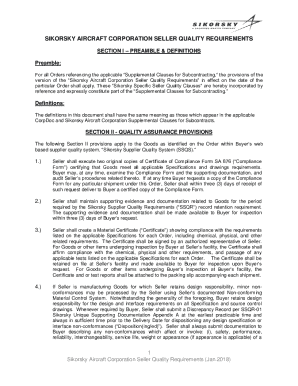
Sikorsky Supplier Portal Form


What is the Sikorsky Supplier Portal
The Sikorsky Supplier Portal is a dedicated online platform designed for suppliers to manage their interactions with Sikorsky, a leader in aerospace and defense. This portal facilitates the exchange of information, documentation, and communications between Sikorsky and its suppliers. It provides a centralized location for suppliers to access essential resources, submit required forms, and track the status of their submissions. By utilizing this portal, suppliers can enhance their operational efficiency and ensure compliance with Sikorsky's standards and requirements.
How to use the Sikorsky Supplier Portal
Utilizing the Sikorsky Supplier Portal involves several straightforward steps. First, suppliers must complete the registration process to gain access. Once registered, users can log in to the portal using their credentials. The interface allows suppliers to navigate through various sections, including document submissions, updates on orders, and communication tools. It is important for users to familiarize themselves with the layout to efficiently manage their tasks and ensure timely responses to requests from Sikorsky.
Steps to complete the Sikorsky Supplier Portal
Completing tasks on the Sikorsky Supplier Portal requires following a series of steps to ensure accuracy and compliance. First, log in to the portal with your credentials. Next, locate the specific form or document you need to complete, such as the Sikorsky form SA1682. Carefully fill out all required fields, ensuring that all information is accurate and up to date. After completing the form, review it for any errors before submitting. Finally, keep track of your submission status through the portal to confirm that it has been received and processed.
Legal use of the Sikorsky Supplier Portal
The legal use of the Sikorsky Supplier Portal is governed by various regulations that ensure the authenticity and integrity of electronic documents. To be considered legally binding, eSignatures used within the portal must comply with the ESIGN Act and UETA, which establish the validity of electronic signatures in the United States. Additionally, it is crucial for suppliers to understand the terms of service and privacy policies associated with the portal to protect their rights and ensure compliance with applicable laws.
Key elements of the Sikorsky Supplier Portal
Several key elements define the functionality and effectiveness of the Sikorsky Supplier Portal. These include user-friendly navigation, secure login protocols, and comprehensive support resources. The portal also features an audit trail that records all actions taken by users, providing an additional layer of security. Furthermore, the integration of dual-factor authentication adds to the overall safety of the platform, ensuring that only authorized individuals can access sensitive information.
Examples of using the Sikorsky Supplier Portal
Suppliers can utilize the Sikorsky Supplier Portal for various tasks, such as submitting invoices, updating contact information, and accessing procurement documents. For instance, a supplier may log in to submit a new invoice for payment, ensuring that all necessary documentation is attached. Additionally, suppliers can check the status of their orders or communicate directly with Sikorsky representatives through the portal, streamlining the process and improving response times.
Quick guide on how to complete sikorsky portal
Complete sikorsky portal effortlessly on any device
Online document management has gained popularity among businesses and individuals. It offers an ideal eco-friendly substitute for traditional printed and signed documents, allowing you to obtain the correct form and securely store it online. airSlate SignNow provides all the tools you require to create, modify, and eSign your documents promptly without delays. Manage sikorsky portal supplier on any device using airSlate SignNow's Android or iOS applications and simplify any document-related task today.
The easiest way to edit and eSign sikorsky supplier portal without hassle
- Find sikorsky supplier portal login and click Get Form to initiate.
- Utilize the tools we offer to fill out your document.
- Highlight pertinent sections of the documents or redact sensitive information with the tools that airSlate SignNow provides specifically for that purpose.
- Create your signature using the Sign tool, which takes seconds and holds the same legal validity as a conventional wet ink signature.
- Review all the details and click on the Done button to save your modifications.
- Select how you want to share your form, via email, text message (SMS), or invitation link, or download it to your computer.
Eliminate worries about lost or misplaced files, tedious form searches, or mistakes that require printing new document copies. airSlate SignNow meets your document management needs in just a few clicks from any device of your choosing. Edit and eSign https suppliers sikorsky com and ensure effective communication at any step of the form preparation process with airSlate SignNow.
Create this form in 5 minutes or less
Related searches to suppliers sikorsky com
Create this form in 5 minutes!
How to create an eSignature for the sa1682
How to create an electronic signature for a PDF online
How to create an electronic signature for a PDF in Google Chrome
How to create an e-signature for signing PDFs in Gmail
How to create an e-signature right from your smartphone
How to create an e-signature for a PDF on iOS
How to create an e-signature for a PDF on Android
People also ask sikorsky form sa1682
-
What is the Sikorsky supplier portal?
The Sikorsky supplier portal is a dedicated platform designed for suppliers to streamline their communication and transactions with Sikorsky. It allows suppliers to access essential resources, submit documentation, and manage their orders efficiently.
-
How can the Sikorsky supplier portal benefit my business?
Using the Sikorsky supplier portal offers numerous benefits, including improved communication, faster order processing, and better visibility into order statuses. It enhances collaboration with Sikorsky, helping your business meet project timelines effectively.
-
What features are included in the Sikorsky supplier portal?
The Sikorsky supplier portal includes features such as real-time order tracking, document management, and secure messaging capabilities. These tools help suppliers manage their transactions smoothly and efficiently without unnecessary delays.
-
Is there a cost associated with using the Sikorsky supplier portal?
Accessing the Sikorsky supplier portal is typically free for approved suppliers as part of Sikorsky’s commitment to fostering strong supplier relationships. However, it's advisable to check for any specific fees related to premium features or integrations.
-
How do I integrate my existing systems with the Sikorsky supplier portal?
Integrating with the Sikorsky supplier portal can be achieved through APIs that align with your existing systems. The portal is designed to facilitate smooth integration, ensuring a seamless flow of information between your business and Sikorsky.
-
What security measures are in place for the Sikorsky supplier portal?
The Sikorsky supplier portal employs robust security measures, including encryption, user authentication, and regular audits. These safeguards are in place to protect your sensitive information and ensure safe transactions through the portal.
-
How do I get support for the Sikorsky supplier portal?
Support for the Sikorsky supplier portal is available through their dedicated help center and customer support team. Suppliers can find a range of resources, including FAQs, tutorials, and contact information for direct assistance.
Get more for sikorsky portal access sa1682
- Educational activity evaluation form v1 palliative
- Field trip opt out formindd missoula county public schools
- The snap iv teacher and parent rating scale form
- Keyword form 63766371
- Cook county inmate visitation application form
- Installation instructions containment solutions form
- Secret sisters form
- Jobsksenergyservicescom form
Find out other sikorsky portal supplier
- Can I eSignature Oregon Orthodontists LLC Operating Agreement
- How To eSignature Rhode Island Orthodontists LLC Operating Agreement
- Can I eSignature West Virginia Lawers Cease And Desist Letter
- eSignature Alabama Plumbing Confidentiality Agreement Later
- How Can I eSignature Wyoming Lawers Quitclaim Deed
- eSignature California Plumbing Profit And Loss Statement Easy
- How To eSignature California Plumbing Business Letter Template
- eSignature Kansas Plumbing Lease Agreement Template Myself
- eSignature Louisiana Plumbing Rental Application Secure
- eSignature Maine Plumbing Business Plan Template Simple
- Can I eSignature Massachusetts Plumbing Business Plan Template
- eSignature Mississippi Plumbing Emergency Contact Form Later
- eSignature Plumbing Form Nebraska Free
- How Do I eSignature Alaska Real Estate Last Will And Testament
- Can I eSignature Alaska Real Estate Rental Lease Agreement
- eSignature New Jersey Plumbing Business Plan Template Fast
- Can I eSignature California Real Estate Contract
- eSignature Oklahoma Plumbing Rental Application Secure
- How Can I eSignature Connecticut Real Estate Quitclaim Deed
- eSignature Pennsylvania Plumbing Business Plan Template Safe