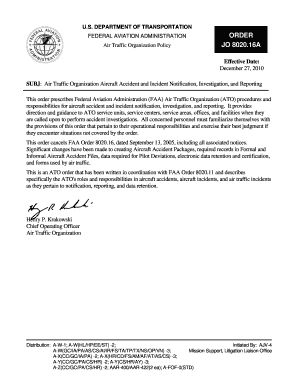
Faa Form 8020 3


What is the FAA Form 8020-3?
The FAA Form 8020-3 is a crucial document used in the aviation industry, specifically for the reporting of accidents and incidents involving aircraft. This form is essential for ensuring compliance with federal regulations and is utilized by operators, pilots, and aviation authorities to document occurrences that could affect safety. The form captures vital information regarding the nature of the incident, the aircraft involved, and any injuries or damages incurred. Understanding the purpose and requirements of the FAA Form 8020-3 is essential for anyone involved in aviation operations.
Steps to Complete the FAA Form 8020-3
Completing the FAA Form 8020-3 requires careful attention to detail to ensure accuracy and compliance. Here are the steps to follow:
- Gather all relevant information about the incident, including date, time, and location.
- Provide details about the aircraft, such as the make, model, and registration number.
- Document the circumstances surrounding the incident, including weather conditions and any contributing factors.
- Include information about any injuries or damages sustained during the incident.
- Review the completed form for accuracy and completeness before submission.
By following these steps, individuals can ensure that the FAA Form 8020-3 is filled out correctly, facilitating a smooth reporting process.
Legal Use of the FAA Form 8020-3
The FAA Form 8020-3 serves as an official record of aviation incidents and is governed by federal regulations. It is essential to understand that the information provided on this form can be used in legal proceedings, investigations, and safety assessments. To maintain its legal standing, the form must be completed accurately and submitted within the required timeframes. Compliance with the regulations surrounding the use of this form helps to uphold aviation safety standards and can protect individuals and organizations from potential liabilities.
How to Obtain the FAA Form 8020-3
Obtaining the FAA Form 8020-3 is a straightforward process. The form is available through the Federal Aviation Administration's official website or can be requested directly from local FAA offices. Individuals should ensure they have the most current version of the form, as updates may occur. Additionally, it is advisable to familiarize oneself with any accompanying instructions or guidelines provided by the FAA to ensure proper completion.
Key Elements of the FAA Form 8020-3
The FAA Form 8020-3 includes several key elements that must be accurately completed to ensure effective reporting. These elements include:
- Incident Description: A detailed account of what occurred during the incident.
- Aircraft Information: Details about the aircraft involved, including registration and type.
- Injury and Damage Reports: Information on any injuries sustained and damages incurred.
- Witness Information: Contact details for any witnesses to the incident.
Inclusion of these elements is crucial for the form's effectiveness in documenting aviation incidents.
Form Submission Methods
The FAA Form 8020-3 can be submitted through various methods, ensuring flexibility for users. The primary submission methods include:
- Online Submission: Many users opt to submit the form electronically through the FAA's online portal, which streamlines the process.
- Mail: The form can also be printed and mailed to the appropriate FAA office for processing.
- In-Person: Individuals may choose to deliver the form in person at local FAA offices, allowing for immediate confirmation of receipt.
Choosing the right submission method can help ensure timely processing of the FAA Form 8020-3.
Quick guide on how to complete faa form 8020 3
Complete Faa Form 8020 3 effortlessly on any device
Digital document management has become increasingly popular among businesses and individuals. It presents a perfect eco-friendly substitute for conventional printed and signed paperwork, as you can access the right form and securely store it online. airSlate SignNow provides all the resources you need to create, modify, and eSign your documents swiftly without delays. Manage Faa Form 8020 3 on any platform with airSlate SignNow Android or iOS applications and simplify any document-related task today.
How to modify and eSign Faa Form 8020 3 without effort
- Locate Faa Form 8020 3 and click Get Form to begin.
- Use the tools we provide to complete your document.
- Highlight pertinent sections of your documents or redact sensitive information with tools specifically designed for that purpose by airSlate SignNow.
- Create your eSignature with the Sign tool, which only takes seconds and carries the same legal validity as a conventional wet ink signature.
- Review all the details and click the Done button to save your modifications.
- Choose how you would like to deliver your form, via email, text message (SMS), or invitation link, or download it to your computer.
Eliminate concerns about lost or misplaced files, tedious form searching, or errors that necessitate printing new document copies. airSlate SignNow meets all your document management requirements in just a few clicks from any device you prefer. Edit and eSign Faa Form 8020 3 and ensure effective communication at every stage of the document preparation process with airSlate SignNow.
Create this form in 5 minutes or less
Create this form in 5 minutes!
How to create an eSignature for the faa form 8020 3
How to create an electronic signature for a PDF online
How to create an electronic signature for a PDF in Google Chrome
How to create an e-signature for signing PDFs in Gmail
How to create an e-signature right from your smartphone
How to create an e-signature for a PDF on iOS
How to create an e-signature for a PDF on Android
People also ask
-
What is form 8020 and why is it important?
Form 8020 is a crucial document used for specific business and legal processes. Understanding this form is important for ensuring compliance and accuracy in your transactions. With airSlate SignNow, you can easily manage and eSign your form 8020, reducing manual errors and saving time.
-
How can airSlate SignNow help me with form 8020?
AirSlate SignNow simplifies the management of form 8020 by providing an intuitive platform to send, sign, and store documents. Our eSigning solution ensures that you can complete transactions quickly and securely. With our features, tracking changes and obtaining signatures is more efficient than ever.
-
What are the pricing plans for airSlate SignNow when using form 8020?
AirSlate SignNow offers flexible pricing plans that cater to different business needs, including those who frequently use form 8020. Our competitive pricing allows you to access necessary features without breaking your budget. You can choose a plan based on the number of users or documents you need to manage.
-
Are there any key features for handling form 8020 effectively?
Yes, airSlate SignNow provides essential features for handling form 8020 effectively, such as templates, automatic reminders, and secure storage. These tools enhance productivity and ensure that your documents are managed properly throughout the signing process. You can customize workflows specifically tailored for form 8020.
-
Can I integrate airSlate SignNow with other software while working on form 8020?
Absolutely! AirSlate SignNow integrates seamlessly with various popular applications and software platforms. This means you can automate workflows and access your form 8020 alongside other business tools, streamlining your document management process for maximum efficiency.
-
What benefits does airSlate SignNow offer for users dealing with form 8020?
AirSlate SignNow provides many benefits for users managing form 8020, including enhanced security, ease of use, and collaboration options. By digitizing form 8020, you can expedite the signing process while maintaining compliance. Our platform helps reduce the hassle of paperwork and enhances overall business efficiency.
-
Is eSigning form 8020 legally binding?
Yes, eSigning form 8020 through airSlate SignNow is legally binding and compliant with relevant regulations. Our platform meets the requirements of the ESIGN Act and UETA, ensuring that your digitally signed documents hold up in legal proceedings. You can confidently manage your documents knowing they are secure.
Get more for Faa Form 8020 3
- Individual consent form to disclose personal information canadaca
- The registration of a business name under the partnership act form
- Direct deposit registration form
- Declaration of landowners consent if not owned by applicant declaration of landowners consent if not owned by applicant form
- Sc ins5140 form
- Hlth5349 form
- Hansard transcript 2018 sept 27legislative assembly of form
- Reg3088 form
Find out other Faa Form 8020 3
- How Do I eSignature Washington Insurance Form
- How Do I eSignature Alaska Life Sciences Presentation
- Help Me With eSignature Iowa Life Sciences Presentation
- How Can I eSignature Michigan Life Sciences Word
- Can I eSignature New Jersey Life Sciences Presentation
- How Can I eSignature Louisiana Non-Profit PDF
- Can I eSignature Alaska Orthodontists PDF
- How Do I eSignature New York Non-Profit Form
- How To eSignature Iowa Orthodontists Presentation
- Can I eSignature South Dakota Lawers Document
- Can I eSignature Oklahoma Orthodontists Document
- Can I eSignature Oklahoma Orthodontists Word
- How Can I eSignature Wisconsin Orthodontists Word
- How Do I eSignature Arizona Real Estate PDF
- How To eSignature Arkansas Real Estate Document
- How Do I eSignature Oregon Plumbing PPT
- How Do I eSignature Connecticut Real Estate Presentation
- Can I eSignature Arizona Sports PPT
- How Can I eSignature Wisconsin Plumbing Document
- Can I eSignature Massachusetts Real Estate PDF