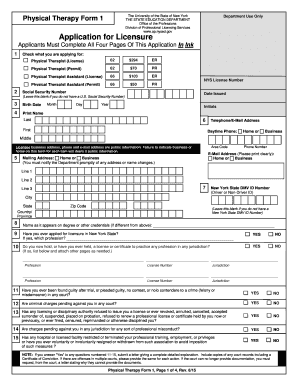
Form 1 Nysed Physical Therapy


What is the Form 1 Nysed Physical Therapy
The Form 1 Nysed Physical Therapy is an essential application used by individuals seeking licensure as physical therapists in New York State. This form is a requirement set forth by the New York State Education Department (NYSED) and is designed to ensure that applicants meet the necessary educational and professional standards. The completion of this form is a critical step in the licensure process, as it provides the NYSED with vital information about the applicant's qualifications, including their educational background, clinical experience, and any relevant certifications.
How to Use the Form 1 Nysed Physical Therapy
Using the Form 1 Nysed Physical Therapy involves several key steps to ensure accurate and complete submission. First, applicants must download the form from the NYSED website or obtain it from an authorized source. After obtaining the form, applicants should carefully read the instructions provided, which outline the necessary information to include. It is crucial to fill out all sections of the form completely, as incomplete submissions may delay the licensure process. Once the form is completed, applicants can submit it online or via mail, depending on their preference and the specific requirements outlined by the NYSED.
Steps to Complete the Form 1 Nysed Physical Therapy
Completing the Form 1 Nysed Physical Therapy requires attention to detail and adherence to specific guidelines. Follow these steps for successful completion:
- Download the form from the official NYSED website.
- Read the instructions carefully to understand the requirements.
- Fill out personal information, including name, address, and contact details.
- Provide educational background, including degrees earned and institutions attended.
- Detail clinical experience, including internships and supervised practice hours.
- Include any relevant licenses or certifications held.
- Review the form for accuracy and completeness before submission.
Legal Use of the Form 1 Nysed Physical Therapy
The legal use of the Form 1 Nysed Physical Therapy is governed by New York State regulations regarding professional licensure. This form must be completed accurately and submitted in accordance with the NYSED guidelines to be considered valid. The information provided on the form is subject to verification by the NYSED, and any false statements or omissions may result in legal penalties, including denial of licensure. It is essential for applicants to understand that the form serves as a formal declaration of their qualifications and must be treated with the utmost seriousness.
Key Elements of the Form 1 Nysed Physical Therapy
Several key elements are crucial when completing the Form 1 Nysed Physical Therapy. These include:
- Personal Information: Full name, address, and contact details.
- Educational Background: Details of degrees earned and schools attended.
- Clinical Experience: Documentation of supervised practice hours and internships.
- Licenses and Certifications: Any additional qualifications relevant to physical therapy.
- Signature: A declaration confirming the accuracy of the information provided.
Form Submission Methods
Applicants have multiple options for submitting the Form 1 Nysed Physical Therapy. The form can be submitted online through the NYSED portal, which provides a convenient and efficient method for processing applications. Alternatively, applicants may choose to mail the completed form to the designated NYSED office. It is important to check the latest submission guidelines, as requirements may vary based on updates from the NYSED.
Quick guide on how to complete form 1 nysed physical therapy
Complete Form 1 Nysed Physical Therapy effortlessly on any device
Managing documents online has become increasingly popular among businesses and individuals. It offers an ideal eco-friendly substitute to traditional printed and signed documents, as you can obtain the correct form and safely store it online. airSlate SignNow provides you with all the tools necessary to create, modify, and electronically sign your documents swiftly without delays. Handle Form 1 Nysed Physical Therapy on any device using airSlate SignNow's Android or iOS applications and enhance any document-based task today.
The simplest way to modify and electronically sign Form 1 Nysed Physical Therapy with ease
- Obtain Form 1 Nysed Physical Therapy and then click Get Form to begin.
- Utilize the tools we offer to complete your document.
- Emphasize important sections of the documents or obscure sensitive information with tools provided by airSlate SignNow specifically for that purpose.
- Generate your signature using the Sign tool, which takes only seconds and holds the same legal validity as a traditional ink signature.
- Review all the details and then click on the Done button to save your modifications.
- Decide how you wish to send your form, via email, SMS, invite link, or download it to your computer.
Forget about lost or misplaced files, tedious document searches, or mistakes that require printing new copies. airSlate SignNow meets your document management needs in just a few clicks from any device you prefer. Modify and electronically sign Form 1 Nysed Physical Therapy and ensure outstanding communication at every phase of your document preparation process with airSlate SignNow.
Create this form in 5 minutes or less
Create this form in 5 minutes!
How to create an eSignature for the form 1 nysed physical therapy
How to create an electronic signature for a PDF online
How to create an electronic signature for a PDF in Google Chrome
How to create an e-signature for signing PDFs in Gmail
How to create an e-signature right from your smartphone
How to create an e-signature for a PDF on iOS
How to create an e-signature for a PDF on Android
People also ask
-
What is NYSED physical therapy, and how can it benefit my practice?
NYSED physical therapy refers to the standards and regulations set by the New York State Education Department for physical therapy practice. By complying with NYSED physical therapy guidelines, practitioners ensure high-quality care for their patients, enhance their professional credibility, and improve business operations.
-
How does airSlate SignNow facilitate NYSED physical therapy documentation?
AirSlate SignNow simplifies the documentation process essential for NYSED physical therapy by providing an intuitive platform for sending and eSigning necessary forms. This ensures that all documents are securely stored, easily accessible, and compliant with regulatory requirements, allowing therapists to focus more on patient care.
-
What pricing plans are available for airSlate SignNow focused on NYSED physical therapy?
AirSlate SignNow offers various pricing plans designed to meet the needs of professionals involved in NYSED physical therapy. Our plans are cost-effective and flexible, allowing you to choose the features that best fit your practice, ensuring compliance without breaking the bank.
-
Can airSlate SignNow integrate with other tools used in NYSED physical therapy?
Yes, airSlate SignNow seamlessly integrates with various tools commonly used in NYSED physical therapy practices, such as patient management systems and billing software. This integration enhances workflow efficiency and ensures that all documentation is synchronized across platforms.
-
What features does airSlate SignNow offer that are specifically beneficial for NYSED physical therapy?
Key features of airSlate SignNow for NYSED physical therapy include customizable templates, secure eSigning, and comprehensive document tracking. These tools help practitioners streamline their workflow, ensure patient confidentiality, and maintain compliance with NYSED regulations.
-
How can I ensure my NYSED physical therapy documents are secure with airSlate SignNow?
AirSlate SignNow employs advanced security measures to protect NYSED physical therapy documents, including encryption, secure server storage, and multi-factor authentication. This ensures that patient information and sensitive documents remain confidential and secure throughout the signing process.
-
Is airSlate SignNow user-friendly for those new to NYSED physical therapy documentation?
Absolutely! AirSlate SignNow is designed to be user-friendly, making it easy for even those new to NYSED physical therapy documentation to navigate. Its intuitive interface allows therapists to quickly send and sign documents without extensive training, saving time and reducing frustration.
Get more for Form 1 Nysed Physical Therapy
- Authorization for release of confidential information form lsdvi
- Contract and agreement for 13cm0061 dredging of mouth bb dpwh form
- Lease rider pdf form
- Preliminary information
- Cash certificate format for audit
- Affidavit of motor vehicle gift transfer form
- Aktionclub petitiontocharter fillable pdf form
- Makeup for service contract template form
Find out other Form 1 Nysed Physical Therapy
- Electronic signature Colorado Doctors Emergency Contact Form Secure
- How Do I Electronic signature Georgia Doctors Purchase Order Template
- Electronic signature Doctors PDF Louisiana Now
- How To Electronic signature Massachusetts Doctors Quitclaim Deed
- Electronic signature Minnesota Doctors Last Will And Testament Later
- How To Electronic signature Michigan Doctors LLC Operating Agreement
- How Do I Electronic signature Oregon Construction Business Plan Template
- How Do I Electronic signature Oregon Construction Living Will
- How Can I Electronic signature Oregon Construction LLC Operating Agreement
- How To Electronic signature Oregon Construction Limited Power Of Attorney
- Electronic signature Montana Doctors Last Will And Testament Safe
- Electronic signature New York Doctors Permission Slip Free
- Electronic signature South Dakota Construction Quitclaim Deed Easy
- Electronic signature Texas Construction Claim Safe
- Electronic signature Texas Construction Promissory Note Template Online
- How To Electronic signature Oregon Doctors Stock Certificate
- How To Electronic signature Pennsylvania Doctors Quitclaim Deed
- Electronic signature Utah Construction LLC Operating Agreement Computer
- Electronic signature Doctors Word South Dakota Safe
- Electronic signature South Dakota Doctors Confidentiality Agreement Myself