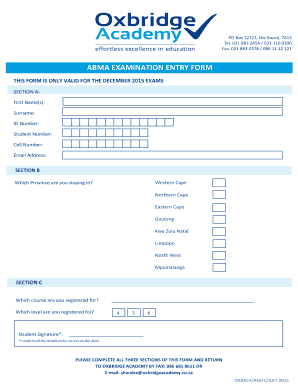
Oxbridge Academy Exam Registration Form


What is the Oxbridge Academy Exam Registration
The Oxbridge Academy Exam Registration is a formal process that allows students to enroll in courses offered by the academy. This registration ensures that candidates are officially recognized and can participate in the examinations necessary for course completion. The registration form typically requires personal information, course selection, and payment details, ensuring that all necessary data is collected for processing.
Steps to complete the Oxbridge Academy Exam Registration
Completing the Oxbridge Academy Exam Registration involves several key steps:
- Gather necessary personal information, including your full name, contact details, and any identification numbers required.
- Select the courses you wish to enroll in, ensuring that you meet any prerequisites or eligibility criteria.
- Fill out the registration form accurately, providing all requested details.
- Review the form for completeness and accuracy before submission.
- Submit the form electronically or via mail, depending on the available submission methods.
- Make the required payment using the provided payment options.
Legal use of the Oxbridge Academy Exam Registration
The legal use of the Oxbridge Academy Exam Registration is crucial for ensuring that the registration process adheres to applicable laws and regulations. This includes compliance with educational standards and privacy laws that protect student information. By using a secure and compliant platform for registration, students can ensure that their data is handled responsibly and that their registration is valid.
Key elements of the Oxbridge Academy Exam Registration
Several key elements are essential for the Oxbridge Academy Exam Registration:
- Personal Information: Accurate details about the student, including name and contact information.
- Course Selection: The specific courses the student wishes to enroll in.
- Payment Information: Details regarding the payment method for course fees.
- Signature: A digital signature may be required to validate the registration.
How to obtain the Oxbridge Academy Exam Registration
Obtaining the Oxbridge Academy Exam Registration is a straightforward process. Students can typically access the registration form through the official Oxbridge Academy website. It is essential to ensure that you are using the most current version of the form to avoid any issues during the registration process. Once accessed, students can fill out the form online or download it for submission by mail.
Form Submission Methods (Online / Mail / In-Person)
The Oxbridge Academy Exam Registration can be submitted through various methods, providing flexibility for students:
- Online Submission: Complete the registration form on the website and submit it electronically.
- Mail Submission: Print the completed form and send it to the designated address via postal service.
- In-Person Submission: Some students may choose to submit their registration directly at the academy's office, if available.
Quick guide on how to complete oxbridge academy exam registration
Effortlessly Create Oxbridge Academy Exam Registration on any device
Digital document management has become favored by businesses and individuals alike. It serves as an ideal environmentally friendly substitute for traditional printed and signed documents, as it allows you to locate the necessary form and securely store it online. airSlate SignNow equips you with all the resources required to create, modify, and electronically sign your documents quickly without any delays. Manage Oxbridge Academy Exam Registration on any device using airSlate SignNow apps on Android or iOS and streamline any document-related task today.
How to modify and eSign Oxbridge Academy Exam Registration with ease
- Locate Oxbridge Academy Exam Registration and click on Get Form to begin.
- Use the tools available to complete your form.
- Select important sections of the documents or redact sensitive information using the tools offered by airSlate SignNow specifically for this purpose.
- Create your signature with the Sign tool, which takes only seconds and holds the same legal validity as a conventional wet ink signature.
- Review all the details and click on the Done button to save your modifications.
- Select your preferred method for delivering your form, whether by email, SMS, or invite link, or download it to your computer.
Put aside concerns about lost or misplaced files, tedious form searches, or errors that necessitate printing new document copies. airSlate SignNow manages all your document administration needs with just a few clicks from any device you prefer. Modify and eSign Oxbridge Academy Exam Registration and guarantee effective communication at any stage of the form preparation process with airSlate SignNow.
Create this form in 5 minutes or less
Create this form in 5 minutes!
How to create an eSignature for the oxbridge academy exam registration
How to create an electronic signature for a PDF online
How to create an electronic signature for a PDF in Google Chrome
How to create an e-signature for signing PDFs in Gmail
How to create an e-signature right from your smartphone
How to create an e-signature for a PDF on iOS
How to create an e-signature for a PDF on Android
People also ask
-
What is the process for oxbridge academy registration?
The oxbridge academy registration process is straightforward and user-friendly. Simply visit our website, fill out the registration form, and submit the required documents. Once your application is reviewed, you will receive a confirmation email with further instructions.
-
What are the fees associated with oxbridge academy registration?
Fees for oxbridge academy registration vary depending on the program you choose. We offer competitive pricing to ensure that our courses are accessible without compromising quality. For detailed fee information, please visit our pricing section or contact our support team.
-
What benefits does oxbridge academy offer upon registration?
By completing the oxbridge academy registration, you unlock numerous benefits including access to a wide range of courses, personalized learning materials, and expert support. Our academy is designed to help you achieve your educational goals efficiently and effectively.
-
Are there any prerequisites for oxbridge academy registration?
No specific prerequisites are required for oxbridge academy registration, making it accessible to all interested learners. However, some advanced courses may recommend foundational knowledge in certain subjects. Feel free to explore course descriptions to better understand the requirements.
-
Can I integrate airSlate SignNow with my oxbridge academy registration process?
Absolutely! Integrating airSlate SignNow with your oxbridge academy registration process simplifies document management. You can easily send, receive, and sign registration forms and related documents electronically, streamlining the entire workflow for both administrators and students.
-
Is there a trial period for oxbridge academy registration?
Yes, we offer a trial period for oxbridge academy registration, allowing prospective students to explore our courses without financial commitment. This way, you can experience the quality of our programs and make an informed decision before enrolling fully.
-
What support is available during the oxbridge academy registration?
During the oxbridge academy registration, our dedicated support team is available to assist you with any questions or concerns you may have. Whether you need help filling out forms or understanding program details, we are here to help you every step of the way.
Get more for Oxbridge Academy Exam Registration
- Nyc water damage form
- Great west life claim 439366062 form
- Oregon notice of filing of lien claim individual form
- Aodsud intake and assessment alameda county behavioral health form
- Download the application form london criminal courts solicitors lccsa org
- Song of ice and fire character sheet blank form
- Management consultant contract template form
- Management contract template form
Find out other Oxbridge Academy Exam Registration
- Electronic signature West Virginia Orthodontists Living Will Online
- Electronic signature Legal PDF Vermont Online
- How Can I Electronic signature Utah Legal Separation Agreement
- Electronic signature Arizona Plumbing Rental Lease Agreement Myself
- Electronic signature Alabama Real Estate Quitclaim Deed Free
- Electronic signature Alabama Real Estate Quitclaim Deed Safe
- Electronic signature Colorado Plumbing Business Plan Template Secure
- Electronic signature Alaska Real Estate Lease Agreement Template Now
- Electronic signature Colorado Plumbing LLC Operating Agreement Simple
- Electronic signature Arizona Real Estate Business Plan Template Free
- Electronic signature Washington Legal Contract Safe
- How To Electronic signature Arkansas Real Estate Contract
- Electronic signature Idaho Plumbing Claim Myself
- Electronic signature Kansas Plumbing Business Plan Template Secure
- Electronic signature Louisiana Plumbing Purchase Order Template Simple
- Can I Electronic signature Wyoming Legal Limited Power Of Attorney
- How Do I Electronic signature Wyoming Legal POA
- How To Electronic signature Florida Real Estate Contract
- Electronic signature Florida Real Estate NDA Secure
- Can I Electronic signature Florida Real Estate Cease And Desist Letter