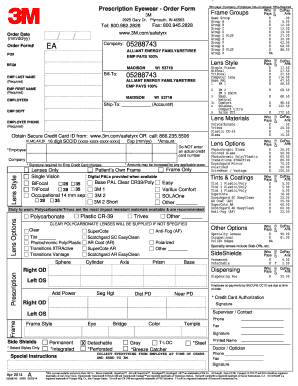
Hoya Safety Glasses Order Form


What is the Hoya Safety Glasses Order Form
The Hoya Safety Glasses Order Form is a specialized document used to request prescription safety glasses from Hoya, a leading manufacturer in optical products. This form is essential for individuals and businesses seeking to ensure compliance with safety regulations while providing their employees with protective eyewear. The form captures necessary information such as the type of lenses, frame specifications, and prescription details, ensuring that the eyewear meets both safety and vision requirements.
How to use the Hoya Safety Glasses Order Form
Using the Hoya Safety Glasses Order Form involves a few straightforward steps. First, gather all necessary information, including the prescription details and any specific preferences for frames or lenses. Next, fill out the form accurately, ensuring that all fields are completed, including contact information and shipping details. Once the form is filled, it can be submitted electronically or printed for mailing, depending on the preferred method of submission.
Steps to complete the Hoya Safety Glasses Order Form
Completing the Hoya Safety Glasses Order Form requires attention to detail. Follow these steps for a successful submission:
- Review the prescription provided by your eye care professional.
- Choose your preferred frame style from the Hoya catalog.
- Fill in the required fields on the order form, including personal and prescription information.
- Double-check all entries for accuracy.
- Submit the form electronically or print it for mailing.
Legal use of the Hoya Safety Glasses Order Form
The Hoya Safety Glasses Order Form is legally binding when completed correctly. To ensure its validity, the form must be filled out with accurate information, including a valid prescription. Adhering to eSignature laws, such as the ESIGN Act and UETA, is crucial for electronic submissions. These laws recognize electronic signatures as legally equivalent to handwritten signatures, provided that proper authentication measures are in place.
Key elements of the Hoya Safety Glasses Order Form
Several key elements must be included in the Hoya Safety Glasses Order Form to ensure it is processed correctly:
- Customer's full name and contact information.
- Prescription details including sphere, cylinder, and axis measurements.
- Frame selection from the Hoya safety frames catalog.
- Special instructions or preferences for lens coatings or treatments.
- Payment information if required at the time of order.
Form Submission Methods (Online / Mail / In-Person)
The Hoya Safety Glasses Order Form can be submitted through various methods to accommodate different preferences. Users can fill out the form online and submit it electronically, which is often the quickest option. Alternatively, the form can be printed and mailed to the designated address. In some cases, in-person submissions may be accepted at specific locations, allowing for immediate processing and consultation.
Quick guide on how to complete hoya safety glasses order form
Effortlessly finalize Hoya Safety Glasses Order Form on any device
Managing documents online has become increasingly favored by companies and individuals. It serves as an excellent eco-friendly substitute for conventional printed and signed paperwork, allowing you to find the necessary form and securely save it online. airSlate SignNow equips you with all the tools needed to create, modify, and electronically sign your documents swiftly and without delays. Handle Hoya Safety Glasses Order Form on any platform with airSlate SignNow’s Android or iOS applications and enhance any document-centric process today.
Steps to modify and electronically sign Hoya Safety Glasses Order Form with ease
- Find Hoya Safety Glasses Order Form and click on Get Form to begin.
- Utilize the tools we provide to fill out your form.
- Emphasize important sections of your documents or redact sensitive information using tools that airSlate SignNow supplies specifically for that purpose.
- Create your signature with the Sign tool, which takes mere seconds and carries the same legal validity as a conventional wet ink signature.
- Review all the details and click the Done button to save your modifications.
- Choose how you wish to send your form, via email, SMS, or invitation link, or download it to your computer.
Eliminate concerns about lost or misfiled documents, tedious form searches, or errors that require printing new document copies. airSlate SignNow caters to all your document management needs in just a few clicks from any device of your choice. Modify and electronically sign Hoya Safety Glasses Order Form to ensure outstanding communication at every stage of your form preparation process with airSlate SignNow.
Create this form in 5 minutes or less
Create this form in 5 minutes!
How to create an eSignature for the hoya safety glasses order form
How to create an electronic signature for a PDF online
How to create an electronic signature for a PDF in Google Chrome
How to create an e-signature for signing PDFs in Gmail
How to create an e-signature right from your smartphone
How to create an e-signature for a PDF on iOS
How to create an e-signature for a PDF on Android
People also ask
-
What is the hoya safety glasses order form?
The hoya safety glasses order form is a streamlined online document that allows you to easily order Hoya safety glasses for your workforce. It is designed to simplify the ordering process by providing all necessary details in one place, ensuring that your team can quickly receive the protective eyewear they need.
-
How do I fill out the hoya safety glasses order form?
To fill out the hoya safety glasses order form, simply provide the required information such as your contact details, preferences for frame styles, and lens specifications. The user-friendly layout of the form makes it straightforward to complete, thus enhancing the efficiency of your ordering experience.
-
Are there any discounts available when using the hoya safety glasses order form?
Yes, depending on the quantity of glasses ordered, there may be volume discounts available through the hoya safety glasses order form. Checking for bulk ordering options is recommended to maximize your savings while ensuring that your team is protected.
-
What features do Hoya safety glasses offer?
Hoya safety glasses are designed with durability and comfort in mind. They offer features such as anti-fog coatings, UV protection, and customizable fit options, making them an excellent choice for a variety of work environments.
-
How can I integrate the hoya safety glasses order form with my existing systems?
The hoya safety glasses order form can be integrated seamlessly with various document management and e-signature platforms, including airSlate SignNow. This integration allows for a more cohesive workflow, enabling you to manage orders and approvals efficiently.
-
Can I customize my order through the hoya safety glasses order form?
Absolutely! The hoya safety glasses order form allows you to customize your order based on your team's specific needs. You can select different lens options, frame styles, and additional features to ensure each pair of glasses is tailored for optimal safety and comfort.
-
What is the typical delivery time for orders placed via the hoya safety glasses order form?
Typically, orders placed through the hoya safety glasses order form are processed and shipped within 5 to 10 business days. However, delivery times may vary based on availability and your location, so it's best to confirm the expected delivery date upon placing your order.
Get more for Hoya Safety Glasses Order Form
- Fidelity fund certificate pdf form
- Perc nj notification of intention to commence negotiations form
- Annual consumer reporting form crf delaware health and dhss delaware
- Iu health fmla department form
- Application for terminal inspection chp 365 chp ca form
- Erivedge enrollment form
- Instructions for use of resale certificates for non new jersey form
- Request for re evaluation independent students form
Find out other Hoya Safety Glasses Order Form
- How To eSignature South Carolina Real estate document
- eSignature Florida Real estate investment proposal template Free
- How To eSignature Utah Real estate forms
- How Do I eSignature Washington Real estate investment proposal template
- Can I eSignature Kentucky Performance Contract
- eSignature Nevada Performance Contract Safe
- eSignature California Franchise Contract Secure
- How To eSignature Colorado Sponsorship Proposal Template
- eSignature Alabama Distributor Agreement Template Secure
- eSignature California Distributor Agreement Template Later
- eSignature Vermont General Power of Attorney Template Easy
- eSignature Michigan Startup Cost Estimate Simple
- eSignature New Hampshire Invoice for Services (Standard Format) Computer
- eSignature Arkansas Non-Compete Agreement Later
- Can I eSignature Arizona Non-Compete Agreement
- How Do I eSignature New Jersey Non-Compete Agreement
- eSignature Tennessee Non-Compete Agreement Myself
- How To eSignature Colorado LLC Operating Agreement
- Help Me With eSignature North Carolina LLC Operating Agreement
- eSignature Oregon LLC Operating Agreement Online