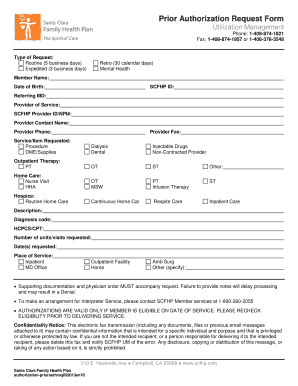
Santa Clara Family Health Plan Prior Auth Form


What is the Santa Clara Family Health Plan Prior Auth Form
The Santa Clara Family Health Plan authorization form is a crucial document required for obtaining prior authorization for specific medical services and procedures. This form ensures that the requested services are medically necessary and covered under the health plan. It is essential for both healthcare providers and patients to understand the purpose and requirements of this form to facilitate timely access to necessary healthcare services.
How to use the Santa Clara Family Health Plan Prior Auth Form
Using the Santa Clara Family Health Plan prior authorization form involves several steps. First, healthcare providers must complete the form with accurate patient information, including the patient's insurance details and the specific services being requested. Once filled out, the form should be submitted to the Santa Clara Family Health Plan for review. It is important to ensure that all required fields are completed to avoid delays in processing.
Steps to complete the Santa Clara Family Health Plan Prior Auth Form
Completing the Santa Clara Family Health Plan prior authorization form requires careful attention to detail. Follow these steps for successful completion:
- Gather patient information, including full name, date of birth, and insurance details.
- Specify the medical services or procedures requiring authorization.
- Provide supporting documentation, such as medical records or referral letters, if necessary.
- Review the form for accuracy and completeness before submission.
- Submit the form through the designated method, whether online, by mail, or in person.
Legal use of the Santa Clara Family Health Plan Prior Auth Form
The Santa Clara Family Health Plan prior authorization form is legally binding when completed and submitted according to regulations. It must adhere to federal and state laws governing healthcare documentation and privacy. Proper use of this form helps protect patient rights and ensures compliance with insurance requirements, thereby facilitating necessary medical care.
Key elements of the Santa Clara Family Health Plan Prior Auth Form
Several key elements must be included in the Santa Clara Family Health Plan prior authorization form to ensure its effectiveness:
- Patient identification details, including name and insurance ID number.
- Details of the healthcare provider submitting the request.
- Specific services or procedures being requested for authorization.
- Clinical justification or medical necessity for the requested services.
- Signature of the healthcare provider or authorized representative.
Form Submission Methods
The Santa Clara Family Health Plan prior authorization form can be submitted through various methods to accommodate different preferences and situations. Options typically include:
- Online submission via the Santa Clara Family Health Plan portal.
- Mailing the completed form to the designated address.
- In-person submission at a local Santa Clara Family Health Plan office.
Quick guide on how to complete santa clara family health plan prior auth form
Complete Santa Clara Family Health Plan Prior Auth Form effortlessly on any device
Digital document management has gained popularity among businesses and individuals. It offers an ideal eco-friendly alternative to traditional printed and signed papers, allowing you to access the correct form and securely preserve it online. airSlate SignNow equips you with all the tools necessary to create, modify, and eSign your documents swiftly without delays. Manage Santa Clara Family Health Plan Prior Auth Form on any platform using airSlate SignNow's Android or iOS applications and enhance any document-centric workflow today.
The simplest method to modify and eSign Santa Clara Family Health Plan Prior Auth Form without breaking a sweat
- Locate Santa Clara Family Health Plan Prior Auth Form and click on Get Form to begin.
- Utilize the tools we provide to complete your document.
- Emphasize pertinent sections of your documents or redact sensitive information with tools that airSlate SignNow specifically provides for that purpose.
- Create your signature using the Sign tool, which takes mere seconds and carries the same legal standing as a conventional wet ink signature.
- Review the details and click on the Done button to save your changes.
- Choose how you want to send your form, via email, SMS, invitation link, or download it to your computer.
Say goodbye to lost or misplaced files, tedious form searches, and errors that necessitate printing fresh document copies. airSlate SignNow meets your document management needs in just a few clicks from any device you prefer. Modify and eSign Santa Clara Family Health Plan Prior Auth Form and ensure effective communication at every stage of your form preparation process with airSlate SignNow.
Create this form in 5 minutes or less
Create this form in 5 minutes!
How to create an eSignature for the santa clara family health plan prior auth form
How to create an electronic signature for a PDF online
How to create an electronic signature for a PDF in Google Chrome
How to create an e-signature for signing PDFs in Gmail
How to create an e-signature right from your smartphone
How to create an e-signature for a PDF on iOS
How to create an e-signature for a PDF on Android
People also ask
-
What is the Santa Clara Family Health Plan Authorization Form?
The Santa Clara Family Health Plan Authorization Form is a document required for obtaining service approvals. This form allows healthcare providers to get the necessary authorizations for patient treatment or procedures, ensuring that insurance coverage is verified before services are rendered.
-
How can I obtain the Santa Clara Family Health Plan Authorization Form?
You can obtain the Santa Clara Family Health Plan Authorization Form through the official Santa Clara Family Health Plan website or directly from your healthcare provider. Additionally, using airSlate SignNow can simplify the process by allowing you to eSign and send the form electronically.
-
What are the benefits of using airSlate SignNow for the Santa Clara Family Health Plan Authorization Form?
Using airSlate SignNow for the Santa Clara Family Health Plan Authorization Form streamlines the submission process, enabling you to easily create, sign, and send documents. It reduces paper usage and ensures faster approval times, which can signNowly improve your overall experience.
-
Is there a fee associated with using airSlate SignNow for the Santa Clara Family Health Plan Authorization Form?
airSlate SignNow offers a cost-effective solution for managing the Santa Clara Family Health Plan Authorization Form, often with various pricing tiers based on your needs. Users can enjoy a free trial to evaluate features, ensuring they get value for their investment.
-
Can I integrate airSlate SignNow with other software when handling the Santa Clara Family Health Plan Authorization Form?
Yes, airSlate SignNow offers seamless integrations with various applications, such as CRM and document management systems. This allows for efficient workflow management when handling the Santa Clara Family Health Plan Authorization Form and ensures that all necessary information can be easily accessed.
-
What features does airSlate SignNow provide for the Santa Clara Family Health Plan Authorization Form?
airSlate SignNow provides essential features like customizable templates, electronic signatures, and real-time tracking for the Santa Clara Family Health Plan Authorization Form. These capabilities enhance efficiency and ensure that documents are processed quickly and securely.
-
How does airSlate SignNow ensure the security of the Santa Clara Family Health Plan Authorization Form?
airSlate SignNow prioritizes document security with advanced encryption and compliance with industry standards. This ensures that the Santa Clara Family Health Plan Authorization Form and any sensitive patient information are protected throughout the signing and submission process.
Get more for Santa Clara Family Health Plan Prior Auth Form
- La fill amsterdamny form
- Page 1 page 2 i aonwv v q qd wnb zo m om sanantonio form
- Press maintenance contract template form
- Press web design contract template form
- Pressure wash bid contract template form
- Pressure wash service power wash contract template form
- Pressure wash contract template form
- Preventive maintenance contract template form
Find out other Santa Clara Family Health Plan Prior Auth Form
- How To Electronic signature West Virginia Pharmacy Services Agreement
- How Can I eSignature Kentucky Co-Branding Agreement
- How Can I Electronic signature Alabama Declaration of Trust Template
- How Do I Electronic signature Illinois Declaration of Trust Template
- Electronic signature Maryland Declaration of Trust Template Later
- How Can I Electronic signature Oklahoma Declaration of Trust Template
- Electronic signature Nevada Shareholder Agreement Template Easy
- Electronic signature Texas Shareholder Agreement Template Free
- Electronic signature Mississippi Redemption Agreement Online
- eSignature West Virginia Distribution Agreement Safe
- Electronic signature Nevada Equipment Rental Agreement Template Myself
- Can I Electronic signature Louisiana Construction Contract Template
- Can I eSignature Washington Engineering Proposal Template
- eSignature California Proforma Invoice Template Simple
- eSignature Georgia Proforma Invoice Template Myself
- eSignature Mississippi Proforma Invoice Template Safe
- eSignature Missouri Proforma Invoice Template Free
- Can I eSignature Mississippi Proforma Invoice Template
- eSignature Missouri Proforma Invoice Template Simple
- eSignature Missouri Proforma Invoice Template Safe