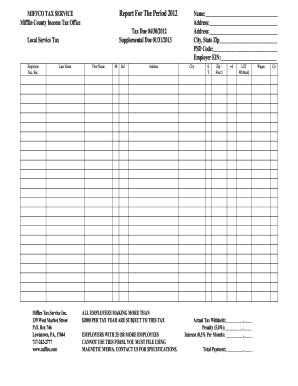
Mifflin County Local Tax Forms


What are the Mifflin County Local Tax Forms?
The Mifflin County Local Tax Forms are essential documents used by residents to report and pay local taxes in Mifflin County, Pennsylvania. These forms are specifically designed to capture various local tax obligations, including earned income tax and local services tax. Understanding these forms is crucial for ensuring compliance with local tax regulations and avoiding potential penalties.
How to Use the Mifflin County Local Tax Forms
Using the Mifflin County Local Tax Forms involves several steps. First, identify the specific form required for your tax situation, such as the local income tax form or the local services tax form. Next, gather all necessary financial documents, including W-2s and other income statements. Carefully fill out the form, ensuring that all information is accurate and complete. Finally, submit the form according to the guidelines provided, either online, by mail, or in person.
Steps to Complete the Mifflin County Local Tax Forms
Completing the Mifflin County Local Tax Forms requires attention to detail. Follow these steps:
- Download the appropriate form from the Mifflin County tax office website.
- Review the instructions carefully to understand the information required.
- Fill in your personal details, including your name, address, and Social Security number.
- Report your income accurately, using your W-2 and any other relevant documents.
- Calculate your tax liability based on the guidelines provided.
- Double-check your entries for accuracy before submission.
Legal Use of the Mifflin County Local Tax Forms
The Mifflin County Local Tax Forms are legally binding documents that must be completed accurately and submitted on time. Compliance with local tax laws is essential to avoid penalties and legal repercussions. Electronic submissions are accepted, provided they meet the necessary legal standards for eSignatures. Utilizing a secure platform can enhance the legal validity of your submitted forms.
Filing Deadlines / Important Dates
Filing deadlines for the Mifflin County Local Tax Forms vary based on the type of tax being reported. Typically, local income taxes must be filed by April 15 each year, aligning with federal tax deadlines. It is important to stay informed about any changes to these dates, as late submissions may result in penalties or interest charges.
Required Documents
To complete the Mifflin County Local Tax Forms, you will need several documents, including:
- Your W-2 forms from employers.
- Any 1099 forms for additional income.
- Records of any deductions you plan to claim.
- Identification documents, such as your driver's license or Social Security card.
Quick guide on how to complete mifflin county local tax forms
Manage Mifflin County Local Tax Forms effortlessly on any gadget
Web-based document management has gained traction among businesses and individuals alike. It serves as an ideal environmentally-friendly alternative to traditional printed and signed documents, as you can obtain the right template and securely archive it online. airSlate SignNow equips you with all the tools necessary to create, modify, and electronically sign your documents quickly and without delays. Process Mifflin County Local Tax Forms on any device with airSlate SignNow's Android or iOS applications and enhance any document-driven task today.
The easiest method to modify and electronically sign Mifflin County Local Tax Forms smoothly
- Find Mifflin County Local Tax Forms and click Get Form to begin.
- Use the tools we provide to fill out your form.
- Emphasize important sections of your documents or redact sensitive information with tools that airSlate SignNow provides specifically for that purpose.
- Generate your eSignature using the Sign tool, which takes moments and holds the same legal validity as a conventional wet ink signature.
- Review the details and click on the Done button to save your modifications.
- Choose your preferred method to send your form, whether by email, SMS, invitation link, or download it to your computer.
Eliminate concerns about lost or mislaid documents, tedious form searches, or errors that require printing new document copies. airSlate SignNow meets your document management needs in just a few clicks from any device you prefer. Modify and electronically sign Mifflin County Local Tax Forms and guarantee excellent communication at every stage of the form preparation process with airSlate SignNow.
Create this form in 5 minutes or less
Create this form in 5 minutes!
How to create an eSignature for the mifflin county local tax forms
How to create an electronic signature for a PDF online
How to create an electronic signature for a PDF in Google Chrome
How to create an e-signature for signing PDFs in Gmail
How to create an e-signature right from your smartphone
How to create an e-signature for a PDF on iOS
How to create an e-signature for a PDF on Android
People also ask
-
What are the 2018 Mifflin County local tax forms?
The 2018 Mifflin County local tax forms are essential documents used by residents to report local income and other applicable taxes. These forms ensure compliance with local tax regulations and help individuals accurately assess their tax obligations for the year 2018.
-
How can I access the 2018 Mifflin County local tax forms?
You can access the 2018 Mifflin County local tax forms online through the airSlate SignNow platform. Simply navigate to the tax forms section, and you will find all the required forms for download and completion, making the process quick and straightforward.
-
Are there any fees associated with using airSlate SignNow for 2018 Mifflin County local tax forms?
While airSlate SignNow offers a cost-effective solution for managing your documents, there may be fees for premium features. However, accessing and eSigning the 2018 Mifflin County local tax forms can be done at no extra charge, ensuring affordability and convenience.
-
What features does airSlate SignNow offer for the 2018 Mifflin County local tax forms?
airSlate SignNow provides a range of features for handling your 2018 Mifflin County local tax forms, including easy document editing, eSignature capabilities, and secure storage options. These features streamline the completion process, eliminating hassle and ensuring your forms are handled efficiently.
-
Can I integrate airSlate SignNow with other tax software for the 2018 Mifflin County local tax forms?
Yes, airSlate SignNow offers integrations with various tax software solutions, allowing you to seamlessly manage your 2018 Mifflin County local tax forms. This connectivity ensures that you can easily transfer data and documents between platforms, simplifying your tax preparation process.
-
What are the benefits of using airSlate SignNow for my 2018 Mifflin County local tax forms?
Using airSlate SignNow for your 2018 Mifflin County local tax forms provides numerous benefits, including time savings and increased efficiency. With its user-friendly interface, you can quickly fill out, eSign, and submit your forms, ensuring you stay compliant with local tax regulations.
-
Is it safe to use airSlate SignNow for sensitive information on the 2018 Mifflin County local tax forms?
Absolutely, airSlate SignNow employs robust security measures to protect sensitive information associated with your 2018 Mifflin County local tax forms. Your data is encrypted during transmission and at rest, ensuring that your personal information remains confidential and secure.
Get more for Mifflin County Local Tax Forms
- Wcb form c042 14652288
- Transcript request form laguardiahs org laguardiahs
- 4 stage balance test pdf form
- Domestic wire transfer form
- How to fill out firearms transaction record part 1 over the counter form
- Hbap application city of irving texas cityofirving form
- Guide to standard rental application formsrentspree blogguide to standard rental application formsrentspree blogthe application
- Security clearance request form ramblerpark com
Find out other Mifflin County Local Tax Forms
- eSignature North Dakota Government Quitclaim Deed Free
- eSignature Kansas Finance & Tax Accounting Business Letter Template Free
- eSignature Washington Government Arbitration Agreement Simple
- Can I eSignature Massachusetts Finance & Tax Accounting Business Plan Template
- Help Me With eSignature Massachusetts Finance & Tax Accounting Work Order
- eSignature Delaware Healthcare / Medical NDA Secure
- eSignature Florida Healthcare / Medical Rental Lease Agreement Safe
- eSignature Nebraska Finance & Tax Accounting Business Letter Template Online
- Help Me With eSignature Indiana Healthcare / Medical Notice To Quit
- eSignature New Jersey Healthcare / Medical Credit Memo Myself
- eSignature North Dakota Healthcare / Medical Medical History Simple
- Help Me With eSignature Arkansas High Tech Arbitration Agreement
- eSignature Ohio Healthcare / Medical Operating Agreement Simple
- eSignature Oregon Healthcare / Medical Limited Power Of Attorney Computer
- eSignature Pennsylvania Healthcare / Medical Warranty Deed Computer
- eSignature Texas Healthcare / Medical Bill Of Lading Simple
- eSignature Virginia Healthcare / Medical Living Will Computer
- eSignature West Virginia Healthcare / Medical Claim Free
- How To eSignature Kansas High Tech Business Plan Template
- eSignature Kansas High Tech Lease Agreement Template Online