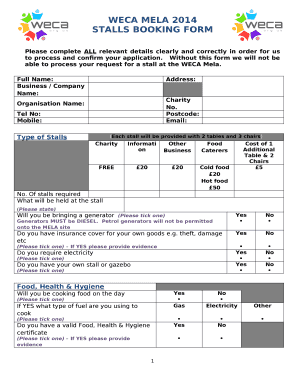
STALLS BOOKING FORM


What is the printable booking form template?
The printable booking form template is a structured document designed to facilitate the reservation of services or resources, such as venues, accommodations, or equipment. This form typically includes sections for the user's name, contact information, date and time of the booking, and specific requirements or preferences. It serves as a formal request that can be filled out and submitted either digitally or in print, making it versatile for various business needs. By using this template, businesses can streamline their booking processes, ensuring that all necessary information is captured efficiently.
Key elements of the printable booking form template
Understanding the key elements of a printable booking form template is essential for effective usage. Common components include:
- Contact Information: Fields for the name, email, and phone number of the person making the booking.
- Booking Details: Sections for specifying the date, time, and duration of the booking.
- Service Requirements: Areas to indicate any special requests or equipment needed.
- Payment Information: Options for entering payment details if applicable.
- Terms and Conditions: Acknowledgment of policies related to cancellations, refunds, or usage.
These elements ensure that the form is comprehensive and meets the needs of both the service provider and the customer.
Steps to complete the printable booking form template
Completing the printable booking form template involves several straightforward steps:
- Download or Print: Obtain the template from a reliable source, either as a digital file or printed copy.
- Fill in Personal Information: Enter your name, contact details, and any other required personal information.
- Specify Booking Details: Clearly indicate the desired date, time, and any specific services or resources needed.
- Review Terms: Read through the terms and conditions to ensure understanding and compliance.
- Submit the Form: Send the completed form via the specified method, whether online, by mail, or in person.
Following these steps will help ensure that your booking is processed smoothly and accurately.
Legal use of the printable booking form template
The legal validity of a printable booking form template hinges on its proper completion and adherence to relevant regulations. For the document to be recognized legally, it must include essential elements such as signatures, acknowledgment of terms, and compliance with local laws. Utilizing a trusted platform like signNow can enhance the legal standing of the form by providing secure electronic signatures and maintaining compliance with eSignature laws, such as the ESIGN Act and UETA. This ensures that the completed form is not only valid but also secure.
Digital vs. Paper Version
Choosing between a digital or paper version of the printable booking form template depends on various factors, including convenience and accessibility. The digital version allows for easy editing, quick submission, and enhanced security features such as encryption and electronic signatures. In contrast, the paper version may be preferred in situations where physical documentation is required or when dealing with clients who are less tech-savvy. Both formats have their advantages, and the choice should align with the specific needs of the business and its clientele.
Who issues the printable booking form template?
The printable booking form template can be issued by various entities, depending on the context of its use. Common issuers include:
- Service Providers: Businesses offering services such as event venues, hotels, or rental companies.
- Organizations: Nonprofits or community groups that require reservations for events or resources.
- Individuals: People organizing private events who need to formalize bookings.
Each issuer may customize the template to fit their specific requirements, ensuring that all necessary information is collected efficiently.
Quick guide on how to complete stalls booking form
Effortlessly Prepare STALLS BOOKING FORM on Any Device
Digital document management has become increasingly popular among businesses and individuals. It offers a perfect environmentally friendly substitute to conventional printed and signed documents, allowing you to locate the appropriate form and safely store it online. airSlate SignNow provides you with all the resources necessary to create, modify, and eSign your documents quickly without any delays. Manage STALLS BOOKING FORM on any device using airSlate SignNow's Android or iOS applications and enhance any document-related task today.
How to Edit and eSign STALLS BOOKING FORM with Ease
- Find STALLS BOOKING FORM and click Get Form to begin.
- Utilize the tools we offer to fill out your document.
- Highlight key sections of the documents or obscure sensitive information with tools specifically designed for that purpose by airSlate SignNow.
- Generate your eSignature using the Sign tool, which takes mere seconds and has the same legal standing as a traditional ink signature.
- Verify the information and click the Done button to save your changes.
- Choose how you wish to share your form, via email, SMS, invitation link, or download it to your computer.
Eliminate concerns about lost or misplaced documents, tedious form searching, or errors that require printing new document copies. airSlate SignNow meets all your document management needs in just a few clicks from your chosen device. Alter and eSign STALLS BOOKING FORM and ensure clear communication at every step of your form preparation with airSlate SignNow.
Create this form in 5 minutes or less
Create this form in 5 minutes!
How to create an eSignature for the stalls booking form
How to create an electronic signature for a PDF online
How to create an electronic signature for a PDF in Google Chrome
How to create an e-signature for signing PDFs in Gmail
How to create an e-signature right from your smartphone
How to create an e-signature for a PDF on iOS
How to create an e-signature for a PDF on Android
People also ask
-
What is the STALLS BOOKING FORM, and how does it work?
The STALLS BOOKING FORM is a document designed to facilitate the reservation of stalls for events or marketplaces. With airSlate SignNow, you can easily create, send, and eSign the STALLS BOOKING FORM, streamlining the booking process and ensuring that all necessary details are captured and authenticated.
-
What features are included in the STALLS BOOKING FORM?
The STALLS BOOKING FORM includes essential features such as customizable fields, eSignature capabilities, and automated notifications for both the vendor and the client. These features enhance user experience and ensure that all bookings are handled efficiently and effectively.
-
Is the STALLS BOOKING FORM customizable?
Yes, the STALLS BOOKING FORM is fully customizable to meet the specific needs of your business or event. You can add or modify fields, include instructions, and tailor the form's layout to align with your branding.
-
How much does it cost to use the STALLS BOOKING FORM?
The pricing for using the STALLS BOOKING FORM varies based on the subscription plan selected within airSlate SignNow. Our plans are designed to be cost-effective, catering to different business sizes and allowing flexibility for varying needs.
-
What are the benefits of using the STALLS BOOKING FORM?
Using the STALLS BOOKING FORM simplifies the booking process, reduces paperwork, and enhances efficiency. By enabling quick eSigning and cloud storage, it saves time and provides a seamless experience for both organizers and participants.
-
Can the STALLS BOOKING FORM be integrated with other applications?
Absolutely! The STALLS BOOKING FORM can be integrated with various applications through airSlate SignNow's APIs and third-party integrations, allowing for enhanced workflow management and data accuracy across different platforms.
-
How secure is the information collected via the STALLS BOOKING FORM?
airSlate SignNow prioritizes security, employing advanced encryption measures to protect all information collected via the STALLS BOOKING FORM. This ensures that sensitive data remains confidential and secure throughout the signing process.
Get more for STALLS BOOKING FORM
- Annex b primary caregiver andor custodial parentlegal guardian application basic and additional canada education savings grant form
- Declaration for urgent stamping of transfers and assignments of leases declaration for urgent stamping of transfers and form
- Frequently asked questions schedule 8 s8 medicines frequently asked questions schedule 8 s8 medicines frequently asked form
- Check the appropriate box below if the form 8 k ling is intended to simultaneously satisfy the ling obligation of the
- Sec form 10 k details and latest filingsgeneral form for registration of securities pursuant to sectigeneral form for
- Water sector incident action checklist cybersecurity examples of activities that water and wastewater utilities can take to form
- Water sector incident action checklist tsunami examples of activities that water and wastewater utilities can take to prepare form
- Ssa 711 form
Find out other STALLS BOOKING FORM
- eSign Missouri Construction Rental Lease Agreement Easy
- How To eSign Washington Doctors Confidentiality Agreement
- Help Me With eSign Kansas Education LLC Operating Agreement
- Help Me With eSign West Virginia Doctors Lease Agreement Template
- eSign Wyoming Doctors Living Will Mobile
- eSign Wyoming Doctors Quitclaim Deed Free
- How To eSign New Hampshire Construction Rental Lease Agreement
- eSign Massachusetts Education Rental Lease Agreement Easy
- eSign New York Construction Lease Agreement Online
- Help Me With eSign North Carolina Construction LLC Operating Agreement
- eSign Education Presentation Montana Easy
- How To eSign Missouri Education Permission Slip
- How To eSign New Mexico Education Promissory Note Template
- eSign New Mexico Education Affidavit Of Heirship Online
- eSign California Finance & Tax Accounting IOU Free
- How To eSign North Dakota Education Rental Application
- How To eSign South Dakota Construction Promissory Note Template
- eSign Education Word Oregon Secure
- How Do I eSign Hawaii Finance & Tax Accounting NDA
- eSign Georgia Finance & Tax Accounting POA Fast