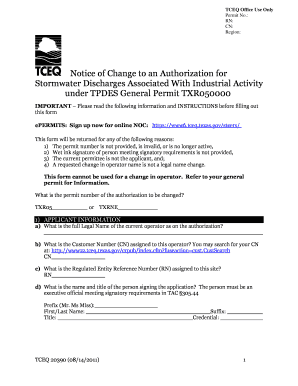
Tceq Noc Form


What is the Tceq Noc Form
The Tceq Noc Form, or Texas Commission on Environmental Quality Notice of Change Form, is a crucial document used in environmental compliance within the state of Texas. This form is designed to inform the Texas Commission on Environmental Quality about any significant changes that may affect a facility's operations, such as modifications to equipment, processes, or ownership. By submitting this form, businesses ensure they remain compliant with state regulations and maintain their operational permits.
How to use the Tceq Noc Form
Using the Tceq Noc Form involves several steps to ensure accurate and timely submission. First, gather all relevant information regarding the changes you intend to report. This may include technical specifications, operational details, and any supporting documentation. Next, complete the form by providing detailed descriptions of the changes and their potential impact on environmental compliance. After filling out the form, review it thoroughly for accuracy before submission. Finally, submit the completed form to the appropriate TCEQ office, either electronically or by mail, depending on your preference.
Steps to complete the Tceq Noc Form
Completing the Tceq Noc Form requires careful attention to detail. Follow these steps for successful completion:
- Access the Tceq Noc Form from the TCEQ website or other official sources.
- Fill in the required fields, including facility information and details about the changes.
- Provide any necessary attachments, such as engineering reports or compliance documentation.
- Review the form for completeness and accuracy.
- Submit the form via the chosen method, ensuring you keep a copy for your records.
Legal use of the Tceq Noc Form
The Tceq Noc Form serves a legal purpose in maintaining compliance with environmental laws in Texas. By submitting this form, businesses demonstrate their commitment to adhering to state regulations. It is essential to understand that failure to report changes accurately can result in penalties, including fines or loss of operational permits. Therefore, using the form correctly is vital for legal protection and continued operation within the regulatory framework.
Key elements of the Tceq Noc Form
Several key elements must be included in the Tceq Noc Form to ensure it meets regulatory requirements:
- Facility Identification: Include the facility name, address, and permit number.
- Description of Changes: Clearly outline the changes being made, including any modifications to processes or equipment.
- Impact Assessment: Provide an analysis of how the changes may affect environmental compliance and operations.
- Supporting Documentation: Attach any relevant documents that support the changes being reported.
Form Submission Methods
The Tceq Noc Form can be submitted through various methods, ensuring flexibility for businesses. Options include:
- Online Submission: Utilize the TCEQ's electronic filing system for a quick and efficient process.
- Mail: Send a hard copy of the completed form and any attachments to the appropriate TCEQ office.
- In-Person: Deliver the form directly to a TCEQ office if preferred.
Quick guide on how to complete tceq noc form
Complete Tceq Noc Form effortlessly on any device
Online document management has gained signNow traction among businesses and individuals alike. It serves as an excellent eco-friendly substitute for conventional printed and signed paperwork, allowing you to locate the appropriate form and securely save it online. airSlate SignNow equips you with all the tools necessary to create, modify, and electronically sign your documents swiftly and without hurdles. Manage Tceq Noc Form on any platform using airSlate SignNow's Android or iOS applications and enhance any document-focused procedure today.
The most effective way to modify and eSign Tceq Noc Form with ease
- Locate Tceq Noc Form and then click Get Form to initiate.
- Utilize the tools we provide to fill out your form.
- Emphasize pertinent sections of your documents or obscure sensitive information using tools that airSlate SignNow offers specifically for that purpose.
- Create your eSignature with the Sign feature, which only takes seconds and holds the same legal validity as a conventional wet ink signature.
- Review all the details and then click the Done button to save your modifications.
- Choose how you prefer to deliver your form: via email, SMS, or an invitation link, or download it to your computer.
Eliminate concerns about lost or misplaced files, tedious document searches, or mistakes that necessitate printing new copies. airSlate SignNow fulfills all your document management needs in just a few clicks from any device of your preference. Alter and electronically sign Tceq Noc Form and guarantee exceptional communication at every phase of your form preparation journey with airSlate SignNow.
Create this form in 5 minutes or less
Create this form in 5 minutes!
How to create an eSignature for the tceq noc form
How to create an electronic signature for a PDF online
How to create an electronic signature for a PDF in Google Chrome
How to create an e-signature for signing PDFs in Gmail
How to create an e-signature right from your smartphone
How to create an e-signature for a PDF on iOS
How to create an e-signature for a PDF on Android
People also ask
-
What is the Tceq Noc Form?
The Tceq Noc Form is a document required by the Texas Commission on Environmental Quality for notice of intent to obtain coverage under the Texas Pollutant Discharge Elimination System. This form is crucial for businesses looking to comply with environmental regulations and maintain a sustainable operation.
-
How can airSlate SignNow help with the Tceq Noc Form?
airSlate SignNow simplifies the process of completing and eSigning the Tceq Noc Form. With our user-friendly platform, you can easily fill out the form digitally, ensuring accuracy and compliance while saving time on paperwork.
-
Is there a cost associated with using airSlate SignNow for the Tceq Noc Form?
Yes, airSlate SignNow offers a range of pricing plans to fit various business needs. Our affordable options provide you with the necessary tools to manage documents like the Tceq Noc Form efficiently and cost-effectively.
-
What features does airSlate SignNow offer for managing the Tceq Noc Form?
airSlate SignNow provides features such as eSigning, document sharing, and customizable templates specifically for the Tceq Noc Form. These tools not only streamline the signing process but also enhance collaboration among team members.
-
Can I integrate airSlate SignNow with other tools for managing the Tceq Noc Form?
Absolutely! airSlate SignNow integrates seamlessly with various business applications, allowing you to manage the Tceq Noc Form alongside your existing workflows. This integration enhances efficiency and reduces the chances of errors in documentation.
-
What are the benefits of using airSlate SignNow for the Tceq Noc Form?
Using airSlate SignNow for the Tceq Noc Form offers multiple benefits, including reduced turnaround time for document approval, increased accuracy, and better compliance with environmental regulations. Our platform is designed to empower your business in a digital-first landscape.
-
Is airSlate SignNow secure for handling the Tceq Noc Form?
Yes, airSlate SignNow prioritizes security and compliance. We implement advanced encryption methods to protect your data while you fill out and submit the Tceq Noc Form, ensuring that your information remains confidential and secure.
Get more for Tceq Noc Form
- Aiac8 tmp this form is applicable for the first no cost extension request academics triton
- Tax file number declaration mtaa super form
- Vermont 8879 vt f fiduciary income tax declaration for tax vermont form
- Consolidated annual form serc
- Members request sheet form
- Esc application procedure for the incoming grade 7 form
- Basic guide to start your own business form
- It05 form jamaica 686683701
Find out other Tceq Noc Form
- Can I eSign North Carolina Courts Limited Power Of Attorney
- eSign North Dakota Courts Quitclaim Deed Safe
- How To eSign Rhode Island Sports Quitclaim Deed
- Help Me With eSign Oregon Courts LLC Operating Agreement
- eSign North Dakota Police Rental Lease Agreement Now
- eSign Tennessee Courts Living Will Simple
- eSign Utah Courts Last Will And Testament Free
- eSign Ohio Police LLC Operating Agreement Mobile
- eSign Virginia Courts Business Plan Template Secure
- How To eSign West Virginia Courts Confidentiality Agreement
- eSign Wyoming Courts Quitclaim Deed Simple
- eSign Vermont Sports Stock Certificate Secure
- eSign Tennessee Police Cease And Desist Letter Now
- Help Me With eSign Texas Police Promissory Note Template
- eSign Utah Police LLC Operating Agreement Online
- eSign West Virginia Police Lease Agreement Online
- eSign Wyoming Sports Residential Lease Agreement Online
- How Do I eSign West Virginia Police Quitclaim Deed
- eSignature Arizona Banking Moving Checklist Secure
- eSignature California Banking Warranty Deed Later