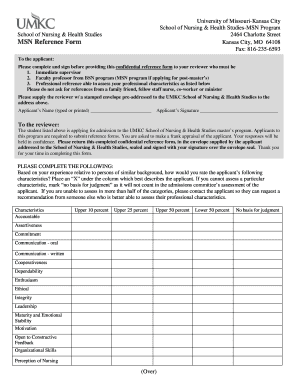
Umkc School of Medicine Reference Form


Understanding the UMKC School of Medicine Reference Form
The UMKC School of Medicine Reference Form is a crucial document required for applicants seeking admission to the medical program. This form is designed to gather insights about the applicant from individuals who can speak to their qualifications, character, and readiness for medical education. Typically, references might include professors, employers, or professionals in the medical field who can provide a comprehensive evaluation of the applicant's skills and experiences.
How to Obtain the UMKC School of Medicine Reference Form
To obtain the UMKC School of Medicine Reference Form, applicants can visit the official UMKC School of Medicine website. The form is usually available for download in a PDF format, ensuring easy access. It is important to check for any specific instructions or requirements related to the completion and submission of the form, as these may vary from year to year.
Steps to Complete the UMKC School of Medicine Reference Form
Completing the UMKC School of Medicine Reference Form involves several key steps:
- Download the form from the official UMKC website.
- Provide accurate information about the applicant, including their full name and contact details.
- Fill in the reference's details, ensuring that the individual is aware and willing to provide a recommendation.
- Answer any questions regarding the applicant's qualifications and character thoroughly and honestly.
- Sign and date the form to validate the reference's endorsement.
Legal Use of the UMKC School of Medicine Reference Form
The UMKC School of Medicine Reference Form is legally binding when filled out correctly. This means that the information provided must be truthful and accurate, as false statements can lead to serious consequences for both the applicant and the reference. Additionally, the form should be submitted according to the guidelines set by the school to ensure compliance with legal and institutional standards.
Key Elements of the UMKC School of Medicine Reference Form
Several key elements are essential in the UMKC School of Medicine Reference Form:
- Applicant Information: Includes the name and contact details of the applicant.
- Reference Information: Details about the individual providing the reference, including their relationship to the applicant.
- Evaluation Section: A series of questions that allow the reference to assess the applicant's skills, character, and readiness for medical school.
- Signature: The reference must sign the form to confirm its authenticity.
Examples of Using the UMKC School of Medicine Reference Form
Examples of appropriate use of the UMKC School of Medicine Reference Form include:
- A professor who has taught the applicant in a relevant course providing insights into their academic performance and dedication.
- A supervisor from a healthcare-related job offering a perspective on the applicant's work ethic and interpersonal skills.
- A mentor from a volunteer program discussing the applicant's commitment to community service and patient care.
Quick guide on how to complete umkc school of medicine reference form
Complete Umkc School Of Medicine Reference Form seamlessly on any device
Online document management has become increasingly favored by businesses and individuals. It offers an ideal eco-friendly substitute for conventional printed and signed documents, as you can easily locate the correct form and securely store it online. airSlate SignNow provides you with all the resources required to create, alter, and eSign your documents promptly without any hold-ups. Handle Umkc School Of Medicine Reference Form on any device with airSlate SignNow Android or iOS applications and enhance any document-oriented task today.
How to modify and eSign Umkc School Of Medicine Reference Form effortlessly
- Obtain Umkc School Of Medicine Reference Form and click Get Form to begin.
- Utilize the tools we offer to fill out your form.
- Highlight pertinent sections of your documents or obscure sensitive information with the tools that airSlate SignNow offers specifically for this purpose.
- Create your eSignature using the Sign tool, which takes moments and carries the same legal validity as a traditional wet ink signature.
- Review all the details and click the Done button to save your modifications.
- Select how you would like to send your form, via email, SMS, or invitation link, or download it to your computer.
Eliminate the worry of lost or mislaid files, tedious form searches, or errors that necessitate printing new document copies. airSlate SignNow manages all your document management needs with just a few clicks from any device you choose. Modify and eSign Umkc School Of Medicine Reference Form and guarantee outstanding communication at every stage of your form preparation process with airSlate SignNow.
Create this form in 5 minutes or less
Create this form in 5 minutes!
How to create an eSignature for the umkc school of medicine reference form
How to create an electronic signature for a PDF online
How to create an electronic signature for a PDF in Google Chrome
How to create an e-signature for signing PDFs in Gmail
How to create an e-signature right from your smartphone
How to create an e-signature for a PDF on iOS
How to create an e-signature for a PDF on Android
People also ask
-
What is a UMKC reference form?
The UMKC reference form is a document used to collect professional and academic references for students applying to programs at the University of Missouri-Kansas City. This form allows referees to provide insights into an applicant's skills and qualifications. Using airSlate SignNow, you can easily send and eSign the UMKC reference form, streamlining your application process.
-
How can airSlate SignNow help with the UMKC reference form?
airSlate SignNow provides a user-friendly platform to create, send, and eSign the UMKC reference form. With its intuitive features, you can efficiently manage and track submissions, ensuring that all necessary documentation is completed on time. This speeds up the reference collection process and enhances your application experience.
-
Is there a cost associated with using airSlate SignNow for the UMKC reference form?
Yes, airSlate SignNow offers flexible pricing plans to suit various needs when managing documents such as the UMKC reference form. You can choose from different tiers based on your usage and features required. Each plan provides access to essential tools that facilitate the eSigning process and document management.
-
Can I customize the UMKC reference form using airSlate SignNow?
Absolutely! airSlate SignNow allows you to customize the UMKC reference form to meet your specific requirements. You can add fields, adjust formatting, and include any additional information you deem necessary, making it a tailored solution for your application needs.
-
What features does airSlate SignNow offer for managing the UMKC reference form?
airSlate SignNow offers features like document sharing, real-time tracking, and automated reminders for the UMKC reference form. These tools enable effective management of the reference collection process while keeping you updated on the status of submissions. This efficiency helps ensure that your application remains on track.
-
Are there any integration options for airSlate SignNow related to the UMKC reference form?
Yes, airSlate SignNow integrates with a variety of platforms that can enhance your experience with the UMKC reference form. Whether it's cloud storage solutions or CRM systems, you can easily connect your existing tools with airSlate SignNow to streamline your workflow. This interoperability simplifies not only your document processes but also your overall operations.
-
How does airSlate SignNow ensure the security of the UMKC reference form?
airSlate SignNow prioritizes security in handling documents like the UMKC reference form. The platform employs advanced encryption and secure data storage protocols to protect sensitive information. Users can confidently send and eSign documents, knowing their data is safeguarded against unauthorized access.
Get more for Umkc School Of Medicine Reference Form
Find out other Umkc School Of Medicine Reference Form
- eSign Education PDF Wyoming Mobile
- Can I eSign Nebraska Finance & Tax Accounting Business Plan Template
- eSign Nebraska Finance & Tax Accounting Business Letter Template Online
- eSign Nevada Finance & Tax Accounting Resignation Letter Simple
- eSign Arkansas Government Affidavit Of Heirship Easy
- eSign California Government LLC Operating Agreement Computer
- eSign Oklahoma Finance & Tax Accounting Executive Summary Template Computer
- eSign Tennessee Finance & Tax Accounting Cease And Desist Letter Myself
- eSign Finance & Tax Accounting Form Texas Now
- eSign Vermont Finance & Tax Accounting Emergency Contact Form Simple
- eSign Delaware Government Stock Certificate Secure
- Can I eSign Vermont Finance & Tax Accounting Emergency Contact Form
- eSign Washington Finance & Tax Accounting Emergency Contact Form Safe
- How To eSign Georgia Government Claim
- How Do I eSign Hawaii Government Contract
- eSign Hawaii Government Contract Now
- Help Me With eSign Hawaii Government Contract
- eSign Hawaii Government Contract Later
- Help Me With eSign California Healthcare / Medical Lease Agreement
- Can I eSign California Healthcare / Medical Lease Agreement