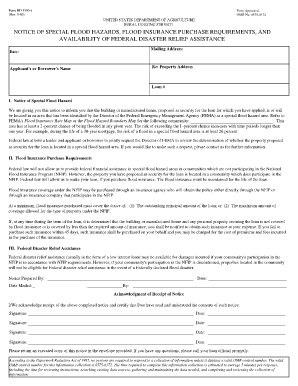
Form Rd 3550 6


What is the Form RD 3550-6
The Form RD 3550-6, also known as the "Application for Rural Housing Service (RHS) Guaranteed Loan," is a crucial document used in the United States for individuals seeking guaranteed loans for rural housing. This form is primarily utilized by applicants who wish to access financing options provided by the USDA for purchasing, building, or improving homes in rural areas. The form collects essential information about the applicant's financial status, property details, and loan requirements, ensuring that the application aligns with USDA guidelines.
How to Use the Form RD 3550-6
Using the Form RD 3550-6 involves several steps to ensure that all necessary information is accurately provided. First, applicants should download the form from an official source or complete it online if available. Next, gather all required documentation, such as proof of income, credit history, and property details. After filling out the form, it is important to review all entries for accuracy before submission. The completed form can be submitted to the appropriate USDA office or lender for processing. Utilizing electronic signature solutions can streamline this process, enhancing efficiency and security.
Steps to Complete the Form RD 3550-6
Completing the Form RD 3550-6 requires careful attention to detail. Here are the key steps:
- Begin by entering personal information, including your name, address, and contact details.
- Provide financial information, such as income, assets, and liabilities, to demonstrate eligibility.
- Detail the property for which the loan is being requested, including its location and intended use.
- Review the form thoroughly to ensure all information is complete and accurate.
- Sign and date the form, confirming your understanding of the information provided.
Legal Use of the Form RD 3550-6
The legal use of the Form RD 3550-6 is governed by regulations set forth by the USDA. This form must be completed accurately to ensure compliance with federal lending standards. When submitted, the form serves as a binding application for a guaranteed loan, meaning that any false information can lead to penalties or denial of the loan. Therefore, it is essential to provide truthful and complete information, as it will be reviewed by USDA officials or approved lenders.
Required Documents for the Form RD 3550-6
To successfully complete the Form RD 3550-6, applicants must provide several supporting documents. These typically include:
- Proof of income, such as pay stubs or tax returns.
- Credit reports to assess creditworthiness.
- Identification documents, like a driver's license or Social Security card.
- Property information, including purchase agreements or appraisals.
Having these documents ready can expedite the application process and improve the chances of approval.
Form Submission Methods
The Form RD 3550-6 can be submitted through various methods, depending on the lender's requirements. Common submission methods include:
- Online submission through the USDA's official website or a participating lender's platform.
- Mailing the completed form and supporting documents to the designated USDA office.
- In-person submission at a local USDA office or lender's branch.
Choosing the right submission method can enhance the efficiency of the application process.
Quick guide on how to complete form rd 3550 6
Complete Form Rd 3550 6 effortlessly on any device
Digital document management has gained increasing popularity among businesses and individuals. It serves as an ideal environmentally friendly alternative to conventional printed and signed documents, as you can easily locate the necessary form and securely keep it online. airSlate SignNow provides all the resources you need to create, modify, and electronically sign your documents swiftly without any delays. Manage Form Rd 3550 6 on any platform with the airSlate SignNow Android or iOS applications and enhance any document-oriented task today.
How to modify and electronically sign Form Rd 3550 6 with ease
- Find Form Rd 3550 6 and click on Get Form to begin.
- Utilize the tools available to complete your form.
- Emphasize important sections of the documents or redact sensitive information using the tools that airSlate SignNow specifically provides for those tasks.
- Create your signature using the Sign feature, which takes mere seconds and carries the same legal validity as a conventional wet ink signature.
- Review all the details and then click on the Done button to save your changes.
- Choose your preferred method to send your form, either via email, text message (SMS), invitation link, or download it to your computer.
Say goodbye to lost or mislaid documents, cumbersome form searches, or mistakes that necessitate printing new document copies. airSlate SignNow fulfills all your document management needs in just a few clicks from your chosen device. Modify and electronically sign Form Rd 3550 6 and ensure exceptional communication at every stage of your form preparation process with airSlate SignNow.
Create this form in 5 minutes or less
Create this form in 5 minutes!
How to create an eSignature for the form rd 3550 6
How to create an electronic signature for a PDF online
How to create an electronic signature for a PDF in Google Chrome
How to create an e-signature for signing PDFs in Gmail
How to create an e-signature right from your smartphone
How to create an e-signature for a PDF on iOS
How to create an e-signature for a PDF on Android
People also ask
-
What is the form RD 3550 6 and why is it important?
The form RD 3550 6 is a crucial document used in various financial transactions, particularly in the context of USDA loans. It helps ensure that applicants provide necessary information regarding their eligibility and property details. Understanding this form is essential for individuals seeking assistance with rural development programs.
-
How can I fill out the form RD 3550 6 electronically?
You can fill out the form RD 3550 6 electronically using the airSlate SignNow platform. Our user-friendly interface allows you to input all necessary information directly into the digital form, ensuring a seamless and efficient process. With airSlate SignNow, you can complete and eSign the form quickly and securely.
-
What are the pricing plans available for using airSlate SignNow to complete form RD 3550 6?
airSlate SignNow offers a variety of pricing plans to suit different needs, starting from a basic plan for individuals to more comprehensive options for businesses. Each plan provides features tailored to help you manage forms like the form RD 3550 6 effectively. Visit our pricing page to find the best option for your requirements.
-
Can I integrate airSlate SignNow with other applications for managing form RD 3550 6?
Yes, airSlate SignNow offers integrations with popular applications such as Google Drive, Salesforce, and Dropbox. This allows you to manage the form RD 3550 6 alongside your existing workflows efficiently. By integrating these tools, you can streamline your document management process and enhance productivity.
-
What are the key features of airSlate SignNow for handling form RD 3550 6?
airSlate SignNow includes essential features like customizable templates, electronic signatures, and robust security measures when managing the form RD 3550 6. With these features, you can easily create, share, and sign your documents while ensuring compliance and data protection. Our platform is designed to enhance your document workflow.
-
How does airSlate SignNow ensure the security of form RD 3550 6?
Security is a top priority at airSlate SignNow. We use advanced encryption and secure servers to protect your data when filling out and storing the form RD 3550 6. Our compliance with industry standards ensures that your sensitive information remains safe throughout the signing process.
-
Can multiple users collaborate on form RD 3550 6 using airSlate SignNow?
Absolutely! airSlate SignNow allows multiple users to collaborate on the form RD 3550 6 in real-time. This feature facilitates teamwork and expedites the completion and signing process, making it ideal for teams handling rural development applications together.
Get more for Form Rd 3550 6
- Septic addendum 241375168 form
- Views of 3 dimensional objects an isometric drawing is classroom westwoodisd form
- District police office sirsa haryanapolice gov form
- Cambio medico di base bassano del grappa form
- Customer maintenance form 241686724
- Residential lease owner advisory form
- Bowl a thon pledge sheet camp exclamation campexclamationpoint form
- Lifestyle reality check module 2 ontario financial life skills course form
Find out other Form Rd 3550 6
- Can I eSign Utah Mobile App Design Proposal Template
- eSign Arkansas IT Project Proposal Template Online
- eSign North Dakota IT Project Proposal Template Online
- eSignature New Jersey Last Will and Testament Online
- eSignature Pennsylvania Last Will and Testament Now
- eSign Arkansas Software Development Agreement Template Easy
- eSign Michigan Operating Agreement Free
- Help Me With eSign Nevada Software Development Agreement Template
- eSign Arkansas IT Consulting Agreement Computer
- How To eSignature Connecticut Living Will
- eSign Alaska Web Hosting Agreement Computer
- eSign Alaska Web Hosting Agreement Now
- eSign Colorado Web Hosting Agreement Simple
- How Do I eSign Colorado Joint Venture Agreement Template
- How To eSign Louisiana Joint Venture Agreement Template
- eSign Hawaii Web Hosting Agreement Now
- eSign New Jersey Joint Venture Agreement Template Online
- eSign Missouri Web Hosting Agreement Now
- eSign New Jersey Web Hosting Agreement Now
- eSign Texas Deposit Receipt Template Online