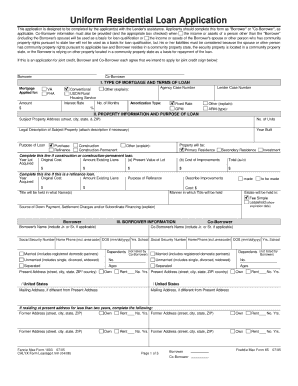
Calyx Form


What is the Calyx Form?
The Calyx Form LoanApp 1 FRM 11 09 is a standardized document used primarily in the mortgage industry. It serves as an application for individuals seeking to obtain a loan for purchasing or refinancing real estate. This form collects essential information about the applicant, including personal details, financial history, and property information. Understanding the Calyx Form is crucial for both lenders and borrowers to ensure a smooth loan application process.
How to Use the Calyx Form
Using the Calyx Form involves several steps to ensure that all necessary information is accurately provided. Begin by gathering required documentation such as income statements, tax returns, and credit history. Next, fill out the form with personal details, including your name, address, and Social Security number. It is important to provide accurate information regarding your financial status, including debts and assets. Once completed, review the form for any errors before submitting it to the lender.
Steps to Complete the Calyx Form
Completing the Calyx Form requires careful attention to detail. Follow these steps:
- Gather all necessary documents, including proof of income and identification.
- Fill out personal information, ensuring accuracy in names and addresses.
- Provide detailed financial information, including assets, liabilities, and employment history.
- Review the completed form for any mistakes or omissions.
- Submit the form electronically or via mail, depending on lender requirements.
Legal Use of the Calyx Form
The Calyx Form is legally binding once signed and submitted. It is essential that all information provided is truthful and accurate, as discrepancies can lead to legal issues or loan denial. The form must comply with federal and state regulations governing mortgage applications. By using a secure platform for electronic signatures, borrowers can ensure that their submission meets legal standards.
Required Documents
When filling out the Calyx Form, specific documents are typically required to support the application. These may include:
- Proof of income (pay stubs, W-2 forms, or tax returns)
- Bank statements to verify assets
- Identification documents (driver's license or passport)
- Credit history report
- Property details if refinancing or purchasing a home
Form Submission Methods
The Calyx Form can be submitted through various methods, depending on lender preferences. Common submission methods include:
- Online submission via secure portals
- Mailing a physical copy to the lender's office
- In-person submission at a local branch
Quick guide on how to complete calyx form 62452
Prepare Calyx Form effortlessly on any device
Digital document management has become popular among businesses and individuals. It offers an excellent eco-friendly alternative to traditional printed and signed paperwork, enabling you to access the correct format and securely save it online. airSlate SignNow provides all the tools you need to create, modify, and eSign your documents quickly without delays. Handle Calyx Form on any device using the airSlate SignNow Android or iOS apps and simplify any document-related task today.
The easiest way to alter and eSign Calyx Form hassle-free
- Locate Calyx Form and click Get Form to begin.
- Utilize the tools we provide to finalize your document.
- Emphasize pertinent sections of the documents or obscure sensitive information with tools that airSlate SignNow supplies specifically for that purpose.
- Create your eSignature with the Sign feature, which takes mere seconds and holds the same legal significance as a conventional wet ink signature.
- Review the information and click the Done button to preserve your modifications.
- Choose your preferred delivery method for your form, whether by email, SMS, or invitation link, or download it to your computer.
Eliminate the worry of lost or misplaced documents, tedious form searching, or mistakes that require printing new document copies. airSlate SignNow meets all your document management needs in just a few clicks from any device of your choosing. Modify and eSign Calyx Form and ensure seamless communication at every stage of the form preparation process with airSlate SignNow.
Create this form in 5 minutes or less
Create this form in 5 minutes!
How to create an eSignature for the calyx form 62452
How to create an electronic signature for a PDF online
How to create an electronic signature for a PDF in Google Chrome
How to create an e-signature for signing PDFs in Gmail
How to create an e-signature right from your smartphone
How to create an e-signature for a PDF on iOS
How to create an e-signature for a PDF on Android
People also ask
-
What is the calyx form loanapp 1 frm 11 09?
The calyx form loanapp 1 frm 11 09 is a standardized document used in the mortgage industry for loan applications. It allows lenders to collect essential information from borrowers in a structured format. Using the calyx form loanapp 1 frm 11 09 ensures compliance with industry standards and streamlines the loan approval process.
-
How does airSlate SignNow integrate with the calyx form loanapp 1 frm 11 09?
airSlate SignNow seamlessly integrates with the calyx form loanapp 1 frm 11 09, allowing users to electronically sign and store their loan application documents securely. This integration helps eliminate paperwork and reduces the time spent on manual processes. By using airSlate SignNow with calyx form loanapp 1 frm 11 09, businesses can improve efficiency and enhance customer satisfaction.
-
What are the key features of airSlate SignNow for using the calyx form loanapp 1 frm 11 09?
Key features of airSlate SignNow include easy document management, customizable templates, and advanced eSignature capabilities specifically for the calyx form loanapp 1 frm 11 09. Additionally, users can track the status of documents and receive notifications when they are signed. This ensures a smooth workflow and timely processing of loan applications.
-
Is airSlate SignNow affordable for managing the calyx form loanapp 1 frm 11 09?
Yes, airSlate SignNow offers a cost-effective solution for managing the calyx form loanapp 1 frm 11 09. With flexible pricing plans tailored to suit various business needs, users can take advantage of powerful features without breaking the bank. Investing in airSlate SignNow simplifies your workflow while keeping expenses manageable.
-
What are the benefits of using airSlate SignNow with the calyx form loanapp 1 frm 11 09?
Using airSlate SignNow with the calyx form loanapp 1 frm 11 09 enhances the overall efficiency of the loan application process. It offers secure eSigning, quick document turnaround, and the ability to access documents from anywhere. These benefits contribute to speeding up loan approvals and improving customer engagement.
-
Can airSlate SignNow help with compliance related to the calyx form loanapp 1 frm 11 09?
Absolutely! airSlate SignNow ensures that the calyx form loanapp 1 frm 11 09 is managed in compliance with industry regulations. It provides features like audit trails and secure storage, which are crucial for maintaining compliance and protecting sensitive information.
-
What types of businesses can benefit from using the calyx form loanapp 1 frm 11 09 with airSlate SignNow?
Various types of businesses within the real estate and finance sectors can benefit from using the calyx form loanapp 1 frm 11 09 with airSlate SignNow. Lenders, mortgage brokers, and real estate agents can all streamline their operations and enhance efficiency. By adopting this solution, businesses can improve processing times and enhance customer experiences.
Get more for Calyx Form
- Changes physical or chemical by cindy grigg form
- Multiplication drill 2x table busy teachers cafe form
- Seeing dupont within sewanee and student life ringling college ringling form
- Osrap vendor form
- Heirloom birth certificate form
- Tfl refund form
- Sunnyvale tree removal permit form fill out and sign
- The institute for creation researchthe institute for creation form
Find out other Calyx Form
- Electronic signature Pennsylvania Car Dealer POA Later
- Electronic signature Louisiana Business Operations Last Will And Testament Myself
- Electronic signature South Dakota Car Dealer Quitclaim Deed Myself
- Help Me With Electronic signature South Dakota Car Dealer Quitclaim Deed
- Electronic signature South Dakota Car Dealer Affidavit Of Heirship Free
- Electronic signature Texas Car Dealer Purchase Order Template Online
- Electronic signature Texas Car Dealer Purchase Order Template Fast
- Electronic signature Maryland Business Operations NDA Myself
- Electronic signature Washington Car Dealer Letter Of Intent Computer
- Electronic signature Virginia Car Dealer IOU Fast
- How To Electronic signature Virginia Car Dealer Medical History
- Electronic signature Virginia Car Dealer Separation Agreement Simple
- Electronic signature Wisconsin Car Dealer Contract Simple
- Electronic signature Wyoming Car Dealer Lease Agreement Template Computer
- How Do I Electronic signature Mississippi Business Operations Rental Application
- Electronic signature Missouri Business Operations Business Plan Template Easy
- Electronic signature Missouri Business Operations Stock Certificate Now
- Electronic signature Alabama Charity Promissory Note Template Computer
- Electronic signature Colorado Charity Promissory Note Template Simple
- Electronic signature Alabama Construction Quitclaim Deed Free