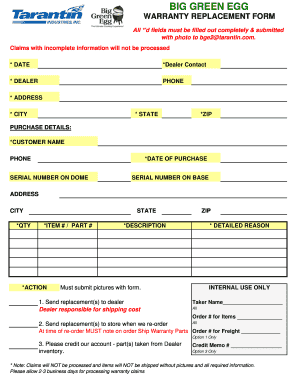
Big Green Egg Warranty Claim Form


What is the Big Green Egg Warranty Claim Form
The Big Green Egg warranty claim form is a document designed for customers who wish to file a warranty claim for their Big Green Egg products. This form is essential for initiating the warranty process, which may cover defects in materials or workmanship. Understanding this form is crucial for ensuring that your claim is processed efficiently and effectively.
How to use the Big Green Egg Warranty Claim Form
Using the Big Green Egg warranty claim form involves several steps to ensure that all necessary information is accurately provided. First, gather relevant details such as the product model, purchase date, and any supporting documentation like receipts or photos of the defect. Next, fill out the form completely, ensuring that all required fields are addressed. Once completed, submit the form according to the specified submission methods outlined by Big Green Egg.
Required Documents
When filing a Big Green Egg warranty claim, certain documents are typically required to support your claim. These may include:
- A copy of the original purchase receipt
- Photos of the defect or issue
- The completed warranty claim form
Having these documents ready will help streamline the process and increase the likelihood of a successful claim.
Steps to complete the Big Green Egg Warranty Claim Form
Completing the Big Green Egg warranty claim form involves a systematic approach:
- Download or obtain the warranty claim form from the Big Green Egg website.
- Fill in your personal information, including name, address, and contact details.
- Provide details about the product, including model number and purchase date.
- Describe the issue or defect clearly and attach any required documentation.
- Review the form for accuracy and completeness before submitting.
Following these steps will help ensure that your claim is submitted correctly.
Legal use of the Big Green Egg Warranty Claim Form
The Big Green Egg warranty claim form is legally binding once completed and submitted. It is important to provide truthful information, as any false claims could result in denial of the warranty. The form serves as an official request for warranty service and must comply with the terms and conditions set forth by Big Green Egg. Understanding these legal implications can help protect your rights as a consumer.
Form Submission Methods
The Big Green Egg warranty claim form can typically be submitted through various methods, including:
- Online submission via the Big Green Egg website
- Mailing the completed form to the designated address
- In-person submission at authorized Big Green Egg retailers
Choosing the right submission method can influence the speed and efficiency of your claim processing.
Quick guide on how to complete big green egg warranty claim form
Complete Big Green Egg Warranty Claim Form seamlessly on any gadget
Digital document management has become increasingly favored by businesses and individuals alike. It offers an excellent eco-friendly substitute for conventional printed and signed paperwork, as you can locate the appropriate form and securely store it online. airSlate SignNow provides you with all the necessary tools to craft, modify, and eSign your documents quickly without interruptions. Manage Big Green Egg Warranty Claim Form on any device using airSlate SignNow's Android or iOS applications and simplify any document-related task today.
The easiest way to modify and eSign Big Green Egg Warranty Claim Form effortlessly
- Find Big Green Egg Warranty Claim Form and click on Get Form to begin.
- Make use of the tools we offer to complete your document.
- Emphasize pertinent sections of your documents or obscure sensitive information with tools that airSlate SignNow specifically provides for that purpose.
- Generate your signature using the Sign tool, which takes just seconds and holds the same legal validity as a conventional wet ink signature.
- Verify all details and then click on the Done button to save your modifications.
- Choose how you'd like to send your form, via email, SMS, or invitation link, or download it to your PC.
Forget about lost or misplaced files, tiresome form retrieval, or mistakes that necessitate printing new document copies. airSlate SignNow addresses all your document management needs in just a few clicks from any device of your choosing. Alter and eSign Big Green Egg Warranty Claim Form while ensuring outstanding communication throughout your form preparation process with airSlate SignNow.
Create this form in 5 minutes or less
Create this form in 5 minutes!
How to create an eSignature for the big green egg warranty claim form
How to create an electronic signature for a PDF online
How to create an electronic signature for a PDF in Google Chrome
How to create an e-signature for signing PDFs in Gmail
How to create an e-signature right from your smartphone
How to create an e-signature for a PDF on iOS
How to create an e-signature for a PDF on Android
People also ask
-
What is covered under the big green egg warranty claim?
The big green egg warranty claim typically covers defects in materials and workmanship for a limited time. This means that if your Big Green Egg has manufacturing faults, you can file a warranty claim. It's essential to keep your receipt as proof of purchase when initiating a warranty claim.
-
How do I file a big green egg warranty claim?
To file a big green egg warranty claim, you'll need to contact the retailer where you purchased the product or signNow out directly to Big Green Egg customer service. Be prepared to provide details such as your receipt and any supporting evidence of the defect. Following their instructions will help you process your claim efficiently.
-
What information is required for a big green egg warranty claim?
When making a big green egg warranty claim, you should have your original purchase receipt, a description of the issue, and possibly photos of the defect. This documentation will assist the customer service team in evaluating your claim quickly. Ensure all details are accurate to avoid delays.
-
Are there any costs associated with a big green egg warranty claim?
In most cases, filing a big green egg warranty claim is free if the issue is covered under warranty. However, you may still be responsible for shipping or handling fees if the company requires you to send the product back. Always check with customer service for specific fee structures related to your claim.
-
How long does it take to process a big green egg warranty claim?
The processing time for a big green egg warranty claim can vary depending on the complexity of the issue. Generally, it may take anywhere from a few days to several weeks to resolve the claim. For a quicker resolution, provide all required information promptly.
-
Are there any exclusions to the big green egg warranty claim?
Yes, the big green egg warranty claim does have exclusions. Damage from misuse, improper assembly, or modifications may not be covered. It’s important to read the warranty policy thoroughly to understand the conditions that could void your claim.
-
Can I extend the warranty for my big green egg?
Currently, there are no options to extend the big green egg warranty claim beyond the original coverage period. It's advisable to take good care of your Big Green Egg to maximize its lifespan and prevent any need for claims. Always refer to the manufacturer's guidelines for maintenance tips.
Get more for Big Green Egg Warranty Claim Form
- Tsa dog form
- Adoption application co weber ut form
- Glen highland collie rescue form
- Pets in transition form
- Application for contract form
- South pacific county humane society application form
- Waggin tails dog rescue inc pre adoption application waggintailsdogrescue form
- Audit location street address form
Find out other Big Green Egg Warranty Claim Form
- Can I Electronic signature South Carolina Life Sciences PDF
- How Can I Electronic signature Rhode Island Legal Document
- Can I Electronic signature South Carolina Legal Presentation
- How Can I Electronic signature Wyoming Life Sciences Word
- How To Electronic signature Utah Legal PDF
- How Do I Electronic signature Arkansas Real Estate Word
- How Do I Electronic signature Colorado Real Estate Document
- Help Me With Electronic signature Wisconsin Legal Presentation
- Can I Electronic signature Hawaii Real Estate PPT
- How Can I Electronic signature Illinois Real Estate Document
- How Do I Electronic signature Indiana Real Estate Presentation
- How Can I Electronic signature Ohio Plumbing PPT
- Can I Electronic signature Texas Plumbing Document
- How To Electronic signature Michigan Real Estate Form
- How To Electronic signature Arizona Police PDF
- Help Me With Electronic signature New Hampshire Real Estate PDF
- Can I Electronic signature New Hampshire Real Estate Form
- Can I Electronic signature New Mexico Real Estate Form
- How Can I Electronic signature Ohio Real Estate Document
- How To Electronic signature Hawaii Sports Presentation