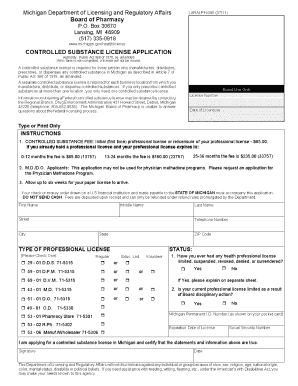
Controlled Substance License Application Michigan Form


What is the Controlled Substance License Application Michigan Form
The Controlled Substance License Application Michigan Form is a crucial document for individuals and businesses seeking to handle controlled substances within the state. This application is required by the Michigan Department of Licensing and Regulatory Affairs (LARA) and is essential for compliance with state and federal regulations. The form collects vital information about the applicant, including their qualifications, business operations, and the specific controlled substances they intend to manage. It ensures that all applicants meet the necessary legal standards to safely and responsibly handle these substances.
Steps to Complete the Controlled Substance License Application Michigan Form
Completing the Controlled Substance License Application Michigan Form involves several key steps to ensure accuracy and compliance. Begin by gathering all required documentation, such as proof of identity, business licenses, and any relevant certifications. Next, fill out the application form carefully, providing detailed information about your business and the substances you wish to handle. It is important to review the form for completeness and accuracy before submission. Finally, submit the application through the designated method, ensuring that all accompanying documents are included to avoid delays in processing.
How to Obtain the Controlled Substance License Application Michigan Form
The Controlled Substance License Application Michigan Form can be obtained directly from the Michigan Department of Licensing and Regulatory Affairs (LARA) website. The form is typically available for download in a PDF format, allowing for easy access and printing. Additionally, applicants may visit LARA offices in person to request a physical copy of the form. It is advisable to check for any updates or changes to the application process on the official website to ensure compliance with the latest regulations.
Legal Use of the Controlled Substance License Application Michigan Form
The legal use of the Controlled Substance License Application Michigan Form is governed by state and federal laws that regulate the handling of controlled substances. This form serves as a formal request for permission to manage these substances and must be completed accurately to be considered valid. Submitting the form does not guarantee approval; applicants must also meet specific eligibility criteria and comply with all relevant regulations. Failure to adhere to these legal requirements can result in penalties, including fines or revocation of the license.
Eligibility Criteria
To be eligible for a Controlled Substance License in Michigan, applicants must meet certain criteria established by the state. These criteria typically include being of legal age, possessing a valid business license, and having no prior felony convictions related to controlled substances. Additionally, applicants must demonstrate that they have the necessary training or experience to handle controlled substances safely. It is essential to review the specific eligibility requirements outlined by the Michigan Department of Licensing and Regulatory Affairs (LARA) before submitting the application.
Required Documents
When completing the Controlled Substance License Application Michigan Form, several documents are required to support the application. These may include:
- Proof of identity, such as a driver's license or state ID
- Business licenses and permits
- Certificates of training or education related to controlled substances
- Background check documentation, if applicable
- Any additional forms or documentation specified by LARA
Ensuring that all required documents are included with the application is crucial for a smooth approval process.
Quick guide on how to complete controlled substance license application michigan form
Accomplish Controlled Substance License Application Michigan Form seamlessly on any device
Web-based document management has become increasingly favored by organizations and individuals alike. It offers an ideal eco-friendly substitute for conventional printed and signed documents, allowing you to find the necessary form and securely store it online. airSlate SignNow equips you with all the tools required to create, modify, and eSign your documents swiftly without unnecessary delays. Manage Controlled Substance License Application Michigan Form on any device using airSlate SignNow's Android or iOS applications and enhance any document-driven operation today.
The easiest way to modify and eSign Controlled Substance License Application Michigan Form effortlessly
- Locate Controlled Substance License Application Michigan Form and click on Get Form to begin.
- Utilize the tools we provide to complete your form.
- Emphasize important sections of your documents or obscure sensitive information with tools specifically designed for that purpose provided by airSlate SignNow.
- Create your signature using the Sign tool, which takes moments and holds the same legal validity as a traditional wet ink signature.
- Review the information and click the Done button to save your changes.
- Choose your preferred method to send your form, whether by email, SMS, an invitation link, or download it to your computer.
Forget lost or misplaced documents, tedious form searching, or mistakes that necessitate the printing of new document copies. airSlate SignNow fulfills your document management requirements in just a few clicks from any device you prefer. Modify and eSign Controlled Substance License Application Michigan Form to ensure outstanding communication at every step of the form preparation process with airSlate SignNow.
Create this form in 5 minutes or less
Create this form in 5 minutes!
How to create an eSignature for the controlled substance license application michigan form
How to create an electronic signature for a PDF online
How to create an electronic signature for a PDF in Google Chrome
How to create an e-signature for signing PDFs in Gmail
How to create an e-signature right from your smartphone
How to create an e-signature for a PDF on iOS
How to create an e-signature for a PDF on Android
People also ask
-
What is a DEA license and why is it important for my business?
A DEA license, or Drug Enforcement Administration license, is crucial for businesses that handle controlled substances. It ensures compliance with federal regulations and protects you from legal issues. Obtaining a DEA license is necessary for safe operations in the pharmaceutical and healthcare sectors.
-
How can airSlate SignNow assist in managing DEA license documentation?
airSlate SignNow provides an efficient platform to electronically sign and store important documents related to your DEA license. With its user-friendly interface, you can easily manage and track the compliance documentation required for your DEA license. This streamlines the process and helps maintain regulatory compliance.
-
What are the pricing options for airSlate SignNow for businesses needing to manage DEA licenses?
airSlate SignNow offers cost-effective pricing plans tailored for businesses of all sizes. Our pricing scales to meet your needs, ensuring that managing your DEA license documentation fits within your budget. You can choose from various subscription options to maximize value while simplifying your document workflow.
-
Are there any specific features in airSlate SignNow that support DEA license management?
Yes, airSlate SignNow includes features designed to enhance your DEA license management, such as custom templates, real-time collaboration, and audit trails. These tools make it easier to create, sign, and store essential documents securely. Our platform ensures that you have all the necessary features to maintain compliance with DEA regulations.
-
Can I integrate airSlate SignNow with other software to manage my DEA license?
Absolutely! airSlate SignNow integrates seamlessly with various business applications, making it easy to incorporate DEA license management into your existing workflows. This integration approach minimizes disruptions while allowing you to maintain compliant documentation easily. Compatible software includes CRM systems, accounting tools, and more.
-
What benefits does airSlate SignNow offer for companies obtaining a DEA license?
By using airSlate SignNow, companies can benefit from quicker document turnaround times for DEA license applications and renewals. Our platform enhances communication and reduces the time spent on paperwork, allowing you to focus more on your core operations. Additionally, you’ll have peace of mind knowing your documents are secure and accessible.
-
How does airSlate SignNow enhance security when dealing with DEA license documents?
Security is a top priority for airSlate SignNow, especially for sensitive documents like those related to your DEA license. We implement robust encryption protocols and data protection measures to safeguard your information. This ensures that your DEA license documentation is both secure and compliant with industry standards.
Get more for Controlled Substance License Application Michigan Form
- Individual income tax payment voucher individual income colorado form
- Ct op 424 instructions form
- Pain management contracts at unmc form
- Supporting documentation standard cover sheet form
- Cbp i 510 form
- Covenant and agreement to hold property as one parcel form
- First canadian tire claim form fill online printable fillable
- Brunswick house first nation form
Find out other Controlled Substance License Application Michigan Form
- eSign Michigan Escrow Agreement Now
- eSign Hawaii Sales Receipt Template Online
- eSign Utah Sales Receipt Template Free
- eSign Alabama Sales Invoice Template Online
- eSign Vermont Escrow Agreement Easy
- How Can I eSign Wisconsin Escrow Agreement
- How To eSign Nebraska Sales Invoice Template
- eSign Nebraska Sales Invoice Template Simple
- eSign New York Sales Invoice Template Now
- eSign Pennsylvania Sales Invoice Template Computer
- eSign Virginia Sales Invoice Template Computer
- eSign Oregon Assignment of Mortgage Online
- Can I eSign Hawaii Follow-Up Letter To Customer
- Help Me With eSign Ohio Product Defect Notice
- eSign Mississippi Sponsorship Agreement Free
- eSign North Dakota Copyright License Agreement Free
- How Do I eSign Idaho Medical Records Release
- Can I eSign Alaska Advance Healthcare Directive
- eSign Kansas Client and Developer Agreement Easy
- eSign Montana Domain Name Registration Agreement Now