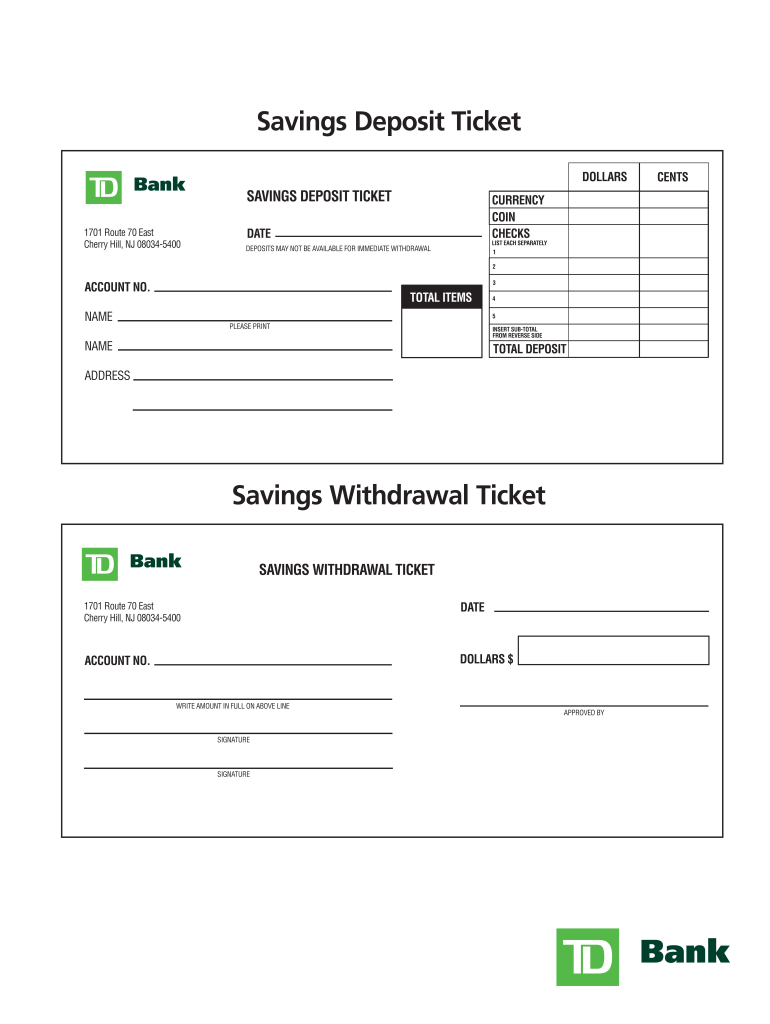
Td Bank Deposit Slip Form


What is the TD Bank Deposit Slip
The TD Bank deposit slip is a document used by customers to deposit funds into their bank accounts. This slip provides essential information, including the account number, the date of the deposit, and the amount being deposited. It serves as a record for both the bank and the customer, ensuring that transactions are accurately processed. The TD Bank deposit slip can be used for various types of accounts, including checking and savings accounts.
How to Use the TD Bank Deposit Slip
To use the TD Bank deposit slip, follow these steps:
- Obtain a deposit slip from your local TD Bank branch or print a blank version from the bank's website.
- Fill in your account number, which is typically located at the bottom of your checks.
- Enter the date of the deposit in the designated field.
- List the amounts you are depositing in the appropriate sections, including cash and checks.
- Sign the slip if required, ensuring that all information is accurate before submitting it to a teller or using the ATM.
Steps to Complete the TD Bank Deposit Slip
Completing the TD Bank deposit slip involves several straightforward steps:
- Start by writing the date at the top of the slip.
- Clearly print your name and address, if required, to ensure proper identification.
- Fill in your account number and the type of deposit (checking or savings).
- List each check separately, including the check number and amount, if applicable.
- Calculate the total amount being deposited and write it in the total field.
- Review all entries for accuracy before submission.
Key Elements of the TD Bank Deposit Slip
The TD Bank deposit slip contains several key elements that are crucial for processing your deposit:
- Account Number: Identifies your specific bank account.
- Date: The date when the deposit is made.
- Deposit Amount: The total amount being deposited, including cash and checks.
- Signature: May be required to authorize the transaction.
Legal Use of the TD Bank Deposit Slip
The TD Bank deposit slip is legally recognized as a valid document for banking transactions. It serves as proof of deposit and can be used in case of disputes regarding account balances. Ensuring that all information is accurate and complete is essential for maintaining compliance with banking regulations. Customers should retain copies of their deposit slips for personal records.
Digital vs. Paper Version
Both digital and paper versions of the TD Bank deposit slip serve the same purpose, but they offer different conveniences. The digital version can be filled out and submitted online, making it a quicker option for tech-savvy customers. In contrast, the paper version may be necessary for those who prefer traditional banking methods or do not have access to online banking. Regardless of the format used, it is important to ensure all information is accurately recorded.
Quick guide on how to complete td bank deposit slip form
The optimal method to obtain and endorse Td Bank Deposit Slip
For businesses at large, ineffective systems related to paper endorsement can consume numerous work hours. Signing documents such as Td Bank Deposit Slip is an inherent component of operations across every sector, which is why the efficacy of each contract's lifecycle signNowly impacts the firm’s overall success. With airSlate SignNow, signing your Td Bank Deposit Slip is as straightforward and rapid as possible. You will discover on this platform the most up-to-date version of nearly any document. Furthermore, you can endorse it right away without needing to install external software on your device or printing any hard copies.
Steps to obtain and endorse your Td Bank Deposit Slip
- Explore our collection by category or utilize the search function to find the document you require.
- Examine the document preview by clicking Learn more to confirm it is the correct one.
- Click Get form to start editing immediately.
- Fill out your document and add any necessary details using the toolbar.
- Once finished, click the Sign tool to endorse your Td Bank Deposit Slip.
- Select the signing option that suits you best: Draw, Generate initials, or upload an image of your handwritten signature.
- Click Done to finalize editing and move on to document-sharing options if needed.
With airSlate SignNow, you possess everything required to handle your documents efficiently. You can search, complete, modify, and even send your Td Bank Deposit Slip conveniently in one tab with no complications. Optimize your workflows with a single, intelligent eSignature solution.
Create this form in 5 minutes or less
FAQs
-
How do I fill out a bank deposit slip?
You would have to show up in person at a branch location that belongs to your bank where your bank account is open. Most banks have a lines for the customers to get in line and wait for their turn to talk to the bank teller. Most banks will have a section in the middle of this section where they have a bunch of blank documents and a deposit slip is included there.There is specific information that you need to know in order to fill the bank deposit slip correctly and you don't have to spend time memorizing it or take documents of that information with you. All you have to do is just write it down in a piece of paper and then reap into pieces the paper when you are done. The information that you need to fill out the deposit slip is your account number. What is it that you are depositing a check or cash and what is the exact amount to be deposited. The deposit slip should include your name and your signature.In type of deposit slip, you would have to also check whether you are depositing the funds into your bank checkings account or into your bank savings account and your address. The signature section is a part that can only be signed in the presence of a bank teller. You would also have to write the date on which this deposit takes place.Some deposit slips differ in one or two things from the others but for the most part they all are very similar in many ways. In this deposit slip, you would not have to write the date or your address or whether it goes to a savings or checking accounts but all other information still applies.Note that in the two types of the deposits samples there is a section that says “subtotal” and another that says “less cash”. Those two sections are only applicable when you present a check to be cash but you also want part of that check to deposit into your account. For example, let us say that you present a check with the total funds of 1458 but you want to receive 800 in cash and the remaining balance is two be deposited. In that case, the subtotal would say “1458” and the “less cash” section would say “800” the the “total” section would say “658”. Those types of deposit slips are provided to you free of charge at the bank.The deposit slip shown above is another type of bank deposit slip which is more convenient and you have less possibilities of making entry errors because those types of deposit slips are already personalized and they already have your bank account, name and address printed on them. All you have to do is fill out the amount that you depositing into your bank account and whether it is a check or cash. However, the personalized deposit slips costs money.At the end of the successful deposit transaction, you should received from the bank teller a deposit receipt which summarizes the how much was deposited and your new bank account balance. Some advanced banks will even print a receipt with an image of the check that was deposited.
-
How do I fill out a deposit slip?
You go to the bank of your choice, preferably where you have an account, and ask for a deposit slip. You then technically do a “fill in the blank” and then write the number of notes of relevant denomination note. Like thisCredit: http://mindpowerindia.com/sbi.phpNow go and deposit your Rs. 500 and Rs. 1000 notes, if you are in India :-)EDIT: As rightly pointed out by Lara Taylor sorry for being judgemental.
-
How can I fill out a savings deposit slip?
“How can I fill out a savings deposit slip?”Do you have some savings to deposit?Do you have a savings account?Do you know the savings account number?Do you have a way to obtain a savings deposit slip?Do you have a pen with which to fill out the savings deposit slip?Are you physically able to enter the appropriate information on the slip?When you’ve answered these questions, then someone can probably provide an appropriate answer to your question.
-
What are the steps to fill out a deposit slip?
There are following steps to fillout a deposit slip:1.fill your branch name in which you have maintained your account.2. your name3.Your bank account no.4.Rupees with denominations and then in words5.your mobile no.6.your signature
-
Why do I have to fill out a W-8BEN form, sent by TD Bank, if I am an F1-student (from Canada) that is not working?
Of course you are not working. But the bank needs to notify the IRS of the account and it using the W-8BEN for to get the info it needs about you.
-
Is there a way to fill a bank deposit slip on a computer and then print it?
Actually there is a way in SBI (SBI ONLY NOT ASSOCIATE BANKS ) . You need to download an app from play store SBI DIGI VOUCHER and register in it using your registered mobile number,atm card number/account number. You will login using your details and the password set by yourself . Then using it you can remit in your SB / Current account /Loan account/PPF Account . You'll get a unique code show it to the cashier and ask the amount to be remitted. If it matches then give the money . You'll get a transaction successful message from SBI . IT is a free service. No WITHDRAWAL is possible using this app You'llneed to use traditional ways . I don't know if this app is not available in IOS ( APP STORE ) . I have used this . It works well.You can do it anywhere . Only thing is that You'll need a working internet connection.
-
Is it legal to fill out a deposit slip and deposit a DD in someone else's bank account without seeking permission/authorization? Does it constitute operating a bank account without authorization and what liabilities (civil/criminal) would it attract?
Banks accept deposits from a third party either in cash or through bank draft if the instrument is in order otherwise. However, if any suspicious deposit is made, the account holder should bring it to the notice of bank for such irregular transactions. If he withdraws the money or fails to file details in IT returns if any he will be liable for consequences for such deposits.
-
Which ITR form should an NRI fill out for AY 2018–2019 to claim the TDS deducted by banks only?
ITR form required to be submitted depends upon nature of income. As a NRI shall generally have income from other sources like interest, rental income therefore s/he should file ITR 2.
-
How to decide my bank name city and state if filling out a form, if the bank is a national bank?
Somewhere on that form should be a blank for routing number and account number. Those are available from your check and/or your bank statements. If you can't find them, call the bank and ask or go by their office for help with the form. As long as those numbers are entered correctly, any error you make in spelling, location or naming should not influence the eventual deposit into your proper account.
Create this form in 5 minutes!
How to create an eSignature for the td bank deposit slip form
How to generate an electronic signature for your Td Bank Deposit Slip Form online
How to make an electronic signature for the Td Bank Deposit Slip Form in Google Chrome
How to create an electronic signature for signing the Td Bank Deposit Slip Form in Gmail
How to generate an eSignature for the Td Bank Deposit Slip Form from your mobile device
How to create an electronic signature for the Td Bank Deposit Slip Form on iOS
How to create an electronic signature for the Td Bank Deposit Slip Form on Android
People also ask
-
What is a TD deposit slip and how can airSlate SignNow help?
A TD deposit slip is a document used to deposit money into a TD bank account. airSlate SignNow streamlines the process of filling out and signing TD deposit slips, allowing you to complete transactions quickly and efficiently from any device.
-
Is there a cost associated with using airSlate SignNow for TD deposit slips?
airSlate SignNow offers various pricing plans based on your business needs. Each plan provides you with tools to create and manage TD deposit slips effectively, ensuring you get the best value for your investment.
-
Can I integrate airSlate SignNow with my existing banking software for TD deposit slips?
Yes, airSlate SignNow easily integrates with various banking software and platforms, enhancing your ability to manage TD deposit slips and other financial documents seamlessly. This integration helps centralize your workflow and improves efficiency.
-
What features does airSlate SignNow offer specifically for TD deposit slips?
airSlate SignNow includes features such as template creation, eSignature capabilities, and document tracking, all tailored for TD deposit slips. These tools simplify the process of filling out and managing your deposit slips, ensuring that all necessary information is accurately captured.
-
How does using airSlate SignNow improve the signing process for TD deposit slips?
Utilizing airSlate SignNow for TD deposit slips enhances the signing process by allowing users to eSign documents securely online. This eliminates the need for printing, signing, and scanning, saving you time and reducing required steps.
-
Is airSlate SignNow compliant with legal standards for TD deposit slips?
Absolutely, airSlate SignNow ensures that all eSigned TD deposit slips comply with legal standards and regulations. The platform follows industry best practices to guarantee the security and authenticity of your documents.
-
Can multiple users collaborate on creating TD deposit slips with airSlate SignNow?
Yes, airSlate SignNow allows multiple users to collaborate on TD deposit slips. This feature ensures that your team can efficiently work together to create and review deposit slips, streamlining your banking processes.
Get more for Td Bank Deposit Slip
Find out other Td Bank Deposit Slip
- How To Sign Ohio Government Form
- Help Me With Sign Washington Government Presentation
- How To Sign Maine Healthcare / Medical PPT
- How Do I Sign Nebraska Healthcare / Medical Word
- How Do I Sign Washington Healthcare / Medical Word
- How Can I Sign Indiana High Tech PDF
- How To Sign Oregon High Tech Document
- How Do I Sign California Insurance PDF
- Help Me With Sign Wyoming High Tech Presentation
- How Do I Sign Florida Insurance PPT
- How To Sign Indiana Insurance Document
- Can I Sign Illinois Lawers Form
- How To Sign Indiana Lawers Document
- How To Sign Michigan Lawers Document
- How To Sign New Jersey Lawers PPT
- How Do I Sign Arkansas Legal Document
- How Can I Sign Connecticut Legal Document
- How Can I Sign Indiana Legal Form
- Can I Sign Iowa Legal Document
- How Can I Sign Nebraska Legal Document