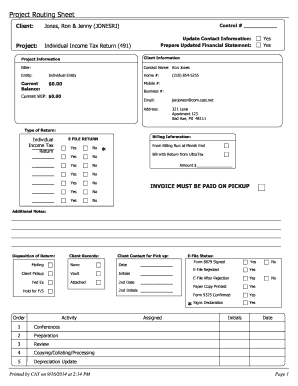
Routing Sheet Alternate 5 043014 Form


What is the Routing Sheet Alternate 5 043014
The Routing Sheet Alternate 5 043014 is a specific form used in various administrative and financial processes, particularly in tax-related matters. It serves as a guide for routing documents within an organization or to external parties. This form is crucial for ensuring that all necessary information is collected and processed correctly. Understanding its purpose and structure is essential for anyone involved in handling tax documents or related paperwork.
How to use the Routing Sheet Alternate 5 043014
Using the Routing Sheet Alternate 5 043014 involves several straightforward steps. First, gather all necessary information that needs to be included in the form. This may include details such as taxpayer identification numbers, names, and addresses. Next, fill out the form accurately, ensuring that all sections are completed. After completing the form, it should be routed to the appropriate individuals or departments for further processing. Keeping a copy for your records is also recommended to maintain a clear audit trail.
Steps to complete the Routing Sheet Alternate 5 043014
Completing the Routing Sheet Alternate 5 043014 requires attention to detail. Follow these steps for accurate completion:
- Begin by entering the date at the top of the form.
- Fill in the sender's information, including name and contact details.
- Provide the recipient's information, ensuring it is correct to avoid delays.
- List all documents being sent with the routing sheet.
- Sign and date the form to validate its authenticity.
After filling out the form, review it for any errors before submission.
Legal use of the Routing Sheet Alternate 5 043014
The Routing Sheet Alternate 5 043014 must be used in compliance with relevant legal standards. This includes ensuring that the information provided is accurate and that the form is signed by authorized personnel. Legal validity can be affected by improper completion or failure to follow established protocols. It is important to understand the implications of using this form in a legal context, especially when it is part of tax documentation.
Key elements of the Routing Sheet Alternate 5 043014
Several key elements are essential for the Routing Sheet Alternate 5 043014 to function effectively:
- Sender Information: Details about who is sending the documents.
- Recipient Information: Accurate details of the person or department receiving the documents.
- Document List: A clear enumeration of all documents being routed.
- Signature: An authorized signature to validate the routing process.
Each of these elements plays a critical role in ensuring the form's effectiveness and legal standing.
IRS Guidelines
The Internal Revenue Service (IRS) provides specific guidelines regarding the use of forms like the Routing Sheet Alternate 5 043014. These guidelines outline how to complete the form correctly, the types of documents that can be routed, and the necessary compliance measures. Adhering to these guidelines is essential for ensuring that all tax-related documents are processed efficiently and in accordance with federal regulations.
Quick guide on how to complete routing sheet alternate 5 043014
Effortlessly Prepare Routing Sheet Alternate 5 043014 on Any Device
Digital document management has become increasingly popular among organizations and individuals. It offers an excellent eco-friendly substitute for traditional printed and signed documents, as you can obtain the correct form and securely store it online. airSlate SignNow provides you with all the tools necessary to create, modify, and eSign your documents swiftly without delays. Manage Routing Sheet Alternate 5 043014 on any platform with airSlate SignNow's Android or iOS applications and enhance any document-related process today.
The Easiest Way to Modify and eSign Routing Sheet Alternate 5 043014 with Ease
- Find Routing Sheet Alternate 5 043014 and then click Get Form to begin.
- Use the tools we provide to complete your form.
- Emphasize important sections of your documents or conceal sensitive information with tools that airSlate SignNow provides specifically for that purpose.
- Generate your eSignature using the Sign tool, which takes mere seconds and has the same legal standing as a traditional handwritten signature.
- Review the information and then click on the Done button to save your changes.
- Choose how you would like to send your form: via email, SMS, invite link, or download it to your computer.
Eliminate worries about lost or misfiled documents, tedious form navigation, or errors that necessitate printing new copies. airSlate SignNow meets all your document management needs in just a few clicks from any device you prefer. Modify and eSign Routing Sheet Alternate 5 043014 to ensure excellent communication at every stage of your form preparation process with airSlate SignNow.
Create this form in 5 minutes or less
Create this form in 5 minutes!
How to create an eSignature for the routing sheet alternate 5 043014
How to create an electronic signature for a PDF online
How to create an electronic signature for a PDF in Google Chrome
How to create an e-signature for signing PDFs in Gmail
How to create an e-signature right from your smartphone
How to create an e-signature for a PDF on iOS
How to create an e-signature for a PDF on Android
People also ask
-
What is Ultratax eSignature and how does it work?
Ultratax eSignature is a digital solution that allows users to sign documents electronically using airSlate SignNow. It simplifies the signing process by enabling secure, legally binding signatures without the need for physical paperwork. Businesses can streamline their workflow and improve efficiency with this user-friendly tool.
-
Is Ultratax eSignature suitable for all business sizes?
Yes, Ultratax eSignature is designed to cater to businesses of all sizes, from small startups to large enterprises. Its scalable features can accommodate varying signing volumes and needs, making it a versatile choice. Regardless of your business size, the solution allows for seamless document management and signing.
-
What are the pricing options for Ultratax eSignature?
airSlate SignNow offers flexible pricing plans for Ultratax eSignature, allowing businesses to choose the option that best fits their needs. Pricing typically varies based on the number of users and features required. Interested customers can visit our website to explore detailed pricing information and choose a plan that works for them.
-
What features does Ultratax eSignature include?
Ultratax eSignature includes an array of features such as multi-party signing, document templates, and real-time tracking. These functionalities enhance user experience and streamline the signing process. With easy integration and customizable workflows, businesses can optimize their document management effortlessly.
-
How secure is Ultratax eSignature for signing documents?
Ultratax eSignature employs advanced encryption methods to ensure the security and integrity of your signed documents. The platform adheres to industry standards for data protection and compliance, giving you peace of mind. Legally binding signatures are backed by strong authentication processes, enhancing overall document security.
-
Can Ultratax eSignature integrate with other software?
Yes, Ultratax eSignature offers seamless integration with multiple software platforms, including CRM, ERP, and cloud storage solutions. This interoperability enhances workflow efficiency and allows users to manage documents more effectively. By integrating with other systems, businesses can streamline their operations signNowly.
-
What are the benefits of using Ultratax eSignature?
Using Ultratax eSignature provides numerous benefits, including faster turnaround times, reduced paper usage, and enhanced compliance. Businesses can improve their productivity and customer satisfaction by eliminating the hassles associated with traditional signing methods. Additionally, the solution promotes a more environmentally friendly approach to document management.
Get more for Routing Sheet Alternate 5 043014
Find out other Routing Sheet Alternate 5 043014
- How To Integrate Sign in Banking
- How To Use Sign in Banking
- Help Me With Use Sign in Banking
- Can I Use Sign in Banking
- How Do I Install Sign in Banking
- How To Add Sign in Banking
- How Do I Add Sign in Banking
- How Can I Add Sign in Banking
- Can I Add Sign in Banking
- Help Me With Set Up Sign in Government
- How To Integrate eSign in Banking
- How To Use eSign in Banking
- How To Install eSign in Banking
- How To Add eSign in Banking
- How To Set Up eSign in Banking
- How To Save eSign in Banking
- How To Implement eSign in Banking
- How To Set Up eSign in Construction
- How To Integrate eSign in Doctors
- How To Use eSign in Doctors