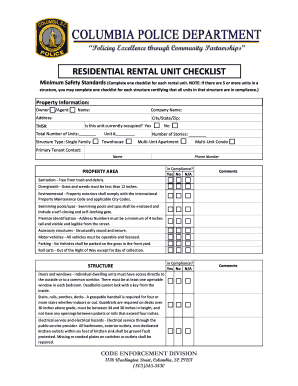
Residental Rentals Form


What is the Residental Rentals
The residental rentals form is a crucial document used in the rental process, enabling landlords and tenants to outline the terms of a rental agreement. This form typically includes essential details such as the property address, rental amount, duration of the lease, and responsibilities of both parties. Understanding this form is vital for both landlords and tenants to ensure that all terms are clear and legally binding.
How to use the Residental Rentals
Using the residental rentals form involves several key steps. First, both parties should fill out their respective sections of the form accurately. This includes providing personal information, rental terms, and any specific conditions agreed upon. Once completed, both parties should review the document thoroughly to ensure all details are correct. After mutual agreement, the form can be signed electronically, ensuring a seamless and efficient process.
Legal use of the Residental Rentals
The legal validity of the residental rentals form hinges on compliance with eSignature laws, such as the ESIGN Act and UETA. These laws establish that electronic signatures and documents hold the same legal weight as traditional paper documents, provided certain criteria are met. It is essential for users to utilize a reliable platform that guarantees compliance with these regulations to ensure the document is enforceable in a court of law.
Steps to complete the Residental Rentals
Completing the residental rentals form involves a straightforward process. Begin by gathering all necessary information, including the property details and rental terms. Next, fill out the form, ensuring all fields are completed accurately. After filling out the document, both parties should review it together to confirm all details are correct. Finally, sign the form electronically using a trusted eSignature solution, which will also provide a digital certificate for added security.
Key elements of the Residental Rentals
Several key elements must be included in the residental rentals form to ensure it is comprehensive and legally binding. These elements typically include:
- Property Address: The full address of the rental property.
- Rental Amount: The monthly rent and any additional fees.
- Lease Duration: The start and end dates of the rental agreement.
- Responsibilities: Duties of both the landlord and tenant regarding maintenance and repairs.
- Security Deposit: Terms regarding the collection and return of the security deposit.
Examples of using the Residental Rentals
Examples of using the residental rentals form can vary based on the type of rental agreement. For instance, a long-term lease may require more detailed terms regarding maintenance responsibilities, while a short-term rental agreement might focus on payment schedules and occupancy limits. Understanding these examples can help both landlords and tenants tailor the form to their specific needs, ensuring clarity and compliance.
Quick guide on how to complete residental rentals
Handle Residental Rentals seamlessly on any device
Digital document management has become increasingly favored by businesses and individuals. It serves as an ideal green substitute for traditional printed and signed documents, allowing you to obtain the necessary form and securely store it online. airSlate SignNow equips you with all the necessary tools to generate, edit, and electronically sign your documents promptly without interruptions. Manage Residental Rentals on any device with the airSlate SignNow apps for Android or iOS and enhance any document-oriented procedure today.
How to modify and eSign Residental Rentals effortlessly
- Locate Residental Rentals and click on Get Form to begin.
- Utilize the tools provided to complete your document.
- Emphasize pertinent sections of your documents or conceal sensitive information with tools that airSlate SignNow offers specifically for that purpose.
- Create your signature using the Sign feature, which takes mere seconds and carries the same legal validity as a conventional wet ink signature.
- Review the information carefully and click on the Done button to save your modifications.
- Choose how you wish to send your form, via email, SMS, or invitation link, or download it to your computer.
Say goodbye to lost or misplaced documents, cumbersome form searches, or mistakes that require printing fresh document copies. airSlate SignNow fulfills all your document management needs in just a few clicks from any device you choose. Modify and eSign Residental Rentals and ensure effective communication at any stage of your form preparation process with airSlate SignNow.
Create this form in 5 minutes or less
Create this form in 5 minutes!
How to create an eSignature for the residental rentals
How to create an electronic signature for a PDF online
How to create an electronic signature for a PDF in Google Chrome
How to create an e-signature for signing PDFs in Gmail
How to create an e-signature right from your smartphone
How to create an e-signature for a PDF on iOS
How to create an e-signature for a PDF on Android
People also ask
-
What are residential rentals?
Residential rentals refer to properties that are leased to tenants for living purposes. These rentals can vary in type, including apartments, houses, and condos. Understanding how to manage residential rentals efficiently is crucial for landlords and tenants alike.
-
How can airSlate SignNow assist with residential rentals?
airSlate SignNow provides a seamless electronic signature experience, allowing landlords and property managers to streamline the leasing process for residential rentals. By using our platform, you can quickly send rental agreements for eSignature, ensuring a fast and secure transaction.
-
What are the pricing options for using airSlate SignNow for residential rentals?
airSlate SignNow offers flexible pricing plans to fit the needs of individuals or businesses managing residential rentals. Depending on your usage, you can choose from different subscription tiers that include essential features for effective document management and signing.
-
What features does airSlate SignNow offer for managing residential rentals?
Our platform includes features such as customizable templates, document tracking, and automated reminders, which simplify the management of residential rentals. These tools help ensure that all rental agreements are executed promptly, keeping both landlords and tenants satisfied.
-
Are there any integrations available with airSlate SignNow for real estate software?
Yes, airSlate SignNow integrates with various real estate management software to enhance your workflow for residential rentals. These integrations allow you to sync data seamlessly and manage documents directly within your existing systems.
-
How does electronic signing improve the rental process for tenants and landlords?
Electronic signing simplifies the rental process by eliminating the need for physical paperwork, making it quicker and more efficient. Tenants can sign agreements from anywhere, while landlords can finalize leases faster, reducing the time it takes to secure residential rentals.
-
What benefits does eSignature offer for residential rental agreements?
Benefits of using eSignature for residential rental agreements include enhanced security, easy access to documents, and faster turnaround times. This results in a more pleasant experience for both landlords and tenants, fostering trust and compliance.
Get more for Residental Rentals
- To see marys form 1099 a irs irs
- Modelo bcl alpha brasil 19 commodities form
- Sample request form 82357902
- Personal action plan form
- Qatar visa application form no download needed
- Special medical prior authorization smpa request form
- Egg baby project pdf form
- Student physical form leavenworth unified school district 453 usd453
Find out other Residental Rentals
- Can I Sign Wyoming Finance & Tax Accounting Cease And Desist Letter
- Sign California Government Job Offer Now
- How Do I Sign Colorado Government Cease And Desist Letter
- How To Sign Connecticut Government LLC Operating Agreement
- How Can I Sign Delaware Government Residential Lease Agreement
- Sign Florida Government Cease And Desist Letter Online
- Sign Georgia Government Separation Agreement Simple
- Sign Kansas Government LLC Operating Agreement Secure
- How Can I Sign Indiana Government POA
- Sign Maryland Government Quitclaim Deed Safe
- Sign Louisiana Government Warranty Deed Easy
- Sign Government Presentation Massachusetts Secure
- How Can I Sign Louisiana Government Quitclaim Deed
- Help Me With Sign Michigan Government LLC Operating Agreement
- How Do I Sign Minnesota Government Quitclaim Deed
- Sign Minnesota Government Affidavit Of Heirship Simple
- Sign Missouri Government Promissory Note Template Fast
- Can I Sign Missouri Government Promissory Note Template
- Sign Nevada Government Promissory Note Template Simple
- How To Sign New Mexico Government Warranty Deed