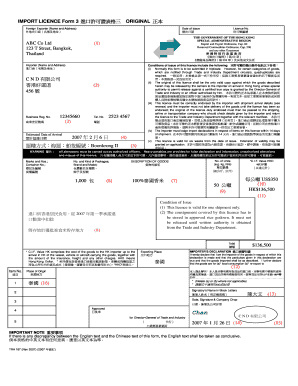
Import License Form


What is the Import License?
The import license is a legal document required for businesses and individuals wishing to bring goods into the United States from foreign countries. This license ensures that the imported products comply with U.S. regulations and standards, including safety, health, and environmental requirements. The specific type of import license needed may vary based on the nature of the goods being imported, as certain items may require additional permits or certifications.
How to Obtain the Import License
To obtain an import license, applicants must first identify the specific type of license required for their goods. This process typically involves:
- Researching the regulations applicable to the specific product category.
- Filing the necessary application forms with the appropriate federal agency, such as the Department of Commerce or the Department of Agriculture.
- Providing any required documentation, such as proof of business registration and compliance with safety standards.
After submission, the agency will review the application and inform the applicant of any additional steps or fees required for approval.
Steps to Complete the Import License
Completing the import license involves several key steps:
- Gather all necessary information about the goods being imported, including descriptions, quantities, and values.
- Fill out the import license form accurately, ensuring all required fields are completed.
- Submit the completed form along with any supporting documents to the relevant authority.
- Pay any applicable fees associated with the application process.
Once submitted, applicants should monitor the status of their application and be prepared to respond to any requests for additional information.
Legal Use of the Import License
The legal use of an import license is crucial for compliance with U.S. trade laws. An import license must be obtained before the goods are shipped to avoid penalties. It is important to ensure that the license is valid and covers the specific items being imported. Failure to comply with licensing requirements can result in fines, confiscation of goods, or other legal actions.
Required Documents
When applying for an import license, certain documents are typically required, including:
- Proof of business registration.
- Detailed descriptions of the goods to be imported.
- Invoices or purchase orders for the products.
- Compliance certificates for specific items, if applicable.
Having these documents ready can streamline the application process and reduce the likelihood of delays.
Penalties for Non-Compliance
Non-compliance with import licensing regulations can lead to significant penalties. These may include:
- Fines imposed by federal agencies.
- Seizure of goods that are imported without the necessary licenses.
- Legal action against the importing entity.
Understanding and adhering to the requirements of the import license is essential to avoid these consequences.
Quick guide on how to complete import license
Effortlessly Prepare Import License on Any Device
Digital document management has gained traction among organizations and individuals. It serves as an ideal environmentally friendly alternative to conventional printed and signed documents, as it allows you to obtain the necessary form and securely keep it online. airSlate SignNow provides you with all the resources required to create, modify, and electronically sign your documents promptly without interruptions. Oversee Import License on any device using airSlate SignNow's Android or iOS applications and enhance any document-related process today.
The simplest method to modify and eSign Import License effortlessly
- Obtain Import License and click on Get Form to begin.
- Utilize the tools we provide to complete your document.
- Emphasize pertinent sections of your documents or obscure sensitive information with tools that airSlate SignNow offers specifically for that purpose.
- Create your signature using the Sign feature, which takes mere seconds and holds the same legal validity as a traditional handwritten signature.
- Review the details and click on the Done button to save your changes.
- Select your preferred method for sending your form, whether by email, SMS, invite link, or download it to your computer.
Eliminate concerns about lost or misplaced documents, tedious form searches, or mistakes that require printing new document copies. airSlate SignNow addresses your document management needs in just a few clicks from your chosen device. Modify and eSign Import License and guarantee effective communication at every stage of the form preparation process with airSlate SignNow.
Create this form in 5 minutes or less
Create this form in 5 minutes!
How to create an eSignature for the import license
How to create an electronic signature for a PDF online
How to create an electronic signature for a PDF in Google Chrome
How to create an e-signature for signing PDFs in Gmail
How to create an e-signature right from your smartphone
How to create an e-signature for a PDF on iOS
How to create an e-signature for a PDF on Android
People also ask
-
What is the import licence form 3 used for?
The import licence form 3 is a document required for the importation of specific goods into a country. It ensures that all imported items comply with the necessary regulations. Utilizing airSlate SignNow, you can easily manage and eSign your import licence form 3, streamlining your import process efficiently.
-
How can airSlate SignNow help me with the import licence form 3?
airSlate SignNow provides a user-friendly platform to create, edit, and eSign your import licence form 3 quickly. Our features allow you to collaborate with team members seamlessly, ensuring all necessary information is accurately filled out. With our digital solution, you can minimize delays in your importation process.
-
What are the pricing options for using airSlate SignNow for the import licence form 3?
airSlate SignNow offers flexible pricing plans tailored to different business needs. Whether you are a small business or a large enterprise, you can find a subscription that suits your requirements. Our pricing includes access to features specifically designed to ease the processes related to the import licence form 3.
-
Are there any features specifically for handling the import licence form 3?
Yes, airSlate SignNow includes features that are specifically beneficial for managing the import licence form 3. You can customize templates, track the status of your documents, and set reminders for renewals. These tools help ensure that you remain compliant with import regulations effortlessly.
-
Can I integrate airSlate SignNow with other applications for better management of the import licence form 3?
Absolutely! airSlate SignNow integrates seamlessly with numerous applications such as Google Drive, Dropbox, and other document management systems. This capability allows you to store and access your import licence form 3 and related documents efficiently, improving your overall workflow.
-
What are the benefits of using airSlate SignNow for my import licence form 3?
Using airSlate SignNow for your import licence form 3 provides several benefits, including reduced paperwork, faster processing times, and enhanced security. The platform ensures that your documents are signed and stored securely in one place. Additionally, you can access your forms anytime, anywhere, making it convenient for your import needs.
-
Is airSlate SignNow user-friendly for handling the import licence form 3?
Yes, airSlate SignNow is designed with user experience in mind, making it easy to handle the import licence form 3. Our intuitive interface allows users of all technical levels to navigate and manage their documents without hassle. Quick tutorials and support are also available to enhance your experience.
Get more for Import License
Find out other Import License
- eSignature Delaware Charity Quitclaim Deed Computer
- eSignature Colorado Charity LLC Operating Agreement Now
- eSignature Missouri Car Dealer Purchase Order Template Easy
- eSignature Indiana Charity Residential Lease Agreement Simple
- How Can I eSignature Maine Charity Quitclaim Deed
- How Do I eSignature Michigan Charity LLC Operating Agreement
- eSignature North Carolina Car Dealer NDA Now
- eSignature Missouri Charity Living Will Mobile
- eSignature New Jersey Business Operations Memorandum Of Understanding Computer
- eSignature North Dakota Car Dealer Lease Agreement Safe
- eSignature Oklahoma Car Dealer Warranty Deed Easy
- eSignature Oregon Car Dealer Rental Lease Agreement Safe
- eSignature South Carolina Charity Confidentiality Agreement Easy
- Can I eSignature Tennessee Car Dealer Limited Power Of Attorney
- eSignature Utah Car Dealer Cease And Desist Letter Secure
- eSignature Virginia Car Dealer Cease And Desist Letter Online
- eSignature Virginia Car Dealer Lease Termination Letter Easy
- eSignature Alabama Construction NDA Easy
- How To eSignature Wisconsin Car Dealer Quitclaim Deed
- eSignature California Construction Contract Secure